The high price and limited features in some departments mean that Bark is not the best option for location tracking or restricting your children to certain amounts of screen time. But if your children are social media fiends and this is your main area of concern with regards to parental control, Bark is the best tool around – especially if you’re monitoring Android devices rather than iOS hardware.
Cell phone parental control apps have never been busier, with kids spending more time online than ever, and these apps face unprecedented challenges in a world where social media dominates children’s lives. This is where Bark comes in – while most parental control software does try to tame social media, Bark is one of the only products that puts it front and centre.
Bark: Features
This tool works with nearly thirty social networking services, including big names like Facebook, Instagram, WhatsApp, YouTube, TikTok and Twitter. It covers Google Drive and Docs, services like Spotify and Reddit, and chat apps like Kik and Discord, too.
When it comes to social network monitoring, no software is as extensive as Bark. It monitors posts on kids’ timelines, what they’re posting, their chats, the documents they’re viewing and the videos they’re watching. Bark covers these apps by using machine learning algorithms and artificial intelligence to detect potential problems across seventeen different categories of content, from violence, sexual material, cyberbullying and mental health alerts to gambling, drugs, alcohol, and self-harm.
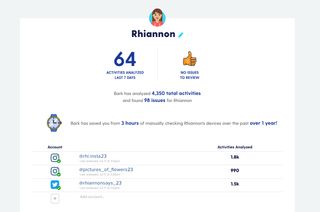
Once Bark has detected inappropriate content based on those categories, it sends alerts to the parents via emails, text messages or notifications. These alerts include snapshots of the content that’s triggered an alert, but not all the content – allowing your kids to retain some privacy. There’s also some customisation available here – parents can choose from three levels of severity when it comes to getting alerts. Parents can also use clear, clean apps and dashboards across any device to monitor behavior and they can opt-in to weekly email reports.
Bark monitors the aforementioned social media tools alongside the texts, photos, videos and web browsing on children’s devices, and it monitors their emails. It works with iOS, Android, Kindle, Windows devices, and mac OS hardware, and with Chromebooks.
Bark: Social media monitoring
This app does a better job than any other parental control tool when it comes to monitoring social media, but the situation is not always rosy. If you’re monitoring Android devices then you’re going to be fine, but if you want to monitor iOS hardware then you may run into issues – because certain apps do not allow monitoring from any parental control tools on Apple’s platform. This means that Bark cannot monitor TikTok, Snapchat, Discord or Skype on iOS, and it can’t access Instagram direct messages on iOS either.
The situation may not be perfect, but Bark remains the best option for social media monitoring. And, happily, Bark’s website is very transparent when it comes to what apps and services work on each platform, so you can check before you sign up.
Elsewhere, Bark has a reasonable range of features. There’s a web filter that can block any websites you choose or entire categories, and there’s an option to pause your children’s access to the internet. This app supports unlimited devices, too, which is a boon when compared to rivals that only function with a certain number of supported devices. You can set bedtimes so your kids can’t access the internet after a certain time of day, too.
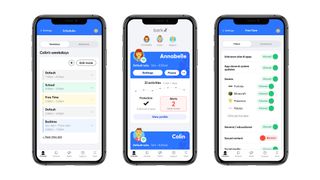
There are some other areas where Bark’s feature set is not as extensive as rival apps like Qustodio or Net Nanny. It doesn’t have location tracking, for instance – you can use a check-in feature to ask your kids to let you know that they’re OK, but that’s it. It also doesn’t have geo-fencing, so you won’t get alerts if your children leave pre-defined safe zones.
The Bark app’s bedtime feature isn’t paired with any more robust options when it comes to allowing your kids internet access for only a certain period every day – many other apps go further with the option to set children a daily screen time allowance. And, while you do get seventeen excellent content filters, they can’t be customized or edited.
You can’t block individual apps – to do that you’ll have to spend $149 on the Bark Home companion device, which does come with app-blocking, custom daily scheduling, and internet connection monitoring across all of your home devices. That $149 price does include a year of Bark Premium service, too, so that’s potentially a more complete option for your household.
Should you try Bark?
The Bark Home device does bring us to our final quibble: however you subscribe, Bark is one of the more expensive options when it comes to parental control software. The full Bark Premium package costs $15 per month or $99 a year, which makes it pricier than Qustodio or Net Nanny. There’s a Bark Jr plan that costs $4 per month or $49 annually, but that tier only has basic options like website filtering and location check-ins – it’s not worth it.

