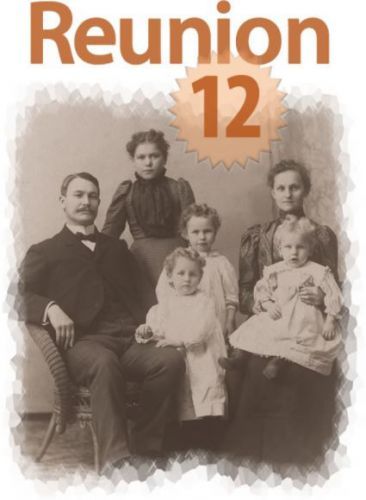Reunion 12 is exceptionally designed genealogy software with one of the best interfaces among the programs I tested. The data entry is efficient, and the charting capabilities are comprehensive. It’s also one of the few ancestry programs with fully mobile versions, so you can do genealogy on your iPhone or iPad. It’s only available on Macs and iOS devices, however, and there aren’t any plans to provide Reunion on Windows, because Reunion sold the rights to the Windows version years ago.
Reunion 12 earned a B– on the GEDCOM accuracy test. I ran this test by importing four GEDCOM files: two large genealogical records and two records made specifically to test each program’s ability to interpret and incorporate potentially problematic information. Reunion performed almost perfectly with the two large records, as did many other programs, but it faltered on the two smaller, but problematic records. If it found a relationship to be problematic for the software, such as a same-sex marriage, it not only excluded that relationship from the pedigree but skipped every successive name as well. In addition, it missed some media files for several people, and in one case it attached media files to the wrong person.
The interface received an A for ease of use. Unlike most genealogy programs, Reunion displays the main toolbar vertically, along the left, rather than across the top. That’s not necessarily better, but because it resembles the interface of popular social media sites it might shorten the learning curve. The only strike against Reunion on ease of use is the lack of a Windows version. Some features and settings are only accessible through the menu bar across the top, separate from the main program. This is a common issue with how apps display on a Mac, but for Windows users it’s a difficult adjustment.
The software scored an A for data entry efficiency. It took me a total of seven minutes to enter the data for 10 individuals, compared with 12 to 14 minutes for most of the other genealogy programs I tested. Only Family Historian and Family Tree Maker were more efficient, each taking less than five minutes. Reunion’s interface lets you enter most of the information without having to open a separate window, saving mouse clicks.
Reunion has some of the best charting capabilities available. The charts lack the variety and style offered by Heredis, but their printable quality is a sharp contrast to that of most genealogy software charts. I especially liked the fan charts. They provide color coding to mark family lines, and the boxes have soft corners with subtle shading.
The scrapbooking function received an A because the media attachment tools are easy to find on the left toolbar, making it simple to add the necessary photos, videos, audio and text files to a person’s data.
Reunion 12 didn’t produce impressive results in the GEDCOM accuracy tests, but it’s still one of the best available family tree builders. The interface is intuitive, the data entry is efficient and the charting capabilities are among the best offered. A significant knock against this genealogy software is its Mac-only compatibility.