Top Ten Reviews Verdict
The Worx Landroid S WR165 is one of the brand's best-selling robot lawn mowers. It has a self-leveling blade deck, improved connectivity, and a versatile battery. While the connectivity was decent, the battery could be shared with other tools in the range, and it is generally a good all-rounder, this robot mower did get stuck on uneven ground and bump into things along the way.
Pros
- +
Straight-forward to install
- +
Super quiet
- +
Love the ability to schedule directly on the mower
- +
Quick to charge
Cons
- -
Frequently got stuck on uneven ground
- -
It doesn't have obstacle avoidance so will bump into objects before trying to get out of the way
Why you can trust Top Ten Reviews
There's no denying that I like to mow the lawn. While I try to do it once per week to keep the grass looking healthy and weeds at bay, it doesn't always happen because other home running duties take priority. When I was offered the opportunity to review the Worx Landroid S WR165, I thought, "Why not?"
One of the biggest draws to owning a robot lawn mower was that it could help banish weeds that really shouldn't be crawling over my lawn. I've heard that the more regularly you cut the grass, the more the weeds will soon retreat. And, of course, having one less thing on the to-do list will always be a good thing.
I tried out the Worx Landroid S WR165 for a few weeks in my backyard. From unboxing it to laying boundary wire and setting up the schedule, I assessed all the key features that this mower offers. I've even downloaded the app and tried to set it up with Alexa.
Priced at $999.99, it isn't exactly the cheapest robot mower in the brand's category, but neither is it the most expensive. It is often on sale, especially throughout the summer, so if you're looking to save a few hundred dollars, then now would be a good time to look. It'll mean that you're getting more bang for your buck and can get familiar with it before the year is out.
Keep reading to hear how I got on with testing it to see if it is the best lawn mower for you.

Jennifer is the editor of Top Ten Reviews, overseeing all content on the site. She has reviewed lawn mowers for four years and small appliances for even longer. Jennifer tried out the Worx Landroid S WR165 in her 936 sq ft yard for four weeks. From the set-up to scheduling the robot lawn mower and using the associated app, it's a product that has certainly been challenged.
Worx Landroid S WR165: Key specs
| Row 0 - Cell 0 | Row 0 - Cell 1 |
| Model no | WR165 |
| Power source | 20V 2.0Ah Power Share |
| Boundary wire length | 984ft |
| Charge time | 2hrs (approx) |
| Re-charge time | 2hrs (approx) |
| Cutting area | 1/8 acre |
| Dimensions | 12.2 x 21.26 x 21.97in (h x w x d) |
| Weight | 43.51lbs |
Worx Landroid S WR165: Price & availability
The Worx Landroid S WR165, also known as the Landroid M500 in the UK, retails for $999.99 and can be bought either directly from the Worx website or via resellers such as Amazon, Lowe's, and Walmart. While this price does seem steep, looking around, I can see that it is competitively priced and, as of the time of writing, is regularly discounted.
It comes with a charger and PowerShare battery that can be used with other tools on the platform, such as the Worx 20V 5" Mini Chainsaw Cordless, Worx 20V Cordless Leaf Blower WG545.1, and Worx GT Revolution 20V 12" String Trimmer Grass Trimmer/Edger/Mini-Mower, WG170.3. This means you could save some dollars further down the line should you wish to extend your yard tool collection with the brand.
Sign up to receive the latest news, reviews, buying guides and deals direct to your inbox
As part of this review, I also received the Worx Garage with Hardtop for Worx Landroid Robot Lawnmower, which retails for $322.99 on Amazon. Granted, it is a cost, but owning one of these will help shield the robot mower from the wind and direct sunlight, ultimately prolonging its lifespan.
Score: 4 out of 5
Worx Landroid S WR165: First impressions
The Worx Landroid S WR165 and its garage arrived in separate cardboard delivery boxes. Each box was wrapped in black plastic, which would have made it watertight if it had not been torn at the side. Each box was bulky, and the box containing the mower was mega heavy, too. To get both boxes through from the front door to the back, I practiced the floor sliding action, for which I was grateful for my recently polished wooden floors.

When unboxing both items for review, there was very little plastic packaging to note. Cardboard had ingeniously been used to divide parts of the box where the robot mower resided to securely transport the battery and charger, and cardboard wrapped the metal footings of the garage. Just a single sheet of bubble wrap covered the mower, and, again, a single sheet of bubble wrap covered the garage lid.

With all the parts laid out, the setup process didn't overwhelm me because it looked self-explanatory.
Worx Landroid S WR165: set up
Fortunately, there is a "Quick Start Up" guide, which is relatively easy to follow. This is one guide of five, but this is the one you need to get everything set up - the other "guides" are for warranty, safety tips, etc. While there were no words, just pictures (why do brands do this?), I could figure it out. Keen to get mowing I wanted to charge the Worx Landroid S WR165 while I was setting up the base station and boundary wire but, alas; you need the charger and boundary wire in place BEFORE you can do anything else. This is because you'll need a complete electrical circuit before you can start enjoying your new robot mower.
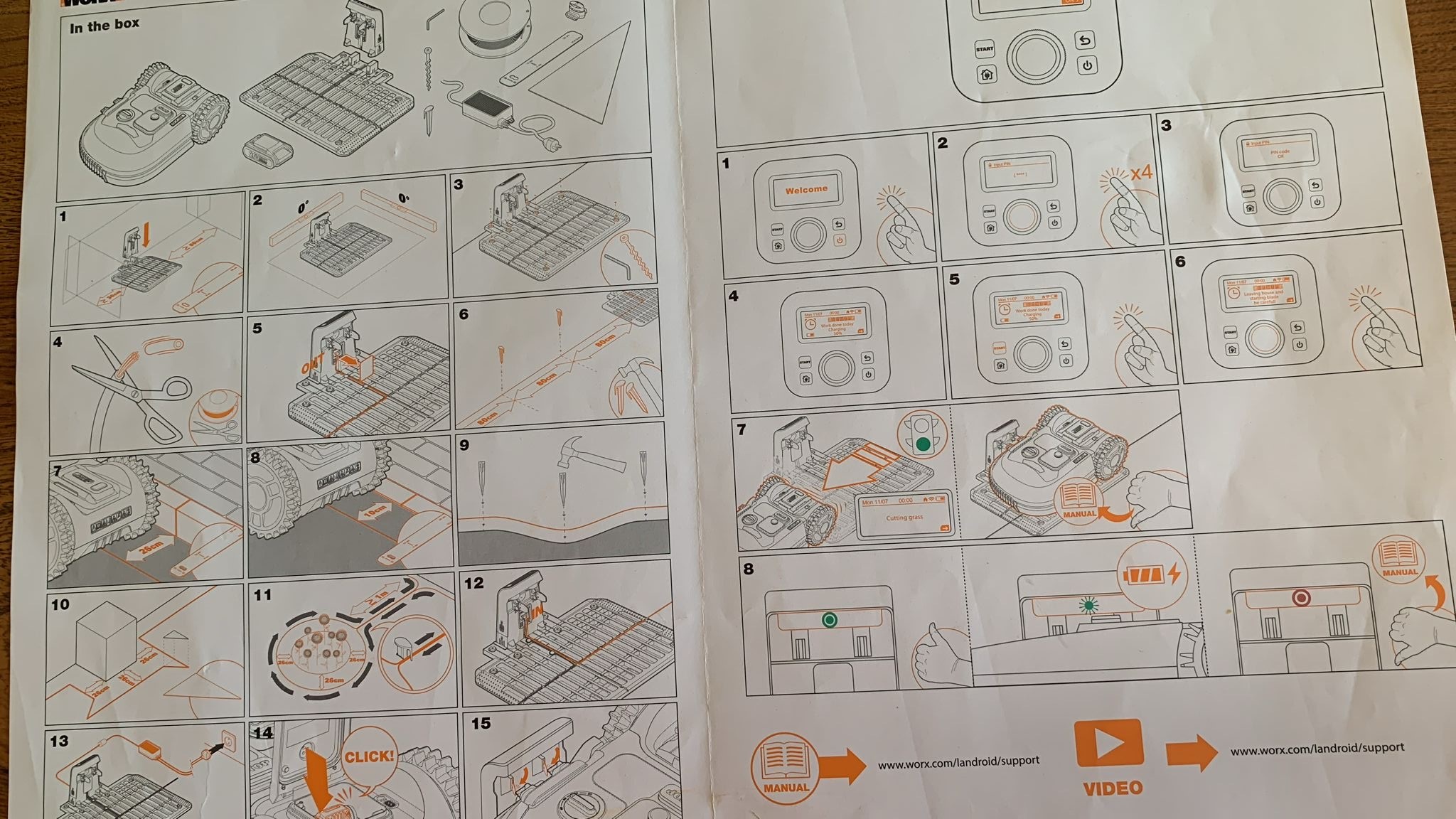
While all the screws and other fixtures are provided with an Allen key, you will need a pair of scissors, a screwdriver, and a hammer.
The first thing to set up is the base station. This involves a charging port and cable that must be pegged with multiple fixtures. You'll then be in a position to start laying the boundary wire. The wire, which is 984ft long, needs to have the plastic coating stripped back a little so that it can be inserted into section "A" of the charging port to start the electrical circuit. It's time to start laying the boundary wire, pegging it down as you go.
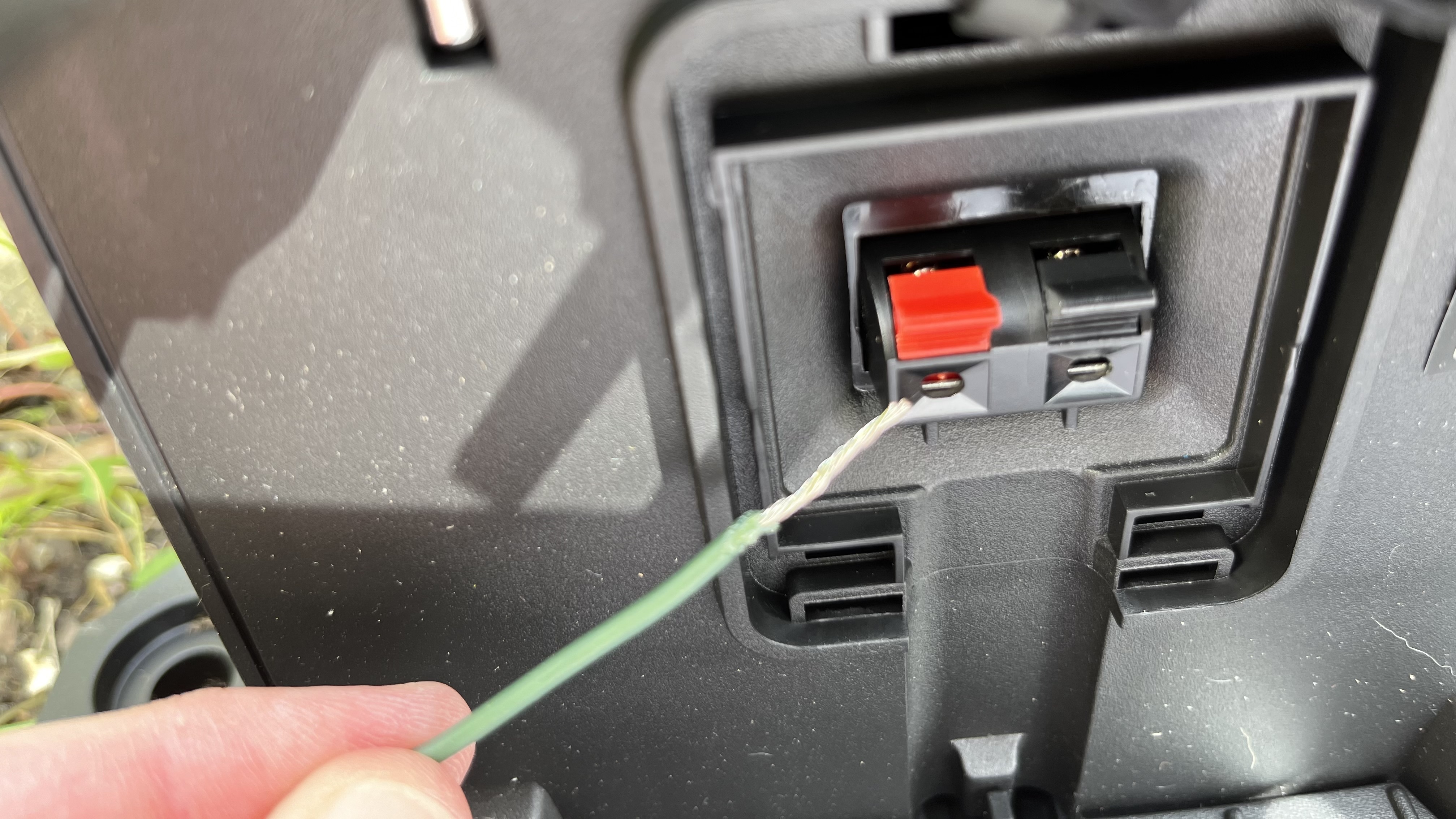
In total, this took me just over an hour in a 936sq.ft back yard. All the time I was conscious of the tight turns and overgrown flower borders that may present a challenge for the Worx Landroid S WR165, so although the mower suggests that it could cut to edge, I allowed for 10cm of wiggle room. I also ran out of pegs, which secured the wire to the ground, but thankfully, I was towards the end of making the circuit, so I just adjusted a few. If you have a yard up to 1/8 acre (the maximum size of the yard that this mower is best suited to), I'd suggest buying more pegs so that you have enough.
When I returned to the charging port, having laid all the boundary wire I needed, the wire needed to be stripped back again for insertion into section "B." My hands were hurting by this stage, so I'd advise wearing gardening gloves (as I did not) to prevent this. Stripping back the plastic from the wire by now felt more tricky with my sore hands, but I swear I did it more quickly than the first time.

All that was left to do now was plug in and charge the Worx Landroid S WR165 before its first use. It already had 13% battery. Within just two hours, it was fully charged and ready to start mowing.
While waiting for it to charge, I took the opportunity to set up the garage. The instructions for how to do this are on the box, which I almost missed as I'd picked up all the boxes and packaging for recycling. These instructions are also illustrated and are up for interpretation. You will need a screwdriver and a hammer. It took me just five minutes to get it all assembled. Top tip: The L & R on the stands is not as you look at it, but as it is against the charging dock.
Worx Landroid S WR165r: Design
The Worx Landroid S WR165 looks like most robot lawnmowers. It has four wheels, a low-lying profile with a blade underneath, and control buttons on the top.
It's in the Worx brand colors of black and orange, which looks rather striking as it moves across the lawn. It has a contrasting big red "STOP" button, and the charging point on the left-hand side also has a red border to bring all the colors together on the yard tool.
This robot mower measures 12.2 x 21.26 x 21.97in (h x w x d) and weighs 43.51 lbs. It's not the largest I've used before (that's the Mammotion YUKA), and it's not the smallest either (that's the Landxcape LX796). I can also easily lift it with one hand at the front and the other at the back.
The underside of Worx Landroid S WR165 has two blades that are spun around clockwise while the mower is cutting. The side of this robot lawn mower says "CUT TO EDGE," which, to me, sounds like it'll mow right up to the edge of the boundary wire. However, when assessing its performance, I didn't find that this was the case—it used the boundary wire as a marker to mow up to before continuing on its journey.

On the top of the robot lawn mower, alongside the "STOP" button, there's a display screen, a few buttons, and a couple of dials. These are for adjusting the mower's settings, such as the time, date, and cutting schedule. From here, you can also link up to the app.

A 20V 2.0Ah Power Share battery, compatible with all Worx 20V, 40V, and 80V tools, outdoor power, and lifestyle products, powers it. This battery is located in an integrated compartment towards the rear of the Worx Landroid S WR165. It'll be recharged each time it returns to base.
Score: 5 out of 5
Worx Landroid S WR165: Performance
The Worx Landroid S WR165's cutting performance is fantastic. It is rather satisfying to watch it roam around the lawn, shooting blades of grass behind it.
It's designed for smaller lawns, cutting up to 1/8 acre (5445 sq. ft). The boundary wire runs around the edge of the yard or borders, keeping the mower in the space you want/need it in. It bounces between this wire, following a navigation path that uses patented AIA technology to allow this Landroid to follow narrow pathways.
The Worx Landroid S WR165 features "cut to edge" technology with its offset cutting disc. This is supposed to get closer to the edge of the lawn to leave less area to trim, but this wasn't the case in my experience. I found that the mower wanted to centralize itself over the boundary wire, which meant that the wire needed to be a good 10 - 15cm away from the border edge to give it a big enough turning circle. Had I not done this, the Worx Landroid S WR165 would have become stuck under twiggy lavender and rosemary bushes.
Speaking of getting stuck... it didn't like very uneven ground. We have various lumps and bumps in our yard, and the Worx Landroid S WR165 always seems to find the dives in the grass and get its wheels stuck. At one point in the second run of using the robot lawn mower, it sliced through the boundary wire, which was frustrating after spending hours laying it. Fortunately, after routing around the Quick StartUp guide and the included accessories, I reconnected the split wires with a connector. You only get two of these, so I recommend getting this pack of five Worx waterproof connectors from Amazon for $26.99 in case you need them further down the line.
After spending some time smoothing things out with soil (and subsequently making the lawn look like patchwork), this solved the problem. Be aware that the Worx Landroid S WR165 doesn't have obstacle avoidance; it'll just manoeuvre around said obstacle once AFTER it has bumped into it, otherwise it stops cutting.

Taking away the thought of going "out" to mow the lawn, I scheduled the Worx Landroid S WR165 to cut on Mondays, Wednesdays, and Fridays and set the cutting height to a maximum of 60mm. The scheduling could all be done following the instructions displayed on the screen. It was a bit of a fiddle to start with because the dial is sensitive, and I *ahem* didn't fully read the instructions, but after a couple of attempts, I was satisfied with the schedule I created. And it works. I tell you, it's pleasing to see the grass being cut when you open the curtains in the morning.
There's an app, too. I was at first a little apprehensive about downloading the Landroid app because it seemed more geared toward capturing user data than providing any benefit to the user. I've gone back on my word, though. While there will always be an element of data capture when using an app with anything, I've found the notifications I receive on my phone to be really helpful. A notification will be sent from the mower to your phone if it gets stuck, has completed a job, cuts through the wire, or flips over in a rare incident.
The app will also keep the software up to date, provide information on your soil and grass type, and set a "rain delay" (if it's raining).
It took only a few minutes to connect to the app when. While there are a few instructions in the "Quick Start Guide" on how to do this, the display screen on the top of the Worx Landroid S WR165 more than adequately walked me through the setup process.
When the Worx Landroid S WR165 was in use, I measured a noise level of 60dB, equivalent to a normal conversation.
Buying Guides
Best cordless lawn mower: top battery-powered lawn mowers to tackle your yard
Reviews
STIHL RM 655 VS Lawn Mower review: a premium gas lawn mower which is a cut above the rest
DeWALT DCMWSP244U2 Cordless Self-Propelled Mower review: an efficient, long-lasting tool
Dewalt DCMWP600X2 60V MAX Cordless Push Mower review: lightweight yet powerful
Husqvarna Automower 450XH review: a fantastic, if flawed, lawn buddy
Mammotion Luba 2 AWD 5000 review: a tech-heavy robot lawn mower for large yards
Segway Navimow i105N robot lawn mower review: smarter, simpler, superior?
The only regular maintenance to note is keeping your new robot lawn mower grass- and dust-free. A little wipe-down now and then wouldn't hurt. And, of course, if you have the WORX Garage with Hardtop ($308.43 from Amazon), then it'll be protected from the sun and rain, which will help to prolong its life.
As advised by WORX, the blades should be replaced every three to four months for more long-term maintenance. The Worx Landroid S WR165 comes with two replacement blades, so you'll need to buy more later in the year. These can be bought from Amazon for $39.99.
Score: 4 out 5

Worx Landroid S WR165: user reviews
There's a lot of high praise for the Worx Landroid S WR165 on Amazon. Users have awarded it an overall 4 out of 5 from over 1,000 global ratings. There's a selection of essay-type reviews, so let me summarise: It works well, but don't bury the boundary wire and give it some space to maneuver.
I can see that there are also comments about the quiet noise level and that you will need to follow the instruction manual when setting up.
Over on Walmart and Lowe's, this is echoed. Walmart customers have awarded this robot mower 4.5 out of 5 stars from 21 reviews. It "saves a lot of time," is "easy to install," and is "amazingly quiet and convenient." Customers of both these resellers seem to have negative experiences with it taking too long to set up (you've either got the patience or you haven't), getting stuck, or having an issue with a recent software update.
Should you buy the Worx Landroid S WR165?
| Attribute | Notes | Rating |
|---|---|---|
| Price | It has an expensive RRP but get it on sale and it'll be more competitively priced | ★★★★ |
| Design | Looks good and is easy to set up and use | ★★★★★ |
| Performance | Great cutting performance but be prepared to tweak the boundary wire a few times | ★★★★ |
Buy it if...
You want the automation
The Worx Landroid S WR165 can be scheduled to mow your lawn at a time and day that suits you.
You need to set boundaries
The Worx Landroid S WR165 only works with boundary wires set to a charge base. This keeps it mowing in an area that you want/need it to.
You want something quiet
The battery-powered motor only generates a decibel meter reading of 60dB, so you won't hear it running.
Don’t buy it if…
You have a large yard
The Worx Landroid S WR165 is only suitable for yards up to 1/8 acre. Unless you're prepared to use multiple connectors and more lengths of boundary wire, I suggest considering the Mammotion Luba 2 AWD 5000, which can cover a yard-sized 1.25 acres.
You're not prepared for ongoing costs
After a few months of using this robot lawn mower, you must buy more blades and connectors.
How does the Worx Landroid S WR165 compare?
If wire-free boundary mapping is important to you, you may wish to check out the Segway Navimow i105N - our #1 robot lawn mower. It offers outstanding mowing, easy setup, and heaps of geek appeal thanks to features such as its remote control boundary mapping. Our reviewer, Pete Wise, couldn't fault it and gave it 5 stars.
Alternatively, if boundary wires are better suited to your needs and/or yard, we can recommend the Husqvarna Automower 415x. Another of our reviewers, Linda Clayton, loves it since it has kept her lawn in tip-top condition since 2021. She notes that the boundary wires were a pain to install, and it does overstep them occasionally (and can be a bit dramatic about it, texting ‘I’ve fallen off a cliff’ error alerts). Still, otherwise, it has always made her family proud.
How I tested the Worx Landroid S WR165
I tested the Worx Landroid S WR165 for three weeks in my 936 sq ft backyard. From laying the boundary wire to setting a schedule and mowing the lawn, I've used this robot lawn mower as any prospective customer would. I've also recorded the noise level and checked the specifications for accuracy.
Learn more about how we test.
- First reviewed: August 2024

Jennifer Oksien, Editor of Top Ten Reviews, writes about home and kitchen products. Based in the UK, she enjoys renovating her home, trying out new appliances, and savoring a cup of tea. With a background in journalism and marketing, she balances work with gardening, baking, and streaming her favorite series.

