GreatCall is unique among the medical alert services that we’ve reviewed, as it doesn’t have a home version of its product, focusing entirely on its mobile offerings. This focus on mobility is why we think GreatCall is one of the best medical alert systems. In many ways, this makes a lot of sense, as you get coverage everywhere and the device you speak into is the one that’s carried, making it easier to ask for and receive advice.
GreatCall has a range of devices, including two smartphones, the cellular Lively Mobile Plus, and the Lively Wearable, which connects to an existing phone (Android or iOS). With call costs lower than much of the competition, GreatCall is a very competitive service. It lacks some of the more advanced options of other systems, such as buttons to call for help that can be mounted in strategic places at home, so may not be suitable for all.
Packages: How much does GreatCall cost?
GreatCall requires you to have a device, which you buy outright, and then you add your medical alert service on top. This gives you two choices to make: which hardware is right, and then which package is ideal for your needs. As all of the devices are mobile, there’s no free spouse cover with this service. In this section, we break down what’s available to buy.
GreatCall review: Jitterbug Smart2

A touchscreen smartphone, the Jitterbug 2 ($149.99) runs GreatCall’s software to make it easier to use by a senior. It also has a dedicated 5Start Urgent Response button to call for help. Hardware-wise, the Jitterbug 2 lags behind the main Android competition, and a budget handset may be a wiser choice in the long run, combined with the other hardware that GreatCall makes.
The phone runs on the GreatCall network, which operates on Verizon, so you also have to sign up for a calls package. These start at $17.48 a month for 250 minutes of calls, no text messages and just 100MB of data. Other combinations are available, up to unlimited calls, messages and data for $59.99 a month, although discounts are available for those that take out a GreatCall plan, too. Even so, you’re likely to get a better deal on another network. There’s a large 3,000 mAh battery, so with light phone usage, you can expect to charge the Smart2 every couple of days.
GreatCall review: Jitterbug Flip

The Jitterbug Flip ($99.99) is a far simpler phone than the Smart2. With large number keys and its flip design, the Flip is built to be easy for seniors to use. This phone also has a dedicated button for the 5Star Urgent Response service.
For many seniors that only want to make calls (there are no data services on this model), the Jitterbug Flip is going to be a more friendly device than the more complicated Smart2.
In addition to buying the phone, you have to sign up for a monthly phone contract, which starts at $14.99 for 250-minutes of calls and goes up to $39.99 for unlimited calls and texts. Discounts are available for those that take out a GreatCall Health & Safety Package. As the phone is very simple, it should last for a few days on a charge.
GreatCall review: Lively Mobile Plus
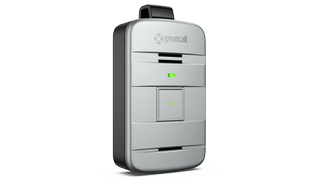
A wearable with integrated GPS and cellular connection, the Lively Mobile Plus ($49.99) is the company’s most simple device. It has a single button on the front to call for help, is waterproof and can be expanded to include fall detection.
This makes it the perfect all-in-one device, as it can be worn all of the time for complete coverage. Battery life is rated up to 80 hours, with the device charged via the provided dock.
GreatCall review: Lively Wearable

A basic watch, the Lively Wearable ($49.99) isn’t a standalone device and pairs with an Android or iPhone smartphone using Bluetooth. It provides a single button to call for help via the GreatCall app, and it also provides fall detection when used with the lanyard. There’s a user-changeable battery, which GreatCall says should last for six months.
The main downside of this product is that it relies on the paired smartphone being within range, which means two devices have to be carried, and if there’s a problem with the smartphone or its connection to the Wearable, help may be harder to get.
GreatCall review: Basic Health & Safety Package
At just $19.99 a month ($24.99 a month with Lively Mobile Plus), the Basic Health & Safety Package provides you with an emergency response by the International Academies of Emergency Dispatch (IAED) certified response center. This is one of the cheapest entry-level plans, with only Bay Alarm Medical coming close on price.
This service is designed to aid with any problem, whether it’s medical assistance or just if your loved one is lost in an unfamiliar part of town.
GreatCall review: Preferred Health & Safety Package
For just $5 more than the Basic service, the Preferred Health & Safety Package ($24.99 or $29.99 a month with the Lively Mobile Plus) expands what’s covered. You still get the same 5Star Service, but the support expands to include Urgent Care.
This gives phone access to a live nurse or doctor and even offers a prescription for common medications over the phone. This service is designed as medical advice and shouldn’t be seen as a replacement for dialing 9-1-1. Urgent Care is provided by FONEMED.
Finally, you get GreatCall Link, which lets you keep tabs on a loved one’s status. Other services provide similar features, although these usually cost a fair bit more.
GreatCall review: Ultimate Health & Safety Package
Ultimate ($34.99 or $39.99 a month with the Lively Mobile Plus) gives you all of the options of the previous packages, plus you get a free Handset Replacement if your device is lost, stolen or breaks.
This package includes the Personal Operator for phones, which is activated by dialing zero. The operator can help find addresses, arrange appointments or even organise taxi rides via GreatCall’s partnership with Lyft. If you have the Lively Mobile Plus, this tier adds in fall detection, making it one of the cheapest packages to include this.
GreatCall review: Warranty and Cancellation
Free cancellation: 30-days
System price (starts at): $49.99
Monthly costs (starts at): $14.99
In-home monitoring: No
GPS monitoring: Yes
GreatCall is a flexible service. It offers a 30-day cancellation period, where you can return any device back to the company. You will be charged the $10 restocking fee, and you may need to pay some additional charges if you exceed the noted phone usage limitations (you’ve made more than 30 minutes of calls, you’ve used 50MB of data or more or you’ve used more than 50 text messages) you may be liable for service fees. Even so, this returns policy gives you a fair amount of time to try out GreatCall before committing.
If you want to cancel the service, you can do so at any point, although cancellations start at the end of the current month that you’re in. And, you’re still liable for any additional usage of a phone made during the month that you cancelled, such as buying additional minutes for calls.
There’s a limited one-year warranty for all hardware devices, which covers defects in the product, including batteries if capacity drops to below 80 percent of the rated capacity. If you buy the Ultimate package, you get an extended warranty, which covers accidental damage, theft and loss, for one device per year. The extended warranty can also be bought for $4 a month per device.
How does GreatCall deal with an alert?
Alerts can be triggered manually by pressing the 5Star alert button on any of the devices. If you’ve got a device with fall detection, a slip will automatically call the 5Star service, where you’re connected directly to an agent.
The agent will talk to find out what the problem is and how best to respond. For medical emergencies or if you can’t talk, your location is verified and GreatCall will send out an emergency team to find you.
GreatCall can keep an emergency profile listing any medical issues or medicine taken, which can be used to inform the EMT staff of the issue. Having a backup medical bracelet could be useful, too. A list of contacts can also be called to keep them up to date with the situation.

GreatCall review: What the users say
To find out how well the service is really received, we’ve compiled information from trusted user review sites as well as our own first-hand experience of using the Lively Mobile device. Consumer Affairs splits ratings by device, with the Lively Mobile scoring 4.6 and the Jitterbug Smart2 scoring 4, with both devices praised for their reliability and ease of use. The Jitterbug Flip scores 1.3, with people complaining about the phone’s call quality.
On TrustPilot (rating 4.3) only the GreatCall service is rated. These users agree with ConsumerAffairs readers that the GreatCall service is very reliable and that the response time is excellent.
When we tested the GreatCall Lively Mobile, we found that the response speed was the best of all of the services, and that the device had a loud speaker that was easy to hear when wearing the device.
Should I use GreatCall?
It’s hard to argue with GreatCall’s pricing, particularly when this is a cellular-only system. The service is a little different to other medical alert systems, with the call center able to help with general problems, such as helping a loved one that is lost. It would be nice to see GreatCall add medicine reminder and daily contact options to complete the package, even if these services cost extra.
As a completely mobile system, GreatCall may be better for a senior that’s more mobile and is still going out and about. Inside the home, the lack of options for additional buttons inside the home may mean that this system isn’t suitable for less mobile people, and you may be better off looking at a system that provides indoor and outdoor cover, such as Bay Alarm Medical or Medical Guardian.
Out of the devices available, the Lively Mobile Plus is the most flexible device and, as it’s standalone and waterproof, it is the only bit of kit that needs to be carried. The Jitterbug Smart2 is handy if you need a smartphone added into the mix, although this doesn’t provide fall protection. The Jitterbug Flip is an easier phone to use, although the spate of bad reviews means that you’re most likely better off with a separate phone and the Lively Mobile Plus.
For those that want a mobile medical alert system, they don’t come easier or cheaper than GreatCall.

