We found that there was a lot to enjoy about LinkedIn Learning. It’s incredibly easy to navigate and all of the videos have sharp images and clean audio. The large number of beginner courses mean that you can dip into lots of new topics and there’s an impressive array of business-focused courses too, offering everything from diversity training to leadership skills.

1. Prices start at $29.99/ month or $239.88/ year
2. Over 16,000 courses available
3. Classes in tech, business and creative subjects available
However, while there are a high number of videos, there isn’t a really broad range of topics available yet on the platform. Most of the videos skewer towards beginner and intermediate learners too, so there’s not a lot of courses aimed at skilled pupils who want to improve on a specific subject.
As such, we think it’s an excellent addition to the networking platform – and one of the best online learning platforms for business professionals – but you might be better served by specialised sites if you’re an advanced learner who’s trying to improve in certain subject areas.
Certainly, younger learners will benefit from one of the options on our list of the best online tutoring services, while those looking to learn a new language should try looking through our round-ups of the best learn Spanish online courses.
LinkedIn Learning review: How does it work?
Access to this learning platform is a kind of complimentary add-on for anyone who upgrades to a premium LinkedIn subscription. So, if you've splashed out and decided to get the paid membership, on top of all the usual benefits – like seeing who's viewed your profile and viewing job vacancies which match your skills – you'll also get access to these online courses. You can buy one-off courses, but that usually works out at roughly the same price as a month-long membership on the platform.
Once you’ve signed up and navigated to the LinkedIn Learning platform, you’ll be prompted to highlight which skills are most relevant to your interests. You can choose to follow certain subjects, like mobile app development or diversity and inclusion, and the website will give you recommendations based on these interests and your current skills. You'll also get recommendations from your LinkedIn profile, so if you're listed as a software engineer you'll probably see your suggestions littered with tech-focused courses.
The platform will also prompt you to set your own weekly learning goal when you first sign-up. We opted for 30 minutes, which felt like a manageable chunk of time, but you can be as ambitious as you like with this target.
LinkedIn Learning review: Teaching format
All of the lessons are delivered primarily by video, with experts talking directly into the camera and guiding you through the course. We tested out several different classes and found that the video quality was excellent across the board, with clear audio, detailed explanations and a good picture.
For anyone who likes to rush through their lessons, you have the option of fast forwarding the video at up to double speed. One option we did miss was the ability to pop out the video and pin it to your homescreen. This would have been handy when trying to compare lines of code written by the tutor with what we’d written ourselves.
Just below the video, you’ll find four additional tabs: overview, Q&A, notebook and transcript. The overview and transcript sections are fairly straightforward, but the other two tabs provide useful tools for learners.

When you open the notebook section, you can jot down your thoughts as you watch along. These written notes will then be accompanied by a timestamp, letting you know where to find the relevant section of the class video.
The Q&A section is also very handy, as it’s here that you can pose questions if you’re stuck on a particular section. Other students will then respond and help you if they can. We liked the communal approach to learning here, although it would be nice if the experts themselves were encouraged to jump in and explain the harder topics.
You’ll also find additional files to download on certain courses, which will provide helpful references. Most lessons also incorporate a quiz at the end of each section, to test what you’ve learned so far. There's also a Linkedin Learning app available for Android devices and iPhones, but we found the desktop version much better for learning purposes.
Although video-based lessons don’t offer the most innovative approach to online learning, we found that the consistently high quality of tutors and recording equipment makes up for this rather basic teaching method.
And a new element to the platform, 'Live Events', allows you to listen to speakers who are hosting talks and interviews on a range of subjects. These events are hosted via the LinkedIn platform and often give you the opportunity to fire questions to seasoned experts and professionals.
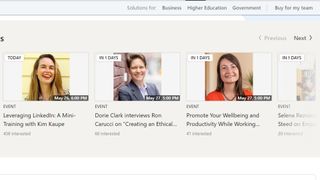
LinkedIn Learning review: Course quality
Overall, we think the course quality is quite high on LinkedIn Learning. Videos and presentations were all very clear and we didn't come across any content that felt like it needed updating, which was an issue we had with Skillshare.
Most courses on LinkedIn Learning are 2-3 hours long but the platform also curates something called “learning paths,” where several of these individual courses are linked together. These paths can be upwards of 20 hours and contain lessons that are taught by several different tutors.
In theory, these should allow you to go from beginner to intermediate in a subject, but we found the curation a bit messy. Often, the individual courses require you to have completed separate beginner courses which aren’t included in the longer learning pathway, so you have to branch out before you can complete the full learning journey.

When you complete a course, you’ll be awarded a certificate to display on your LinkedIn profile. These aren’t widely recognised, but they may show employers your dedication to expanding your skillset.
However, the platform does offer some training towards recognised qualifications in certain topics. For example, there’s a 3.5 hour course on training for an Adobe Certified Associate - Photoshop certificate. These courses will help you prepare to qualify for a certification, but they can’t award the certificate to you directly.
A lot of these courses will also require you to have access to the dedicated software. It’s worth bearing this in mind if you’re considering taking one of these courses instead of attending a short course at a traditional college or learning institution. While it may seem more cost effective to study like this, a lot of colleges can help you get free access to a student version of the software, while this isn’t something that’s currently offered by LinkedIn Learning.
LinkedIn Learning review: User reviews
LinkedIn Learning doesn't give users the chance to rate courses or to comment on their experiences. Instead, users who participate in the course can choose to 'like' it to show that they enjoyed their experience. This doesn't leave much room for nuanced comments that are available for the general public to read.
Over on the App store, LinkedIn Learning holds a 4.8 star rating, and it holds a 4.7 rating on Google Play. However, a lot of the comments here are specifically about the app format (how well content is displayed and how easy it is to download course files.) As such, there's not a lot of data publicly available to reflect individual's opinions on the courses.
LinkedIn Learning review: Cost
The easiest way to access the learning platform is by buying a premium subscription, which costs $29.99 per month or $239.88. You can also purchase LinkedIn courses on an individual basis, but there’s not a lot of difference between the cost of a monthly subscription and a one-off lesson.
However, it’s also worth noting that LinkedIn offers a free month-long trial period for most people. We recommend taking advantage of this before you commit to a membership, so you can test out the learning platform directly.
LinkedIn Learning review: Should I pay to subscribe?
LinkedIn Learning is one of the best online learning platforms currently available, providing some of the best coding courses online, although a lot of the content on there skewers towards beginners. It’s definitely a useful platform if there’s a particular area you want to get started in – say you’re interested in learning to code, for example, or if you want some guidance on how to use Adobe Photoshop. It’s also got plenty of resources for business owners or office managers, who want to improve some of their leadership skills.
Most people get access to the LinkedIn Learning platform by purchasing a general membership to LinkedIn. This not only gives you access to all of the courses, but it also means that you can see who’s viewed your profile, message other users and use other clever features like the salary checker.
With this in mind, we think that the LinkedIn Learning platform is an excellent tool for people who are looking to shift careers, boost their CV or improve their leadership skills. However, if you’re specifically looking to deepen your knowledge of a subject you already know about, or if you would prefer to have one-on-one tutorials, you may be better served by a different platform that’s less focused on improving business skills and building up CVs.


