If you're a beginner, or want the best music notation software which can be downloaded completely free, MuseScore is your best bet. When you open MuseScore, a window prompts you to choose a sheet music template. Using this music notation software, you can create musical scores for piano as well as guitar tablature and percussion sheet music. You can also link staffs together, which is great for guitar tablature – that way, the notation is on one staff and the tablature on another. Beyond notation and tablature, you can also add chord names and lyrics to your sheet music. These additions can help when lyrics and other guitars in a group accompany instruments that use traditional notation like piano or horns.
MuseScore music notation software: What you need to know
MuseScore’s interface is clean and easy to navigate. The toolbar sits above your score and houses basic file menu tools and your notation tools. This software also features a metronome, so you can add notes as you play them on time and in tempo.
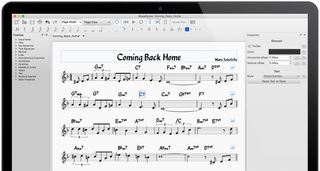
On the toolbar, there is a Concert Pitch button that allows you to view transposed instruments, such as a B-flat trumpet or tenor sax, without transposition. This makes it easy for a piano player to notate for those instruments the way they sound in concert pitch. However, be sure to turn off the Concert Pitch button before you print music or export the file.
You can customize the workspace window on the left of the score to display the tool palettes you use most, or you can choose between the basic or advanced presets. The advanced preset has more palettes but makes the workspace look cluttered – especially if you aren’t using advanced tools like arpeggios, accidentals or articulations. You can also customize the palettes within the workspace window to display only the tools you use.
Though it’s time-consuming, you can create an entire music score by inputting notes with your mouse. Alternatively, you can hook up a MIDI controller, and the software will create your score as you play. If you don't have a MIDI controller, you can input notes with the software’s virtual keyboard. The software also supports hundreds of instruments such as the guitar, flute, or organ.
This software supports standard MIDI file and MusicXML file import, so you can edit an existing score with the input method of your choice. When you export your work in one of these formats, you can share it with other composers or musicians, even if they use a different program.
MuseScore also has a good variety of export options. For example, you can export a PDF or graphic file to share with people who don’t have a notation program. The program also allows you to share your score online by pressing the Save Online button – MuseScore then generates a URL you can share with anyone.
Should you try MuseScore?
Even though MuseScore is free, it has many of the features found in the for-pay software we tested. What's more, unlike some free music notation software services we reviewed (such as Sibelius) MuseScore doesn't restrict your use as an entry-level program, to encourage you to sign up for some less restricted paid-for software. If you are looking for free music notation software, this is the one we'd suggest. It is a great option if you are on a budget or are wary of investing in a notation program you may not use often.

