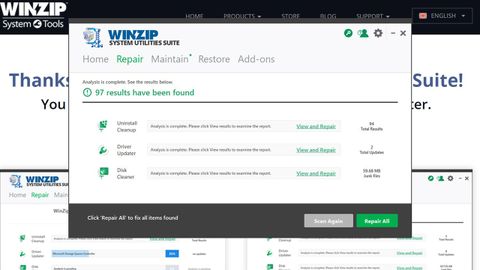WinZip Systems is a familiar name among PC users, its ubiquitous file compression software giving the .zip file its three-letter extension. It’s a natural segue from one utility to another, so it’s no surprise to see the company putting out a system utilities suite. But is it destined to become as widespread as the zipping app? It's on our list of the best repair software for PC... but only just.
A subscription to WinZip System Utilities can cost up to $60 a year (although there are sales), and it really, really wants you to subscribe. You can use the application for free, but it’s found the most annoying way of crippling it. As part of its everyday use, particularly on a PC that’s been running for a while without maintenance, the utilities will find multiple errors to fix, be that broken shortcuts, junk files, traces left behind by uninstalled apps and more. If it finds 94 problems, it will lock the ‘remove all’ button behind the subscription, leaving you to press the ‘remove’ button 94 times.
In all fairness to WinZip, they’re trying to make money off this, and being able to scan your PC and see what the app can see is wrong with it is enough of a demonstration of its capabilities. For those used to time-limited, fully functional trial versions, however, this change of pace is a lot to process.
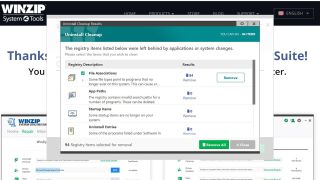
From the app’s Home screen, you get not just a nag to subscribe but some information about your PC - OS, RAM, hard drive capacity, CPU and GPU identification. There’s also a friendly big button inviting you to start scanning for problems, or to start repairs if you’ve already scanned. Pressing this takes you to the Repair screen, via a scan if needed, where you can choose which problems to fix.
On the Repair screen, you’ll see the results of your scan. There are options to Scan Again and Repair All, and clicking the latter automatically fixes all the problems. For a more detailed report, however, you can click into each category and see the results of what the app has found. It’s fairly simple to work out from this which app created the registry entries or the junk files, and decide whether to remove them or not. It’s always worth creating a System Restore point before making changes such as these, but make sure it doesn’t get deleted as the app tries to free-up disk space.
Beyond the Repair tab is Maintain, which contains some very useful tools that are good to have. There’s a mass file renamer, a start-up manager that can speed up the boot time of your PC by removing unwanted start-up items, and a file shredder that will securely delete files by overwriting the space they were stored on multiple times rather than just marking them as reusable space. Many of the tools are pitched as teaching you about your PC - System Info invites you to learn about your PC’s hardware, while the Process Library offers to teach you about system processes. This last one is particularly good, as it offers a list of common and resource-hogging processes you may see running in Task Manager, and explains where they’ve come from and what they do. The Crash Helper decodes the error messages you may have seen if you’re unfortunate to have suffered a blue screen of death, and there is of course a tool for claiming back wasted disk space, the Disk Explorer.

The Restore tab offers tools for undoing what the app has done, such as replacing the files removed by the Uninstall Clean-up feature if it turns out one of them was needed after all, and rolling back drivers updated by the Driver Updater if they break your hardware. The final tab, Add-ons, is dedicated to selling WinZip’s other products, such as malware protection and a suite of disk tools.
Should you use WinZip System Utilities?
WinZip System Utilities is a fine suite of tools with a nice leaning toward learning about your PC and what it’s doing. We appreciated the breadth of the toolset, and the ability to undo changes it made. The way it deals with nudging free users toward becoming subscribers is annoying, sure, but we all need to get paid, and it’s nice to see a company trying something other than a time-limited demo. The app is comprehensive and user-friendly, but doesn’t do quite enough to topple Ashampoo Winoptimizer from the top spot on our system utility roundup.