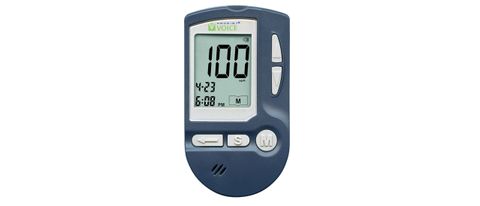The Prodigy Voice is one of the top talking glucometers out there making it the ideal meter for those with vision issues or anyone with dyslexia. Not only will this meter speak the result of a blood test but it also features raised and imprinted buttons with a dedicated repeat button so nothing is missed. It's among our picks of the best glucose meters, because it is the best talking one available.
The unit itself is small and portable while the display is large with big fonts so it can be read by those who are hard of sight but want the audio as a back-up. There's no coding required and alternate site testing is supported, making this an all around ease to use.
The meter can store results and will read them back out, including the option for averages. Should you want to export the data it can be done via a USB cable and computer software - so no smartphone app support here unfortunately. The sample size required is minimal and testing time isn't slow, making this a viable competitor to all glucometers, not just talking meters.
Prodigy Voice review: Design and portability
Memory: Up to 450 results
Results: Seven seconds
Blood sample size: 0.7 microliters
Battery: Single AAA
- Imprinted buttons
- Repeat button
The Prodigy Voice features a large display with big fonts but it also has raised buttons with imprinted markings so it can be used by those who can't read the screen. Everything on the device has high contrast colouring so it should be usable for those with unclear vision. The addition of a repeat button is a really nice touch which allows you to feel in control all the time without the worry about missing something.
This meter works just as well for blind people as it does for the sighted. The meter will talk you through every feature including setup, testing and memory readings. This guidance is a really nice way to get to know how to use the meter regardless of your sight status.
The addition of large volume controls is an excellent feature as is the headphone port which allows you to listen discreetly if you need to. The other digital port is a standard USB which is used for outputting data but more on that below. Then there's the all-important test strip port which is easy to access by feel, although working out which end of the test strip should go in can take practice initially.
Prodigy Voice review: Memory and connectivity
- 450 results memory
- PC connection
The Prodigy Voice meter is able to store 450 results on its memory in audio recording format. This means you can cycle through previous results and have them verbally played back to you so it's possible to work out patterns. While that isn't as many as the Dario LC - our top pick - or the Fora 6 Connect, it is plenty.
The meter itself also offers averages over seven, 14, 21, 30, 60 and 90 days. These can then be shared to a PC via USB using the included software. This means data can be stored for longer periods to see long-term patterns but it is also a way to print and share data with medical professionals, helpers, friends and family.
Prodigy Voice review: App and software
- Logbook navigation
- PDF or Excel export
The Prodigy Voice can connect to a PC via a USB cable to share data into the free Diabetes Management Software. This makes for an easier way to access the data by clicking rather than button tapping on the meter itself. As a result it's possible to check through the logbook to see patterns and trends over longer periods of time.
The software also allows you to export the data in a PDF or Excel file format so that it can be more easily read and shared. As mentioned above, this is ideal for anyone that wants to share the data with a medical professional, a helper or a friend. They can then help to find patterns and potentially give advice for future possibilities for improvements. It's similar to the True Metrix meter, which has no app support, but this is likely less of a concern if you're partially sighted or blind.
Prodigy Voice review: Sampling and accuracy
- Seven seconds testing
- 0.7 microlitre sample size
The Prodigy Voice requires a slightly larger sample size than some of the top-end competition yet it's still a relatively small amount at 0.7 microlitres. The Voice also takes a little longer to share test results than other units do but since it's spoken this is perhaps understandable. As such you need to wait up to seven seconds for a result to come in from your sample filled strip.
In terms of accuracy, the Prodigy Voice test strips exceed the ISO 15197 guidelines. That means you can rely on the fact that you're getting highly accurate results regardless of your situation in terms of blood and environmental testing hindrances. It isn't as accurate as the Accu-Clik Guide, but that device doesn't offer the talking function.
The three-lead test strips are priced at around $67 for a box of 100, on Amazon at the time of publishing. So these are pretty affordable compared to the competition.
Should you choose the Prodigy Voice?
The Prodigy Voice blood glucose meter is ideal for those who are blind, find it hard to see or are dyslexic, but it also works well for anyone else too. The large display and read out results, repeat button, clear controls and great accuracy are all attractive features. The lack of app support isn't ideal but the option to back-up to PC and analyse and export that data is a nice feature.
While the test sample size and times are a little higher than the top-end unit, they're still very good. Averages on the meter are helpful for spotting patterns although some note logging would be a nice addition. This is one of the best talking glucose monitors out there, if not the best.