How to maintain your printer
Anything with lots of moving parts needs looking after, and printers are no exception - so here is how to maintain your printer.

Sign up to receive the latest news, reviews, buying guides and deals direct to your inbox
You are now subscribed
Your newsletter sign-up was successful
Printer technology doesn’t feel like it’s progressed much over the last ten years or so, and that’s because it’s reached a level where it’s cheap enough, and reliable enough, to work for most people. Techniques for knowing how to maintain your printer are the same now as it always has been. They’ve absorbed the standalone scanner (or maybe the scanner absorbed the printer) into the all-in-one configuration, and maybe gained an extra couple of ink tanks for extra-fine photo recreation, but otherwise they remain as they were.
Despite this, printers have a bad reputation for reliability, at least some of which can be explained by bits of dirt and dander getting stuck in the mechanism. With that in mind, here are our tips for keeping the insides of your printer gleaming, and the documents it produces looking crisp and professional. Of course, you may need a new printer if your old one fails completely - in which event we have guides to the best compact printers and best all in one printers.
Firstly, though, make sure your printer is turned off and unplugged. If it’s been active recently, leave it some time to cool off before reaching inside.
1. Remove the dust
In this day and age, when electronic documents and something called ‘email’ are becoming all the rage, many printers spend their lives sitting on shelves, propping the door open in hot weather, or generally gathering dust. In all seriousness, dust isn’t good for a mechanism made of cogs, belts, and tiny nozzles, so clearing it out should be a priority.
Dust and other debris can lead to paper jams, streaky printouts, and increased user irritation. Using a handheld vacuum cleaner to remove these clogging particles is a better way to fix the problem than blasting the inside of the printer with a can of compressed air, as this method often leads to the dust being spread around the inside of the casing rather than being removed.
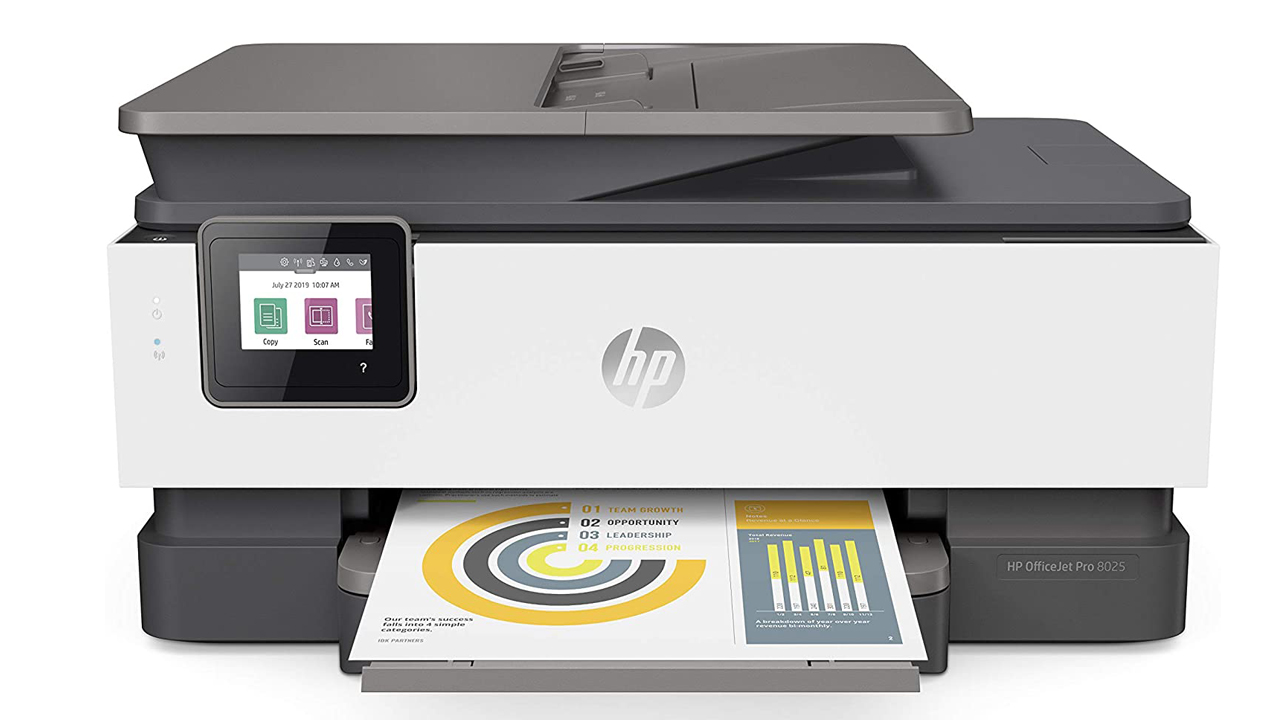
2. Clean the cartridges
Inkjet printers operate by squeezing ink through tiny holes, and there are many of them in the printing tip of the cartridge. If one or more of these become blocked, this can lead to white or colored streaks on your printouts. A buildup of dust or dried ink can be to blame, and often your printer will be able to clean itself by running a special cleaning pattern - refer to the manual or the manufacturer’s website for how to trigger this. The process will use up some ink, so don’t use it too often or you’ll drain a precious resource.
You can have a go at manually cleaning the head with clean water and a cotton swab, but be careful to follow the instructions and don’t get water on any electrical parts of the printer, or it may never turn on again. Of course, if you need to replace your ink, check our list of the best discount ink cartridge stores.
Sign up to receive the latest news, reviews, buying guides and deals direct to your inbox
3. Resolve mechanical errors
This can be the tricky bit, but it’s important to be careful with your printer no matter how angry you might be at the morning’s third paper jam. Yanking the stuck paper out can do internal damage, so refer to the printer manual to see if there’s a way of opening the mechanism to easily remove the paper. If not, then the approved technique is to take the paper in both hands, if possible, and apply a steady pull to avoid leaving torn pieces of paper behind in the teeth of the cogs. Preventative maintenance goes a long way, so making sure the paper you load is not dog-eared or stuck together can prevent many jams.
Cartridges also need to be loaded properly - many printers will not return the print carriage to its ready position if the tanks aren’t seated properly, but with enough force it’s often possible to persuade them to comply. The next time the printer tries to print, it will find a loose connection and throw up lots of baffling error messages, so clipping the carts securely in place the first time can prevent this.

4. Perform routine maintenance
Some printer manufacturers sell a maintenance kit. These vary from simple packages of cleaning cloths and fluids, to collections of spare parts you can use to replace worn components. If you rely on your printer, it can be worth investing in one of these to reduce the amount of time the printer is offline if a fault occurs. The rollers, in particular, are common culprits for paper jams once they start becoming misaligned or simply coated with ink and debris.
By following these suggestions you can not only increase the working life of your printer, but make its use a smoother operation. Sometimes, though, the inevitable happens, and you’ll decide it’s time to take your printer out somewhere and set it on fire. Or, y'know, do the responsible thing and take it to your local recycling center.
For more on printing, check our guide to the best photo printers. And if you need something to hook up to, we have a guide to the best home computers too.
Ian has been a journalist for 20 years. He's written for magazines and websites on subjects such as video games, technology, PC hardware, popular (and unpopular) science, gardening and astronomy. In his spare time he has a pet tortoise and grows his own vegetables. He also has a passion for cameras and photography, and has written for TTR on these subjects.
