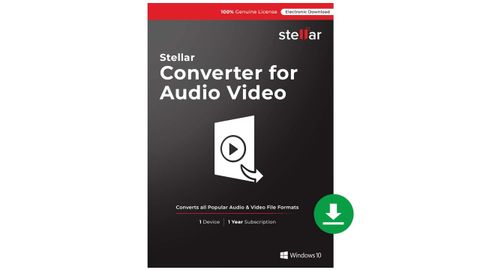What you get with Stellar Audio Converter is simplicity. Whether you download this for PC or Mac, it's very easy to use and most of what you do can be achieved from a single screen or menu. Set-up is easy, learning is easy, audio conversion is easy. It's this economy of design that earns Stellar Audio Converter a place on our guide to the best audio converter software options for this year. However, with simplicity comes limitations, which we'll discuss in more details below.
Stellar Audio Converter review: Features
Most of the programs we reviewed, including Audials Music and Switch Audio Converter, can convert audio files in batches, adjust the sample rate and bitrate, and change the channel settings. This means you can turn a stereo track into mono or vice versa. While Stellar does do batch conversion, it doesn’t have volume normalization or audio adjustment options, which are especially useful when the original file is an older recording with low-volume issues. This isn't a deal breaker, but some other programs have them.
All reputable audio converters are compatible with many different file formats and can process files quickly. We timed each program as it compressed a large WAV file to a much smaller MP3. During this test, we only ran one program at a time and used the same audio settings for each conversion. The results show that Stellar is one of the fastest audio converters in our review. It compressed our large test sample in just over a minute. This is the third-fastest conversion time we clocked. Fast conversion times make all the difference when you compress multiple large files at a time.

Stellar is compatible with 15 different output file formats. That is below average for the software we tested, but all the most popular formats, such as MP3, WAV, FLAC and ACC, are included. We tested each converter with M4V, MOV, MP4, MPG and WMV video file formats, to see how the conversion was when extracting audio from video files. Stellar excelled in this test and extracted the audio data from all the video files quickly and easily. You can also use this software to convert video files to different formats, and make your own gifs.
Where Stellar really stands out, apart from the simplicity, is that is offers basic audio and video editing options in the same program. You can edit videos from within the same software, adding your converted audio to them, if that's what you were planning to do. You can also merge audio tracks and adjust volume to suit, if that is what you need for your video. The video editing capabilities aren't as good as the ones we see in the best video editing software packages, which are powerful, dedicated programs, but they are fine for basic-level editing here.
Stellar has outstanding help and support options, including live chat direct support. We waited in the chat queue for bit, but the operator we connected with was very helpful and answered all our questions. The email support staff responded to our inquiry promptly, within 24 hours, and answered our questions completely. All in all, Stellar has one of the best tech support teams in audio converter software.

Should you buy Stellar Audio Converter?
Stellar Audio Video Converter is both fast and easy to use, and the user interface walks you through the conversion process step by step. It has a limited number of audio output formats, but all the popular ones are covered. It is mid-range when it comes to price, and is really best for anyone looking to convert audio and apply it to video content in a single program. The fact it is available for both Mac and Windows platforms is good, as are the video editing options, but we also feel it lacks some features - like dedicated Spotify tools - that will make it less appealing to pure audio users.