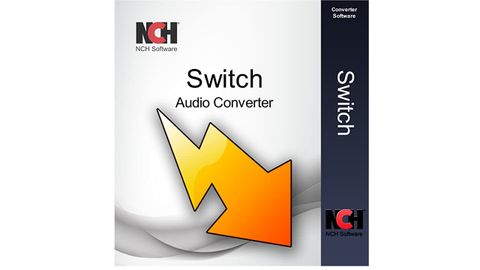It may look basic, but Switch Audio Converter Plus is a quick, reliable program that can chew through audio conversion easily. While not the most-feature packed software, nor the cheapest (some are free, but not nearly as powerful or fast), it hits a sweet spot between simplicity and efficiency, making it one of the best audio converter software packages you can buy today. What's more, it's available on PC and Mac, which some others aren't, so is ideal for Apple users.
Switch Audio Converter Plus: Features
This program has a simple, intuitive interface that is easy enough for even novice users to navigate. In fact, it does look a little basic next to the likes of Audials Music, but that's no bad thing, as you know exactly what you're getting. To import and convert audio, you just click the Add Files button, select your audio file, and click Convert. This is much easier than converting audio with other software, and it is fewer steps than other programs we reviewed. Everything you do in Switch Audio Converter, whether its adding audio from a CD or DVD, or changing the bitrate, only takes a few clicks of the mouse. Switch will automatically normalize audio levels when you convert, but you can further tinker with these if you need.
It's fast too, because it keeps things very lean. We timed each program as it converted a 625MB WAV file to a highly compressed 26MB MP3 file. Switch is the quickest converter we tested – it only took 40 seconds to convert the massive test file and was the only software able to compress the file in under a minute. If you're converting large batches of files, this is definitely something to consider, although it doesn't make things as tidy as some rivals like Audials.
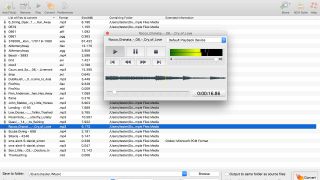
Switch Audio Converter has a feature it calls the Audio Stream Wizard that allows you to record audio you stream online from services like Spotify and Amazon Music. The Audio Stream Wizard breaks this process into three steps and walks you through them, allowing you to separate individual songs. If you're missing any song data, there's an online library that helps you populate names and information easily.
The software’s input compatibility is quite impressive – this converter is compatible with 45 audio formats. Switch’s audio compatibility is hard to beat. Not only is it compatible with a lot of input formats, but Switch also can convert those files to 26 output formats. It can even convert audio from videos too, and is able to do this across all major video file formats. What's more, you can do this direct from Finder too, by simply right clicking, making it easy to convert individual files too.
There's a free trial version of Switch Audio Converter, but its capabilities are limited. You can only batch convert five audio files at a time, so it can get time-consuming fast. There are a handful of other features locked away too, but as the Plus version is only $17 at the time of writing, it's relatively inexpensive to upgrade. Sure, there are free audio programs out there - like Freemake - but their capabilities are limited, and they often instal malware and bloatware onto your machines too, so we can't recommend them.
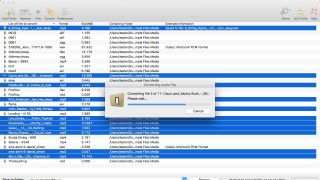
Should you buy Switch Audio Converter?
Switch Audio Converter has a decent-sized feature set, and this is balanced against a clean and easy to use interface. While looking a little dated, it's accessible for both PC and Mac users, which is a big plus point. The software has more conversion options than many other programs, can extract audio data from videos, and can convert audio from the likes of Spotify. The main advantage, however, is that it's quick and no-nonsense, making it perfect for anyone who has a large number of audio files to convert, and just wants to get the job done. It doesn't have as many bells and whistles as some rivals, but is cheaper, so whether or not you choose Switch is entirely down to what you need it for.