Audiophiles, we've rounded up the best audio converter software currently available. This is the magic key to unlock the playing of audio files across your digital devices, no matter its original format.
A converter for audio is a tool that will let you output your files in the format you need. You might do this so you can play a track on a specific device, so you can edit it easily, or so you can simply share it with others. You may also need to compress or decompress a track. Whatever your needs, audio conversion kit has you covered – although you may want to look at our round-up of the best cassette to MP3 converters if that's specifically what you need from the software.
In the age of high fidelity audio and with more and more of the best headphones and speakers supporting hi-res audio, getting the most out of your device is a must. By converting audio you can make huge audio files more portable, or you can get the best quality out of a file that's been compressed down and needs freeing to release its full audio potential.
The best audio converter software is also a great way to make copies of audio files, either for yourself as a backup or for friends. Just be sure you have the rights to share that legally. It's also worth looking at the best audio editing software if you want to go into even more detail on what you can do to the files.
1. Audials Music: Best audio converter software overall
Why you can trust Top Ten Reviews

This speedy audio-converter is our top pick. Although there’s something of a learning curve when you first open the program, you’ll soon find that the features make converting software directly from places like Spotify and Deezer an absolute breeze. The latest 2021 version of the software is available for around $40 and allows you to quickly - and legally - record songs and audiobooks from your favorite streaming services.
The software does all the work for you, cleverly labelling and adding metadata to tracks while you convert them. We also love that it has a speedy recording feature, which lets you record music up to 15 times faster than regular playback. There's even an option to convert audiobooks at 10x speed, which is handy considering most of these are 10+ hours long.
Music is compatible with roughly 40 audio files (not including video files, of which it supports 45 formats) and can quickly convert them to 11 different audio formats. The only real issue we have with the software is that it can be fiddly to figure out all of its features and it’s not the cheapest; although it’s worth the investment if you’re someone who needs to batch convert audio files.
- Read our Audials Music review
2. Switch Audio Converter: A good all-round converter
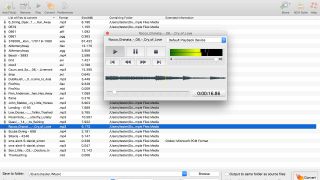
Switch Audio Converter Plus was our top audio software for several years, but has lost ground to some rivals. While not the most feature-rich, it's fast, simple to use, and has all the tools you need to batch-convert audio files effectively. It has wide support for all the major audio file types: in total, it's compatible with 40 audio formats that can be converted to 26 output formats. Not only can this software convert audio from larger lossless formats to smaller formats to save space, it can extract the audio from DVD and other popular video formats like AVI, MOV and MPEG.
If you're converting from older formats, Switch has audio normalization, which will enhance the quality of the recording, and eliminate some of the noise. While this is all done automatically, you can also adjust levels and clip your audio files manually, to retain total control. What's more this is done fast, and Switch is the quickest of all the converters we tested, making it ideal if you have large batches of files that need converting in a single session.
There is a free version of Switch, but it has limited features and will only convert batches of five audio files at a time. It's perfect for testing out the software, though, so you should at least give the free trial a go. Upgrading is less than $25, and you do get good value with the 'Plus' version.
- Read our Switch Audio Converter review
3. Freemake Audio Converter: Best free converter

Freemake is (mostly) free audio converter software. We say 'mostly' because although it is indeed free to download, this version only lets you convert audio into files of three minutes or less. So, if you're converting audio to MP3 to listen to music on your smartphone, this isn't suitable for the majority of tracks you'll be converting. If you want the full feature set you need to pay to upgrade. Freemake also tries to download an extra program to your PC when you download the Audio Converter, so you need to opt out of that.
Aside from this, however, it's a decent piece of audio converter software, especially as it's free. While conversion of files is slow compared to Switch and Audials Music, Freemake can handle batch conversion and will optimize audio for you to a decent degree. It's easy to use, and won't take up much space or resources on your computer.
What's impressive here is the list of supported audio files - at 50+ it's one of the broadest and most extensive programs we reviewed. Freemake can also convert video to pure audio tracks too, much like all other audio converters.
- Read our Freemake Audio Converter review
4. Stellar Audio Converter: Very simple to use

Stellar Audio Converter is a mid-range tool with a very easy-to-understand interface. If you need a reliable program that is very basic to use, this is a good option. It's a solid performer that doesn't really do anything better or worse than the other packages in this guide. It's mid-priced, mid-speed, and has limited (but not totally sparse) features.
However, a bit advantage here is that Stellar has a built-in video editor, which makes it a one-stop software for anyone converting audio to add to their video projects. You can make all kinds of videos, adding in converted audio as you choose, whether that's the same format, cut down, or stitched together with other files. You can even use this to make gifs too.
On the downside, Stellar struggles with normalization, and doesn't bring as many audio editing options as other apps. If you're converting from streaming services, for example, you're better off looking elsewhere.
- Read our Stellar Audio Converter review
5. Xilisoft Audio Converter: Good for older audio

If simplicity is the most important factor, then Xilisoft Audio Converter is a good option. It's fully compatible with Mac and PC, and is easy to use on both formats, especially if you're looking to convert audio in single files or small batches. The normalization here is particularly good, so is a good software to pair with any kind of audio conversion from cassettes or older LP records.
There are downsides, however. The price is one - this software costs as much as Switch, but is much slower in its audio conversions, so if you're doing larger batches of files we really can't recommend it. It has all the same compatibilities as other software, which is good, and it can also be used to take audio from video formats.
Xilisoft also has basic audio editing tools built in, but nowhere near as many as more specialized programs like Stellar. If you want to do limited manipulation of your audio files, and are looking to bring over a handful from older formats, this could be the converter for you.
- Read our Xilisoft Audio Converter review
Best cassette to MP3 converters | Best headphones | Best home computers
How we tested the best audio converter software
We downloaded each program and played around with the settings, testing out all of the features. We then evaluated the programs for things like speed, ease of use, recording features and available audio formats.
Although there are free software options, like iTunes, that can extract audio from a CD and convert it to smaller and more manageable file size, we found through our testing process that you can spend less than $30 on a good audio converter software and future-proof your ability to gather, archive and share music efficiently. We also recognize that you may have a temporary need to convert a few files, so we tested the best free audio converters so we could recommend a product that won’t introduce adware and spyware on your computer.
Best lossy audio formats
We spoke to Ben Westgarth, senior audio software engineer at NCH Software, about the best lossy audio formats for archiving a music collection. He told us there’s a contentious debate about the topic among industry professionals and casual users, but there is a clear winner in terms of file size to sound quality ratio. “It is widely considered that AAC is a superior format - it can compress to a smaller size for the same quality when compared to MP3.”
The primary concern with converting to AAC instead of MP3 is compatibility with media players. AAC was developed by a group of companies, including Nokia, Dolby and Sony. It’s promoted as a successor to the MP3 file format and is used by huge streaming platforms such as Apple and YouTube. However, it still can’t match the ubiquitous device support that MP3 offers. Although AAC is a better lossy format in terms of audio quality, Westgarth strongly suggests against converting MP3 files to AAC. “In this scenario you are taking one lossy format and re-compressing it into another, and it will only reduce the quality of your audio - not improve it!”
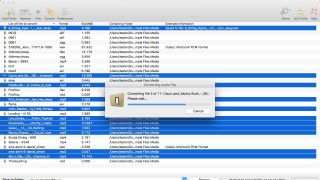
Important Audio Formats for Uploading Music to Streaming Sites
It is important for audio converter software to work quickly and efficiently as well as to have a wide variety of file format options, including lossy and lossless formats. Each music streaming service has a preferred format for streaming and archiving music – unfortunately, not every service uses the same format. WAV is an acceptable lossless format for most services. However, depending on the service, that file might be converted and compressed to a different format. MP3 files can be uploaded to all the popular streaming services, but there’s no reason to convert a lossless file format, such as WAV, to MP3 if you don’t have to.
Spotify uses the lossy Ogg Vorbis (OGG) format to stream music through its desktop and mobile apps, and you can convert a WAV file to OGG using a trusted audio converter software, instead of relying on Spotify to make the conversion for you. Apple Music uses a format called AAC, and Amazon Music uses MP3. Tidal and Deezer stream music at the highest quality using the FLAC format.
Allowing the streaming service to compress and convert your audio files doesn’t necessarily mean the quality will degrade, but some compression algorithms boost peak signals enough that the audio can sound distorted. When you use a trusted program to convert your files to the proper format for each platform, you can listen to each one to get a good idea of what it will sound like once it’s published.
Play DRM-Encrypted Files on Multiple Devices
Large-scale digital media distributors, such as Apple and Amazon, use DRM (Digital Rights Management) encryption for copyright protection and to authenticate the media player you authorize to play the encrypted files. When you buy an album or song from iTunes, the DRM-protected file can only play on an Apple device that is associated with your Apple ID. If you want to play that song or album on an Android phone or tablet, you need to use a copy of the file that doesn’t have DRM encryption. You can tell if a file is encrypted or protected by right-clicking on it and consulting its properties.
Audio converter programs, like Audials Music, are a legal solution for playing DRM-protected audio or video files on any device. Instead of removing the DRM encryption, Music records the audio or video file and converts it to a format you can use on any media player. If you legally purchase movies, music, audio books and podcasts, making DRM-free copies for personal use on multiple devices is legal. However, if you decide to share the unencrypted file on a file sharing platform or distribute the file with the intent of making money, you cross the legal boundary. Carefully read the terms of service for the platform you use to purchase digital media before you use audio converter software to make copies of DRM-protected files because each country’s copyright laws are different.

Important Attributes of Audio Converter Software
Import and Export Formats
It is important for an audio converter to be capable of importing all available audio formats and converting them to a format you can use. There are more than 50 audio file types in use today, and the best converter software programs can work with all of them. The free converters we tested can import the popular lossless formats, like WAV and FLAC, and convert them to popular lossy formats, like MP3 and AAC, but the best for-pay converters can also import lesser-known formats, including proprietary audio formats from companies like Sony, Microsoft and Yamaha.
Conversion Speed
Speed may not be an important consideration if you need to convert just a few files. However, a fast converter software could save you hours if you have a lot of files to convert, or find yourself converting files often. Slow conversion speed is the biggest downside when using free converter software.
Extraction Capabilities
The best audio converter software programs can not only convert and compress files, but they can also extract audio from video files, streaming services and CDs. If you use streaming services like Spotify or Amazon Music, some of the audio converters we tested can record a playlist and convert the songs to small files so you can upload them on a mobile device and listen without using cellular data or WiFi. One of the converters we tested can also record streaming video from services like Netflix and Amazon Prime Video.
The Audio Home Recording Act explains the legalities involved with recording audio from streaming services. Basically, it’s legal to record a streaming service if it’s done at your home and for non-commercial use. This article summarizes the law’s definition and what it means for someone who buys audio converter software for that purpose.
What Is an AMR File & How Do I Open It?
The AMR (.amr) file type was developed by Ericsson, the once popular mobile phone manufacturer, and is now used by Android phones. It was created and optimized for cellphone voice recordings and is a popular format for voice memo apps. Because the AMR file type was specifically developed to record speech, phones and apps that record audio using this format are not ideal for recording more dynamic sources like natural sound and musical instruments. There are a couple popular video players that can open and play AMR files without installing a codec pack on your PC, like VLC Player and QuickTime. However, most media players, like Windows Media Player and iPhones, require a conversion.
If you have an AMR file you want to open with an iPhone or other mobile device, convert it to a more universal audio format like MP3 using any of the converter programs we tested. Because AMR is a compressed audio format, you don’t risk losing fidelity when you convert it to another lossy format. However, don’t expect the audio quality to improve when you convert the file. If you only need to convert a small number of files that are less than one minute long, we recommend a free program like Freemake. However, if you have multiple files that you need to convert and edit, we suggest using a more robust converter like Switch or Audials because they are significantly faster and make it easier to batch convert several files at once. The best for-pay audio conversion software we tested also includes simple editing tools you use to trim unwanted pauses and portions of the recording you don’t need.
Audio Converter Mobile Apps
Audio converter mobile apps are much slower than the best programs we tested, and even the best crash occasionally. However, if you need to convert an audio file using your phone, these are the best options.
Switch Audio File Converter
Switch is our favorite audio converter software, and it’s also available as a mobile app for Android devices. It is compatible with more than 40 input and output file types and has a batch conversion feature that runs in the background while you use other apps. It allows you to preview tracks before you convert them, and all the music tags are preserved in the conversion process.
The Audio Converter
This app is only available for iPhone and iPad, but the user interface is clean and easy to navigate. It imports more than 30 file types, including popular video formats, and exports to 10 of the most popular audio formats. The input and output file types aren’t as comprehensive as the Switch app, but this app has a more user-friendly interface. There’s a file browser feature that makes it easy to find the audio file you want to convert and share your converted file across popular social media platforms directly from the app.
Audio MP3 Cutter Mix Converter
This audio converter mobile app is only available for Android devices, but it’s free and has an impressive toolbox to convert and manipulate audio files. It supports all the popular audio formats, including MP3, WAV and AAC, and has an extensive list of features for editing and merging audio files once they’re converted. The audio editing tool is easy to use and allows you to zoom in on a portion of the audio file, trim the clip and set it as a ringtone or notification tone. This app also has a feature that merges multiple songs together to make a custom remix.
iConverter
iConverter is a free mobile app for iPhone and iPad. It has a good selection of audio input and output file types in addition to its exhaustive list of supported document and video file types. This conversion app works seamlessly with the File app and allows you to drag and drop files in split-screen tasks. iConverter has a simple audio editing tool and supports the most popular compression formats to help send large folders via email or text.

Free vs Paid audio converter software
The most glaring and important difference between free and for-pay software is speed of conversion. During testing, Freemake, the best free audio converter software, took four times as long as the fastest program, Switch, to convert a 625MB WAV file to MP3. The other free converter we tested, File ZigZag, is an online converter tool that was 30 times slower than Switch at converting our test file. It also limits you to one file over 180MB per day and 2GB or smaller files. If you need to frequently convert files or a large number of files at once, we recommend spending between $20 and $30 on a program that doesn’t crash often and can batch convert multiple files at once.
I talked to the senior audio software engineer in charge of Switch and asked him why you should pay for conversion software. He told me, “Reliability, stability and quality.” He pointed out that NCH Software has constantly updated and improved Switch for more than 20 years, and every time a new version is released, it “passes through a wide range of intensive internal testing procedures.” If you are serious about the quality of your music collection and other audio files, it’s worth spending a few bucks to ensure the software doesn’t impart unwanted artifacts or noise during the conversion process.

