Expensify is one of the big names in expense management software that has evolved over more than a decade into a package that can suit the needs of all businesses, from micro-businesses to enterprises. It is a comprehensive solution and one that is easy to use, automating as much of the end-to-end expense tracking process as is possible. It does the basics well, but also boasts more advanced features that larger organizations will benefit from, such as more complex approval workflows and customized user groups. Its auto-approval feature is especially useful, and staff will appreciate Expensify’s rapid reimbursement tool.
Features
- Lots of useful automations
- Accurate OCR
- Good auto-approval feature
Support: Email, knowledge base
Free trial: 7 days (expandable to 28)
Software type: SaaS
Mobile: iOS, Android, Windows Phone
Expensify is very well priced, with costs for the more basic Team version starting at $5 per user per month, and for the Corporate version a still reasonable $9. There is a flexible billing option, meaning you are billed month to month and don’t have to sign up to an annual commitment. All versions offer a free trial which starts at seven days but can be extended to 28. Expensify is a Software as a Service (SaaS) application, meaning it syncs easily between desktop and mobile devices, and saves your information for the full seven years required by the IRS.
User features
Good expense management software for small business starts with automated receipt capture. Expensify does this especially well. As with all similar systems, users can snap receipts with a mobile phone camera and add certain details. Expensify’s SmartScan Optical Character Recognition (OCR) software does the rest, processing the receipt and automatically filling in expense details. We found that it works very well, and is at least as accurate as the OCR technology of rival solutions like Rydoo. Any mistakes in translation can be corrected manually.
If camera phone SmartScan is not an option, Expensify offers a range of other ways to capture and process receipts. Uses can email them to SmartScan, upload them from the web or drag and drop them into the system from a laptop. You can also import them from Dropbox and Evernote. It’s a very comprehensive feature that means no receipt need ever be left behind.
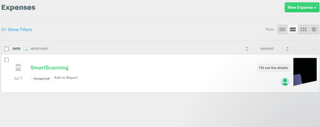
You can split expenses and assign them to appropriate categories (hotels, meals, travel and so on). You can also tag them with appropriate names of your choosing - whether ‘meeting in New York’, ‘St Louis conference’, or anything else. If you travel abroad for work, it’s good to know that the software supports over 150 currencies.
In addition, Expensify allows users to track mileage with its mobile app, using either your phone’s GPS function or manually entering information from the car’s odometer. If the former, the Expensify app will track your journey and tell you how many miles you covered. In terms of other travel options, Expensify handily integrates with a host of third party solutions - AirPlus, Egencia, NexTravel, TravelPerk, Travelport Locomote, and Tripcatcher - to make tracking and categorizing travel expenses easy.
Automated expense reports are a great time-saving feature. Expensify will automatically create expenses from emailed receipts, and can add receipts to open expense reports. Users can schedule the frequency of expense submissions.
A nice touch is the addition of some basic accounting functions. In particular, Expensify includes a simple but capable invoicing tool. The tool means you can send invoices to anyone, whether they use Expensify or not. You can easily turn an expense report into an invoice.
All in all, this amounts to as comprehensive a set of user tools as we’ve seen in expense management software.
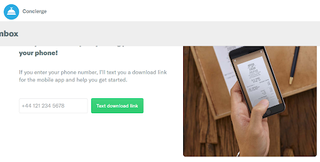
Admin tools
Administrators are also well catered for. As an admin, you set company expense policies and assign roles to other users. As well as the usual basic user, manager and approver roles, there is a policy auditor role that is aimed at accountants and bookkeepers, and anyone else charged with keeping company expense policies compliant.
Managers can create employee groups to tie expenses together, and admins can set mileage rates, default hourly rates and limits on spending based on categories. They can also create multiple approval workflows. Expenses can be routed to one approver, or several, depending on the originator, cost and so on. Approvers can be given approval limits too, which effectively means that more junior managers can be assigned approval authority over routine and trivial expenses, while larger or more unusual spending can only be approved by more senior members of staff.
Expensify does a good job of automating everything it can, and making the life of admins and approvers easier as a result. Managers can approve expenses, or reject them, from their email inboxes, and Expensify will flag up obvious policy violations. A nice feature is Expensify’s automatic approval option. You wouldn’t let software approve thousands of dollars worth of foreign travel expenses, but you might be happy to let it approve a regular $5 parking charge. Turn the option on and Expensify will take away much of the heavy lifting of approving trivial and routine expenses, while being sure to alert you to anything it considers unusual.
Users want to submit an expense receipt and have it reimbursed as quickly as possible. Automatic approval helps in that regard, as does the software’s rapid reimbursement feature. This ensures that approved expenses are processed within 24 hours, after which reimbursements can be deposited into an employee bank account using ACH. One way to improve staff morale and loyalty is to make sure they are not out of pocket for long after spending money on company business.
Interface and usability
- Good setup guides and support
- Gentle learning curve
Expensify asks users a series of questions as part of the setup process, making key features easy to get to grips with. During the free trial, a concierge bot guides you through the basics - a nice touch. There are also getting started guides for each of the different categories of users.
More advanced functionality may take a little more time to get used to, especially for those unfamiliar with expense management software. Expensify is more sophisticated than solutions like Receipt Bank and Abacus, and inevitably takes a little longer to master fully, though its learning curve is relatively gentle.
If you do have an issue, Expensify offers a good, searchable knowledge base and its website provides a setup video, webinars and a variety of useful literature. Users can also get help from a range of more general articles on different Expensify features, covering everything from eReceipts to mileage tracking. Integration guides help with Expensify’s many useful integrations.
Both the web and mobile dashboards are clear and easy to follow. Product support is not quite as comprehensive as that offered by rivals like Certify, however. You can only contact Expensify by email, though the company does promise to answer all support requests within 24 hours.
Performance
- Excellent integrations
- Good mobile app
Like a number of similar solutions, Expensify works well on its own, and even better when linked to a range of relevant applications.
Expensify integrates with Uber and Lyft, making rideshare and taxi expenses easy to track and submit. It links directly with small business accounting software like QuickBooks Desktop, QuickBooks Online, Sage and Xero, as well as bill payment system Bill.com.
Higher price point versions also integrate with a range of tools like Oracle NetSuite, Intacct and Microsoft Dynamics, but these are aimed at larger businesses with more complex needs. Small businesses will be happy with lower priced versions of Expensify.
As ever, make sure the price point you choose offers all the features you need. For instance, the Team version does not offer advanced policy enforcement, multi-stage approval workflows or integration with NetSuite or Sage. If you need these features, the Corporate edition is still a very reasonable $9.
Expensify’s well-designed mobile app is available for iOS, Android and Windows Phone.
Verdict
Expensify is a very useful expense management solution with all the automations a small business could need. Managers will especially like the auto approve feature that takes the processing of trivial, compliant expenses out of their busy hands. Staff will be thrilled at the software’s rapid reimbursement tool, that should (company policies notwithstanding) get them repaid for their expense spending within 24 hours of submitting a receipt.
As these examples show, Expensify has thought of pretty much everything. If it can feel a little daunting to start with, a few days of experimentation will put pay to any confusion.
If there is a quibble, it is perhaps that Expensify’s user support isn’t the best. That’s not to say it’s bad, and there is plenty of support in the form of literature and videos alongside 24-hour email help. But a live chat feature wouldn’t go amiss.

