Top Ten Reviews Verdict
The Dyson 360 Vis Nav is a robot vacuum with unrivaled suction, encased in a beautiful design and supported by an app that creates dust maps of your home. It's one that will certainly justify its ultra-premium price for some, but not all. It has a battery life of just 50 minutes, and there's no self-emptying function so it may not be as autonomous as you're hoping for.
Pros
- +
Beautifully designed
- +
Powerful suction
- +
Creates dust maps of your home
Cons
- -
No self-emptying function
- -
Short battery life
Why you can trust Top Ten Reviews
According to Dyson, over 30 years of expertise have gone into its latest robot vacuum offering — the Dyson 360 Vis Nav. Dyson says their new model is the most powerful robot vacuum ever created, with six times the suction of any other robot vacuum. Featuring 360-degree vision, it’s constantly mapping your home as it moves. No fewer than 26 separate sensors are included to help it avoid obstacles, and it can climb up to 21mm in height, making rugs and smaller obstacles a breeze to get over.
Controlled via the MyDyson app, the Vis Nav will create a map of your home. Within the app you can set zones for individual cleaning, create schedules, see your robot’s activity and monitor dust levels around your home. You can also control the Vis Nav via your voice-activated Alexa or Google Home device. Like other recent Dyson vacuums, you get a powerful Dyson Hyperdymium™ motor and a piezo sensor that monitors dust levels 15,000 times a second, providing a deep, intelligent clean where its needed most.
Having tested multiple robot vacuums — and compared Dyson 360 Vis Nav vs Dyson 360 Heurist (it's predecessor) — we were keen to try this latest offering at home. Read on to find out how the Dyson 360 Vis Nav performed in our tests and how it scores on design and functionality. Plus, we ask a cleaning expert for their opinion on whether the Dyson 360 Vis Nav is a game-changer.
If the Dyson 360 Vis Nav isn’t the right robot vacuum cleaner for you, or your budget is much smaller than the price tag, check out our best robot vacuums guide. You’ll find the best selection of robot vacuums, all tried and tested.
Dyson 360 Vis Nav: Product specifications
| Model no: | Row 0 - Cell 1 |
| Dustbin capacity | 0.5 litres / 0.1 gallons |
| Filter | True HEPA filter |
| Suction power | 65AW |
| Voice control | Yes |
| Battery life | Up to 65 minutes |
| Battery charging time | 2.5 hours |
| Suitable for | All floor types |
| Dimensions | 3.9 x 13 x 12.6in (h x l x w) |
| Weight | 11 lbs |

Joanne Lewsley is Top Ten Review’s Customer Advisor for vacuums, cleaning, and air quality. She’s a UK-based freelance writer and editor covering health and lifestyle reviews, news, and features.
Joanne tested the Dyson 360 Vis Nav over several days in her home, where she lives with her husband, son, Golden Retriever dog, and long-haired cat.
Dyson 360 Vis Nav: Price and availability
The Dyson 360 Vis Nav is available to buy for $1,199/ £1,199.99 direct from Dyson.com, Dyson demo stores and select third party retailers such as Amazon and Best Buy. It's available in the US, UK and Australia.
It is the most expensive robot vacuum cleaner Dyson makes and the most costly vacuum of all its appliances by a margin of several hundred. It also offers less bang for your buck than other high-end robot vacuum cleaners. For example, the similarly priced Samsung JetBot AI provides a live video stream and empties itself at a cleaning station, neither of which the Dyson offers.
However, Dyson does offers free next-day delivery, flexible payment options and a 90-day money-back guarantee if you’re unsatisfied. The brand is also well-known for customer support, service, and quality. A 2-year warranty will give you peace of mind should any repairs or replacements be necessary, too.
Sign up to receive the latest news, reviews, buying guides and deals direct to your inbox
Score: 3.5 out of 5
Dyson 360 Vis Nav: First impressions
Opening the box of any Dyson always feels like a treat. Everything is well packaged and secure, although the company has moved away from using paper and cardboard for packaging with this model. Instead, it uses a composite material, which may or may not be recyclable, depending on where you live.

It goes without saying that the Viz Nav is gorgeous. It’s probably the most stylish and attractive robot vacuum we’ve ever tested at home, and you can instantly see that it’s a Dyson. D-shaped in design, rather than the usual circular shape of other robot vacuums, it comes in an attractive shade called Nickel Blue. It has the familiar cyclone whirl at the top of the unit with the usual splashes of red to pick out connecting clips.
Within the box is the robot unit itself, a charger and the charging dock, which comes in two parts. There is also a QR code to scan to get to the manual and two short guides to help you get set up.

Dyson 360 Vis Nav: Design
The roller brush extends across the entire width of the vacuum cleaner, extending the suction range of every pass. The triple-action brush bar can be used across all floor types. It features:
- Carbon fiber filaments: To reduce static and extract dust from hard floors and crevices
- Nylon bristles: To pull ground dirt and pet hair from carpets and rugs
- A fluffy coating: To pull up larger particles
Instead of rotating side bristles for edge-to-edge cleaning, the Dyson Vis Nav features an automatically extending side duct. This redirects the suction to capture dust and debris right to the wall. It’s a cute addition that is fun to watch when it pops out like a little tongue.
The HEPA filter is already in place and is encased in a very expensive-looking brushed steel panel. The dust cup features a red button that you push in to remove the cup and a handle to take it to the garbage bin. When you’re ready, simply slide the red arrow across the handle to pop open the dust cup and dispose of any debris.


The low profile of the Dyson 360 Vis Nav means it can get under most pieces of furniture. It can also climb around 0.8 inches (21 mm), so it should be able to get over most rugs and other obstacles. It also features an LED light to navigate low light conditions and dark corners. This is also where the 360-degree camera is situated. This feature allows your robot to analyze, map, and create zones within your home, which you can then utilize in the app for creating schedules, mapping no-go areas and setting zone-specific cleans.

At the center of the robot on the top of the unit is the touch screen, where you can control the robot manually or see warnings to clean the filter or recharge the unit.
Unlike many robot vacuum cleaners, the charging dock is impressively slim and low profile. It features a built-in cable tidy too.
Like other Dysons, the Vis Nav vacuum has a tech-savvy alternative to the traditional printed manual. Instead of sifting through pages of instructions, owners can simply scan the included QR code. This links to the My Dyson app, which provides a convenient digital home for everything you need to know about your new vacuum.
You can instantly access your warranty information by registering your Dyson product in the app. The app also has a customizable user guide with videos that walk you through getting started, maintenance tips, troubleshooting, and more. Whether you need help to change the filters or unclog the brush roll, the My Dyson app has the details tailored specifically to your model. It will also roll out any firmware updates to your robot vacuum and give you extra features, so it’s important to make sure you get this downloaded.
Overall, the design is truly impressive, as you’d expect from Dyson. This is a stylish and expensive-looking machine with some great features that work well.
Score: 5 out of 5
Dyson 360 Vis Nav: Performance
There are aspects of the Dyson 360 Vis Nav that we loved during testing. And some we didn’t like so much. Let’s get into it.
First up, the suction power is probably the best we’ve ever tested in a robot vacuum, and we’d venture to say this robot cleaner can remove as much dirt and debris as a Dyson Gen5detect cordless vacuum cleaner.
You’ll need to let it do a quick tour of your home at first, so the robot can create a virtual map of the areas to be vacuumed. In around 25 minutes, we had a map of the hallway and living room on the MyDyson app, complete with the furniture footprints. It’s easy to separate and name rooms and set no-go areas here. If you have an upper floor or a basement, you can create maps for these, too. Be aware that you must carry your robot to these areas as it can’t climb stairs (please, someone, invent this!).
On test, I preferred to control this Dyson robot vacuum by the app. I found that you can either activate it for immediate cleaning, or scheduling cleaning at a time that suits. You can also control it by using the touch screen on the top of the robot, or with your voice via Amazon Alexa or Google Home device. I did not test the cleaning performance by voice command, but I imagine that it wouldn't be too dissimilar to how other robot vacuums respond to voice activation.
Next, we let the Dyson 360 Vis Nav have its first vacuum. Off it went, merrily popping out its side duct at the edges and boosting power to tackle spots with more dust and debris. We can personally vouch for this feature; it roared every time it went over the spot where our Golden Retriever likes to sit and watch the world go by.

The results were pretty amazing; the dust cup was almost full by the time it had finished. The suction on this robot vacuum is excellent, and no wonder since it features ten cyclones generating forces of up to 100,000g to suck up dust and debris. We usually perform three tests to check out suction, using oatmeal, cookie crumbs and flour. This vacuum sailed through those tests, picking up every last remnant on thick carpet and hardwood floors.
We loved how the Vis Nav generated a dust map in the MyDyson app, although initially, it was a little alarming because it took no prisoners when displaying the amount of dust around. However, seeing where dust and debris settle in your home is useful. Whether you’d continue to use this feature after the first couple of goes, we’re not so sure.

We also were impressed at how well the robot vacuum dodged obstacles. Having tested many robot vacuums in our home, we are used to rescuing one from behind a chair where it’s got stuck. Not so with the Dyson 360 Vis Nav. It appears to be able to navigate its way around furniture and other obstacles very well, which shows the 360-degree works brilliantly to direct it, along with those 26 sensors. The charging dock also features two targets to help the robot align itself for a straight run back into the charging dock.
However, Dyson doesn't specifically identify and avoid pet messes in the same way that the iRobot Roomba vacuums do, but the sensitive systems on the brushbar will autonomously detect cables and other objects — just not pet messes. If you have pets that can be unpredictable with their toileting, then it would be better (for every one and every thing) to cast your eyes across the space before sending the Dyson 360 Vis Nav on a cleaning mission.
What wasn’t so great? A few aspects of the Dyson 360 Vis Nav are a little disappointing. The first is battery power. We don’t have a large home, and most of the time, we had the vacuum set to clean just the 210-square-foot carpeted living room and the narrow hardwood floor hallway since the kitchen is down a step and harder to access. If the robot vac was running low on battery, and it hadn't completed the clean, it'll return to the doc to charge up for the amount it needs.
This isn't as good as it may sound; the vacuum returned to the charging bay several times to recharge during cleaning. On one occasion, it took four hours to complete a full clean, charging up four times to complete the vacuuming. Yes, we have a long-haired dog and a long-haired cat, but we don’t wear outdoor shoes at home, so it can’t be that bad.
Secondly, it’s not so easy to empty the dust cup. The lever in the handle releases most of the dust and debris, but you still have to get your hand in there to pull out some trapped or packed-in debris, which is annoying if you’re used to being able to shoot out dust and debris from your vacuum’s dust cup.
Finally, it can get pretty loud in Boost Mode. And given that we appear to have high dust levels and pet hair in our home, the Dyson 360 Vis Nav used this quite a lot on Auto. We recorded highs of around 67 decibels. However, this is quieter than most cordless vacuum cleaners on Boost Mode. For example, our Dyson Gen5detect Absolute regularly reaches 73 decibels on Boost, and the Dyson V12 Detect Slim can reach 83 decibels.
Score: 3.5 out of 5
Dyson 360 Vis Nav: the app
The My Dyson app, available for iOS and Android users, is a great digital hub for everything you need for your Vis Nav. By registering your Dyson product in the app, you'll get access to your warranty information. You'll also find a customizable user guide with instructional videos covering setup, maintenance, troubleshooting, and more.
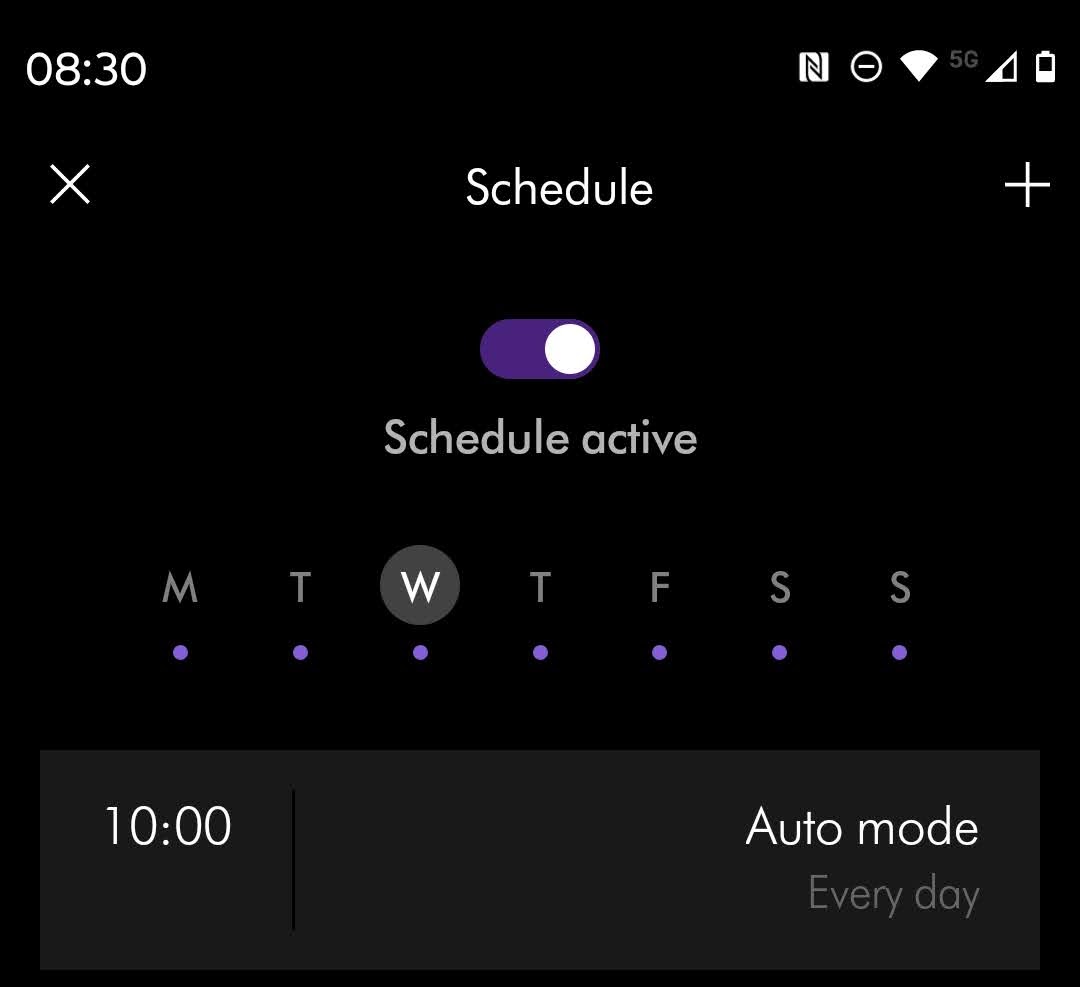
The app ensures your robot vacuum stays up-to-date by rolling out firmware updates and introducing extra features as they're introduced. During setup, the robot conducts a brief tour of your home to create a virtual map of vacuuming areas. Within approximately 25 minutes, you'll have a detailed map of your flooring, including furniture footpoints. You can custom clean rooms, set up cleaning schedules and no-go zones and create maps for upper floors or basements if needed.
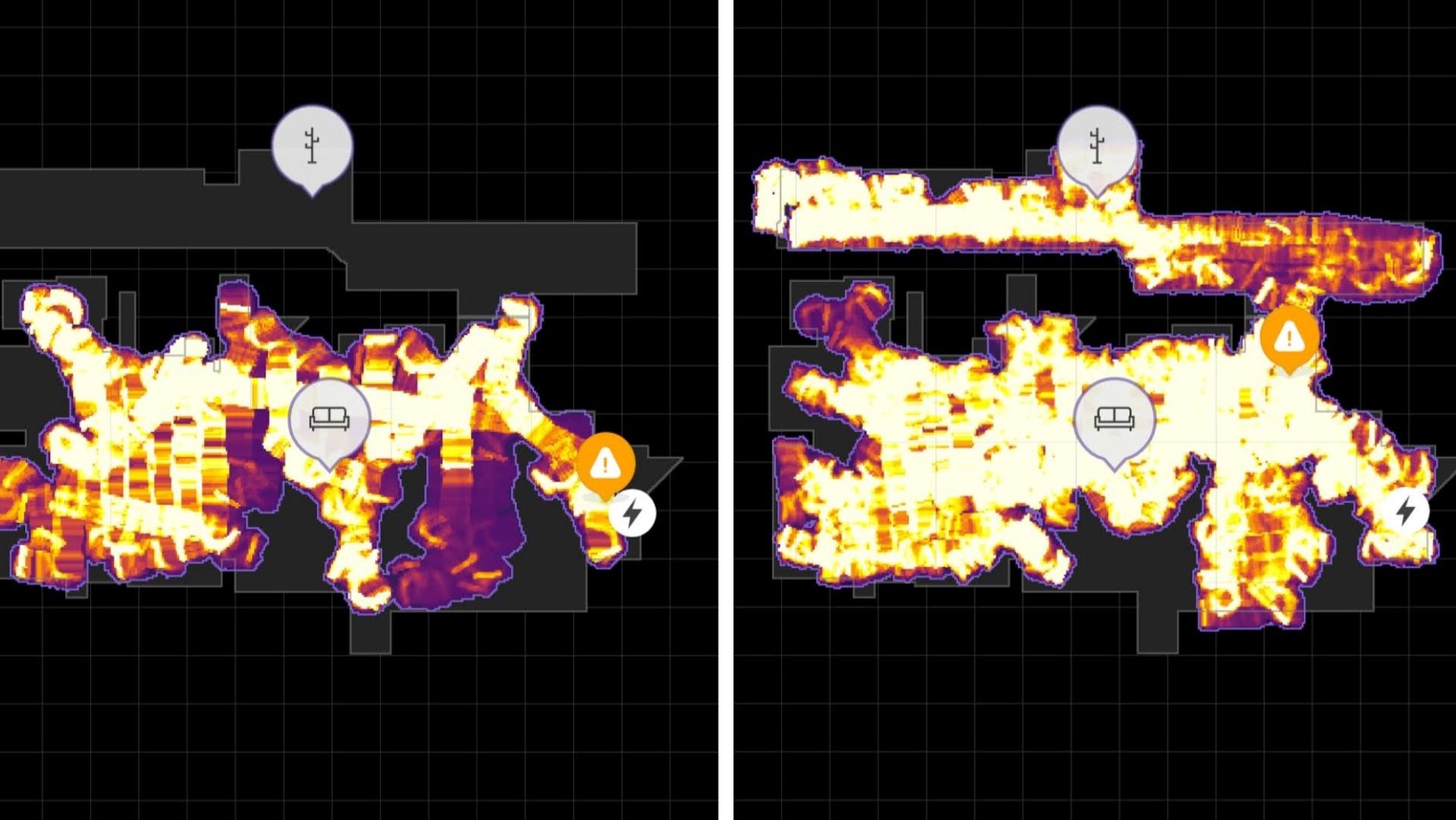
One great app feature we loved was generating a dust map of your home. It's really useful for pinpointing areas where dust and debris accumulate, although you might not use it much after the first couple of times.
Dyson 360 Vis Nav: Expert comment
Reviews
Dreame L40 Ultra Robot Vacuum Cleaner and Mop review: almost hands-free cleaning
Eureka J15 Pro Ultra Robot Vacuum review: hands-free cleaning for busy families
Dyson WashG1 Wet Floor Cleaner review: powerful suction for big and small messes
Shark AZ3002 Stratos Upright Vacuum review: a powerful cleaner for challenging debris
Ultenic U16 Flex Cordless Stick Vacuum review: an inexpensive choice for hard-to-reach areas
Eureka NEU800 Omniverse Multi-Function Upright Vacuum review: a powerful yet cheap cleaner
Shark AZ4002 PowerDetect Upright Vacuum review: Intuitive enough for all of your needs
We spoke to cleaning specialist Joyce French of HomeHow.co.uk, to get her view on whether the Dyson 360 Vis Nav is value for money.
“The Dyson 360 Vis Nav boasts strong suction power and advanced mapping capabilities, but its high price tag may not provide enough added value,” says French.
“It has a lot to offer — the compact design easily fits under furniture and is great at cleaning edges. The convenient app and voice control make it simple to use. However, the top-mounted camera struggles to detect small objects on the floor, making it less ideal for messy homes.”
French also wonders if Dyson is overvaluing its product compared to competitors. “With no mopping function and a 50-minute battery life, competitors offer similar specs for much lower prices. Still, the Dyson stands out with its advanced navigation, room mapping, and cleaning heat maps. While not a total replacement for manual vacuuming, the Dyson 360 Vis Nav shows promise as robot vacuums continue to improve. But its premium price may be hard to justify now compared to more affordable options.”

Joyce French has worked in the cleaning industry for over twenty years. Joyce specialises in domestic cleaning and works closely with HomeHow.co.uk to provide expert cleaning knowledge to homeowners, tradespeople and news outlets.
How does the Dyson 360 Vis Nav compare?
The similarly priced Samsung JetBot AI offers more features than the Dyson 360 Vis Nav, including a self-emptying function and a crystal-clear live video stream, great for checking up on your home when you’re out and about. It also offers good suction and an easy-to-use app.
The Yeedi vac 2 pro could be ideal if your budget is much smaller. It offers an impressive 240 minutes of battery time, and you can purchase a self-emptying station separately. An easy-to-use appliance with a beautiful design and impressive suction, we think it ticks all the boxes for a great starter robot vacuum.
If you’re still not convinced that a robot vacuum cleaner is right for you, consider the Dyson Gen5Detect Cordless as an alternative. It offers advanced suction power, HEPA filtration, and dust detection, making it one of the most impressive cordless vacuum cleaners on the market. And it’s significantly cheaper than the Vis Nav.
Should you buy the Dyson 360 Vis Nav?
| Attribute | Notes | Score |
|---|---|---|
| Price & availability | The Dyson 360 Vis Nav is pricey. While it offers plenty of perks like free delivery, money-back guarantee and a 2-year warranty, it lacks the self-emptying functions you might expect at this price. | ★★★ |
| Design | The Viz Nav impresses with its stylish D-shaped design, featuring a Nickel Blue shade and Dyson's signature cyclone whirl and red accents. Simply put, it's gorgeous. | ★★★★★ |
| Performance | The Dyson 360 Vis Nav excels in suction power, navigation, and dust mapping but could do better on battery life and dust cup design. | ★★★1/2 |
Buy it if...
You want powerful suction from your robot vacuum
The impressive suction power of the Dyson 360 Vis Nav surpasses all other robots we’ve tested.
You want to create customizable cleaning zones
The app is super easy to use for creating and maintaining schedules for cleaning specific areas.
You have a big budget
If you have deep pockets then you’ll love the prestige of owning this beautifully designed robot vacuum.
Don't buy it if...
You want a long battery runtime
The powerful suction means the Dyson Vis Nav has to recharge frequently, especially if you have a pet.
You’re on a small budget
You can get a much cheaper robot vacuum cleaner that can offer almost as good a suction.
You don't like having to touch dust and debris
You’ll find you have to reach into the dust cup to get rid of everything.
How I tested the Dyson 360 Vis Nav
I tested the Dyson 360 Vis Nav in my busy three-bedroom home with messy kids, shedding pets, and multiple floor types. I timed battery life for large cleaning jobs and tested pickup on debris, dirt, and pet hair. I evaluated different suction modes for effectiveness on carpets and hard floors. I sprinkled cookie crumbs, flour and oatmeal to assess the pickup of large and small particles. Maneuverability was also tested by cleaning under furniture and around obstacles. Finally, I examined ease of maintenance, like emptying the dust bin and filter care, and used all the features on the app to see how easy the robot vacuum was to schedule and control.
Read more about how we test.
First reviewed: October 2023

Joanne Lewsley is a reputable freelance writer specializing in evidence-based health and lifestyle content. With a background in journalism and extensive experience working for known brands, Joanne rigorously tests and evaluates home gadgets. Her passion for writing is complemented by her love for the outdoors and live music.

