How to print double-sided
Cut down on paper waste and keep your documents by learning how to print double-sided.
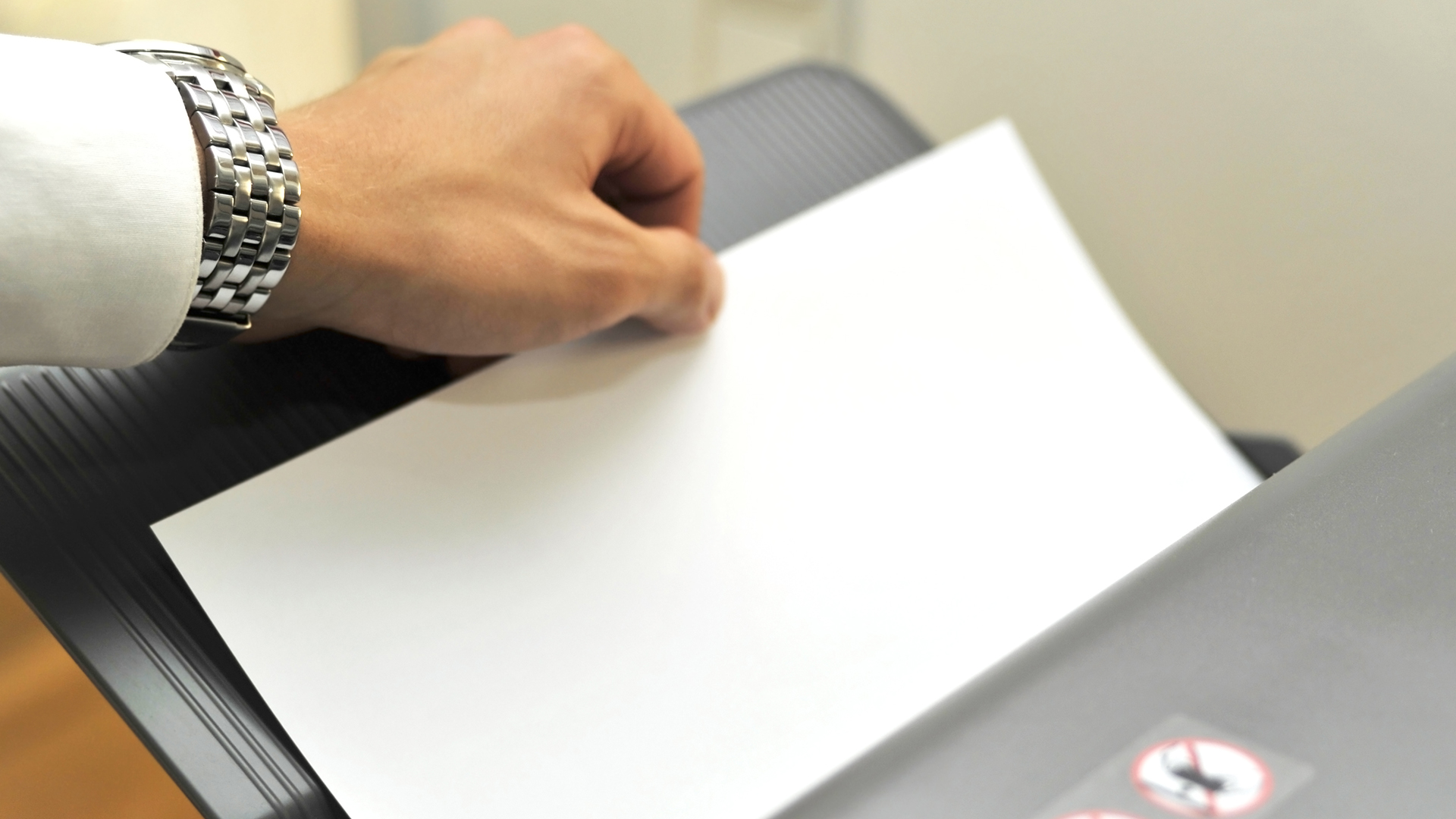
Learning how to print double-sided will allow you to get the most out of your printer. Double-sided printing, also commonly called duplex printing, is a common feature on all of the best compact printers and is essential for printing items like books or magazines. It's also useful for the everyday home office as double-sided printing helps to keep your documents organized and cuts down on paper waste, which is always a good thing!
Here, we look at how to set up, use, and customize the double-sided printing options as well as how to manually print on both sides of a sheet of paper. If your printer is lacking this feature, or perhaps it’s time for an upgrade, it might be a good time to invest in one of the best compact printers. Here’s how it works…
How to print double-sided
Connect your best compact printer to your computer and open up your document. In our case we opened a large spreadsheet into Google Sheets that was too big to comfortably sit on a single sheet of A4 so would need to be printed across two sheets of paper. Now go to File>Print and make sure that the printer you wish to print on is selected, rather than a different device or set to PDF.
Run through the usual printer settings to make sure you have the correct paper size, pages per sheet and color selected. You can also resize to fit or scale options are set as you want them to be.
If your printer has duplex functionality and can automatically print on the opposite side of the paper you should see a double-sided tick-box. You may also be given the option to flip on the long edge or flip on short edge. Flipping on the long edge will keep your text in the same direction the same way as when you flick through a book the text is the correct way up on all pages. Flipping on the short edge will make the text on one side appear upside down when you turn it over - this could however be useful when printing pictures.
If your printer doesn’t have double-sided printing you’ll need to select 'Pages to Customised' and then set the range to 1 in order to print the first page on its own. Once you’ve printed the first page, simply turn it over horizontally and load it back into the paper tray - the blank side facing up. Then repeat the printing process but this time set the range to 2 to print the second page.
To keep your double-sided pages in order it’s a good idea to keep them neatly together with a plastic spine or ring binder.
Sign up to receive the latest news, reviews, buying guides and deals direct to your inbox
Discover more guides for the home office…
Best home computer
Best photo printers
Best keyboards for home office
Best touch screen monitors
Best smart pens
Dan is Technique Editor on PhotoPlus: The Canon Magazine magazine. With over a decade writing about all things tech he’s written for a variety of publications before joining Future in April 2019 in that time working across Top Ten Reviews, Digital Camera World, PhotoPlus, NPhoto, Digital Camera and Digital Photographer.

