Top Ten Reviews Verdict
The Canon imagePROGRAF PRO-300 is as good as it gets for printing large-format color and black & white photos, at up to 13x19 inches/A3+ in size and for longer panoramic prints. It represents a major upgrade over Canon’s previous PIXMA PRO-10 model, ticking all the right boxes and more besides.
Pros
- +
Superlative print quality on all kinds of media
- +
Vibrant color, sumptuous black & white
- +
Intuitive, genuinely useful companion software
Cons
- -
Typically modest speed for a pigment-based printer
- -
Borderless printing on matte paper isn’t risk-free
- -
Ink cartridge capacity isn’t overly generous
Why you can trust Top Ten Reviews
The clue’s in the name. A cut above Canon’s PIXMA series printers, the imagePROGRAF PRO-300 is aimed at professional and enthusiast photographers who aspire to the absolute best in terms of print quality and archival life. This printer looks and feels the part, with fully pro-grade build quality and a really high-end finish, so it’s very much at home in a stylish photo studio.
Type: 13x19-inch/A3+ photo printer
Other functions: None
Color: Yes
Max print size: 13x19-inch/A3+, 13x39-inch panoramic
Display screen: 3.0-inch color LCD
Connection type: Hi-Speed USB, Ethernet (10/100), Wi-Fi
LCD preview screen: No
Dimensions: 25.2x15x7.9 inches (closed)
Weight: 31.6 lbs
Warranty: 1-year limited warranty
Levels of fine detail and tonal range, especially in deep blacks, can look astonishing in large-format prints, compared with viewing photos on even a high-quality computer monitor. As a large-format 13x19-inch/A3+ printer, with larger panoramic output also available, the PRO-300 creates photo prints that are large enough to frame and hang on the wall, right from your own desktop, giving you full control over the whole process.
Building on the success of Canon’s PIXMA PRO-10 printer, the imagePROGRAF PRO-300 earns its stripes as a Canon professional printer with a reformulated range of nine LUCIA PRO pigment-based inks, plus a Chroma Optimizer that we’ll discuss later. Unlike some directly competing large-format pigment photo printers, including Epson models prior to the SureColor P700 and P900, the Canon has dedicated channels in its print heads for both photo black and matte black inks, so there’s no need to waste time and money purging a channel and recharging it with alternative ink every time you swap between matte and glossy photo paper.
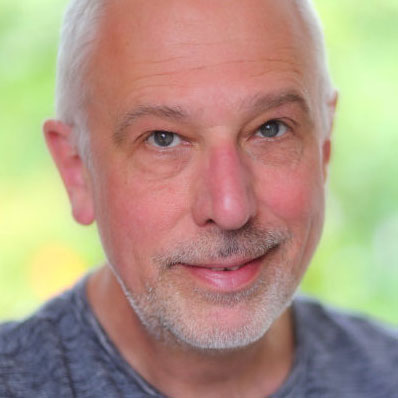
Matthew has been testing and reviewing printers for computing and photography magazines and websites for more than 30 years. A qualified electronics engineer, he previously worked as a studio and broadcast engineer for the BBC, bringing a solid technical background to the subject. He has also worked as the head of the technical publications department for a company making world-leading studio recording consoles, which included in-house printing of technical and user manuals.
For this review, Matthew spent an extensive amount of time testing the printer, creating test prints for all the different modes and using his own test chart to reveal its accuracy.
Canon imagePROGRAF PRO-300: Setup
Although hefty, the PRO-300 is easy to lift out of its box, thanks to being wrapped in a heavy-duty soft plastic bag complete with carrying handles. Setup is speedy and effortless, involving inserting the print head and ten individual cartridges, followed by an automated procedure to charge the head with ink and run a print head alignment routine.
The packaging is mostly recyclable and the printer comes complete with a setup CD, user manual and other supporting documentation. A sample pack of five sheets of either 8.5x11-inch or A4 Canon Photo Paper Pro Luster paper is included, depending on world region. A power cord is also supplied but, as usual, no USB or Ethernet connection cables. To ensure you have the latest printer drivers, it’s wise to download them from Canon’s website rather than relying on the setup CD, and that’s a no-brainer if your computer doesn’t actually feature a CD-ROM drive.
Once you’ve installed the printer, usability is excellent and long-term reliability proved faultless in our long-term tests. The printer makes good use of Canon’s L-COA PRO high-precision software engine, which runs high-speed processing for high volumes of image data, translating it to printing data that organizes the optimal ink layout throughout the whole process.

Throughout our testing, we never suffered from blocked ink nozzles causing feint lines across prints. The print head actually has a lot of redundancy built in and the system is sufficiently ‘intelligent’ to keep a check on nozzles so, if one becomes blocked for any reason, adjacent nozzles are called into action instead and the blocked nozzles have an ‘auto recovery system’. There’s similarly good news when it comes to the paper transport system, which features automatic skew correction to ensure that paper is perfectly aligned as it passes through the printer.
Sign up to receive the latest news, reviews, buying guides and deals direct to your inbox
Connectivity options are plentiful, including high-speed USB and Ethernet ports, and extending to built-in Wi-Fi. The free Canon Print app enables printing from mobile devices, as well as adjusting and checking various printer settings and ink levels. The PRO-300 is also fully compatible with Apple AirPrint and Mopria for Android, so you can print from the cloud without the need to install a driver. Printing via wireless PictBridge is also supported for compatible cameras.
- Score: 9/10
Canon imagePROGRAF PRO-300: Design
Designed as a fully pro-grade printer, the PRO-300 is built on a sturdy metal chassis. It’s reassuringly weighty at 31.6 pounds and the overall build quality feels rock-solid. Even so, it’s pretty compact for a 13-inch/A3+ printer, shaving 15 per cent off the size of the preceding PIXMA PRO-10 model.
To ensure ‘gallery quality’ output and the kind of longevity that professional photographers need when selling prints to clients, the PRO-300 uses pigment-based rather than dye-based inks. These ensure greater quality, robustness and archival life on matte and fine art media.
The flipside is that pigment inks don’t work as well on glossy photo paper, as the larger molecules aren’t fully absorbed beneath the protective, shiny top layer of the paper. The PRO-300 aims to address any shortcomings with the inclusion of a Chroma Optimizer cartridge, which is featured in addition to the nine pigment-based black, gray and color inks.

A key feature of the PRO-300 is its Chroma Optimizer cartridge. This opens the door to top-quality output from a pigment-based ink line-up even on glossy photo paper, as well as generally favored matte and fine art media. It’s laid over the top of the ink to smooth out the finish on glossy photo paper, minimizing the difference in the reflectivity of different colors and tones, to avoid the usual bronzing effect.
The pigment-based ink range itself is very comprehensive, featuring both matte and photo black inks, cyan, photo cyan, magenta, photo magenta, yellow, gray and red inks. The line-up ensures a really wide gamut (or color space) along with exceptional fidelity for black & white photo printing. Both benefit from the inclusion of a reformulated matte black LUCIA PRO ink.
For paper handling, the PRO-300 features the usual upright feeder at the rear, which can accommodate popular sizes of photo paper from 3.5x3.5-inch to 13x19-inch formats. A secondary manual feeder at the rear ensures a flat transport path through the printer, as well as enabling you to create panoramic and banner prints of up to 39 inches in length.

Unlike previous Canon 13-inch/A3+ photo printers, the PRO-300 features a 3.0-inch color LCD screen. It’s not a touchscreen but the supporting pushbuttons enable quick and intuitive operation for adjusting print modes and settings for different paper types, running diagnostic checks and cleaning routines, and for keeping tabs on the print status and the amounts of ink remaining in the cartridges.
There’s a raft of other new features in the PRO-300, aiming to maximize performance, usability and reliability, which we’ll cover in the next section.
- Score: 9/10
Canon imagePROGRAF PRO-300: Performance
To cut to the chase, print quality is absolutely spectacular. Color rendition is very rich and vibrant but entirely true to life, able to recreate the subtlest of graduations in everything from skin tones to architectural and landscape images. Black & white photo print quality is arguably even more magnificent, with stunning tonal definition and richness. Canon actually reformulated its matte black ink for the PRO-300 and the result is a depth and detail in very dark areas of prints, the likes of which we’ve not seen before.
Thanks to the enhanced precision of the paper transport system, you can create borderless prints on matte and fine-art media, instead of just on glossy, semi-gloss and luster photo papers. However, it’s not enabled by default and you’ll need to disable the ‘safety margin’ in the printer’s settings. Canon warns there might be some deterioration of print quality or staining around the edge of the paper but we suffered no ill-effects whatsoever when creating borderless A3+ prints on Canon’s Premium Matte photo paper and Premium Fine Art Smooth media.
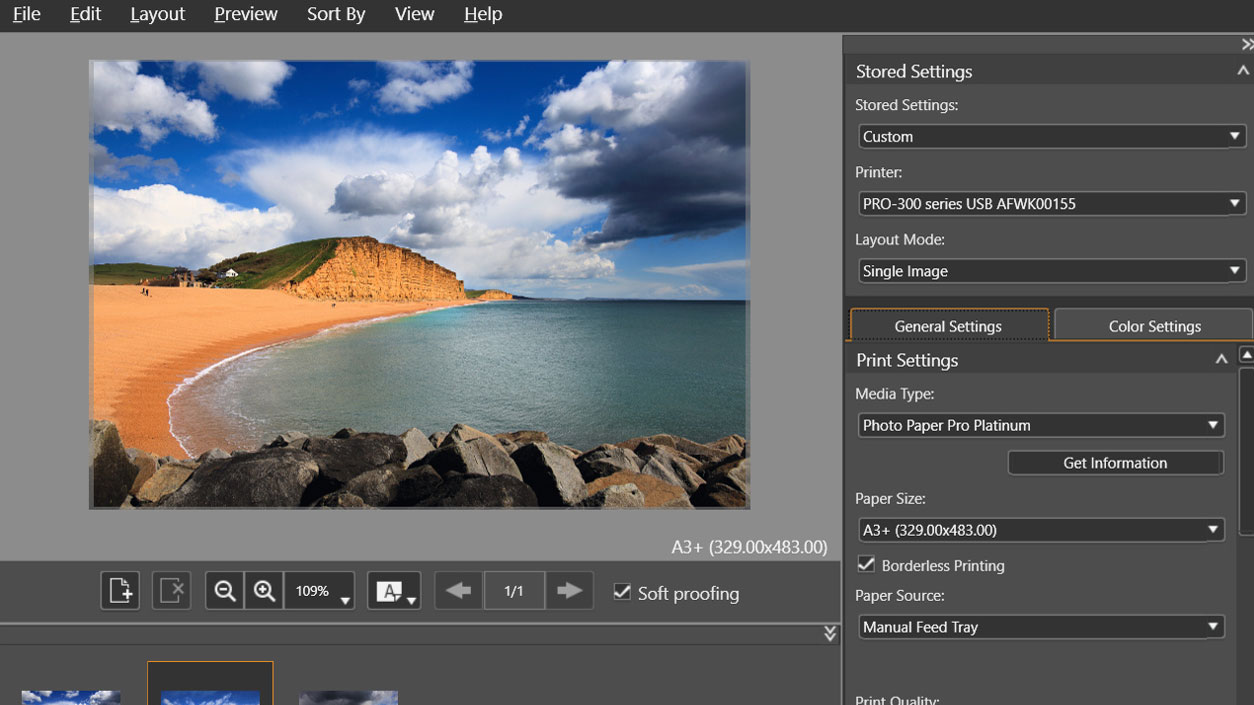
For discerning professional and amateur photographers, it’s important to be able to create the right look and feel for a top-quality print by using the best choice of paper. The PRO-300 directly supports a vast range of media, not just from Canon but also from independent brands of fine art media including the likes of Hahnemühle, Canson and Awagami.
Optimizing print quality further still, Canon’s Professional Print & Layout software is available as a free download, which works as a standalone program or as a plug-in for Canon Digital Photo Professional and Adobe Lightroom and Photoshop. It gives the benefit of both soft proofing and hard proofing for different paper types, as well as giving you the option of applying individual adjustments to separate images that will be printed on the same page. A particularly useful feature of the software is that you can create ‘pattern prints’, with subtly different treatments of color, tone, brightness and contrast, so that you can pick your favorite option for creating the final print.

In our print speed tests, we found that A3+ borderless prints on glossy paper at the highest quality setting took around 8 minutes 39 seconds for black & white, and about 9 minutes 30 seconds for color. At the standard photo quality setting, the same color print took just 6 minutes 30 seconds. A top-quality borderless A3+ color print on Premium Fine Art Smooth media took longer, at just over 12 minutes.
Smaller A3 prints with a white border took around 10 minutes 20 seconds on the same fine art media, reducing to 6 minutes 50 seconds on Premium Matte photo paper. For A4 borderless output on glossy paper, you’re looking at about 4 minutes 30 seconds in highest quality mode, and 3 minutes 20 seconds in standard mode. All of these print times are actually pretty speedy for a pigment-based, large-format printer, but typically can’t compete with dye-based printers like the 13-inch/A3+ Canon PIXMA PRO-200.
- Score: 9/10
Canon imagePROGRAF PRO-300: Care & maintenance
Many inkjet printers need a fair bit of TLC. Blocked nozzles in the print head can cause feint lines across prints, ruining photographic output, and you can feel the need to run frequent nozzle check routines and cleaning cycles, which are wasteful in time, ink and money. We didn’t suffer any problems during extended, long-term testing of the PRO-300 and never once had problems with blocked nozzles.
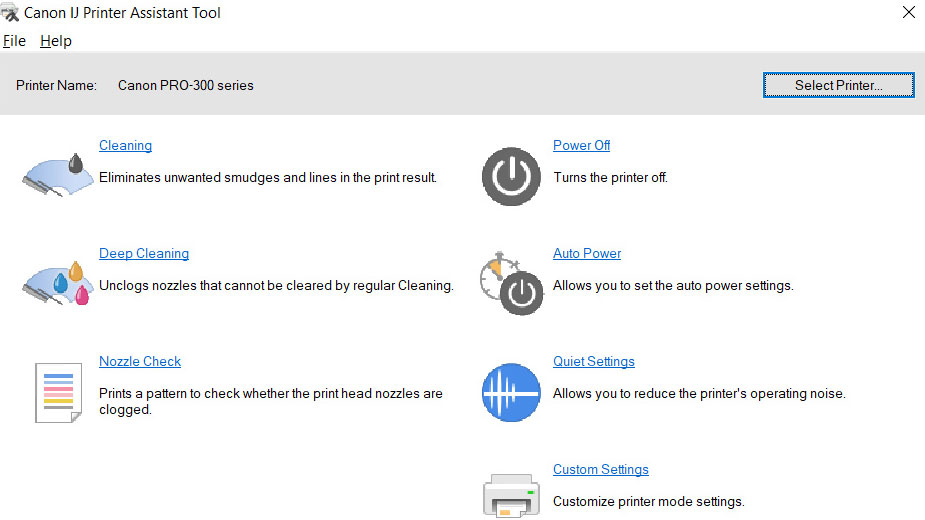
That said, we did adopt a policy of turning the printer on every few days, after which it often runs its own automatic diagnostic routine and mini-cleaning cycle, if necessary. The PRO-300 looks and feels like it’s built to last and that was certainly our experience. If you do run into any problems, support is available via Canon’s website and the printer is backed by a 1-year warranty plus extended service options.
- Score: 8/10
Canon imagePROGRAF PRO-300: Price & value
Given the fully pro-spec build quality, features, reliability and performance of the PRO-300, it’s very good value for money at the price. Its most direct competitor to the Epson SureColor P700, which retails for a very similar $829/£679. But that’s not quite the whole story. Like the Epson and most other inkjet printers, the PRO-300 is sold with a single set of ‘setup cartridges’ but, unlike many, they have plenty of stamina instead of running dry after just a few prints. Suffice it to say that you shouldn’t have to buy any replacement cartridges in the very short term.
The PRO-300 runs on 14.4ml cartridges, each of which should last for around 30 to 60 borderless A3+ prints. Naturally, however, the actual number of prints available from any one cartridge can vary hugely depending on the specific colors and densities within your images, and therefore how much of each ink is actually used. Ink quantities can also vary considerably when using different types of glossy and matte papers. Even so, ink costs typically average around $2.75/£2.95 per borderless A3+ photo print, which is pretty reasonable for a 10-cartridge pro-grade photo printer.
- Score: 8/10
Canon imagePROGRAF PRO-300: User reviews
User reviews of the imagePROGRAF PRO-300 are almost universally very favorable. Customers tend to be highly impressed with the print quality on wide-ranging glossy, semi-gloss, luster and matte media. For example, at the time or writing this review, the B&H Photo retailer in the USA carried 79 user reviews, 69 of which gave the PRO-300 a maximum 5-star rating, along with a further seven 4-star reviews. At Amazon, there were 166 global customer reviews, with an 85 per cent top-score 5-star rating.
Canon imagePROGRAF PRO-300: What the experts say
The imagePROGRAF PRO-300 is simply the best 13-inch/A3+ printer on the market for creating gallery quality photographs and reproductions of artworks. Even using the basic default print settings, color rendition and tonal range are exceptional and there’s direct support for a huge variety of top-quality fine art media from independent manufacturers, as well as for Canon’s own papers.
The depth and detail in really dark blacks is truly outstanding. The larger Canon imagePROGRAF PRO-1000 17-inch/A2+ printer is also exceptional in this respect but the reformulated matte black ink of the PRO-300 gives it the edge.
Buying Guides
Best portable printers: on-the-go photos and documents anywhere you are
Best compact printers 2025: space-saving devices for your home office, tried and tested
Reviews
The Canon IVY 2 Mini is a pocket-sized printer perfect for creating images on the go
Canon SELPHY CP1500 Wireless Compact Photo Printer review
Epson SureColor SC-P900 Printer review
Canon SELPHY CP1300 Wireless Compact Photo Printer review
Epson EcoTank Photo ET-8550 review
The Canon SELPHY Square QX10 is a great printer for your scrapbooking needs
While color rendition of color prints and the neutrality of black & white photo output is excellent, the advanced Canon Professional Print & Layout software, available free of charge, allows you to fine-tune the treatment of color, brightness and contrast. This makes it easy to tailor the results to your personal tastes, as well as to suit different display environments, for example when prints will be lit by daylight or relatively warm tungsten lighting. All in all, the PRO-300 is an amazing printer that’s backed up by really smart software.
Would I buy the Canon imagePROGRAF PRO-300?
If you’re in the market for a 13-inch/A3+ printer that will deliver best-in-class photographic output for both color and black & white images, as well as for reproducing artworks, you won’t find a better buy than the imagePROGRAF PRO-300. The only caveat is that, despite featuring a Chroma Optimizer cartridge, the dye-based Canon PIXMA PRO-200 delivers slightly smoother results on glossy photo paper and boasts significantly quicker print speeds.
Typical of dye-based printers, glossy prints from the PRO-200 are also touch-dry even as they land in the output tray, whereas prints from pigment-based printers need more drying time. Ultimately, the PRO-300 is much better if you’re likely to print on matte and fine art media, whereas the PRO-200 is a smarter choice for printing purely on glossy photo paper.
How does it compare to competitors?
The main competitor to the PRO-300 is the Epson SureColor P700 13-inch/A3+ pigment-based photo printer. For our money, the Canon wins out for print quality, overall performance and reliability, making it the best choice. In our tests, the Canon’s setup cartridges, supplied with the printer, also proved rather more long-lasting after the initial installation procedure, compared with the Epson.
For ongoing cartridge costs, the PRO-300’s 14.4ml cartridges cost around $13/£14 each, so the price of ink equates to about $0.90/£0.97 per milliliter. The Epson SureColor P700 has larger 25ml cartridges but they cost around $38/£27 each, making ink rather more expensive, especially in the USA, at $1.52/£1.08 per milliliter.
How we tested the Canon imagePROGRAF PRO-300
Our testing process begins with unpacking and setting up the printer. We download and install the latest versions of drivers, then run nozzle check routines and, if required, print head cleaning cycles. We then carry out print head alignment procedures to ensure optimum accuracy. The printer manufacturers’ genuine, own-brand inks and photo papers are used throughout the entire testing procedure.
We create test prints from a wide range of mono and color documents, digital photos, including landscapes, portraits, and black & white images. Prints are made using standard color modes as well as optional enhancement features, offered with the printer. We also use our own specially created test chart to reveal each printer's accuracy in terms of color reproduction, tonal range, and the ability to deliver smooth graduations between subtle color variations.
For output speed, we measure the time taken to produce borderless 6x4-inch, A4, A3 and A3+ prints at various photo quality settings, where available with each printer that we test.
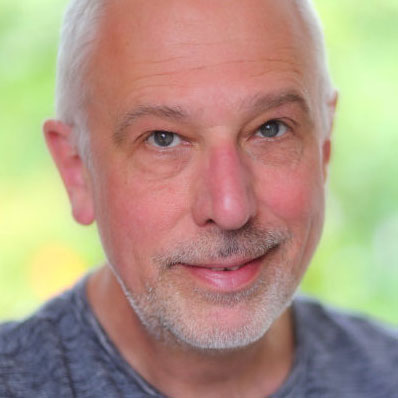
Matthew has been testing and reviewing printers for computing and photography magazines and websites for more than 30 years. A qualified electronics engineer, he previously worked as a studio and broadcast engineer for the BBC, bringing a solid technical background to the subject. He has also worked as the head of the technical publications department for a company making world-leading studio recording consoles, which included in-house printing of technical and user manuals.

