Top Ten Reviews Verdict
The ONYX BOOX Note Air 2 is an ideal size for note-taking, and slimline enough to be used in the place of an e-reader for or simply catching up on the day's headlines while on your commute. The main downside is its hefty price tag, but it's a fair price to pay if you want a quality e-reader that strays from the traditional Kindle format.
Pros
- +
Tactile design
- +
Works with Google Play
- +
Stylus included
- +
Can be used with the Kindle app
Cons
- -
May be complicated for some users
- -
An expensive option
Why you can trust Top Ten Reviews
The ONYX BOOX Note Air 2 will set you back close to $500, so it's certainly an investment that's worth researching. On the plus side though, the 10.3-inch screen makes it appealing to those who might feel limited by a niftier Kindle, and it operates on Android 11, meaning you'll have access to countless apps for keeping up-to-date with news and current affairs as well as your favorite novels.
Type: E-Ink Reader
Screen: 10.3-inch
Resolution: 1404x1872 Carta
Dimensions: 22.9 x 19.5 x 0.6 cm
Weight: 2.25 pounds
Storage: 64G
Battery: 10.28 x 9.06 x 1.54 inches
Although I'm partial to my Kindle Paperwhite, I was intrigued to try an e-reader that works with an Android operating system, and was wowed at the freedom this gave me to take notes while reading. Best of all, I didn't lose the collection of books I'd built up over the years as a Kindle user, because all of these were accessible using the Kindle app, which can be downloaded on Google Play.
When testing the ONYX BOOX Note Air 2, I kept the user experience at the front of my mind. Admittedly, I'm not the most tech-savvy reviewer, but this means that my experience can act as a good comparison point if you're someone who likes the sound of a more amped-up e-reader, but is nervous about tackling a whole new interface.
Does this product deserve to be included in our lineup of the best tablets? Read on to find out.
ONYX BOOX Note Air 2: First impressions
The ONYX BOOX Note Air 2 comes well-packaged with a charger and a stylus included. It charges using a USB-C and has a very generous 64GB of storage, available as the only option.
Color-wise, I tested the Blue which had a slight metallic look, paired with a matt screen which had the perfect texture to simulate the paper feel of a real book. In testing I found that this was excellent at resisting glare, and very comparable to my Kindle Paperwhite.
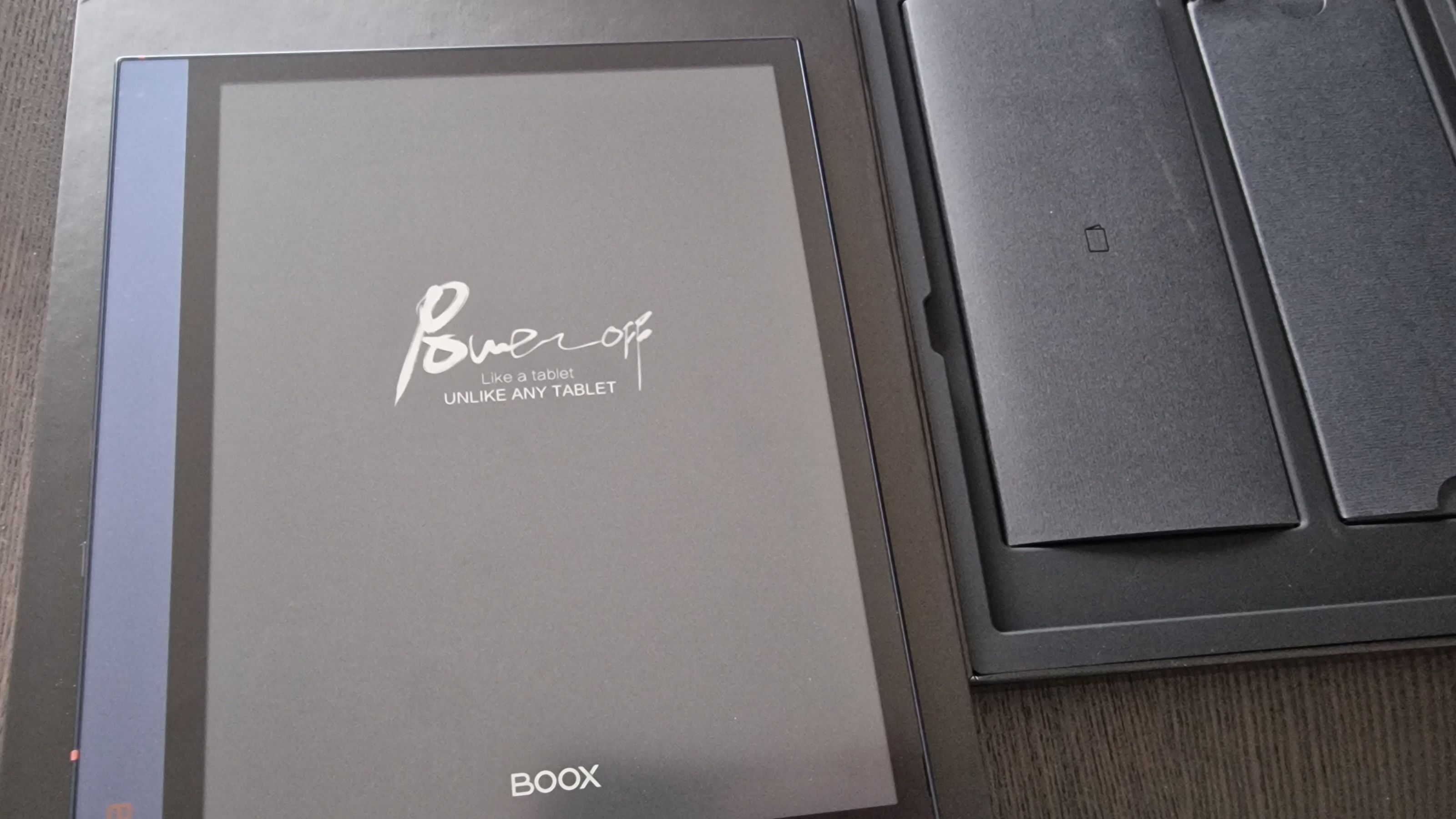
My first impression of the ONYX BOOX Note Air 2 was the size, which is pretty wide at 10.3-inches. Reading the dimensions on the website, I thought the thickness must've been a typo. But no, at just under 6mm, it's incredibly thin and lightweight.
Sign up to receive the latest news, reviews, buying guides and deals direct to your inbox
ONYX BOOX Note Air 2: Setup
The ONYX BOOX Note Air 2 runs on an Android 11 operating system. This is unusual for e-readers, putting it somewhere between a Kindle and a tablet. The main benefit of running on Android is that you can access the Google Play store, which means you can download apps for reading your favorite news outlets, and access files on your Drive which you can interact with using the stylus included.
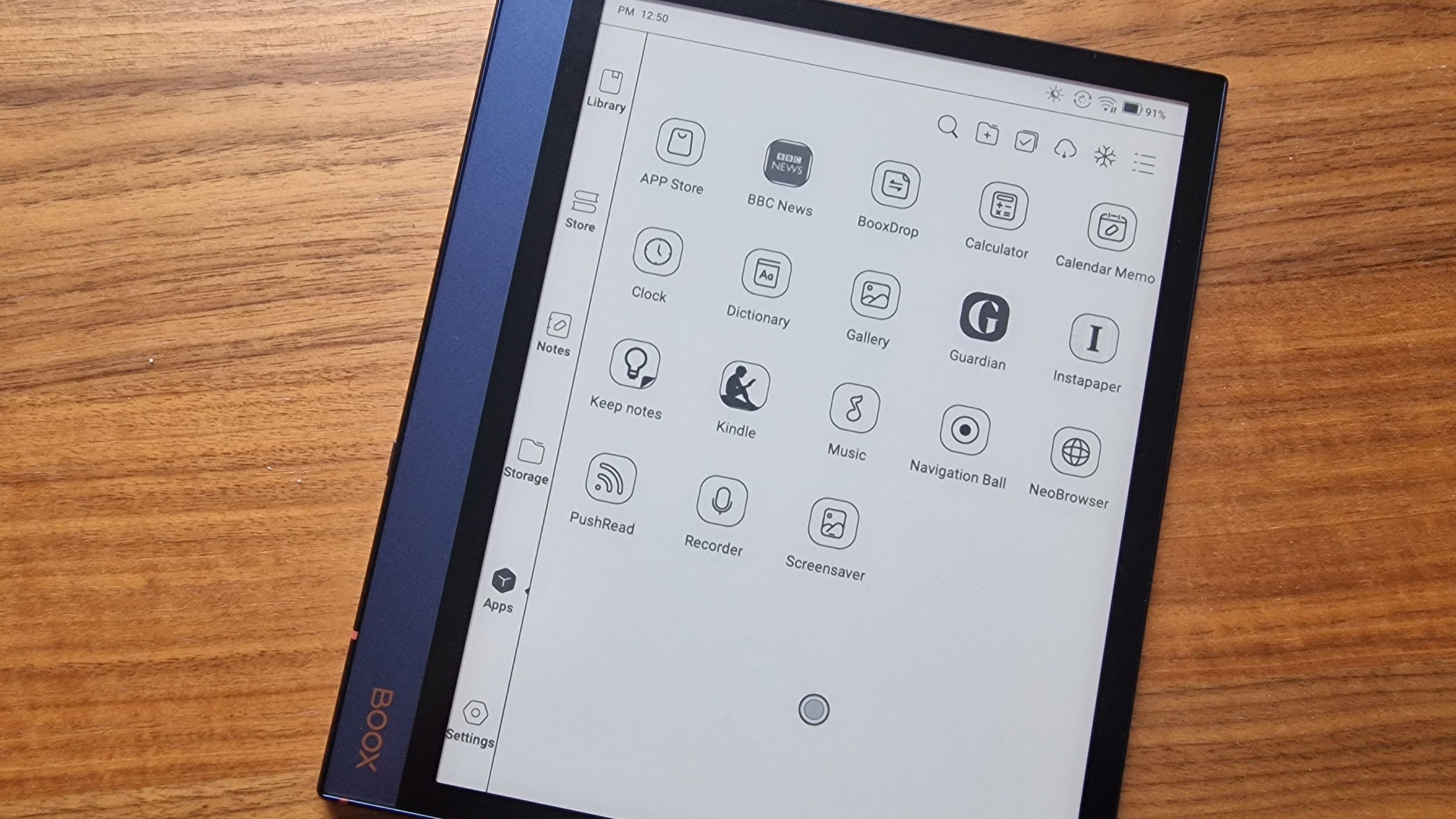
Of course, there's also the Kindle app, which you can download and use to access any books you've bought on an existing e-reader. That's what I did, although I was also able to download any books that have entered public domain completely free on the main store app direct from the BOOX sidebar.
This would be particularly useful for students or those doing work that involves taking notes directly onto diagrams. You can even copy web pages into your notebook and directly draw or type on there using the stylus.
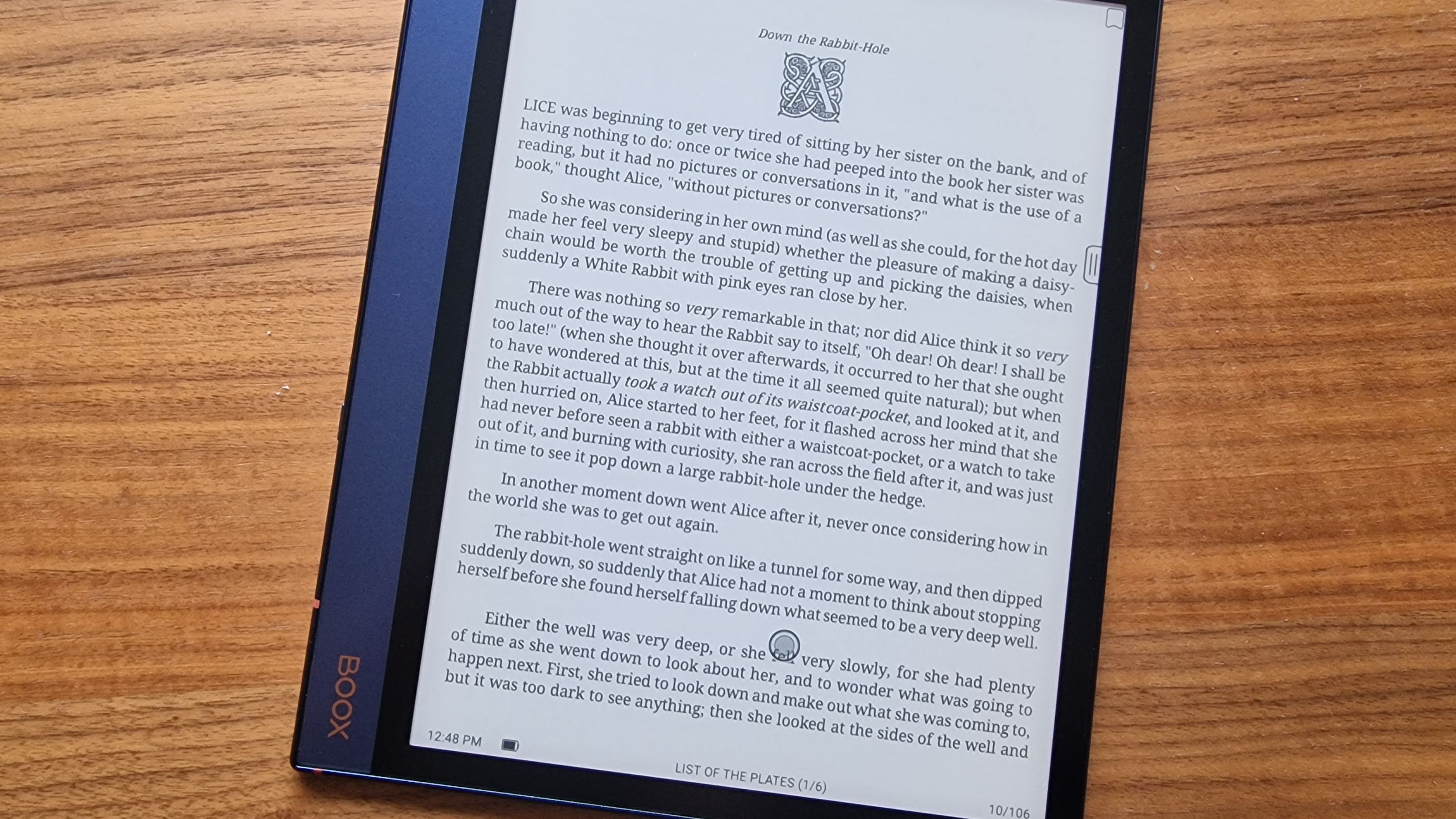
Interestingly, although the pen is very responsive, I did experience some lagging when scrolling from page to page and also when using the keypad.
ONYX BOOX Note Air 2: Taking notes
I was really impressed with the note-taking abilities on the BOOX Note Air 2. The pen has a nice weight and grip to it, with a removable lid and magnetic panel on the side that makes it easy to attach to the side of the e-reader.
When writing you can choose between a range of pen types, including pencil, highlighter, and even a fountain pen style that gives your notes a handwritten look. You can also fully customize the size of your sketches, and this goes on a scale of quite large to incredibly fine - ideal for slotting between small lines of text.
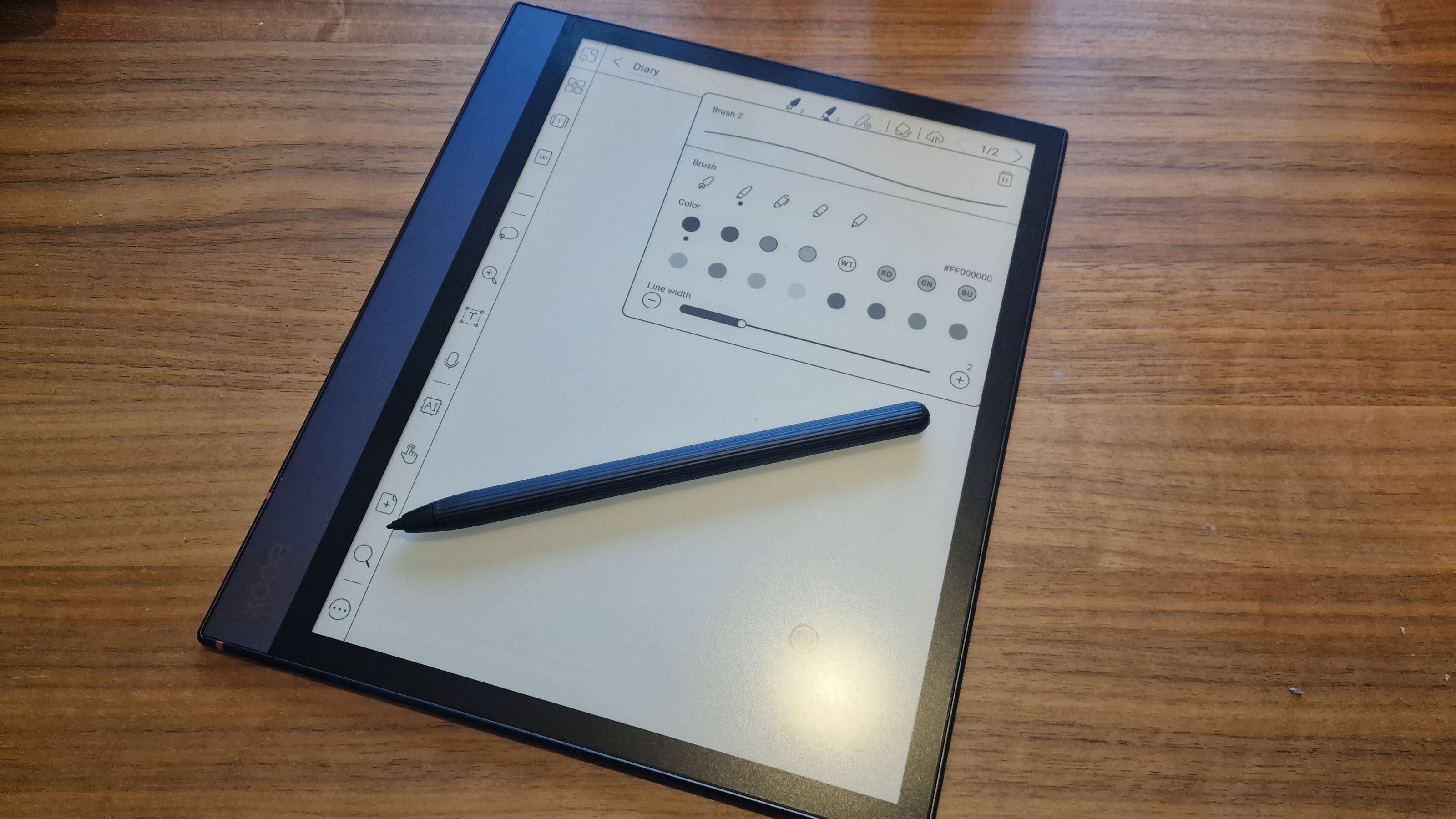
If you're left-handed like me, you'll need to change the page orientation of the e-reader to get the most of the note-taking functions. The panel to hold the e-reader is automatically to the left side of the screen, so if you're holding the e-reader and hoping to take notes as a left-handed person you could be left awkwardly holding the other side with your right hand while writing with your left. To get around this you need to swipe down to bring up screen options, and then rotate the screen.
Once this was done, I was able to do some decent note-taking with the ONYX BOOX Note Air 2. The screen is incredibly responsive with no lagging, and lots of options to select and move your text, erase any mistakes and even do some sketching.
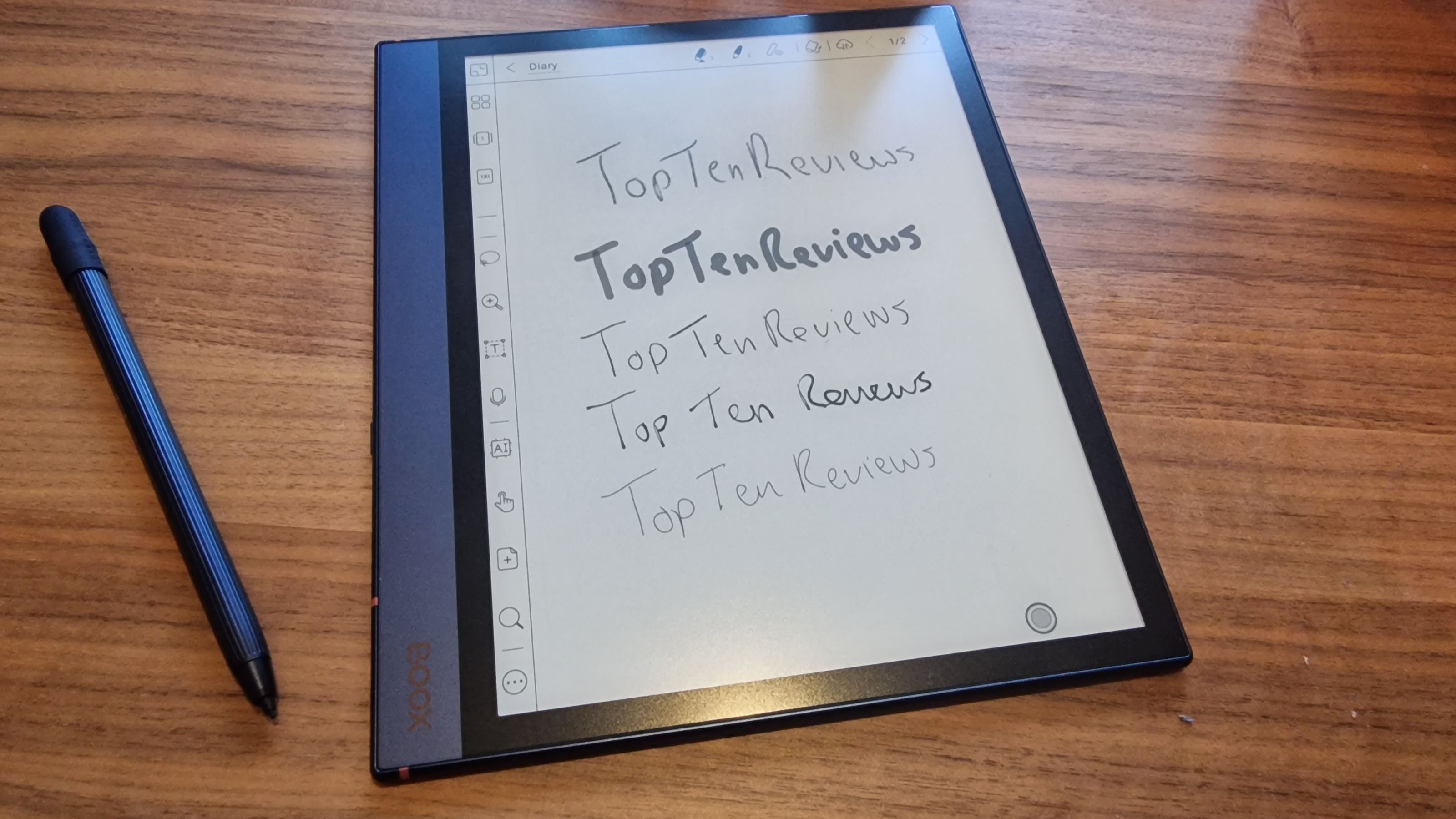
ONYX BOOX Note Air 2: Display
Controls for the display are easily accessed by swiping up from the base of the tablet. You can change font size, typeface, and even the boldness of the text.
When it comes to the screen itself, it's easy to change the brightness, contract, and the type of backlight you'd like.
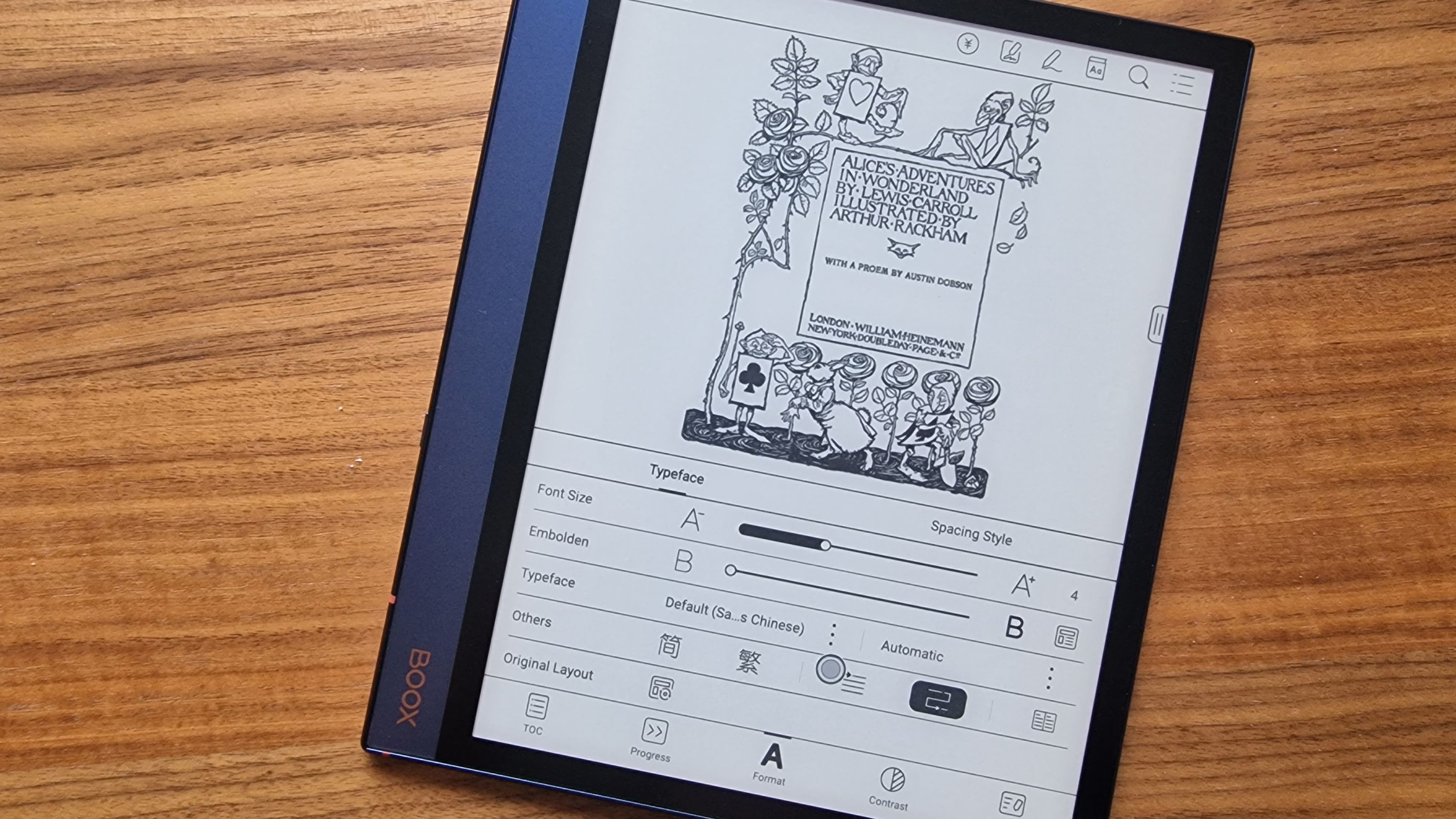
The display is one of the best features with the ONYX BOOX Note Air 2 without a doubt. It features E Ink Carta which aims to make reading as comfortable on a tablet as it is with a regular book, and although it's a little less comfortable to hold thanks to the large screen, I do broadly agree that the screen does not strain the eyes even after prolonged use.
ONYX BOOX Note Air 2: Battery life
From initial setup, the ONYX BOOX Note Air 2 took about two hours to charge fully. The brand claims that it takes five weeks to run out of battery when left on standby, which I can't attest to. As I used it on my daily commute though, I found that the battery life was decent. For two hours of daily use in the week I tested it, the battery dropped by 50%.
The battery is definitely less long-lasting than the Kindle Paperwhite, which only decreased by 25% in the month I spent testing it. However, the Paperwhite is also a lot less capable.
ONYX BOOX Note Air 2: Other features
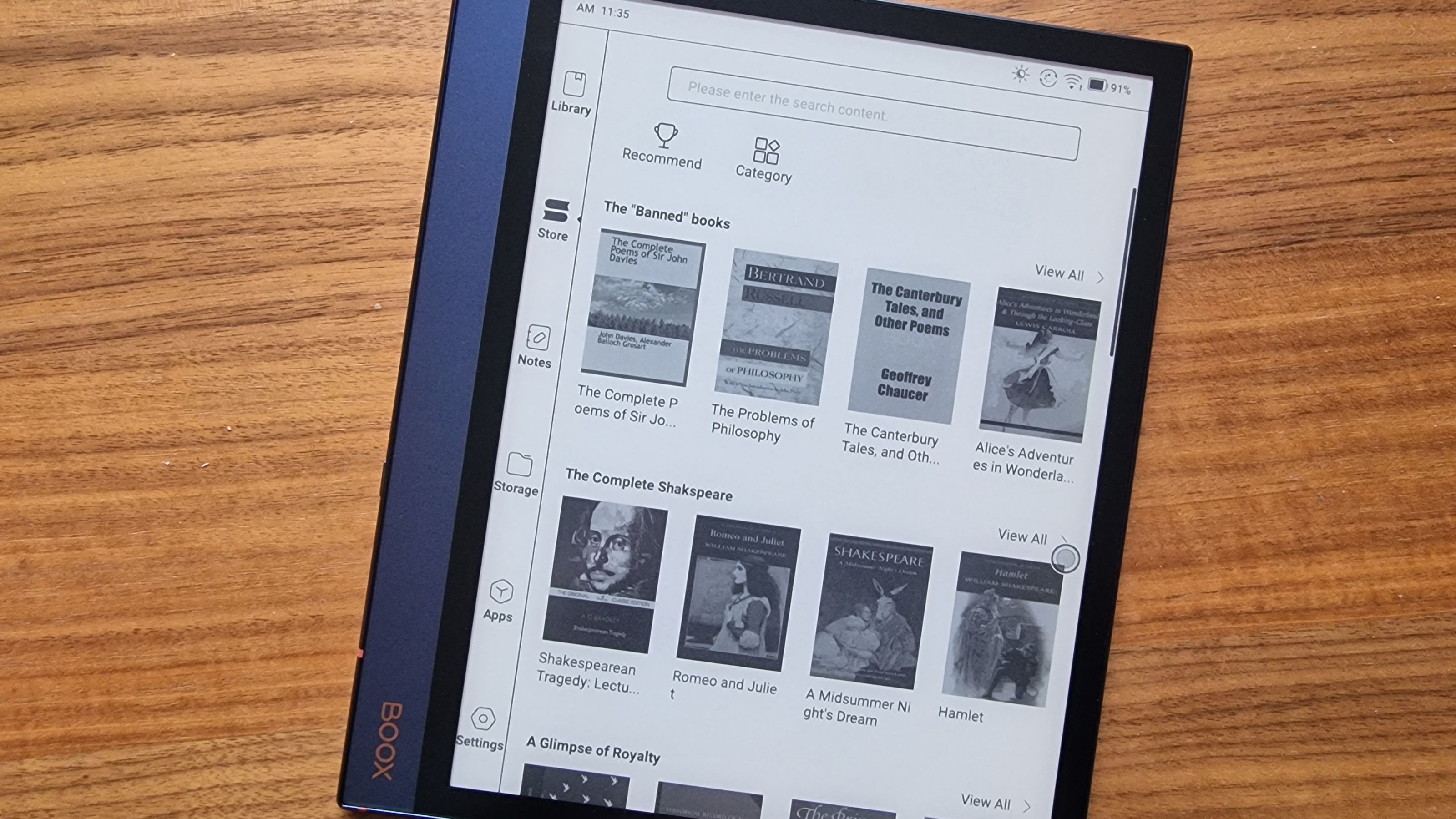
The ONYX BOOX Note Air 2 does have audio functions. After downloading my go-to news app, the tablet would make the same notification sound that you'd get with your smartphone. The audio quality is nothing special, so I wouldn't use it in place of a speaker, but you can connect to the Note Air 2 using wireless headphones for listening to audiobooks, and you can even record audio if you're going to lectures or want to record notes to re-visit at a later date.
ONYX BOOX Note Air 2: What the experts say
I spoke to the ONYX BOOX team to understand where the e-reader sits in the market. Since I started reviewing the Note Air 2, the brand has brought out the Note Air 2 Plus.
"The Plus version has an enlarged battery and new color", the team told me. "Both run on Android 11 and come with 4GB + 64GB storage."
The BOOX shutoff screen encapsulates the brand pretty well. It reads: 'Like a tablet, unlike any tablet', and I'd concur that this is a pretty good description of how the tablet works.
"The small e-readers could barely handle a PDF for regular books, or access resources from 3rd-party apps. Using E Ink tablets, such as the Note air2, enables a user’s workflow to improve with documents, handwritten notes and emails all in the same eye-friendly device" says CEO of BOOX, Kim Dan.
"We always design our products for people who are looking for better ways of improving their productivity, their workflow and their capacity.”
ONYX BOOX Note Air 2: Verdict
At just shy of $500, the ONYX BOOX Note Air 2 is an expensive e-reader. In fact, depending on what you're looking for, you may be better off shopping for an entry-level tablet that runs on Android.
If your main concern is finding an e-reader, I don't know that I'd recommend the BOOX Note Air 2 over a more basic e-reader from the likes of Kindle.
Where the Note Air 2 really stands out is its unparalleled note-taking abilities, which make it a no-brainer for students or those who plan on using their new tablet for work or research.

Millie Fender is Head of Reviews at Top Ten Reviews. She also works on our sister sites: Real Homes, Ideal Home, Homes & Gardens, and Livingetc. As Head of Reviews, Millie is on a mission to make sure that we are reviewing all of the latest and greatest products for you and your home, whether it's a vacuum cleaner or an inflatable hot tub.
