Top Ten Reviews Verdict
While this software is tailored to casual and beginning photographers, advanced users can still get plenty out of the 3D features.
Pros
- +
You can convert 2D images and video into stunning 3D.
Cons
- -
In exchange for cool 3D features, MediaShow had to sacrifice RAW compatibility and non-destructive editing.
Why you can trust Top Ten Reviews

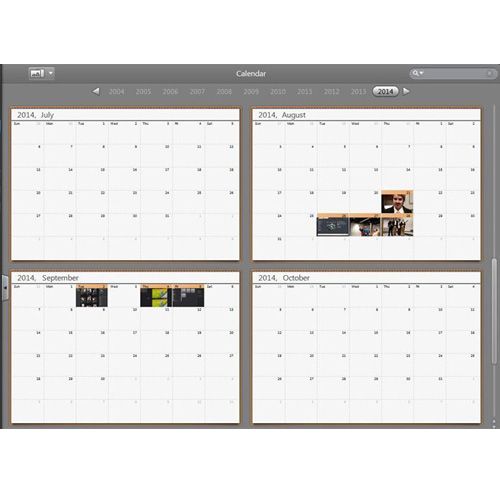
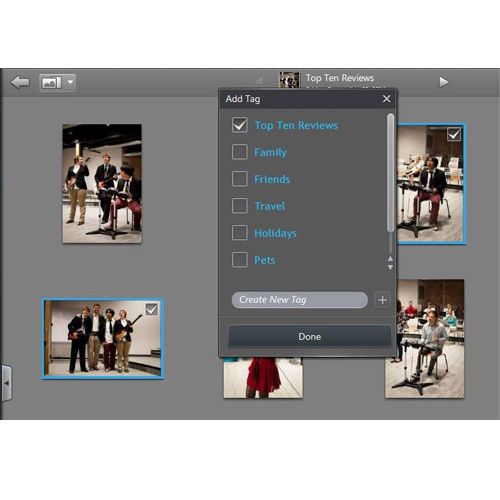


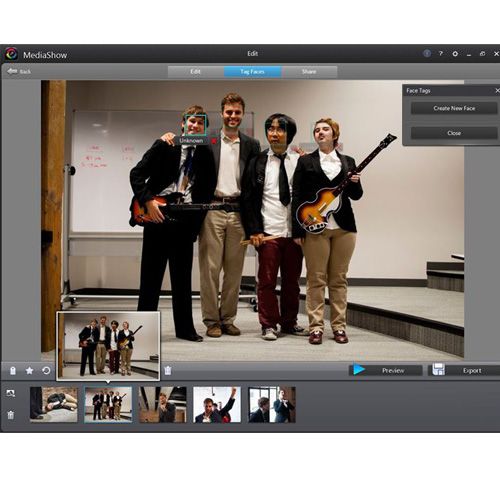


Casual users and newcomers to digital photography will get the most out of this simple software when managing their images. Unlike more intimidating photo manager software, which can be cluttered with tools and options you may never use, MediaShow 6 has a spacious interface with large, simple text fields. It doesn't offer as many photo management tools as other software, but it gives you enough methods to make organizing possible.
A feature I really like is MediaShow's calendar view, which helps you visualize your photo collection chronologically on a digital calendar. If your images have timestamps, they will fall onto the correct dates automatically, but you can also manually place your photos on the calendar. This is especially handy for birthdays, weddings and recording vacations. MediaShow lets you complete most actions simply by dragging and dropping, which made our testing experience frustration-free.
The automatic face tagging feature finds faces in your collection but leaves the actual tagging up to you. Depending on how many faces you have in your collection, this may take some time. Once you tag a face, MediaShow remembers and recognizes the person, so it should get easier after you've used it a few times. I found this feature wasn't always on point and sometimes misidentified people, especially blurry faces or images with indirect angles. But it typically provided the correct person's name next to the image.
This software is basic but has interesting features like 3D compatibility. MediaShow had to sacrifice some standard tools to make room for 3D features. There are no flagging, color-coding or star rating features. Images are sortable, but there's no way to designate between them within the album. The program also lacks RAW file compatibility and non-destructive editing. But if you use a basic smartphone or point-and-shoot camera, this shouldn't be a problem.
You can convert your 2D stills and videos to eye-popping 3D. These images look their best with a 3D-compatible camera, but this tool works with regular JPGs or PNGs. You won't be able to edit photos or video in 3D, so it's best to use MediaShow's editing tools before converting. The video editing is far from professional grade, but I could use tools like noise and shake reduction to improve video quality in my testing. This software has the standard filters like sepia to set the mood.
To show off your creations, you can burn videos and images to DVD and Blu-ray discs. MediaShow also exports images to standard channels like email, Facebook, Flickr and YouTube so you can show off your photos or slideshow creations. I like that you can sync photos to and from Facebook and DropBox so new photos appear in MediaShow for editing and cataloging. Unlike PhotoDirector, this program does not come with free cloud storage space, so if you want it, you will need to find your own online storage.
MediaShow 6 keeps photo management, organization and editing sweet and simple while still providing plenty of cool features to enhance your photos. MediaShow is for beginners, but it has outstanding features like the 3D converter, video editing and advanced face tagging to help you organize and edit your projects the way you want.
Sign up to receive the latest news, reviews, buying guides and deals direct to your inbox
Rebecca is a writer who has covered everything from photo books to graphic design and small kitchen appliances for Top Ten Reviews. Now a gaming writer for Future Labs, she's also contributed to big publications like TechRadar, Windows Central, Android Central, Reuters Legal Solutions Blog, iMore, and more. She no longer works for TTR.


