Here's all you need to know about SketchUp Free. We've done hours of research and tested a range of programs to create our in-depth reviews, which we've reviewed and rated in our comprehensive guide to the best home design software.
SketchUp Free: What you need to know
SketchUp Free is a free home design app. You may have seen SketchUp Pro on TV programmes such as HGTV’s Fixer Upper; it’s part of a suite of products by Trimble that delivers high-end modelling tools in a deceptively simple interface.
SketchUp Free: Price
The Pro version is $299 (there’s a cheaper version for students) but you can also get the core app for free. SketchUp Free can do pretty much everything SketchUp Pro can do, but its import and export options are more limited.
There are two free versions of SketchUp: SketchUp Free, which runs in your web browser (Chrome and Firefox are recommended but it ran fine for us in Safari on macOS Catalina), and SketchUp Make, which is a desktop app available here.
The desktop app is no longer in development – the most recent version you can download is the 2017 version – and it is best suited to people whose internet connections make cloud-based apps frustrating or even risky. For typical home users, SketchUp Free is the app to go for unless your PC or Mac struggles with browser-based apps or if you think you’re going to use more than the 10MB of free online storage that SketchUp Free offers.
SketchUp Free: Features
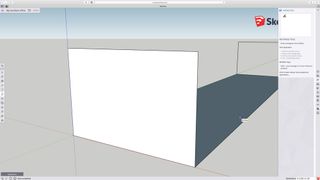
SketchUp Free’s interface is deliberately extremely simple. Where other apps fill half your screen with toolbars and sidebars, it takes a more Zen approach: there’s a toolbar down the left of the screen and another one down the right.
The left hand toolbar contains the navigation tools and the drawing tools, which you’ll use a lot. Unlike dedicated home design software, SketchUp doesn’t launch with a library of commonly used building materials, fixtures and fittings to get you started so you’ll need to draw your structure yourself or cannibalise somebody else’s model. SketchUp has its own site of 3D models from which you can download models for everything from fences to fridges. The online library also includes full models of various building types that you can import into SketchUp and make your own, including really ambitious projects such as mansions and skyscrapers, but you’ll find that many of the more exciting structures are just external shells rather than full architectural plans.

The right hand toolbar contains the app’s various panels including the Instructor, which is a simple help panel; a browser for finding models in 3D Warehouse; swatches for color themes and textures; view and rendering options; layers and views. The Instructor may be simple but it’s very useful: it’s context sensitive so for example if you have selected the Orbit tool to move around your model, the Instructor shows a little animation showing you how it works and some text telling you which keys to press to modify what it does. It’s a good way of learning without having to stop what you’re doing to search a help file or support site.
SketchUp’s view controls are very good. In addition to being able to move the camera on and around your model and to virtually walk around the 3D space, you can select from a range of pre-defined views to quickly put the camera in the right place for a front, side or rear view, an overhead view or an angled view. These views can then be animated so, for example, you can get SketchUp to move smoothly from a front elevation to an angled view. You can adjust the speed of the transition from view to view, with longer transition times delivering a nice drone-camera effect as you fly over and around your 3D structure. Even though it’s rendering in your web browser, it’s silky smooth.

When you’ve created your design, you can export it as a PNG or an STL file: the other export options, which include the industry standard DWG and DXF as well as other key 3D file formats, are locked for free users. To unlock them you’ll need to upgrade to SketchUp Shop, which is currently $119 a year, or to the full SketchUp Pro package. It’s a similar story with importing 3D models from other apps: the free version enables you to import SketchUp files, PNG and JPG image but DWG, DXF and other common formats are for paying customers only.
You can also download your design as a SketchUp .SKP file and you can choose which version to use from 2017 to 2019 (the most recent) to ensure compatibility with the desktop app.
Should you use SketchUp Free?
SketchUp Free won’t give you the instant gratification that you can get from some other home design apps: it’s not really the kind of app you open, drag a couple of things onto the space and have a fully rendered home design in four and a half minutes. But it’s a very powerful 3D modelling tool with particularly good viewing and navigation options, and once you get the hang of it you can create incredibly complicated models with the minimum of fuss.
Finding good quality components in the 3DWarehouse can be a little time consuming but it’s easy enough to find generic items for home fixtures and fittings, and it’s easy enough to tweak other people’s models if the dimensions don’t quite fit.
If you’re only interested in landscape design, there may be a better program for you in our best landscaping design software buying guide, while if you’re more focused on inside the home, you may want to look at our best interior design software buying guide.


