Zoho has a growing reputation for producing excellent and cost effective small business tools, and its SME accounting package is one of the best we’ve seen. Its small business expense management software - Zoho Expense - offers a similar experience. It doesn’t have quite the polish of sector leaders like Certify or Expensify, but it is an extremely capable solution that integrates superbly with the full spectrum of Zoho business software. Zoho Expense does everything you’d expect of small business expense management software, and also boasts a range of useful customizations and one or two unique features. It’s not as nice to look at as some of the competition, but is that really an issue with an expense tracking tool?
Features
- Accurate OCR
- Good desktop option
- Insightful analytics and reports
Free trial: 14 days
Software type: SaaS
Mobile: iOS, Android, Windows Phone
Support: Email, phone, forum, FAQ
Zoho offers a 14-day free trial as well as a freemium version that limits you to three users, 5GB of storage and 100 receipts per month across all users, and lacks an approvals process. That won’t be enough for anything but the smallest of small businesses, and for larger organisations Zoho’s standard plan costs $15 a month for up to ten users. The paid for version removes data limits and adds the approval workflow.
User features
As Zoho says itself, most expenses don’t happen inside the office. One of the tests of any good small business expense management software is how easily and quickly employees on the road can capture, categorize and store expenses, and prepare reports for the finance department back in the office. This is the sort of task employees might want to complete in an unexpected moment of downtime, or while travelling, rather than letting it take up a more valuable portion of the working day.
Zoho Expense makes completing these tasks extremely straightforward. Staff who are used to carrying around an ever-expanding bundle of paper receipts through every work trip will be impressed with the way a smartphone and Zoho’s app can simplify and automate the process.
Users simply take a snap of a receipt and it automatically uploads to the app. Zoho’s excellent OCR (Optical Character Recognition) technology then reads the receipt and autofills details like the vendor name, payment amount and date. We found the OCR to be largely accurate, though you can correct any mistakes manually. A nice touch is Zoho’s ability to remember a previous action and replicate it in future. For example, if you enter an expense for lunch at Bob’s Bagels and categorize it as ‘meals and entertainment’, Zoho will automatically apply that category to receipts from Bob’s Bagels in future, saving even more time.
Most users will use the mobile app to enter expenses, but if you’re back from a big trip with a batch of receipts to upload and reports to file, it might be quicker to use a computer. Zoho lets you do this too. You can drag and drop receipts to the web platform, email them to a dedicated account or upload transactions from a credit card. In fact, importing card transactions is a very handy time-saving feature, and Zoho Expense can import an entire credit card statement. A Bulk Add feature allows users to add multiple expenses at the same time.
Zoho Expense will also let users track mileage through the GPS on their smartphone, and the standard plan supports unlimited receipt storage and unlimited receipt autoscan. Expenses can be submitted in multiple currencies.
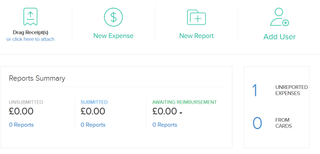
Admin features
Users on the road will appreciate the simplicity of Zoho Expense, and admin and finance teams back at base will too. A key concern of administrators is to retain a level of control over expenses, while also being able to get clear insights on the who, what, when and why. Zoho lets them do both.
Expense categories are nicely customizable, as they are with packages like Certify and Expensify. You can set limits on lunch or hotel expenses, for example, and both users and admin can be alerted when a limit is breached. You want your employees to have a decent lunch at Bob’s Bagels: you don’t want them to devour the entire menu. You can also add your own categories.
Zoho splits users into submitters, approvers and admin, with each having access to different levels of features and functionality. For example, both approvers and admin can approve an expense, but only admin can approve reimbursement.
Analytics is nicely done, letting you see a detailed overview of your expenses. Reports are customizable, and can be separated into - for example - expenses by currency or expenses by project. Zoho organizes everything by report, letting you gather all the expenses and associated evidence (receipts, tickets, bills) for a specific project in one place (“New York conference”, for example). You can see expenses by vendor, category and user, too, giving you an in-depth overview of the state of your expenses spending.
Interface and usability
- Clear, brief setup and getting started guides
- Dashboard is functional (not beautiful)
Zoho Expense is easy to set up and use, requiring no prior knowledge of expense management software for small business.
The software’s Getting Started section offers a simple step-by-step guide to features like managing categories, creating policies and adding users, alongside a series of brief explainer videos. They include an overview of Zoho Expense and more detailed explanations of the various user roles available - submitter, approver and admin. They’re nicely done, and if you’re still confused about any of the software’s features afterwards you can request a demo. We didn’t think the set up support was quite as comprehensive as that offered by Certify, but it was certainly good enough.
The dashboard is clear and uncluttered, though you might consider it functional rather than beautiful. Still, it gives users easy access to all their expense related activity. The dashboard also lets you track the status of an expense report, from submittal to reimbursement. On the admin side, the dashboard provides a clear picture of the expense report queue, with approval simply a matter of clicking a button. Alternatively, admins can query an expense report or a line within it and send it back for resubmission.
It works well, and Zoho Expense has the practical feel of a package that gives small businesses everything they need to track and manage expenses but nothing they don’t. It lacks time tracking or time sheet functionality, but not many packages at this level offer these features.
Performance
- Excellent integrations, especially with the Zoho small business family
- Decent support
We had no issues with the performance of Zoho Expense, which - as you’d expect from Zoho - is a well-produced and well-supported package.
Of course, expense management does not exist in a vacuum. Zoho have recognised this, making Expense one planet in a solar system of small business software applications. Zoho Expense can be purchased as part of the Zoho One plan, which gives users access to a full range of Zoho small business solutions at a very reasonable price.
As part of the Zoho ecosystem, Zoho integrates seamlessly with Zoho CRM, Zoho Invoice and Zoho Books (accounting), to name just three. Integrate Zoho Expense with Zoho CRM, for example, and on-the-road sales teams can submit expenses tied to a specific customer or project.
For those who are not wedded to the Zoho suite of business tools, Expense also integrates with Intuit QuickBooks and a host of productivity solutions, including Slack, Lyft, Office 365, Google Drive, Dropbox, Box, Evernote, and OneDrive,
Zoho Expense is pretty easy to use, but if you need help it has a good - though not sector leading - help section, including FAQs, how-tos, and phone and email support during normal working hours.
Verdict
Zoho Books is an excellent expense management tool for small businesses with a full feature set and a sizeable list of handy integrations. If you already use Zoho Books or one of the developer’s other small business packages, there’s little reason to look elsewhere.
Even if you don’t, it is worth spending time on the 14-day free trial of the Standard (paid) edition to see if it might be the best solution for you. If you’re a freelancer or micro-business, the free version might be all you need.
If we are being picky, Zoho Expense is not perhaps as user friendly as, say, Abacus, but it is straightforward to get to grips with and offers a comprehensive feature set. Design and layout is functional rather than ‘wow’, but that’s hardly a major gripe. It does what it needs to do and does it well.
The basics that small businesses need in expense management software - OCR, auto-fill, easy categorization, reporting and analytics - are all well-presented, and overall we wouldn’t hesitate to describe Zoho Books as one of the top picks in its category.

