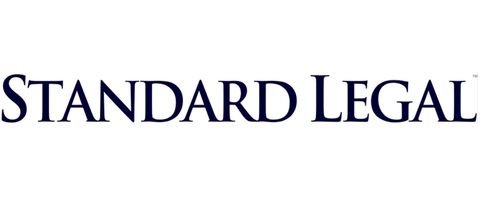Standard Legal allows you to complete your last will and testament from the comfort of your own home. This online will maker software is incredibly affordable when compared to the price of an attorney, and the forms are written in easily understood language, so all you need to do is print and sign them with a witness. You can also have this software mailed on a CD if you're not confident in using software. Some more expensive options such as Legal Zoom offer you consultation sessions with attorneys, but for personalized customer service like this you can expect to pay a lot more than Standard Legal charges.
Standard Legal: What you need to know
Standard Legal is different from the other online will makers we reviewed. This will software opens in your Word or Adobe Reader programs already written out with a few blanks ready for you to fill out. Each step is still well defined and progresses in an interview-style, much like the best will software. Standard Legal allows you to see your finished documents before saving and printing. Will writing is often seen as a tedious and time consuming task, which is why so many people put it off. This software lets you check it off your to-do list within the space of a few minutes.
Beside each text filed is an embedded help button. These bring up helpful definitions and hints as to why the information being asked is important to your finished document. It is also relatively easy to work through, flip between pages and screens, and save your progress without losing information you've already entered. Unlike Quicken WillMaker Plus, this program does lack some features that make doing your own will easier, including worksheets, checklists and spellcheck. Despite these missing tools, Standard Legal does a good job creating a last will and testament that can be printed and ready for your witnesses to sign to make legal.

In addition to a will, this software is capable of helping you create additional documents important for planning your estate. These include establishing a power of attorney, both for medical and financial reasons. You can write a health care directive, also known as a living will, in case you ever become too sick to make medical decisions for yourself. Standard Legal can help you create a schedule of assets that lists your property and who you want to inherit at a glance so beneficiaries don't have to search through pages of the legal will. Executor documents list important information for who you have named to take care of things after your death. Finally, if you want to completely change your will and start new, this program has revocation documents that you can fill out to nullify any old wills.

Standard Legal has some good support options available. Both telephone and email support are available, and you can connect with support personnel through the Standard Legal social media pages. If you need more help understanding the legal terms and direction you need to take, Standard Legal has a reference guide with legal definitions and a lawyer directory that you can browse through to find an attorney in your area.
Should you buy Standard Legal will making software?
Standard Legal will-making software is a dependable program that is easy to use while doing your own will. It integrates directly into your Adobe Reader program, which makes it easy to preview and save your final document. This does present some challenges since it limits the tools available. Spellcheck and worksheets, for example, are not available. The final document includes in depth information about the disposition of assets and property and the care of any minor children. You can use this program is create additional documents, such as a living will or power of attorney, in order to help complete your estate plan.