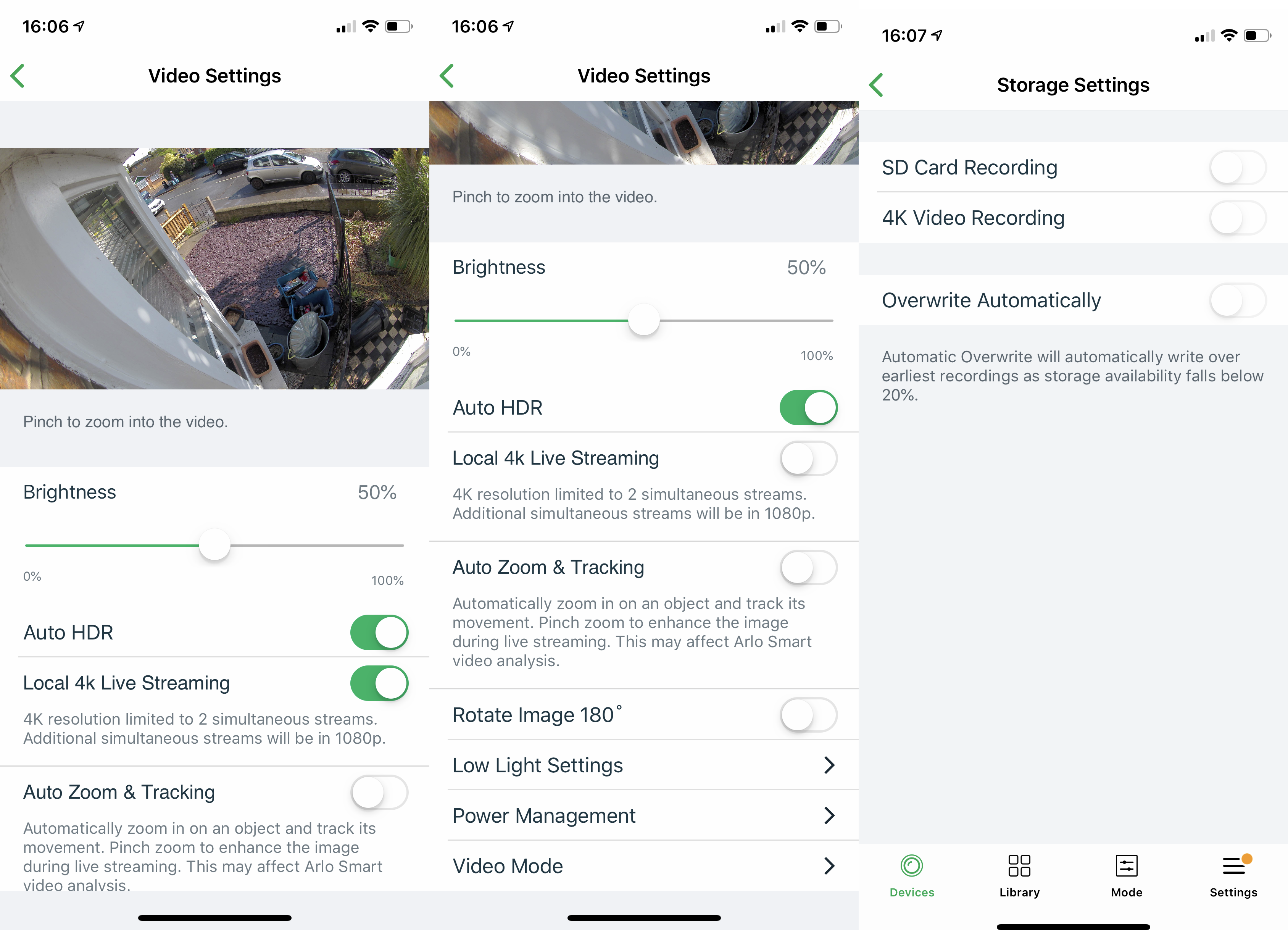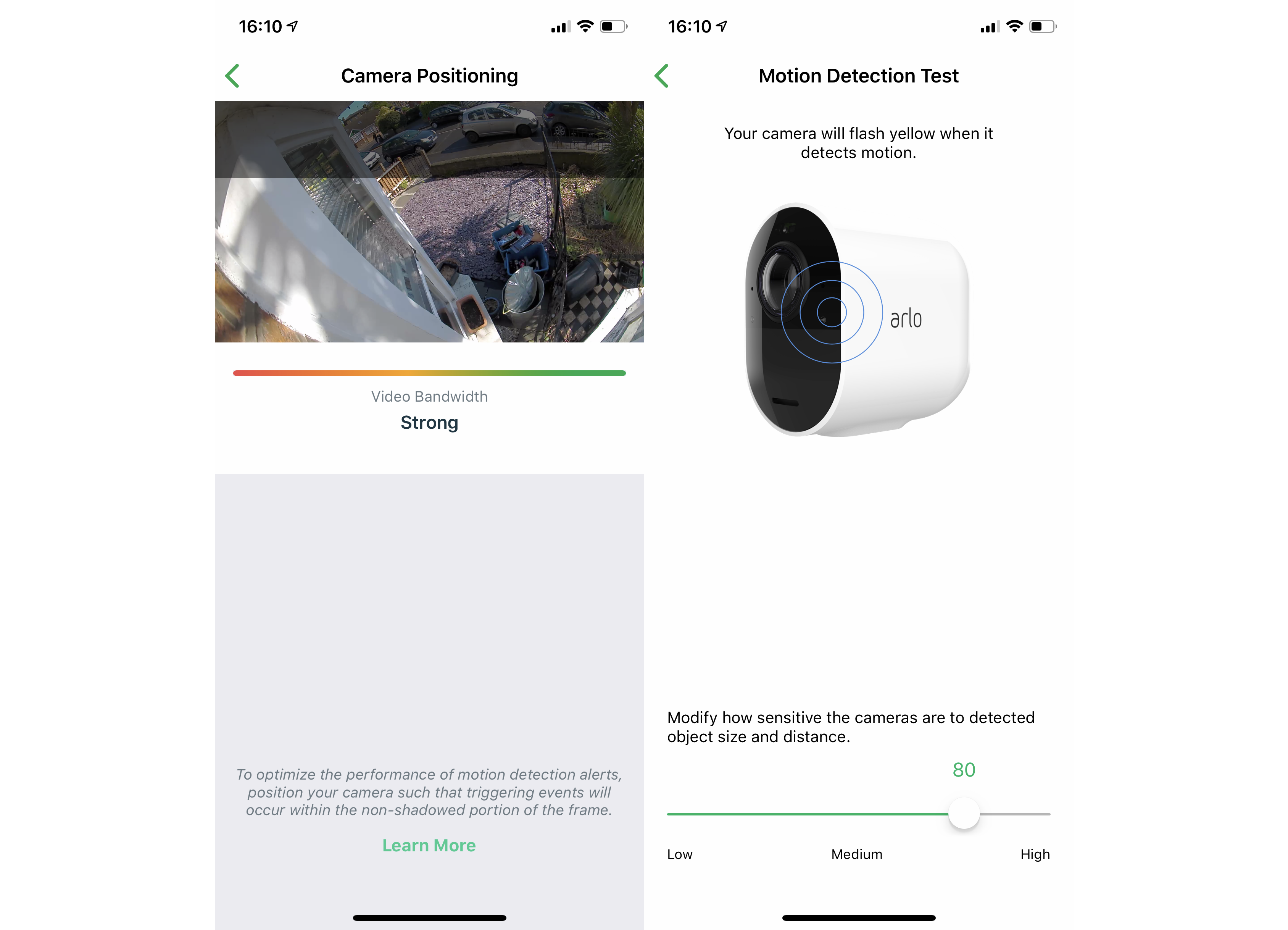Top Ten Reviews Verdict
Thanks to its 4K image sensor, the Arlo Ultra produces some of the most detailed footage we’ve seen from a security camera. However, the high price means that there are cheaper alternatives that will suit most people better.
Pros
- +
4K sensor produces detailed video
- +
Completely wireless
- +
Smart alerts reduce notifications
Cons
- -
Doesn’t record 4K video out-of-the-box
- -
Positioning is important to save on battery life
- -
Magnetic mount makes the camera easy to steal
Why you can trust Top Ten Reviews
The Arlo Ultra is the first camera that can actually record in 4K, bringing the best possible footage to protect your home. To compare it with the other models we've reviewed, head to our guide covering the best outdoor security cameras around.
Well, in theory at least, as out-of-the-box, the Arlo Ultra has limited 4K support and you either need to pay more to upgrade your cloud account or stream video locally. Still, the ease of installation thanks to an entirely wire-free system means that the Arlo Ultra remains one of the easiest cameras to get working, whether you want to use it inside or out.
At around $399.99 for a single camera and base station, the Arlo Ultra is one of the most expensive security system available, with twin packs costing $599.99, giving you a slight discount. You can add older Arlo Pro 2 cameras to the base station to expand coverage at the expense of image quality if you prefer, helping to flesh out your security system.
Arlo Ultra: Features
- Local and cloud storage recording options
- Smart notifications bring animal, people and vehicle detection
- Clever use of modes gets your cameras working the way you want
Resolution: 4K
Camera lens: 180-degree
Night vision: Yes
Recording options: Cloud via subscription, local via microSD card slot
Two-way talk: Yes
WiFi: 802.11ac
The Arlo Ultra is operated and controlled entirely through the Arlo app. There’s a web version available, although this used Flash for live video, so you’re better of sticking with the smartphone apps.
The Arlo Ultra can record directly to a microSD card installed into the base station, so you don’t need a cloud subscription. However, the Arlo Smart cloud system gives you more features including advanced motion detection, cloud storage and configurable Activity Zones. Arlo Ultra ships with one year of Arlo Smart Premier, which gives you 30-days of video history for up to 10 cameras and e911 calls, which connect you to an emergency responder near your home, not near your current location.
Normally Arlo Smart Premier costs $2.99 a month. There’s also the choice of Arlo Elite Plan for $4.99 a month per camera, which is suitable for up to 4K cameras.
If you don’t want to pay this much, then you can insert an SD card into the base station and record 4K video there. Even then, if you want the best quality live stream, you have to turn on Local 4K Live Streaming, which disables the Auto Zoom & Tracking option that follows detected motion. Note that outside of your home network, the Arlo Ultra streams at 1080p only.
Sign up to receive the latest news, reviews, buying guides and deals direct to your inbox
Configuring the camera is helped by two utilities. First, there’s a video test that helps you line up the camera properly: the idea is to keep motion detection outside of the shaded part of the image. Secondly, there’s a Motion Detection Test that makes the camera flash yellow when triggered, so you can test if the Arlo Ultra will work as you want it.
With an Arlo Smart subscription, you can set up Activity Zones, configuring the parts of the image where you want motion notifications. This can dramatically cut down on false positives, preventing the camera from triggering, for example, every time someone walks past your front yard.
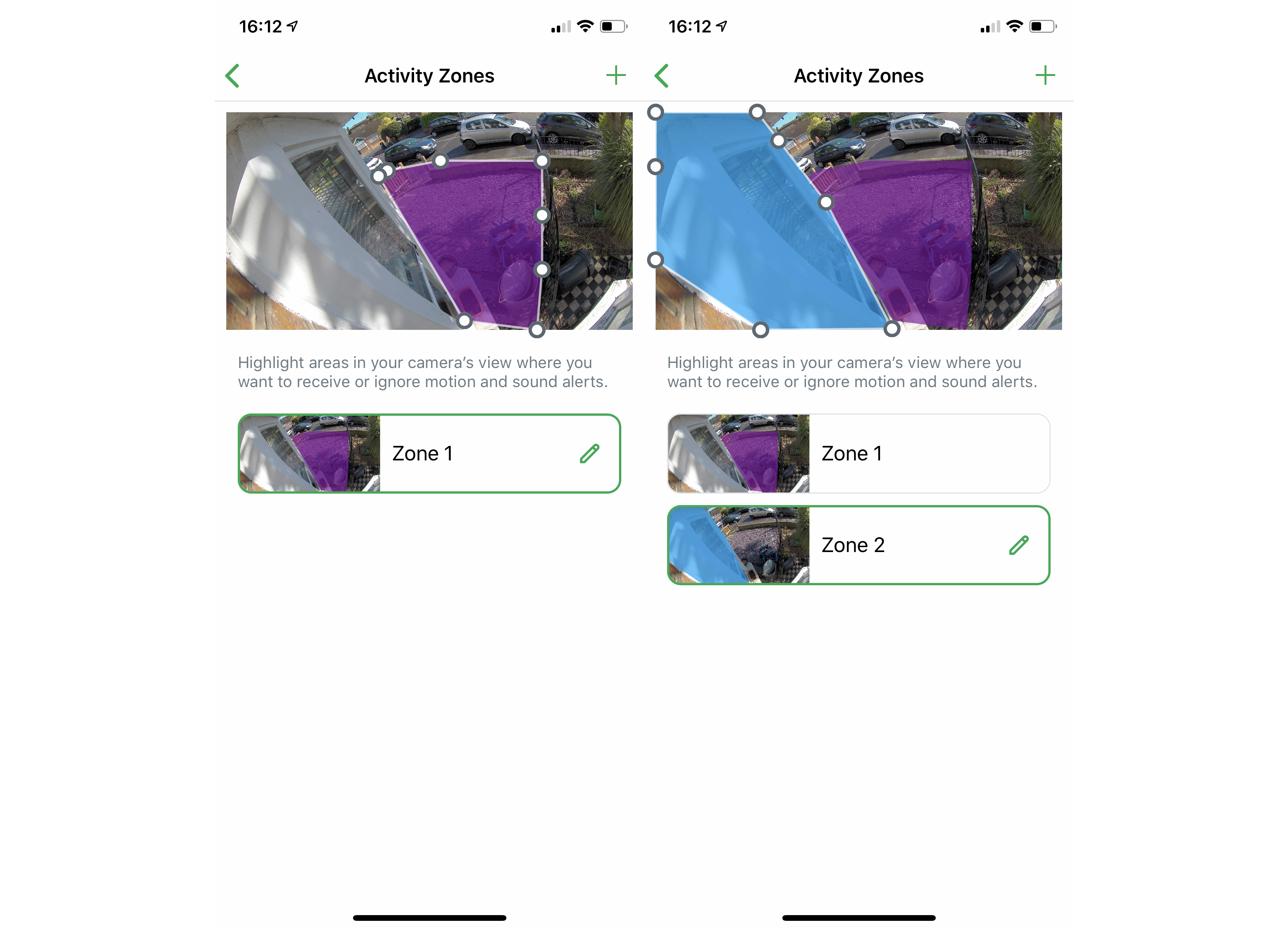
It’s a shame that you can’t configure notifications on a zone basis. Instead, the Smart Notifications features are configurable per camera only and let you choose if you want a notification for People, Vehicles, Animals or all other motion. The accuracy is pretty impressive, so you can use these options to cut down on the number of alerts you get.
In Beta is the new Package Detection feature that will attempt to tell you if someone’s trying to deliver something to your home. The Arlo Ultra has to be placed head-on to your front path to work properly. A smart doorbell is probably a better option, so you can speak to a courier when they ring.
Audio is set to record automatically, although the Arlo Ultra can’t listen out for specific sounds, such as people talking or dogs barking; something the rival Nest Cam Outdoor can do. You can set it to listen out for loud sounds and adjust the sensitivity. How useful this feature is will depend on how noisy it is around you. If you have the camera particularly exposed, you may want the Reduce Wind Noise feature turned on; we found that audio was clear enough regardless.
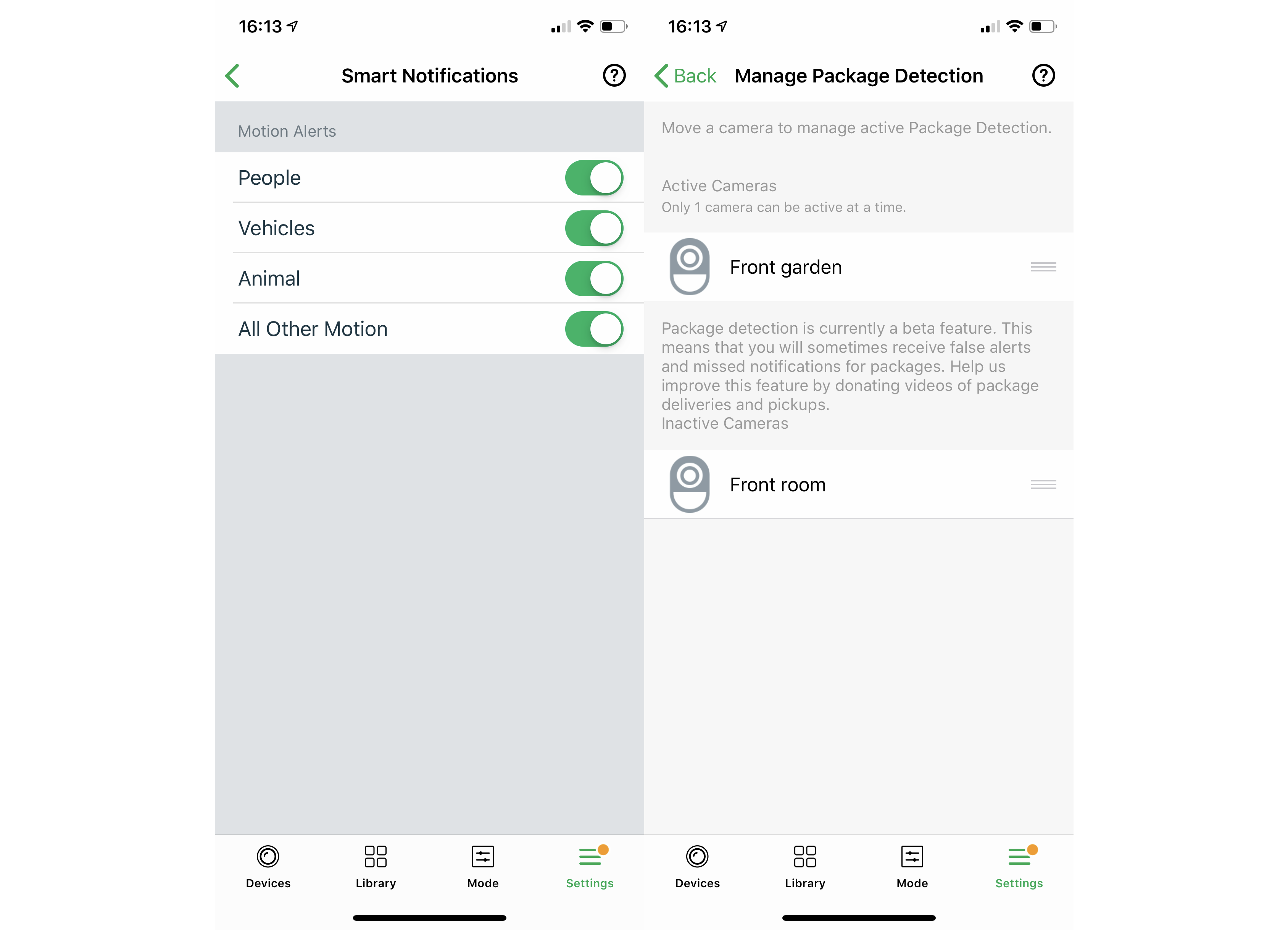
You can have a two-way chat with little delay through the app, which could be a handy way of scaring away someone suspicious. There’s also a siren built into the camera, which is loud enough to attract attention but isn’t as loud as a proper alarm system. The siren is triggered via the app.
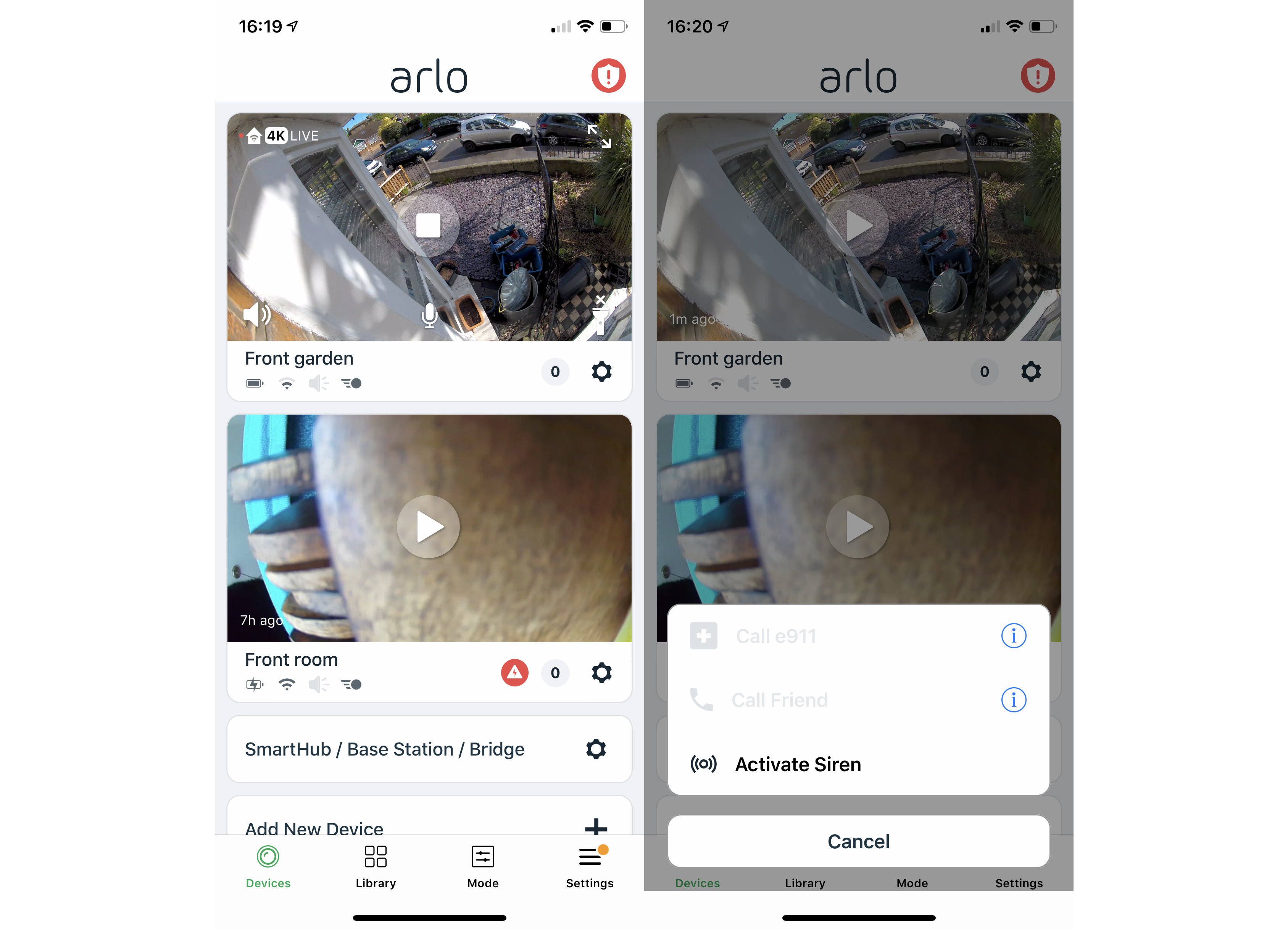
There’s not much control over the video settings, bar turning on local 4K streaming. Image quality is largely dictated by the battery life setting, with better-quality video shortening life. Unless you’re running into real issues, we recommend going for the best quality option. For night-time, the Arlo Ultra can use its spotlight to highlight what’s going on, and uses a combination of IR and the color sensor to give you a full-color night-time image.
All recorded video is saved to your Library, where you can view by date and filter by camera and recording type (person, animal, etc). It’s easy to find the event that you want and you can download the footage to your phone to save it. However, unless you’ve paid extra for the 4K video recording, all footage is saved at 1080p. Currently, there’s no way to download video from the microSD card slot either, bar removing it from the base station and plugging it into your computer.
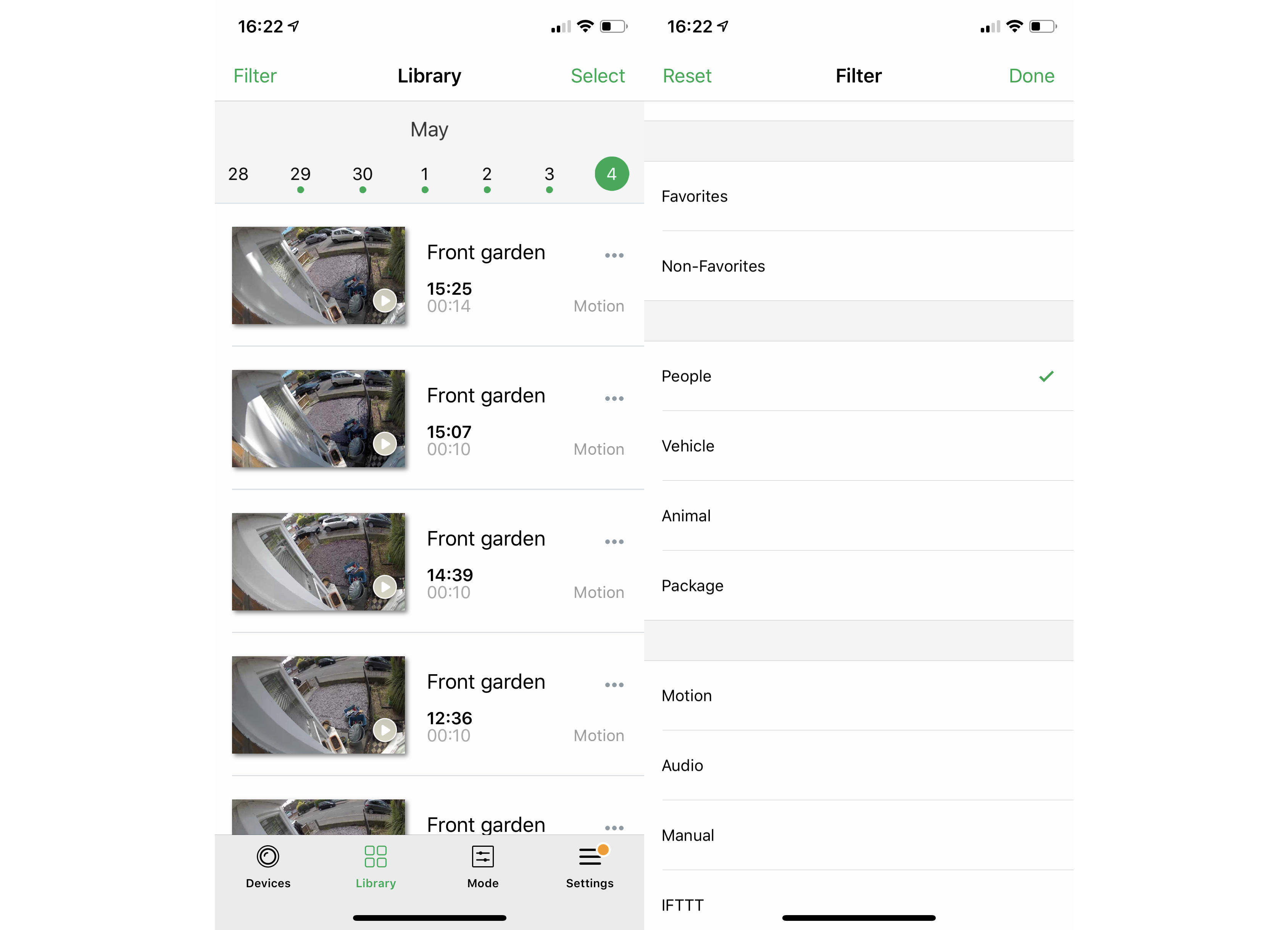
Camera operation is largely controlled via the mode. You can manually set the cameras to be Armed or Disarmed using the app, but you can also automate control via a schedule or geo-fencing. Neatly, geo-fencing lets you revert to a schedule when you’re at home, so you can, for example, have your cameras record when you go out and then turn on at night when you’re in bed.
You can set custom modes too, defining how each camera will operate. These rules can be used in schedules, too. For example, you may want a night-time mode that turns on the cameras you’ve installed outside but not the ones inside.
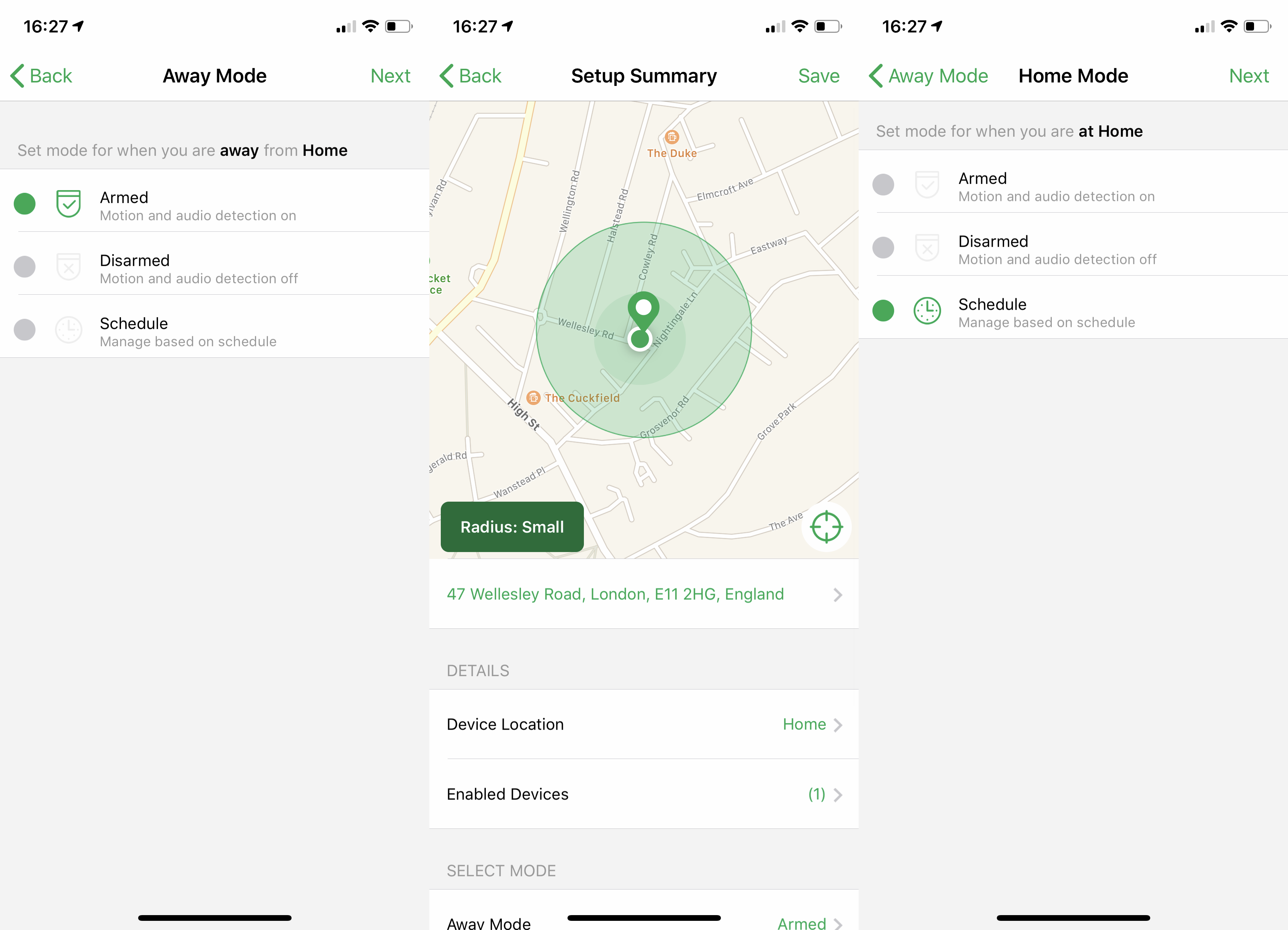
There’s an IFTTT channel that lets you trigger devices when the Arlo Ultra spots movement, and you can Arm or Disarm your system using the Actions, say turning on the system when you press a smart button. There’s a plan for the Arlo Ultra base station to be able to control other devices automatically, and it will support Zigbee smart home products; at time of writing, these options aren’t enabled.
Amazon Alexa and Google Assistant support let you stream footage from your camera to a smart display, such as an Echo Show or Google Home Hub.
Arlo Ultra: Design and build
- Easy installation via magnetic mount (screw fitting can also be used)
- Tough-feeling and heavy camera
- Base station needs careful positioning for the best signal strength
The Arlo Ultra is a system of two parts, with the base station acting as the bridge between Arlo cameras (it supports Arlo Ultra, Arlo Pro 2 and Arlo Pro cameras). This updated bridge no longer has the siren built in, with the Arlo Ultra now having this feature. As with all smart home hubs, the Arlo Ultra’s is a plain white box that you’ll want to tuck out of the way.
The Arlo Ultra camera is a reassuringly heavy bit of kit, with a neat finish. To install the battery, you slide the back cover off and then insert the rechargeable battery. There’s a new magnetic connector for charging, which you can do in-situ or you can bring the Arlo Ultra inside.
Arlo says that batteries can last up to six months, depending on use. We found that we lost around 4% charge per week, so around 20 weeks’ use seems about right from our experience.
Installation of the Arlo Ultra is really simple, as there are no cables to run. Instead, the magnetic mount has to be attached to the wall and then the Arlo Ultra grabs onto this. The mount gives plenty of room for maneuvering and getting the angle that you want. It’s strong, too, with high winds not blowing the camera off its axis. If you prefer, the Arlo Ultra has a standard screw at the rear for a more secure fitting; the magnetic mount makes the camera easy to steal or to knock off the wall.
Each Arlo Ultra camera connects to your network through the base station, using a 5GHz wireless signal. The range will depend on the build of your house. Testing in an old Victorian house with thick brick walls, we found that we had to place the bridge out in the open to get a signal through the walls.
Arlo Ultra: Performance
- Excellent smart notifications that spot people, animals and vehicles
- Super-sharp video in 4K, but 1080p performance is less impressive
- Can track subjects if you turn off 4K streaming
Video quality is quite amazing when you can stream or view the 4K feed. With HDR and a 180-degree lens, we found that the Arlo Ultra managed to capture everything in a lot of detail, regardless of the outside weather conditions, from bright sun to torrential rain.
As you can see from the sample image below, the 4K quality is outstanding, with fine detail throughout the video, making it easy to work out what’s going on and to spot individuals clearly.

Stopping down to 1080p, downloading the same footage from the cloud and things are less impressive, with the image getting noticeable software and losing the sharpness that it had. If you’re not going to pay for the 4K cloud storage, then the Arlo Ultra loses a lot of its benefit and a 1080p camera will do the job.

At night, footage remains excellent, with the color night-time shot, aided by the spotlight helping to see what’s going on, avoiding some of the softness issues that IR-only cameras have. Again, the 4K sample is better, and the 1080p shot (above) loses some of the detail that the camera is capable of capturing.

We found with Activity Zones set up that the Arlo Ultra didn’t bombard us with alerts, particularly when we used smart alerts to only watch for people. You have to configure zones carefully, making sure that you’re not looking for anything at the top of the image. If you do, then the Arlo Ultra isn’t as sensitive and can either miss movement entirely or you get an incomplete video with only a little motion captured. At first, we had a few incidents, where the Arlo Ultra only captured a leg as a person disappeared around our bay window out of sight. Readjusting the camera and zones soon fixed these problems.
We initially had a problem where the Arlo Ultra started giving us notifications for motion outside of the zones we’d set, and our camera’s battery depleted over a couple of days. A more recent update and careful positioning of the camera fixed the issue for us and we received dramatically fewer notifications and our library contained fewer recorded incidents, although there were still some recorded events with motion outside of the zones that we had set.
To save on battery power, camera position is important. The Arlo Ultra uses its PIR motion sensor to detect motion, waking the camera up to start recording. The cloud service analyses the video and decides whether or not to send an alert based on where the motion took place. As a result, if you point the Arlo Ultra at a busy location, it’s likely to drain the battery fast, even if you have few notifications, as the camera will keep waking up.
This is less of an issue if you power the camera constantly, but on battery power, you should point the camera as far away from busy areas as you can, focusing the Arlo Ultra on the area you’re interested in. We tilted the camera downwards so that the camera could see less of the road. With the camera in its new position, only a few people walking past the house would set the camera off, but we reduced alerts and recordings to people on our property, preserving battery life.
Should you buy the Arlo Ultra?
The Arlo Ultra is a mix of the incredible and slightly annoying. Despite its high cost, the ease of installation makes this a great camera to use inside or out. And, it’s part of a flexible and powerful security system that makes it easy to add cameras around your home, all with simple control over when they should work.
At its best, the 4K footage is incredible, delivering detail that other cameras can’t produce. Yet, the 4K option is severely limited, either requiring a cheeky extra monthly cost or a microSD card that you can’t access without removing it.
While the cloud activity zones should be the highlight of the product, they result in fewer notifications but positioning the camera carefully is the only way to preserve battery life.
For the best footage and most flexible install, this is a great camera, but the Nest Cam Outdoor is cheaper and has more flexible notification options.
David has been working in technology journalism since 1998 and has been editor of Computer Shopper and Expert Reviews in the past, before he started writing for the Top Ten Reviews brand. He is also an expert on home appliances, kitchen gadgets, home security and smart home products, which he reviews for Top Ten Reviews.