Canon vs Epson printer: which is best?
We put printer manufacturers to the test in this Canon vs Epson showdown, but which will come out on top?

Type: Inkjet printer
Weight: 6.6Kg
The Canon PIXMA TS8320 boasts a plethora of features that are designed to make printing as quick and easy as possible. With Wi-Fi connectivity, app support and multi-format printing, this well-designed printer is perfect for anything from photo to document printing. It's also a wireless printer, which means you can connect it to your computer using either the WiFi or an Ethernet cable. The SD memory card slot also enables you to be able to move your images from your smartphone to your printer as well.
Pros
- Two sided printing
- Built-in scanner
- Great photo quality
Cons
- Slower than a laser printer

Type: All-in-one printer
Weight: 8.7Kg
The Epson Expression Photo XP-970 is a smart choice if you need large-format prints but you don't want to spend over the odds on a pro-grade photo printer. Indeed, based on six dye-based inks that add light cyan and light magenta to the basic CMYK mix, it’s more geared towards photo printing and lacks a pigment-based black ink favored for document printing. Even so, it makes a good stab at both mono and color documents as well as photo output, its versatility earning it a place in our best all-in-one printers buying guide.
Pros
- Vibrant photo print quality
- Touchscreen display
- Scanning function
Cons
- Relatively small-capacity cartridges
Both Canon vs Epson are heavyweights in the printing space producing everything from budget consumer-level inkjet printers, to serious equipment for print pressing costing tens of thousands of dollars, so it's safe to say that both know a thing or two about printing!
While Canon is a manufacturer of digital cameras, the largest in the world no less, you don't require a Canon camera to print on one, you can print any JPEG files absolutely fine on both Canon and Epson models.
Whether you go for an Epson or Canon you can expect your printer to have core commonplace technology such as WiFi, Apple AirPrint and Android Mopria connectivity, both brands have developed apps for a better wireless printing experience, but we'll cover apps in more detail later.
In this article we run through the pros and cons of both brands and what each range of printer models offers. From image quality to print speed and ink cartridge costs to ink tanks systems. Here's everything you need to know...

Dan is the Technique Editor on PhotoPlus: The Canon Magazine magazine, which has given him a fantastic insight into the importance of printing. He was also previously a sales assistant in the Audio Visual department at his local department store. Dan has a wealth of knowledge and strong interest for all things tech related, including printers of all types, shapes and sizes.
Canon vs Epson printer: Photography

Canon is the largest manufacturer of digital cameras in the world, and as Epson doesn't make digital cameras it doesn't have a horse in that race. That being said, Epson still offers fantastic competition to some of Canon's printers that are aimed at high-end professional prints that photographers and graphic designers can sell.
Canon's ultimate home printer for premium prints would be the PIXMA PRO-200 which can print outstanding photos at up to A3+ size, while Epson has the EcoTank ET-8550 which can also create large borderless A3+ prints and although more expensive, its EcoTank system can be more cost-effective in the long-term compared to pricey ink cartridges, see more below.
Canon vs Epson printer: Ink tank options

In 2010 Epson saw a gap in the market for professionals looking to achieve great image quality without the expensive ink cartridge system. Usually, consumers and businesses opt for a laser printer in this scenario, which are economic to run and quick to print documents, though lack the color vibrancy and quality of an inkjet printer.
Sign up to receive the latest news, reviews, buying guides and deals direct to your inbox
Epson gave consumers another choice, pioneering the EcoTank, which allows you to buy bottles of its ink to top up the printer tank system, rather than continually purchasing expensive ink cartridges.
Canon has also followed suit in recent years and now features a number of premium models in its range with its refillable MegaTank system.
Canon vs Epson printer: Entry-level models

At the entry-level end both manufacturer's offer compelling options with good print quality for photos and documents. The most budget-friendly models we could find from both brands was the Epson Expression Home XP-3155 and the Canon PIXMA TS3350, so if you're on a super tight budget Canon has a model that is a bit more affordable. However, if you pay the extra for the Epson you'll benefit from better features like automatic double-sided printing, a higher print and scan resolution, as well as individual color ink cartridges which can be less wasteful.
So if you've only got a very limited budget, Canon's cheapest model is the easiest on your wallet and could be ideal for kids and students or just as a cheap and cheerful home printer to print out concert tickets for example. However, if you can afford the extra for the Epson you would get some desirable features.
Canon vs Epson printer: Ink cartridge comparison

Canon has a range of ink cartridge options, ranging from ink tanks and eight ink systems at the high end, but its budget-friendly models rely on a dual cartridges, such as the PIXMA PG-545 and CL-546 inks.
One benefit to Epson printers is they all use individual ink cartridges for black, cyan, yellow and magenta, and its more premium inkjet models will feature more cartridges for an even greater range of tones. Having four separate inks should be less wasteful as you only need to replace the individual cartridge that is low on ink, rather than the whole tricolor cartridge which may still have unused ink left inside.
Epson's 603 multipack comes with four individual inks. It's said to last for 150 pages in black and white, or 130 for color. That makes it about 50% more expensive to print a color sheet than the Canon, though this isn’t the whole picture, as Canon's tri-color cartridge will be less efficient so could end up being more costly in the long-run.

Despite this drawback, Canon's cartridges feature a built-in print head so that if you get a stubborn ink blockage you can replace the whole cartridge to fix the issue. However, the print heads are built into the printer on Epson models.
This means if you find streaky lines appearing on your prints due to blocked print head nozzles you'll have no option but to clean the print heads on your printer manually, or use the automated program which will flush ink through the system in an attempt to clean it out which can be costly and higher maintenance.
Canon vs Epson printer: Apps and software
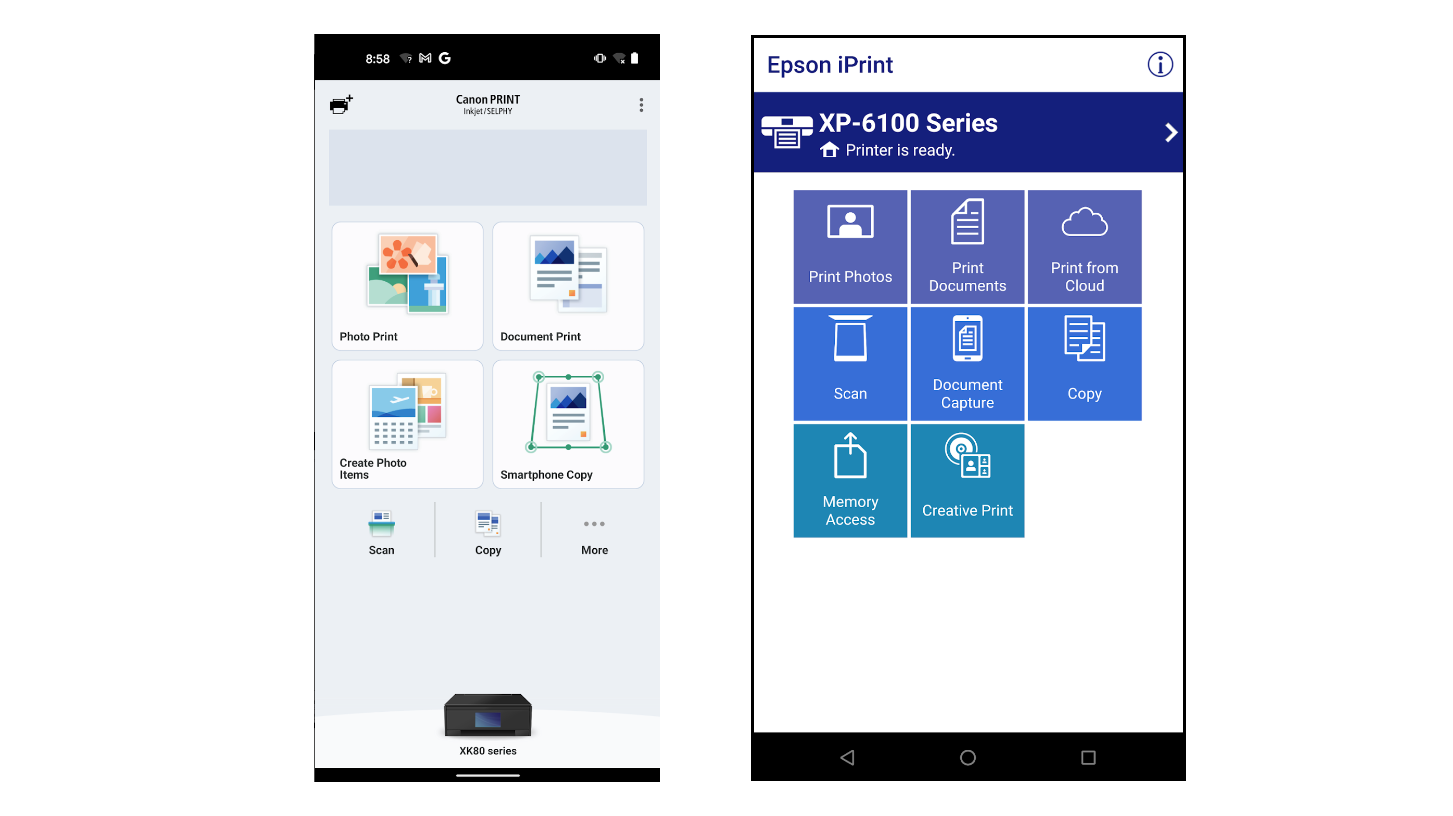
Canon PRINT app
The Canon PRINT Inkjet/SELPHY app is the free app for Canon’s PIXMA, MAXIFY and SELPHY printers. It has over 10m downloads on the Google Play store with an average rating of 4.6 stars.
It offers Canon Cloud print services, allows you to copy and scan through the app to your phone and also control printer settings. The main complaints we saw from reviews for the app online were connection issues and setup troubles, though many users gave praise for its ease of use, speed and reliability,
Epson iPrint app
The Epson iPrint app allows you to print, scan and share directly from your smartphone. You can also print from anywhere in the world using email-enabled Epson printers with the remote print function. You can also check your Epson's ink levels and status as well as scan to your phone or email scanned documents. Printing is also possible through files stored online using Box, Dropbox and Evernote using the app.
The Epson iPrint app has 50m downloads on the Google Play store with a 4.6 star user rating. Having such a high average star rating with a huge number of downloads is very impressive. The main complaints from users were that it had a length setup and connection issues, while many others complimented it for its ease of use and speed.
Canon vs Epson printer: Verdict
Both Canon and Epson are formidable giants in the printing space and offer compelling models. At the very budget end Canon offers more affordable models, ideal for super strict budgets. Though pay a little more and Epson inkjet printers usually deliver better bang for you buck with features like individual ink cartridges, double-sided printing and better print quality.
Continue up the range to premium photo printers and both are pretty much neck and neck again with great models on both sides and the same goes for their office-based printers too, with both brands offering extensive ranges.
When it came to ink cartridges Epson impressed with its individual color inks even in its budget models, though the lack of a print head on its cartridges might make it more tricky to maintain over time. So with either system you're making a small compromise and will come down to your personal preference over what works best for you.
Dan is Technique Editor on PhotoPlus: The Canon Magazine magazine. With over a decade writing about all things tech he’s written for a variety of publications before joining Future in April 2019 in that time working across Top Ten Reviews, Digital Camera World, PhotoPlus, NPhoto, Digital Camera and Digital Photographer.
