If you want to digitally preserve your old cassette tapes, you should invest in the best cassette-to-MP3 converter. This way, you can keep your favorite classics and memories safe without worrying about them getting damaged or lost. Whether they're personal recordings or rare music you can't find on streaming platforms, you should save them.
We're here to help you choose a cassette-to-MP3 converter that fits your needs. Whether you have a bunch of cassettes or just one, we have a model to fit your needs. Our list includes some budget-friendly and easy-to-use choices that can do the job without spending a lot.
If you're ready to declutter your shelves even more, we have the best slide-to-digital converters to help you preserve your favorite photos.
The quick list

The best cassette to MP3 converter overall
The Reshow Cassette Player and MP3 Converter digitizes cassettes into MP3s. It is portable, affordable, and offers decent sound quality despite some quality concerns.

The best budget cassette to MP3 converter
This budget-friendly USB audio grabber converts tapes to digital formats like MP3 and WAV. It offers excellent sound quality and is compatible with various operating systems.

The best compact cassette to MP3 converter
The Ion Tape Express Plus is a lightweight, durable USB converter for high-quality audio conversions. It offers user-friendliness but is more expensive than alternatives.
Load the next products ↴

The best cassette-to-MP3 converter for direct USB conversion
The Pyle 2-in-1 Cassette-to-MP3 Converter is portable, user-friendly, and records directly from cassettes or external devices, but some users find it lacking in quality.

The best cassette-to-MP3 converter for high-volume conversions
The Ion Audio Tape 2 PC is a sturdy dual-cassette deck that converts tapes to digital, offering high-quality sound and user-friendly software for easy operation.
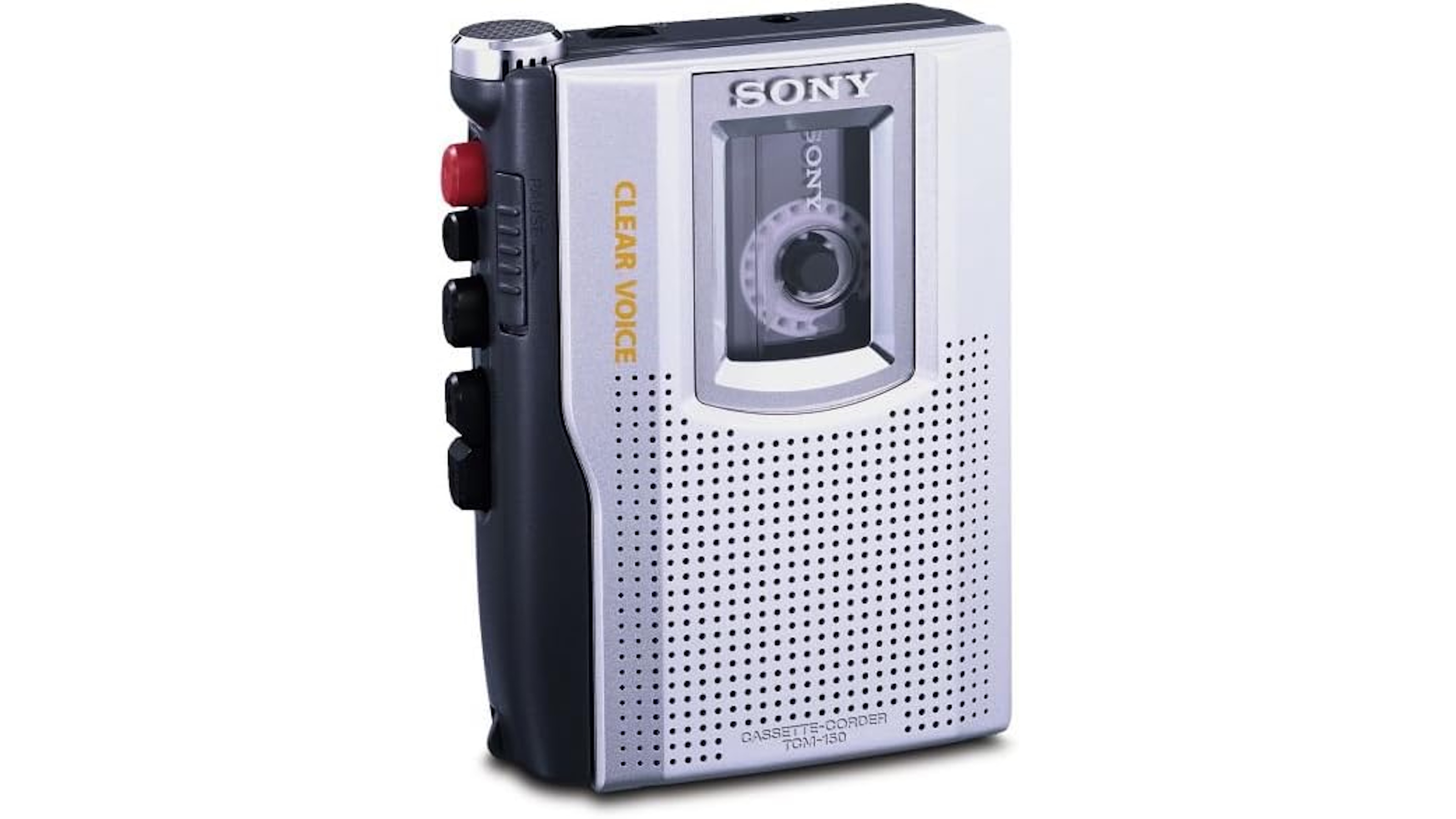
The best cassette to MP3 converter for multi-functionality#
This multifunctional device records and plays audio, offering up to 25 hours of recording, user-friendly operation, and a clearer sound, though opinions on audio quality vary.
The 6 best cassette to MP3 converters we recommend in 2025
Why you can trust Top Ten Reviews Our expert reviewers spend hours testing and comparing products and services so you can choose the best for you. Find out more about how we test.
Why only 6? As our name suggests, we would love all of our buying guides to have ten entries, but we only feel comfortable including products we have either tested ourselves or that have a specific use case and positive user reviews and feedback.
Top Ten Reviews is on a mission to review everything we feature in our buyer's guides. Still, while we work hard to make this a reality—or where this isn't possible—some of our guides still feature rankings based on our team's considerable expertise and research.
While we haven't been able to test any of the units in this guide in person, we've instead honed in on top-rated brands and used our knowledge of the best features to help you make the right decision for your home, all for the best price.
The best cassette to MP3 converter overall

With its portable design, USB connection, and clear sound quality, this tape-to-MP3 converter is the best option for digitizing music.
In addition to being quick and easy to use, the Reshow Cassette Player and MP3 Converter offer good value. It's available at a lower price, usually around $34.99 on Amazon. With its retro black and silver design like DigitNow, it's cheaper. This affordability makes it a good option for those needing a converter for short-term use instead of frequent, long-term conversions.
It converts old analog cassettes to MP3 files using a USB connection, allowing you to store all your stuff in one place. You can also use it with CD burners to convert cassettes into different formats.
A great feature of this converter is its portability. It's lightweight and compact, so you can easily take it anywhere. Plug in headphones or an aux cord, and you're ready to listen to your old favorites.
While some users have reported occasional buzzing or static, many have praised its sound quality, given the price and the clarity of the converted tracks. Each purchase comes with a complete transfer kit, which includes converter software, a user guide, and a 5V DC USB power cord. Thus, you can start listening to music or converting tracks right away.
This cassette player has an average rating of 3.8 out of 5 stars on Amazon. Most users appreciate its ability to convert cassettes to MP3 with good sound quality. Some customers aren't happy with the quality of the device, saying it feels flimsy.
The best budget cassette to MP3 converter

For budget-conscious users, this USB audio grabber is an excellent choice for digitizing your tapes. With 3.5mm and R/L audio connector inputs, it connects to your PC via USB, allowing you to capture audio directly and convert it to formats like MP3 and WAV.
The audio capture card is plug-and-play and requires no extra power. It lets you record from microphones, line inputs, and auxiliary devices. It also includes professional audio capture and conversion software, like Audacity, and online updating options.
The device makes recording live audio or transferring analog sources to digital formats easy. Once the audio is captured, you can store and enjoy your music on various devices, such as MP3 players, computers, portable CD players, and home and car stereos.
It works with most operating systems, including Windows 10, 8.1, 8, 7, Vista, XP, Mac OS 10.11 and later. Reviewers like its sound quality and performance and say it's easy to use. Though opinions on audio quality and software support vary, most users say the audio grabber is a good investment.
The best compact cassette to MP3 converter

Ion Tape Express Plus is a lightweight converter that connects via USB and includes software for editing and organizing MP3 files. It is perfect for users with limited space.
This converter offers high-quality audio conversions without the bulk of a full-sized tape deck. It's sturdier and feels much more durable than many other Walkman-style converters. Although it's more expensive than others on the market, it offers a high level of quality that rivals don't.
In some cases, we found it to improve sound quality, even though it's not perfect for copying or converting cassettes. However, once the files are on your computer, you can enhance the sound quality with basic software like Audacity.
If you are okay with a less sturdy option that offers the same audio quality as the Ion Tape Express Plus, you might consider some of the more affordable alternatives instead.
The Ion device is incredibly user-friendly, and we appreciate its sturdier construction and minimalistic design. If you're going to be carrying tapes around, this is the best choice. Nonetheless, if you're just looking for a conversion device, it may be more expensive than other models that can do the same thing.
The best cassette to MP3 converter for direct USB conversion

The Pyle 2-in-1 Cassette-to-MP3 Converter connects via USB and features user-friendly software to help you organize your MP3 files.
For added convenience, it's battery-operated and requires just 2 AA batteries, making it simple to use on the go. It also works as a USB reader, saving your files to USB drives or flash drives without a computer. Using the aux input, you can record directly from external devices while listening to your cassette tapes privately using the aux output.
In manual mode, you set the tape to standby with the green light on and press the record button to record audio. In automatic mode, it detects song intervals and saves them separately. The cassette's automatic mode saves audio as separate files. If you have six tracks on side A or B, press record, and it will save the audio after you play it.
The device offers excellent value for money, but some customers complain about the build quality, saying the materials are cheap and the buttons are tiny. Customers disagree about its functionality, sound quality, ease of use, and transfer speed.
The best cassette to MP3 converter for high-volume conversions

The Ion Audio Tape 2 PC is excellent for anyone with an extensive collection. Unlike smaller, portable devices, this dual-cassette deck has a robust build. In addition to connecting to your computer via USB, its RCA ports can accommodate other analog sources, such as 8-tracks or vinyl record players.
It has a consistent power supply, so you don't have to worry about batteries or USB power. During testing, the sound produced from converted cassettes was comparable to, or even better than, original recordings or digital versions. This stability contributes to the high-quality audio conversions from this device.
EZ Vinyl/Tape Converter makes conversion easy for anyone, regardless of experience. The software isn't like Audacity, which comes with other devices. However, users should be careful when using this feature if songs have silent portions, as it automatically detects them.
While the Tape 2 PC lacks an auto-reverse feature, requiring manual flipping of cassettes, it still has essential controls like a recording level knob and gain adjustments to optimize sound quality.
The best cassette to MP3 converter for multi-functionality
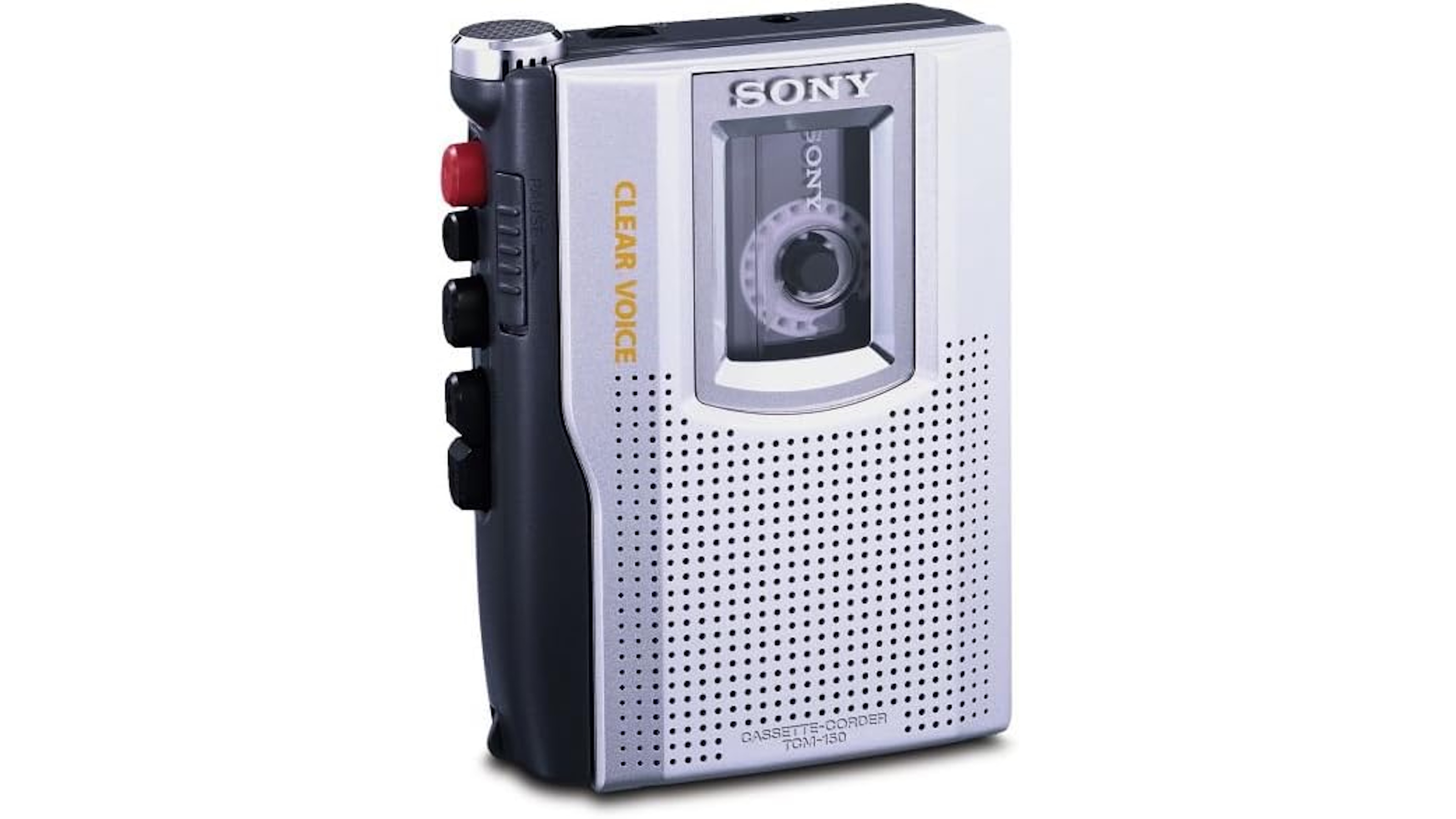
This versatile device is more than just a tape-to-MP3 converter; it also serves as a recorder and playback unit, making it an excellent option for anyone looking for a multi-functional audio player. It records two tracks with one channel on standard cassette tapes, so you get full audio.
Its one-touch recording feature makes it easy to start recording straight from a stop or playback mode. When powered by two AA batteries, which aren't included with the device, this convenience is paired with impressive recording longevity—up to 25 hours of recording time.
The device also incorporates a Clear Voice recording system, enhancing clarity during playback. The 38% bigger playback speaker contributes to a richer, more immersive sound, which customers love. In addition to its overall functionality, users have praised its ease of use as a significant advantage and say it's a good value for the money spent.
Customers praise the device's effectiveness and build quality, but opinions on sound quality vary. Some users find the audio clear and satisfactory, while others may have different thoughts.
How to choose the best cassette to MP3 converter for you
Converting old cassette tapes, rare recordings, or analog music collections to MP3 format is a great way to preserve them. However, to ensure a smooth process and high-quality digital files, you must choose the right cassette-to-MP3 converter. Here are a few things to consider.
Audio Quality
The converter you choose can significantly affect the audio quality of your MP3 files. Look for one with a suitable playback mechanism and noise-reduction features. High-quality converters with advanced features like Dolby noise reduction, which reduces hiss and improves clarity, will provide much better sound quality. Also, ensure the device supports at least 128kbps MP3 bitrate, although higher bitrates (like 320kbps) are better.
Ease of Use
Not all converters are the same in terms of usability. Some are plug-and-play, requiring no setup, while others may need more software. If you're not tech-savvy, choose a converter that lets you record with one touch or directly to USB. Check to see if the software is compatible with your computer's operating system, as many devices come with preloaded software to guide you through the conversion process.
Portability
Compact, lightweight converters are ideal for on-the-go use. USB or batteries power some portable models.
Built-In Playback and Monitoring Features
Some cassette-to-MP3 converters have built-in speakers or headphone jacks, which allow you to monitor the audio during playback. This can be helpful if you want to check the quality of your cassette before converting. You can also control playback and recording with LCDs or buttons.
Conversion Method
Two kinds of converters usually exist: standalone converters and computer-based converters. A standalone converter allows you to save MP3s directly to a USB flash drive or SD card, but computer-based converters require you to connect the device to a computer and use software to save the MP3 files. These converters allow you to edit and manage files more effectively.
Compatibility
If you're using a Mac or a PC, ensure the converter's software supports your operating system. Some converters also work with smartphones.
Additional Features
Some converters come with editing software to trim and enhance audio files. Others offer direct MP3 tagging to save metadata (e.g., artist name, album title) with your recordings.
Price
Cassette-to-MP3 converters cost between $20 and $100. Investing in a high-end or mid-range model often results in better durability and audio quality.
Cassette to MP3 converters FAQs
How much does a good cassette to MP3 converter cost?
There are basic models that run between $20 and $40 on the lower end of the price spectrum. For casual users who want to digitize a few tapes without spending a lot, these converters are portable and easy to use. Though they're budget-friendly, they don't have the same audio quality or durability as higher-end models.
Mid-range converters often cost between $40 and $70 and include noise reduction, improved audio quality, and editing software. If you have many tapes and want to ensure that your digital copies retain their quality, these models are perfect for you.
A high-end cassette-to-MP3 converter can cost up to $100 or more. These devices usually have better sound quality, advanced features like direct-to-USB recording, and are durable. They're designed for audiophiles and people who want to keep their precious recordings safe.
Is there a portable cassette-to-MP3 converter I can use on the go?
The classic Walkman design makes most portable cassette converters easy to use. For example, the Reshow Cassette Player is compact and lightweight, so it's easy to carry around. Most of these devices have simple controls, so even inexperienced users can use them. Insert a cassette tape, press a button, and the device will convert it for you.
Some portable converters let you save the converted audio directly onto a USB flash drive. After the conversion process is finished, you can transfer the files to your computer or other device for playback. This feature is especially convenient since you don't have to use a computer.
Many of these converters also come with batteries, so you can use them anywhere without being tethered to a power outlet.
Can I expect good audio quality from the best cassette to MP3 converter?
A cassette-to-MP3 converter can produce audio that is good enough for casual listening and archiving. These devices generally generate MP3s at bitrates ranging from 128 kbps to 320 kbps, with higher bitrates sounding better. The MP3 format is lossy, so some quality loss is inevitable.
A converter's playback mechanism is crucial to audio quality. Devices with stable tape playback speeds and noise reduction features will reduce distortions like hiss and warping. You can sometimes fix this by manually adjusting the internal components on some converters. However, some converters may have inconsistent playback speeds, negatively affecting the final audio output.
Along with noise reduction features, many high-end converters have Dolby noise reduction, which reduces background hiss commonly associated with cassette tapes.
Of course, if the tape is damaged or degraded, the resulting MP3 file will reflect those imperfections. Even the best converters can't improve the original quality.
Can you convert audio files with software that edits or enhances them?
Almost all high-quality cassette-to-MP3 converters have proprietary software for editing the audio after conversion. These tools usually include trimming, fading, and volume adjustments. Advanced converters that offer noise reduction, equalization, and other features can improve the sound quality of your recordings.
The accompanying software is usually user-friendly, so even people with no audio editing experience can use it. Intuitive interfaces will help you make adjustments quickly and easily.
Many converters offer file management features along with editing capabilities. These include organizing converted files, adding metadata (like artist names and album titles), and converting them into various formats. This is perfect for people who want to organize their digital music.
Cassette-to-MP3 converters also work with popular audio editing software, allowing users to export their files for further editing. This flexibility suits those who want to use more advanced editing tools.
What's the best way to make sure my cassette tapes are preserved during conversion?
If you handle cassette tapes, you must treat them with care. Don't touch the magnetic tape directly, as oils and dirt from your fingers can damage it. When not in use, store the cassette in a protective case to keep dust out and potential damage away.
Buy a high-quality cassette-to-MP3 converter to extend the life of your tapes. These devices can reduce the wear and tear on the tape during playback, lowering the risk of damage. Look for converters with stable playback mechanisms and noise-reduction features.
Before starting the conversion, you need to check your cassette tapes for signs of deterioration, such as warping, sticky tape, or broken parts. If a tape looks damaged, consider using a professional service, as they have the expertise and equipment to handle fragile tapes.
Limit the time each tape is played during the conversion process. If you have multiple tapes to convert, consider processing them in batches instead of repeatedly playing a single tape.
After conversion, keep your cassette tapes cool, dry, and out of sunlight. Proper storage will preserve the audio quality and physical media for years, but high temperatures and humidity can accelerate the degradation of the tape.
Is there anything I need to use a cassette to MP3 converter?
A cassette-to-MP3 converter usually requires a computer or audio device to be connected. An RCA or 3.5mm cable is usually all you'll need. Your cassette player's line-out or headphone jack connects to your computer's audio input. Most converters can be connected directly to computers via USB, so you just need the included USB cable.
Some cassette-to-MP3 converters can be powered by USB, while others require batteries. If your model requires batteries, ensure you have the correct type, such as AA batteries, so the conversion is not interrupted.
You'll need a compatible one if you save your converted files directly to a USB drive. This is especially important for portable converters that can save MP3 files directly.

