Epson vs Brother printer: Which printer brand is best?
We put printer manufacturers to the test in this Epson vs Brother showdown, but which will come out on top?
Sign up to receive the latest news, reviews, buying guides and deals direct to your inbox
You are now subscribed
Your newsletter sign-up was successful

Type: All-in-one color inkjet printer
Display: LCD color screen
The Brother MFC-J4340DW is a wireless all-in-one color inkjet printer that can print up to A4 and has a scanner as well as fax machine built-in making it an ideal candidate for small or home office setups. It features a handy 4.5cm LCD color display and boasts automatic 2-sided printing, a 150 sheet paper tray capacity and can print at a maximum size of A4 with a high resolution of 4800x1200dpi.
Pros
- Auto 2-sided printing
- 150 sheet capacity
- Fax machine
Cons
- Can’t print borderless at A4
- No memory card slot

Type: All-in-one inkjet printer
Display: LCD color screen
The Epson Expression Photo XP-970 is a smart choice if you need large-format prints but you don't want to spend over the odds on a pro-grade photo printer. It’s more geared towards photo printing and lacks a pigment-based black ink favored for document printing. Even so, it makes a good stab at both mono and color documents as well as photo output, its versatility earning it a place in our best all-in-one printers buying guide.
Pros
- Vibrant photo print quality
- Touchscreen display
- Scanning function
Cons
- Low-yield ink cartridges
- Slower than a laser printer
Both Epson and Brother have played a significant role in the evolution of printing over the past 50 years, with Epson creating the world’s first compact printer, the EP-101 mini printer back in 1968 and Brother developing the world’s first high-speed dot matrix printer in 1971.
Since then both manufacturers have innovated and pioneered new printing features and designs and have settled into their own corners to occupy different areas of the printing space and both brands offer some of the best all in one printers, so we'll be delving into the differences to see which you should buy.
Epson predominantly manufacture inkjet models ideal for home and home office use, though the company does also offer a small number of professional laser printer models for home and offices. Epson printers tend to have an emphasis on high quality printing, with large format A3+ inkjet versions available which are fantastic for printing large high quality photos.
Brother, on the other hand, only has a small number of inkjet models available, instead focusing on professional laser models for office environments, which have a heavier burden on the wallet up front, however each print is incredibly cheap on laser models so they can work out more cost effective in the long run, especially when printing high volumes of documents such as in an office.
In this article we look at the perks and pitfalls of each manufacturer’s printer ranges to see what Epson and Brother printers have to offer. From image quality to print speed and laser toner costs to ink tanks systems. Here's everything you need to know...

Dan is the Deputy Editor on PhotoPlus: The Canon Magazine magazine, which has given him a fantastic insight into the importance of printing. He was also previously a sales assistant in the Audio Visual department at his local department store. Dan has a wealth of knowledge and strong interest for all things tech related, including printers of all types, shapes and sizes.
Epson VS Brother: Print quality

The printer ranges from Epson and Brother occupy different areas of the printing market, with Epson primarily focused on inkjet models and Brother on laser ones. Inkjet printers tend to deliver better photo quality and Epson printers like the Epson EcoTank ET-8550 can print up to A3+ borderless which makes them a great option for printing high quality photos to hang on your wall or even sell.
The drawback with inkjet printers is that they have to be used regularly to stop the print head nozzles from clogging which can be both frustrating and costly, as printers usually use up lots of ink to flush out any clogs, they also take longer to produce and are expensive to produce, though Epson does offer EcoTank printer options that are more cost effective than conventional ink cartridges.
Sign up to receive the latest news, reviews, buying guides and deals direct to your inbox
The majority of Brother printers are laser models which while more expensive to begin with can work out cost-effective in the long run because each print is so cheap to produce using a powdery toner rather than ink. Laser models are also incredibly fast to print, deliver razor sharp text and are less likely to need maintenance because they don’t have print head nozzles which could get clogged up, so they’re perfectly suited to office environments, though on picture quality they’re beaten by inkjet systems.
Epson offers a great range of laser printers from small models, ideal for home or a study, to larger ones for full-sized offices. They also offer a range of mono laser printers which are less expensive than full color versions, to cater for those on stricter budgets for those that are only looking to print black and white documents.
Read more: Inkjet vs laser printers: which is best?
Epson value for money: Inkjet cartridges and EcoTank
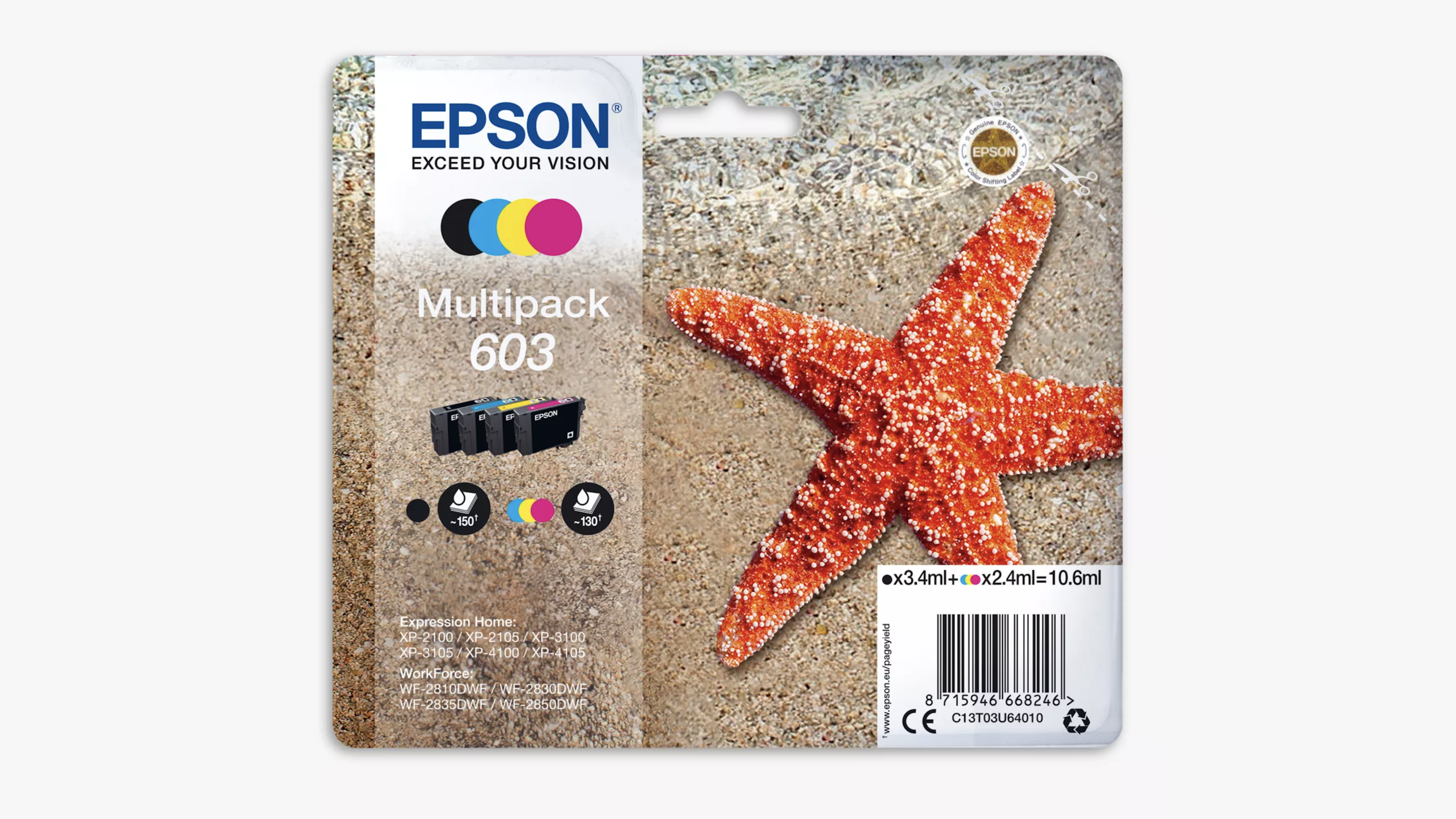
Epson printers predominantly feature inkjet cartridges and one benefit of Epson’s system is that they ensure each inkjet printer uses individual color cartridges. This means if the cyan ink runs low for example, you only have to replace that specific cartridge. This is more consumer-friendly than some other inkjet printer manufacturers that use a tricolor cartridge which contains all three cyan, magenta and yellow colors, so Epson’s individual color cartridges is better value, less wasteful and better for the environment.

Continuing on this pro-consumer trend, Epson was the first manufacturer to produce an inkjet printer to employ ink tanks that could be refilled with bottles of ink, rather than expensive ink cartridges, back in 2010 with its new EcoTank range. If you’re looking to print large A3+ borderless phots with superb print quality then Epson’s EcoTank range would be a great choice.
Epson's 603 ink cartridge multipack comes with four individual inks and costs $38. Epson claims this pack will last for 150 mono pages or 130 color. That works out at $0.20 per black and white sheet or $0.28 per color A4 print.
Epson's EcoTank range feature a varying number of tanks, though lets look at the most basic model, the ET-2811 which has a simple four tank setup for black, cyan, yellow and magenta. Each of these tanks holds 65ml - the equivalent of 72 cartridges and is said to print up to 4,500 mono pages or 7,500 color pages. The ET-2811 uses the EcoTank 104 inks which currently costs $45 for all four ink bottles, that makes it $0.01 to print a mono page, or $0.006 per colour page, though you’ll still need to use your printer regularly to avoid print heads from clogging and get the best value out of it.
Brother value for money: Laser toner

Looking at one of Brother’s entry-level laser models such as the DCP-L2530DW it’s a mono laser printer so only requires one black toner costing $83. This might sound expensive compared to a conventional black ink cartridge that may cost around $12.30, but laser printers are known for their high yield and razor sharp text, this specific toner can last for a whopping 3,000 pages, so each mono print costs just $0.02.
Looking at one of Brother’s entry-level full-color laser models, the MFC-L3710CW costs around $370 and uses the TN-243 toners which are currently around $233 to buy all four toners. Again this sounds like a vast amount of money but as the toners should last for 1000 pages, it means each page is about $0.23 per page. They're also higher yield toner options available and as you go up the laser printer range these can be even more efficient and economical too.

These high yield toners and cost-effective prints make Brother’s offerings comparable to the yield of an Epson EcoTank, though with a laser model you don’t have to worry about using your printer often to avoid inks drying up or print heads blocking as they use toner rather than ink. This means laser models are a bit easier to maintain and you don’t need to flush lots of expensive ink through the system to remove print clogs so this is worth factoring into the value of each system.
Epson vs Brother: Verdict

Both Epson and Brother have compelling offerings for different corners of the printer market, with Epson focusing more on inkjet models and Brother honing its craft with laser models.
Epson’s inkjet printers are a brilliant option for high quality photos, especially with some of Epson’s models that can print at A3+ borderless so this makes them ideal for photographers looking to print high quality pictures, but will also be ideal for occasional documents or homework for example. For more serious photo printing Epson's EcoTank range is also worth considering as it works out better value for money, though you’ll need to print on a regular basis to get the most out of it and keep maintenance to a minimum. Inkjet models, like the ones that Epson offer are generally cheap to purchase outright (especially at the budget end) though cartridges can be expensive in the long run.
Brother’s laser printers are aimed at a different demographic and are better-suited for home office or large office spaces, where large volumes of documents will be printed on a daily bases. Laser printers such as those in Epson’s range are expensive to buy outright, $170 for Brother’s entry-level mono laser model compared to $80 for Epson’s lowest priced inkjet offering, however they can work out better value in the long run, working out at just $0.10 per page, or even less in many cases. Image quality is good on laser models but ultimately beaten by the vibrancy you get from an inkjet model, though laser models are super fast to print, produce razor sharp text that is ideal for work documents and are often better value in the long run.
If you’re looking to predominantly print high-quality photos with the occasional document we’d recommend an Epson inkjet or EcoTank model, though if you’re mainly looking to print documents with the occasional photo and you need high yields and great long-term value and you have the space for a laser printer then a Brother laser printer would be a fantastic choice.
Dan is Technique Editor on PhotoPlus: The Canon Magazine magazine. With over a decade writing about all things tech he’s written for a variety of publications before joining Future in April 2019 in that time working across Top Ten Reviews, Digital Camera World, PhotoPlus, NPhoto, Digital Camera and Digital Photographer.
