HDMI cables are all over our homes these days, whether they’re connecting video games consoles to the TV or just your monitor to your home computer, but how exactly do these cables work? And should you be shelling out more cash for the best HDMI cables out there, or will any old cable do?
Basically all audio and video technology uses HDMI to send signals and it’s been that way for a long time now. HDMI cables have been around since 2003 and have largely replaced older cables like VGA, RGB, and Scart when it comes to connecting devices to display and audio devices.
HDMI stands for High Definition Multimedia Interface and the function is right there is the name. It’s a multimedia interface that is capable of handling high definition (HD) video and audio.
What is HDMI and what came before?
Prior to HDMI cables, electronics used various analog connections such as VGA, Scart, RGB, radio frequency, and coaxial cable. HDMI combines video and audio interfaces into one connection, which simplifies the installation process of a home-entertainment system while reducing the cable clutter behind your TV. HDMI also substantially improves the quality of the picture and sound for everyone and is necessary for HD and 4K video.
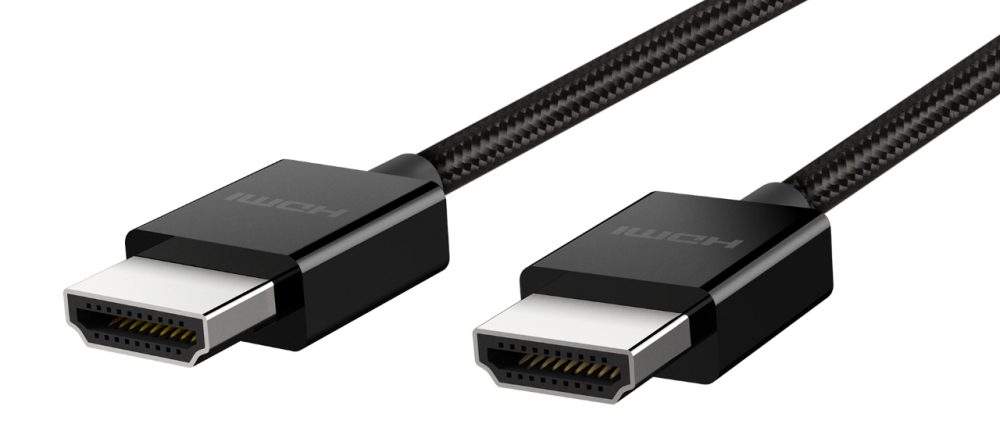
HDMI cables use the same technology as digital visual interface (DVI) cables. DVI has been the digital connection standard in the PC environment for years. HDMI simply takes DVI and adds an audio component, support for a different color space and a few other components all in a smaller connector. Most people these days use a HDMI cable, though monitors usually still have a DVI port too.
Some older technology still uses these older connection ports, so be wary if you’re upgrading some of your devices and not others - a Blu-ray player won’t be able to connect to your 20-year-old SD television without an adapter, and even then you won’t be making the most of the new technology.
How do HDMI cables work?
On the Inside, HDMI cables consist of conductors for both the audio and visual components. Both audio and visual components also have an audio return channel, which increases the speed and efficiency of their signals. Most conductors and the solder used to meld the conductors and connectors together are composed of oxygen-free, high-purity copper, although some use silver as a solder.
Silver and copper are the metals with the highest conductivity properties, but they also corrode when exposed to the atmosphere. The green tarnishing in copper and the dark gray tarnish in silver that can happen over time would affect the metals' conductivity. When the copper and silver that are used inside a cable are the highest grade possible, they have less chance of oxidizing or corroding over time.
On the outside, the standard cable connectors consist of 19 pins. High-end HDMI cables coat the pins and external cap with 24-karat gold. Gold resists corrosion incredibly well (that’s why it was traditionally used to store wealth) and acts as a protector. This won't really improve your signal quality, but it will extend the life of your HDMI cable.
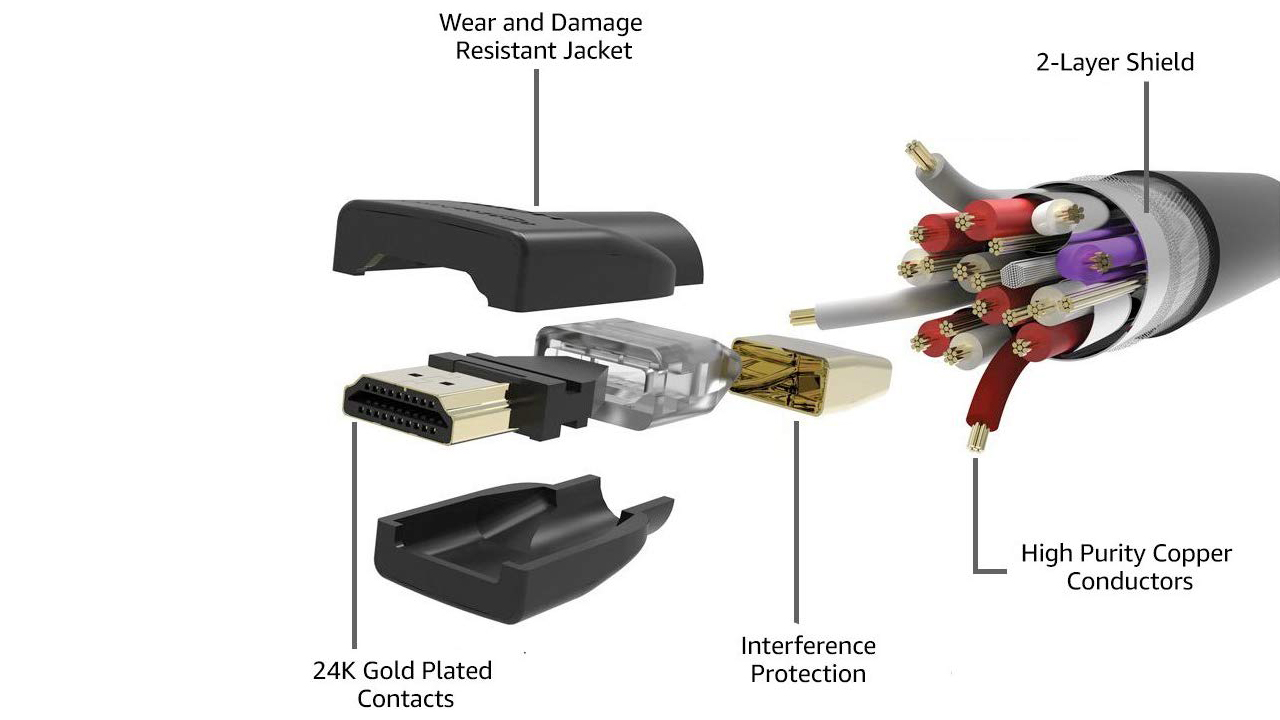
Various materials are used for the external sheath that extends the length of the cable but these usually consist of various thicknesses of durable PVC plastic.
Shorter cables can be more flexible, but longer cables, such as those used for in-wall installation, must be firmer to maintain the connection. HDMI cables were designed for long distances, and the best cables will support a connection up to 10 meters (32.8 feet) without the use of a repeater, a device that works to extend the signal.
Many HDMI cables also include Ethernet, which provides an internet connection in addition to the audio and visual components.Given how many devices that use HDMI cables today also benefit from being connected to the internet, this is extremely handy… in theory. In reality, HDMI cables with Ethernet only work with devices that support the technology and usually that would mean plugging a HDMI cable into your router, at which point you might as well just stick with a regular Ethernet cable.
Which HMDI cable should you buy?
If you're not sure what HDMI cable you should buy, check out our best HDMI cables guide for our rundown of the best choices out there. We also have a rundown of things to consider when buying a HDMI cable and If you'd like to learn more about whether a cheap HDMI cable works the same as an expensive one, we've covered that too.
