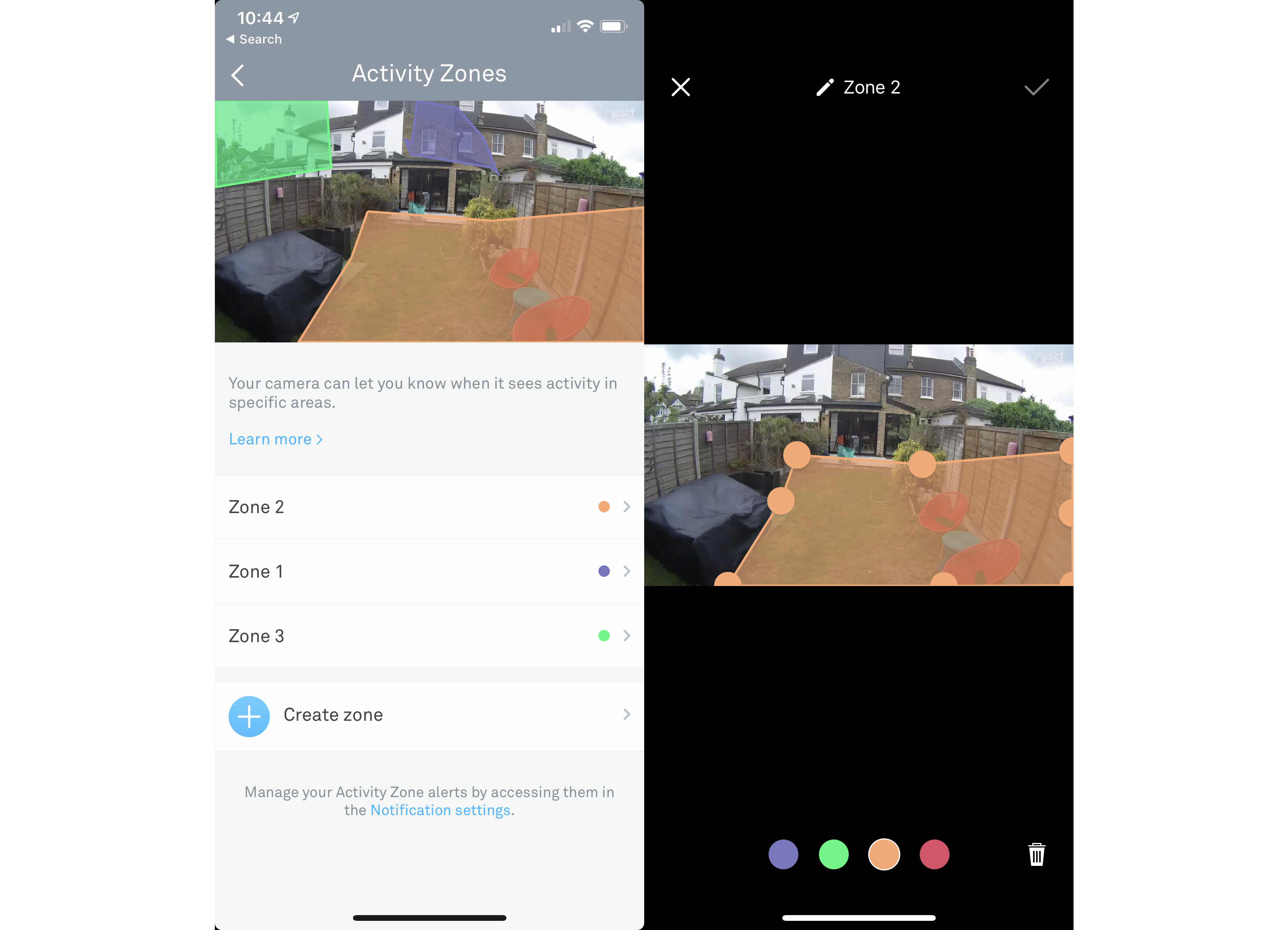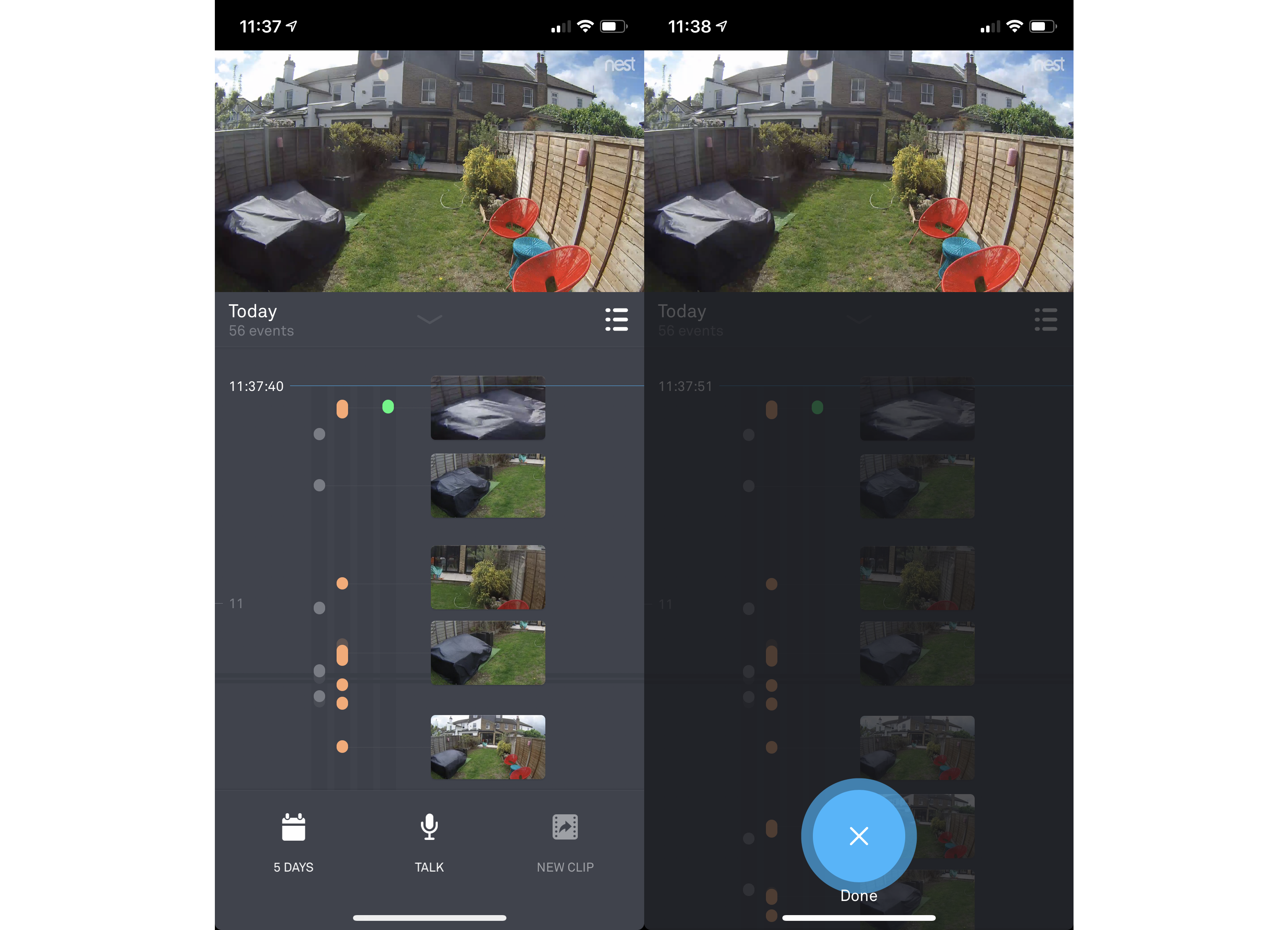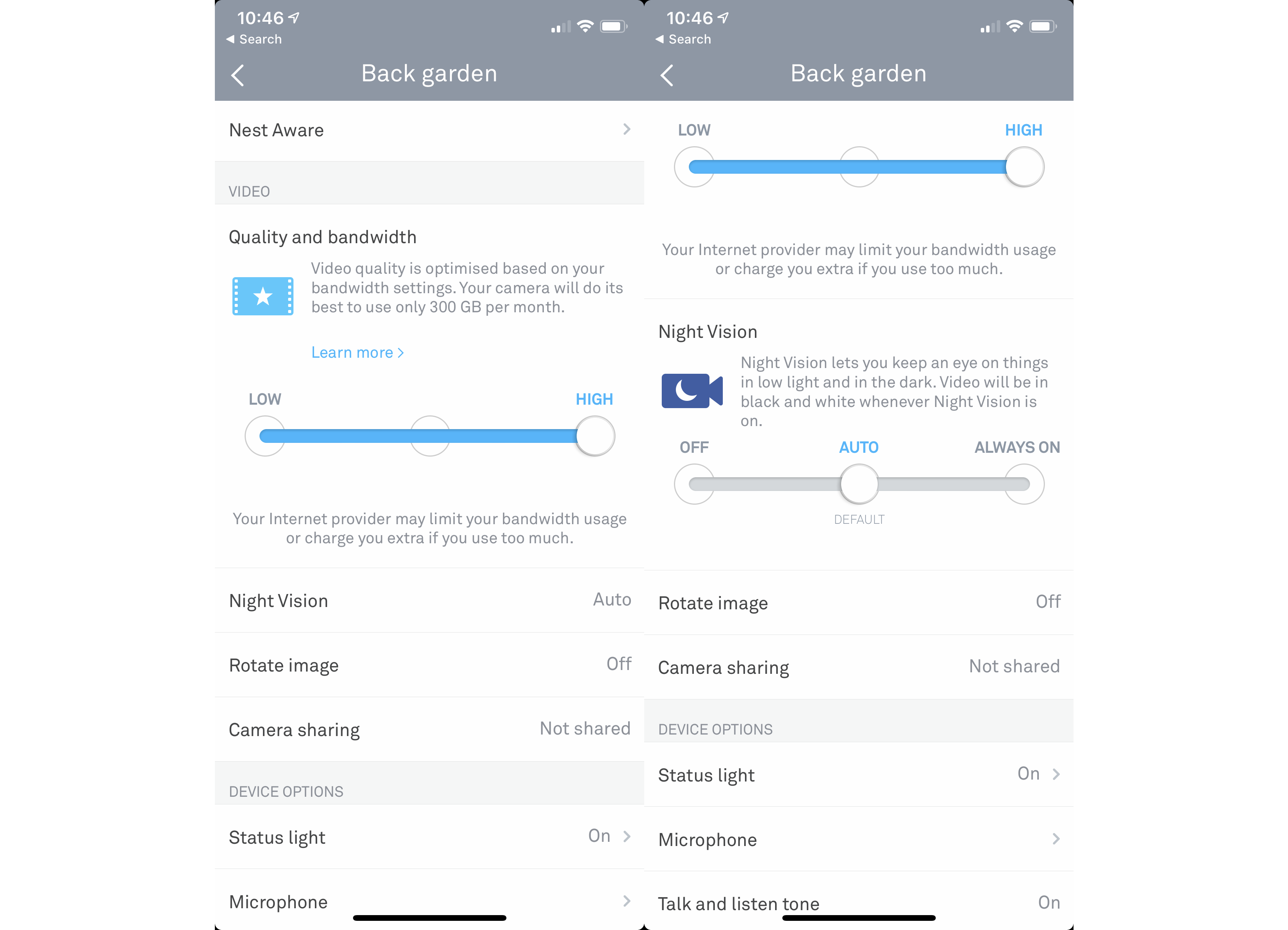Top Ten Reviews Verdict
Although there are newer, higher-resolution outdoor cameras available, the Nest Cam Outdoor is still an excellent choice for most people. With its continuous recording, high-quality video, gentle alerts and simple installation, this camera strikes the right balance between price, quality and features.
Pros
- +
Easy to install
- +
Continuous recording with Nest Aware
- +
Doesn’t flood you with motion alerts
Cons
- -
Easy to steal or knock down
- -
Relies on subscription service for advanced features
- -
Scheduling doesn’t play nicely with geolocation
Why you can trust Top Ten Reviews
The Nest Cam Outdoor is impressive in that it’s a mains-powered external camera that can be configured in minutes. To see how it scored against other cameras we've reviewed, read our full guide to the best outdoor security cameras.
An excellent app and continuous recording make the Nest Cam Outdoor one of the few products that give you 24-hour security coverage, although the reliance on a Nest Aware subscription for the full range of features makes it slightly more expensive to maintain than its competition.
It also lacks some of the more advanced features of its high-end stablemate, the Nest Cam IQ Outdoor; but with a much lower price of around $199, the Nest Cam Outdoor is arguably the better choice for many.
If you're considering indoor models too, don't miss our guide covering the best wireless security cameras.
Nest Cam Outdoor: Features
- Continuous recording for 24/7 monitoring
- Highest video quality setting produces excellent video
- Scheduling option doesn’t work nicely with Home/Away Assist
Resolution: 1080p (3-megapixel sensor)
Camera lens: 130-degree
Night vision: 8x 850nm IR LEDs
Recording options: Cloud via Nest Aware subscription
Two-way talk: Yes
WiFi: 2.4GHz and 5GHz 802.11a/b/g/n
The Nest Cam Outdoor is controlled through the Nest app, which will first connect your camera to your wireless network. The camera supports 5GHz 802.11a and 2.4GHz 802.11b/g/n networks; you’ll want to use at least 802.11n to provide enough bandwidth for the best quality settings. Nest will try and use other devices you already have, such as the Nest Protect, to help make the Wi-Fi connection. In our experience, though, this doesn’t always work brilliantly, and you may need to move your camera closer to your other Nest devices to get it connected.
At its most basic, the Nest Cam Outdoor can just detect motion and send your smartphone an alert via the app, complete with a thumbnail video clip. To really get the most out of the camera, you need to upgrade to a Nest Aware subscription, which adds cloud storage for video and some additional features. In short, if you’re going to buy the Nest Cam Outdoor but don’t want a monthly fee, look elsewhere.
There are two tiers of subscription. Nest Aware is $9 a month, and for that, you get 30-days worth of video history. If that's not enough, the Nest Aware Plus subscription will give you 60 days of event video history, and 10 days of constant 24-hour video history. These packages include all of the Nest cameras that you have.
Sign up to receive the latest news, reviews, buying guides and deals direct to your inbox
A key selling point for Nest Aware is that it adds additional features to the Nest Cam Outdoor. Top of the list is Activity Zones, which lets you define the part of the image that you want to monitor for motion. You can create up to three zones via the app (a recent addition – previously Activity Zones had to be created in the web app).
For each Activity Zone, you can choose whether you want to be notified about People or All other motion. And, there’s a useful Outside a Zone area, which covers all other parts of the video image.
Using the combination of smart alerts and Activity Zones, it’s easy to get your camera focused on the areas of the image you want monitored, ignoring unimportant areas that could otherwise result in a flood of unnecessary notifications; for example, there’s no point in monitoring a busy road outside your house, unless you really want a notification every time someone walks past.
If you turn on the microphone, you can also get the Nest Cam Outdoor to alert you to people talking, dogs barking or other loud noises. Sound notifications require you to have the camera’s microphone turned on for recording audio alongside video.
There’s two-way chat built into the Nest Cam Outdoor, activated via the microphone icon in the app’s live view. This works pretty well, with only a short delay, and the Nest Cam Outdoor’s speaker is fairly loud – handy if you spot someone outside of your house and want to warn them off.
The Nest Cam Outdoor has three quality settings, based on the expected bandwidth use. High-quality video is set to use a hefty 300GB of data a month, Medium is 120GB per month, and Low is 30GB per month. Unless you have a limited or slow internet connection go for at least Medium, if not High, otherwise image quality and resolution take a real hit.
Although the Nest Cam Outdoor can record continuously, you can also control when it’s active. Geolocation via the Home/Away Assist function can use your smartphone (and those of other house members) to turn your camera on when you go out and off when you get home. If you prefer, you can set schedules instead, defining the times when your camera is active.
You can’t use scheduling and Home/Away Assist at the same time, though, as you can get conflicts where your camera turns off when you’re out. That’s a shame, as the two features should be able to co-exist – for example, we’d like to have the Nest Cam Outdoor turn on when we go out and also turn on during the night regardless of whether we’re home or not. As a result, we just leave our camera on permanently.
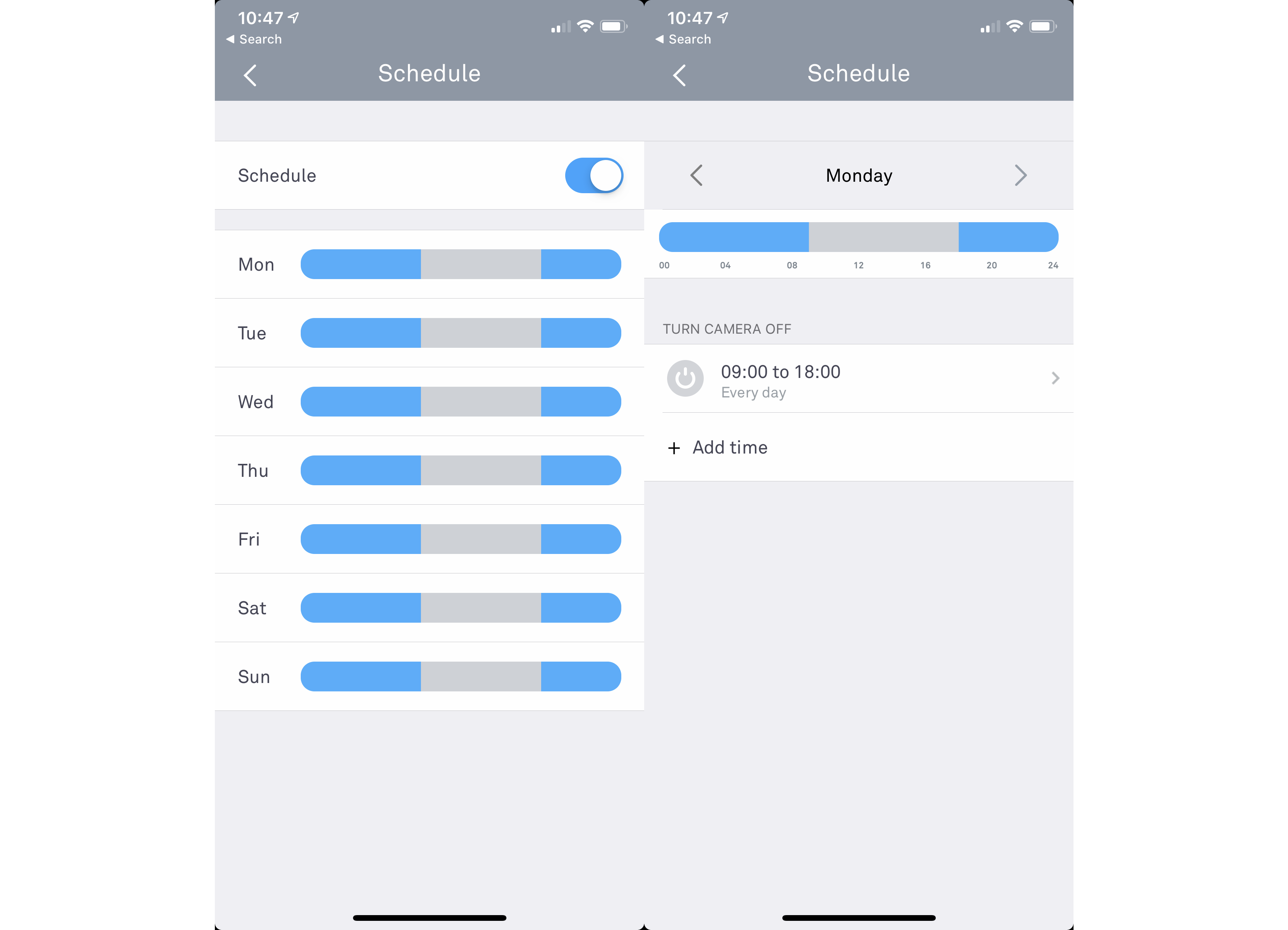
All footage is saved to the cloud, and you can scroll through it on your phone or tablet, with ‘events’ – Nest’s term for instances of activity recorded by the camera – highlighted by a thumbnail and color-coded to the Activity Zone they were triggered in. The smoothness with which you can scroll through footage is impressive, and if you want to find a specific event you can use the Event history option, and filter events by type.
Event clips can be saved to your Nest account and to your phone, and you can also create your own clips for start and end times that you define.
Smart assistant integration is built in, with screen-enabled Amazon Alexa and Google Assistant devices, such as the Amazon Echo Show and Google Home Hub, able to stream footage directly from the camera, which can be a handy way to see what’s going on if you don’t have your phone to hand.
A full IFTTT (if this, then that) channel lets you control other devices when your camera spots sound or motion – for example you can set this to turn on a Philips Hue light – although you may find it easier to use the excellent Works with Nest rules. There are a range of rules available, depending on which products you have. For example, if you have Philips Hue lighting your camera can turn on lights after a short delay when it spots activity, to create the appearance of someone being at home.
Nest Cam Outdoor: Design and build
- A great-looking camera that’s easy to install
- Magnetic mount makes adjusting the camera easy
- Neat cable clips help keep your installation tidy
A good security camera should stick out enough so that it’s noticed, therefore acting as a deterrent, but also look nice enough so as not to spoil the appearance of your home, and it’s something Nest manages to get right with the Cam Outdoor.
Its white, curved body looks great and has the build quality we’ve come to expect from Nest. In the hand, the Nest Cam Outdoor feels tough, and we love the soft-touch plastic casing.
Installation is often one of the biggest challenges with an outdoor camera, but the Nest Cam Outdoor is designed to make this easy. The camera has a captive USB power cable, which you run to the outdoor, weatherproof junction box. The junction box can then simply be plugged into a standard outdoor power socket – if you don’t have one, you’ll have to drill a hole in the wall to feed the power cable through. Nest provides flat cable clips so that you can keep your cable run tidy.
Neatly, Nest uses a circular magnetic mount, which has to be screwed into a wall. This may require you to drill a couple of holes, although you can attach the mount directly to wood. As the mount is round, you don’t need a spirit level, as you can’t go wrong.
Once done, the ball-shaped rear of the Nest Cam Outdoor attaches magnetically to the mount. This connection gives you plenty of movement so that you can adjust the camera to cover the exact area you want. We’ve had the camera up in high winds, and the magnetic connection has proved to be hugely reliable.
The main disadvantage here is that the Nest Cam Outdoor is easy to steal, or just knock to the floor. Odds are that you’d catch the perpetrator at work, but it’s worth thinking about positioning when you install the camera, and making sure to eliminate any blind spots from where someone could sneak up on the camera.
Nest Cam Outdoor: Performance
- Excellent motion detection with few false positives
- High-quality video footage at night and during the day
- Continuous recording lets you view any incident
The Nest Cam Outdoor excels at not being too annoying with its alerts. While the number of unnecessary alerts can be kept to a minimum by correctly configuring notifications and Activity Zones, the underlying motion detection technology is excellent, and as a result the Nest Cam Outdoor doesn’t send alerts for foliage blowing in the wind or shadows moving.
That’s not to say it’s perfect. A billowing furniture cover occasionally triggered our Nest Cam Outdoor to suggest there was a person in the backyard, and insects crawling over the lens or flying close to the camera can also trigger a motion detection warning. These are just facts of life for a camera that’s outside, though, and Nest does a good job of suppressing further notifications so that you don’t get a string of alerts in a row.
Image quality is excellent, with the Nest Cam Outdoor doing well in a variety of daylight conditions, from overcast days to bright sunny ones. In all cases there’s plentiful detail in the image with little softness, enabling you to pick out fine details and easily recognize faces in the picture.

At night, the Nest Cam Outdoor turns on its IR lights, ably lighting up a large area (we managed 30ft with no problems). Night vision softens the image, though, and the picture gets noticeably noisier, with less detail than during the day. Even so, it was easy enough to find a frame that captured us sharply, showing that it’s still possible to spot individuals in footage.

In all cases, if you choose to record audio you get clear playback. Nest uses some high-quality noise reduction algorithms, so you can still pick out important details even if there’s a storm blowing outside.
What’s particularly impressive is that you can scroll back through any recorded history, so even if a particular incident isn’t captured and tagged as an event is not recorded, you can go back and view any time period to collect evidence when you need it.
Should you buy the Nest Cam Outdoor?
Most other security cameras only capture footage when motion is detected, but the Nest Cam Outdoor can offer continuous recording, so you can go back and examine footage even when the motion detection has failed you, and this alone makes it a great security tool.
The downside is that the camera is heavily reliant on the Nest Aware subscription service. While the relatively new five-day plan has brought the cost down, Nest Aware is still more expensive than competing services, so you’ll need to decide if you’re happy paying monthly for what it offers.
If you are, then the Nest Cam Outdoor’s ease of installation, excellent motion detection (both in detecting important events and ignoring unimportant ones), and brilliant app make it one of the best security cameras you can buy. The more expensive Nest Cam IQ Outdoor offers better image quality, making it easier to identify subjects and faces, but it’s a lot more expensive. On balance, then, the combination of features and price, not to mention the best cloud service in the business, make the Nest Cam Outdoor the best choice for most people.
David has been working in technology journalism since 1998 and has been editor of Computer Shopper and Expert Reviews in the past, before he started writing for the Top Ten Reviews brand. He is also an expert on home appliances, kitchen gadgets, home security and smart home products, which he reviews for Top Ten Reviews.