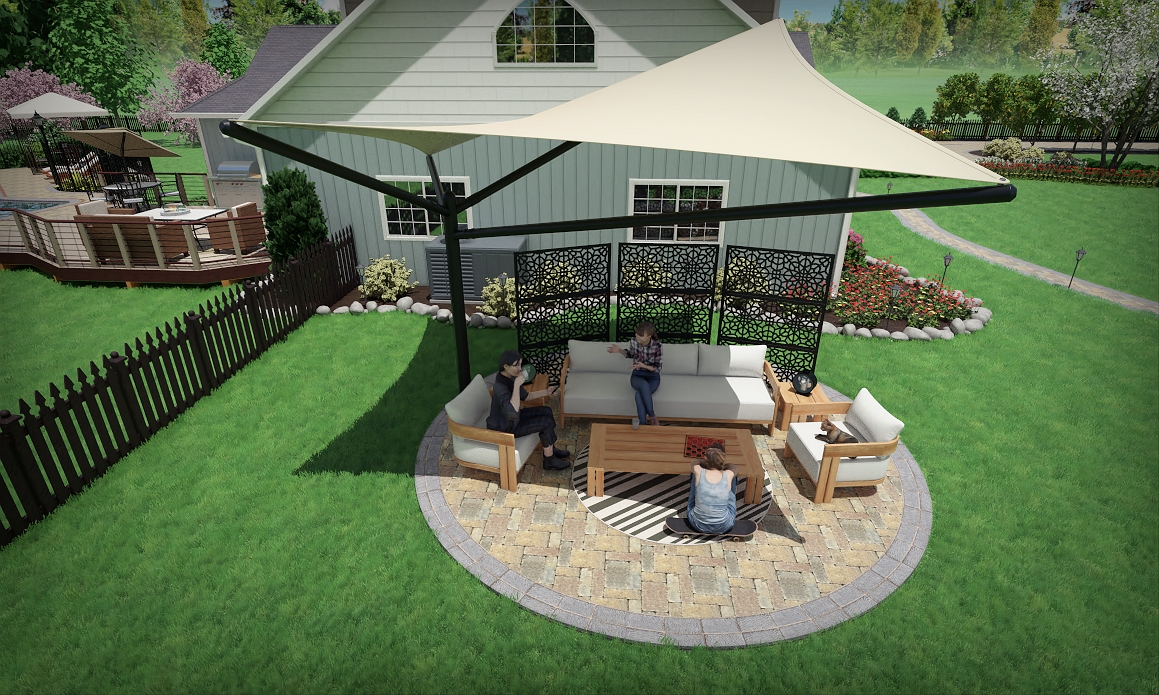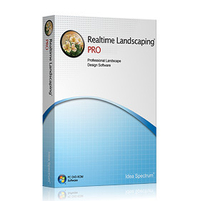Using the best landscape design software can quickly make your dream outdoor space a reality. Landscape design software packages will help you redesign your outdoor space before you make any permanent changes or spend any money as a professional or hobbyist.
To help you choose the right one, we've rounded up six of the top landscaping software options suitable for PC or Mac, including 3D landscape design apps and programs. Many landscape design apps can be pretty expensive, at around $1,000, so we've also included a few that are just $30, so we've got something for everyone.
Many programs have a huge library of plants, paths, patios, pool shapes, and even running water and sunlight angles that can be changed according to the time of day.
Our guide for Macs and PCs offers many landscape design software options, but you can also buy a phone app to work on your designs on the go. Of course, while you renovate your backyard, the best lawn mower will keep your grass looking tidy and healthy.
Best landscape design software we recommend in 2025
Why you can trust Top Ten Reviews Our expert reviewers spend hours testing and comparing products and services so you can choose the best for you. Find out more about how we test.
We've hand-selected the best landscape design software you can currently purchase. While we aim to review every product we include, some of the reviews for this guide are still in progress. However, any unreviewed products will look into the key specs, features, and user reviews so that you can make the best decision for yourself and your household.
Best landscape design software overall
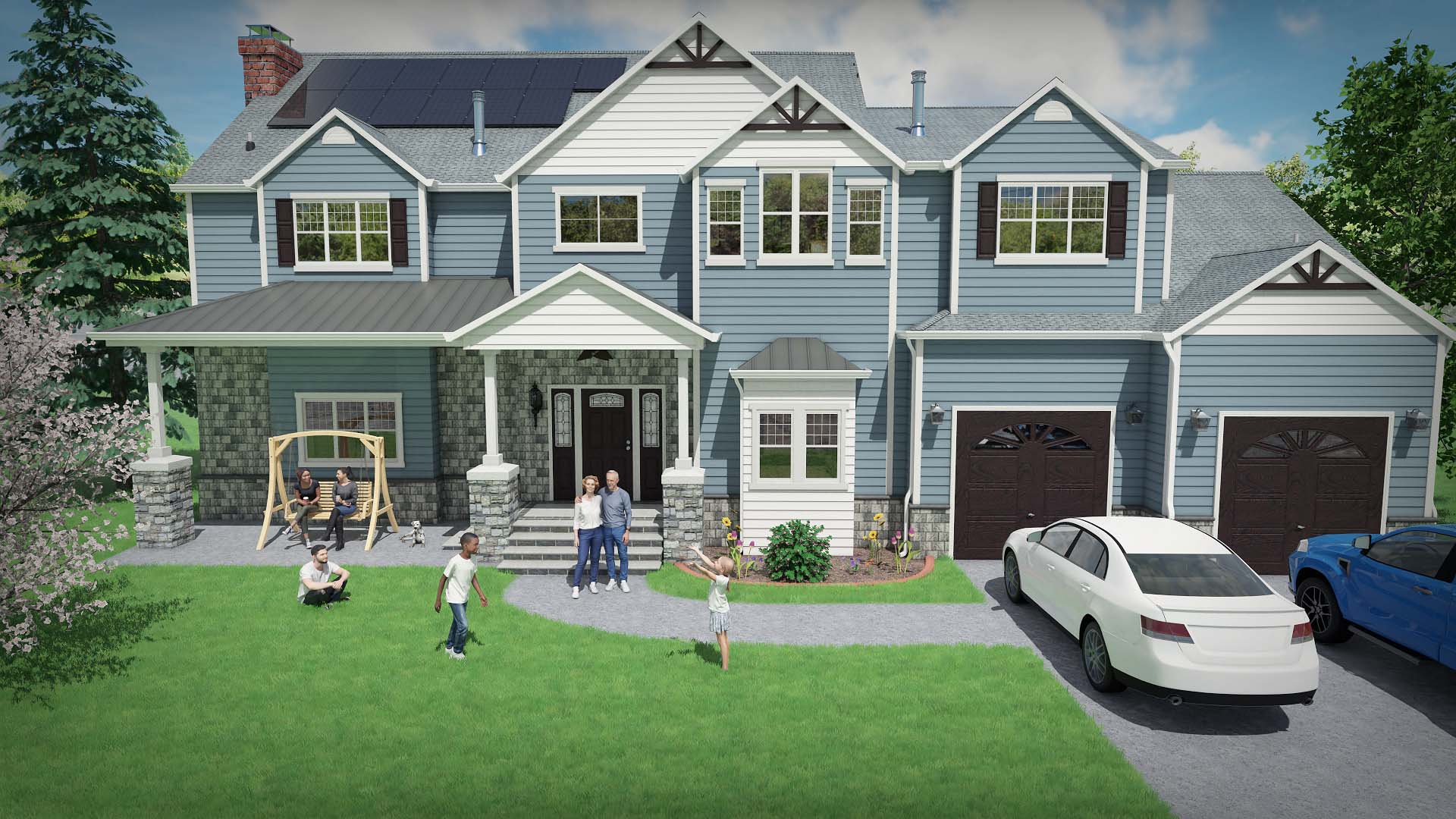
Realtime Landscaping Pro has long been a top choice for both homeowners and professional designers, and the 2025 version solidifies its position as the best overall landscape design software. It capably blends a powerful, feature-rich design environment with an intuitive interface that remains accessible to beginners.
The standout new feature is the Path Tracer, a form of next-gen ray tracing that creates fantastically photorealistic screenshots with realistic lighting, shadows, and reflections. This, combined with the already impressive 3D walkthroughs - complete with running water and moving leaves - makes visualizing your final design more immersive than ever.
The already vast object library has been expanded, now offering over 21,100 items, including 6,300 plants. The 2025 edition also introduces 200 new 'UltraRes' trees and shrubs, over 150 new '3D people', and a host of new accessories like shade sails, pergolas, and fountains.
Designing the physical structure of your space has also been enhanced. New tools for creating stone paths and path-based stairs make it easy to craft intricate walkways, while significant upgrades to house and deck design - including new elements like downspouts, solar panels, and curved deck stairs - allow for an incredibly detailed and accurate model of your home and garden.
Ultimately, Realtime Landscaping Pro 2025 strikes an ideal balance between professional-grade power and homeowner accessibility, making it our top recommendation for visualizing your next garden transformation.
Best landscape design software for custom decking

TurboFloorPlan Home & Landscape Pro is an easy-to-learn yet feature-rich tool that includes both landscape and home design functionality. At just under $100, it's in the same price bracket as our top pick, Realtime Landscaping Pro, making a direct comparison inevitable.
While it has a substantially smaller object library than Realtime Landscaping Pro – including around 2,000 fewer plants to choose from – the fact that TurboFloorPlan Home & Landscape Pro also enables you to design the inside of your home may be a factor that swings it in your favor.
TurboFloorPlan Home & Landscape Pro is particularly effective for designing custom decking for your garden. It offers a range of easily customized template designs and the IntelliDeck tool, which follows the contours of your house as you draw.
Additional valuable time-savers include the Visual Array tool, which simplifies complex planting schemes by aligning plants to a pre-determined path with custom spacing. You can also drag and drop plants into zone-specific groupings.
Another reason to avoid Realtime Landscaping Pro is if you're a Mac user, as our top pick is PC-only. However, the Mac version of TurboFloorPlan Home & Landscape Pro is substantially more expensive.
Best landscape design software for professionals
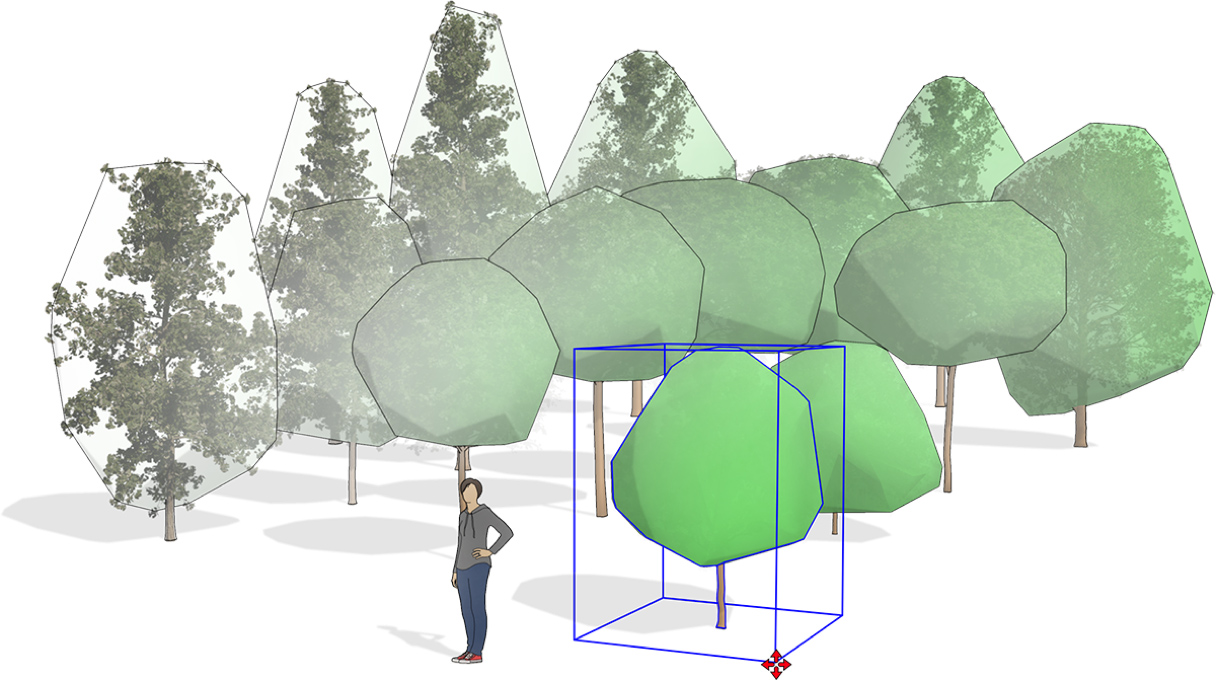
Favored by professional landscape designers and architects, SketchUp would seem out of reach for the average home user. Indeed, the most advanced version, SketchUp Studio, costs an eye-watering $1,199 yearly.
But don't be put off by the maximum price tag. SketchUp is also a free, web-based 3D modeling tool to help visualize your landscape design ideas. To take things to the next level, a subscription to SketchUp Shop is $119 per year, putting it in a similar ballpark to the other pro-standard landscape design tools in our guide—Realtime Landscaping Pro and TurboFloorPlan Home & Landscape Pro.
SketchUp offers almost endless potential for modeling your perfect landscape design. Even the basic free package provides a suite of landscape-building tools, a palette of helpful garden textures, and access to a vast online repository of pre-built models for free in the online 3D Warehouse.
More expensive subscription tiers unlock extras like real-time shadows to reflect the season and time of day, photorealistic rendering, flyovers, walkthroughs, and even virtual reality (VR) integration. However, SketchUp Shop is likely the best fit for home users because it's affordable and intended for non-commercial projects.
Best landscape design software for visualization
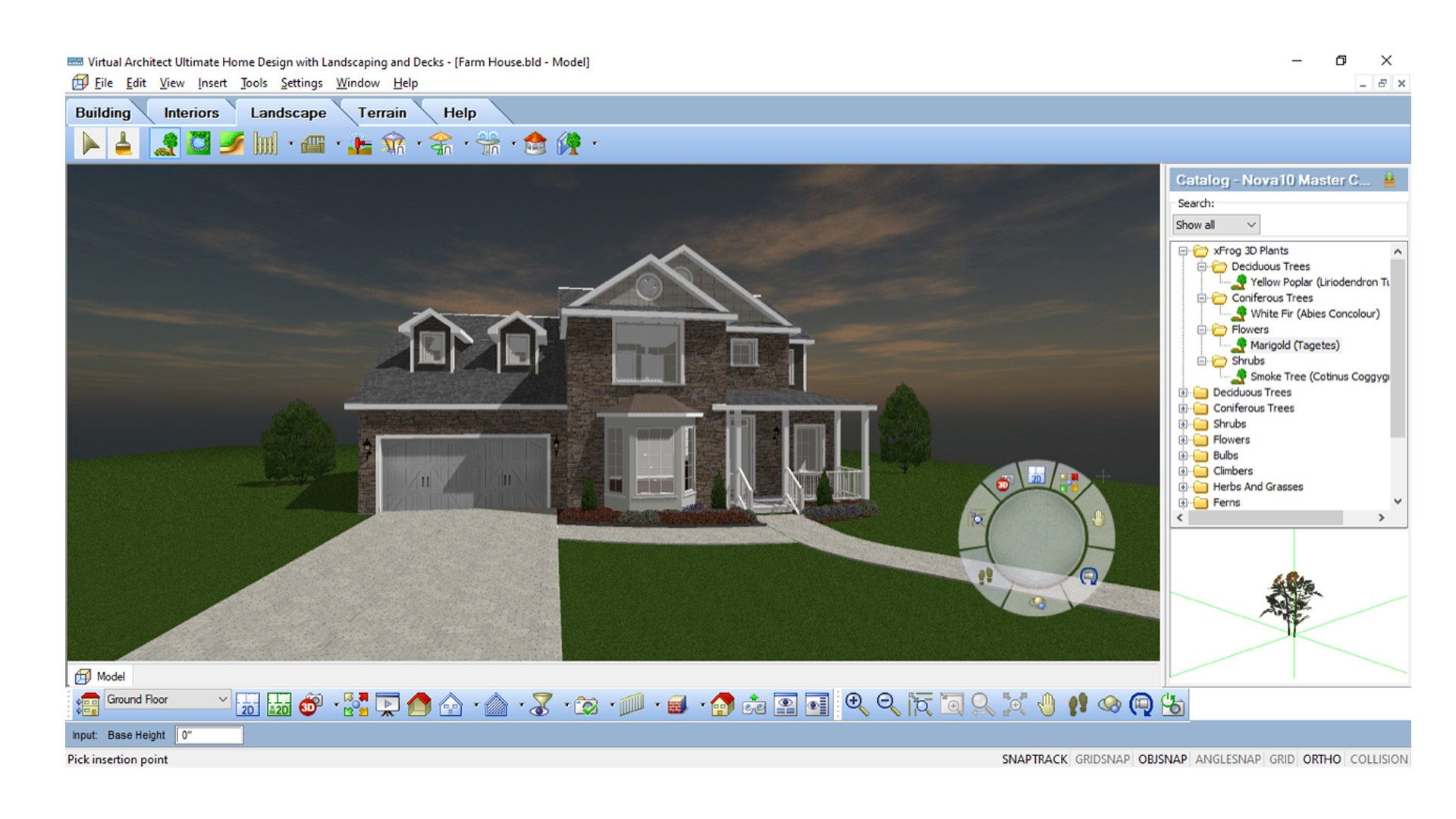
Virtual Architect Ultimate Home Design helps you visualize what your outdoor space could look like. With easy-to-use tools and simple navigation, this software also has a sound library of plants and branded items and benefits from good drawing tools.
There’s a handy tutorial window that helps you navigate this software so that you’ll be able to get to grips with it fairly quickly. It’s worth noting, however, that this software didn’t run very quickly on hardware with a low battery. This version is also only available for PC, but more basic versions are available for Mac.
With this software, though, you can create decked and paved areas, add gazebos and walls, and, importantly, use the visualizer to see what your plants and shrubs could look like once they’re fully established.
There’s also an extensive selection of plants, fencing, and other permanent fixtures, as well as a broad library of furniture.
Best landscape design software for beginners

Compared to the other landscape design tools in this guide, Total 3D Landscape & Deck Deluxe is the rough-and-ready option. At just $19.99, this is entry-level software for beginners who want to see their ideas rendered in 3D—provided the accuracy and level of detail aren't a top priority.
There's a very impressive-sounding library of 4,600 plants, which, on paper, puts Total 3D Landscape & Deck Deluxe squarely between TurboFloorPlan Home & Landscape Pro and Realtime Landscaping Pro in terms of its inventory.
However, this is a 'plant encyclopedia' rather than an object library of an equivalent standard to those other packages. You'll find helpful information about the different plants to help you choose, but when added to your landscape design, they are flat, blocky, and pixelated renditions.
However, Total 3D Landscape & Deck Deluxe contains some useful time-saving tools. The Smart YardBlock tool, for instance, allows you to add entire lawns, decks, or pools to your landscape design using drag-and-drop functionality.
If your budget is only $20, this is a very affordable way to visualize your garden ideas if the free versions of iScape or SketchUp don't suit your needs.
Best landscape design software for cost estimation

Chief Architect has positioned Home Designer Pro as the 'Best' option in their 'good, better, best' trifecta, and it's easy to see why. It offers an abundance of professional design tools that leave almost nothing to be desired. However, this does come at a price. This program is one of the most expensive in our roundup, so it will probably be best suited to someone who uses it frequently and needs additional features.
Like its less expensive models, this software has a library of over 3,600 plants and a plant encyclopedia that provides insight into common names, water and light needs, and special characteristics.
Several features, such as terrain elevation and deck support controls, set this program apart. The deck designer tool allows you to control the orientation and size of deck planking, gap, width, overhang, direction, and border planks. You can even specify which decking is treated to reflect the lumber type in your materials list. For a versatile design, you can create roads, curved and straight walls, water features, and different terrains.
Home Designer Pro can also copy sun angles. You can create duplicate sun angles and then move and adjust the copies to represent different seasons and times of day. The ability to see what a landscape will look like at various points in the day, year, and many years sets this program apart and gives you the ability to plan an outdoor space with longevity in mind. With many advanced rendering tools and the price in mind, Home Designer Pro suits those with extensive knowledge of landscaping software or those happy to spend more for their business needs.
How to choose the best landscape design software
The first thing to consider when deciding on the right landscape design software is exactly what you need it for. Maybe you're an amateur DIY enthusiast who wants to plan your next project, or perhaps you're using it to present professional services to clients. Whatever your needs are, there will be a choice to suit you.
There are a few questions you can ask yourself as a starting point. Are you planning a total redesign of your garden, and are you doing it yourself or hiring a professional? Do you need to be able to work out the exact costs of each part of your build to meet a specific budget?
Are you a visual worker, and do you just need this tool to visualize how your idea might look? Or do you require accurate dimensions for the project? Do you need to recreate the topography of your garden, for instance, or get the angles of your boundary walls or fences spot-on? There are many things to look into when deciding on the best landscape design software, but considering these questions should offer you a great starting point for making your choice.
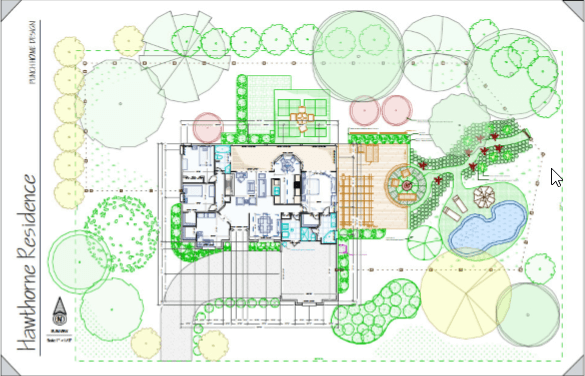
When planning a planting scheme, do you need a tool to help you select what to plant and where based on your local climate, the available sun, soil type, and other factors? And how much choice do you need?
All of these factors—and more—will help determine which landscape design software is right for you, so pay attention to their feature sets carefully.
What features should you look for?
Certain basic features should be available in any landscape design software. These include searchable libraries of plants and other objects to place in your design, useful keyboard shortcuts to make the design process smoother, and the all-important undo/redo buttons.
More advanced features include topography designers to sculpt the terrain to match your garden, cost estimators to ensure your design comes within budget, and import tools to customize your design with your photos. These are less common and may help you choose if they're important to you.
Another factor to consider is what methods are available to preview and present your landscape design beyond the plan view you'll use to create it. These range from positioning a camera to show a 3D render of a particular perspective to fully immersive walkthroughs and flyovers and even AR and VR.
Plus, of course, there's the size of the available object library to consider – not just the number of plants, the information about them, and how accurately they are rendered in your design, but also other accessories such as lighting, grills, furniture, and any other additions. If you want a perfectly accurate rendition of your dream garden, you need a well-stocked object library.
Consider all the available features, and only pay for what you need. Many software companies offer a free trial of between 7 and 30 days – take advantage of these, especially if you're still unsure which option best suits your needs.
Best landscape design software: FAQs
How much does landscape design software cost?
As our guide above shows, landscape design software can vary enormously in price depending on the tool's capabilities, the desired realism of the final result, and whether certain functions are necessary.
If you're a home user, we recommend paying between $50 and $120 if you're working on a 'live' landscape design project.
Of course, SketchUp Free or the basic iScape app is entirely free of charge. Both enable you to experiment with landscape design ideas and see how specific plans could look in situ. However, when you get to the business end of the design process, these free options may not suit your needs for an actual project.
Both offer tiered subscription options tailored to your needs. An upgrade to iScape Plus is $9.99/month or $19.99/month for iScape Pro. Significantly more powerful than iScape, SketchUp prices rise more dramatically: $119, then $299, then $1,199/year, but most home users will only need the first tier.
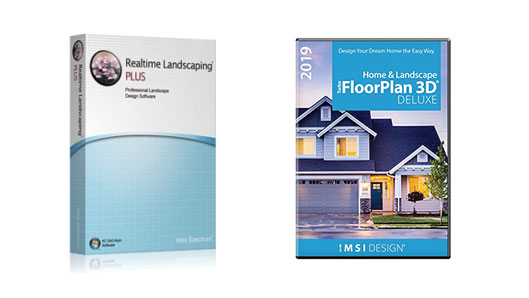
Regarding the specialized landscape design packages, we've primarily looked at the upper-tier 'Pro' versions of TurboFloorPlan Home & Landscape and Realtime Landscaping here (for PC). However, cheaper versions of these packages, with correspondingly fewer features, are also available.
At $149, Realtime Landscaping Plus is also an excellent choice. Your main compromise is the inability to add water features to your design, which may be a deal-breaker. TurboFloorPlan Home & Landscape Deluxe is even cheaper at $49.99 (for PC), although its feature set is significantly pared back by comparison.
What are landscape design programs?
Suppose you’re having trouble visualizing your dream backyard or patio. In that case, landscape design programs are digital tools that let you draw out and then fine-tune your ideas by adding and editing details such as dimensions, plants, and other props. The best part is that the programs will set out your design in a photorealistic landscape, meaning that you can see your design in 3D and catch any potential problems in the design stage.
Produced by Realtime Landscaping, TurboFloorPlan, and Total 3D Landscape, most landscape design software is designed to be pretty user-friendly for the average person through interactive tutorials. However, there are also more advanced programs that have been designed with professionals in mind. Pro software such as SketchUp Studio has extra features such as cost estimators, import tools, and photorealistic rendering to deal with every stage in the design process.
Whether you’re a professional or just someone looking to jazz up their backyard a little, leading landscape design programs tend to have several features in common. In addition to an extensive library, you should be able to search for specific props and objects to make your design as realistic as possible. The resulting landscape should also be as photorealistic as possible to help you fully visualize your dream backyard in 3D.

What do the professionals use?
As we covered in our review, SketchUp is the ultimate landscape design software for professionals, thanks to the immense set of features available in the paid-for SketchUp Pro.
That includes real-time shadows that mimic the exact time of day when viewing your 3D model, fly-overs, immersive walkthroughs, and even VR (virtual reality) software so you can feel like you’re a part of your design. These features come at a hefty price, but this will surely be an expected job cost for professionals.
The good news is that even if you’re not looking to spend megabucks on your landscape design software, there is a free version of SketchUp available on web browsers. It has a huge number of props and models to play around with, so it’s great for home users, too!
Are paid-for programs that much better than free landscape design software programs?
Nowadays, free landscape design software, such as the free version of SketchUp, has a surprisingly large library. Even the more basic free iScape app will let you play around with some props and models so that you can begin to visualize your design. These free programs are great for beginners and come in especially handy if you’re not quite sure yet whether landscape design software is the right tool for you.
If you’re still on the fence and haven’t decided whether to opt for free or paid-for landscape design software, it may be worth considering whether you’re designing as a hobby or professional. As you’d expect, free landscape design software has fewer features than paid-for software, so it quickly comes with its limitations. This may prove to be a stumbling block if you’re looking to sketch out your design in minute detail or if you want your design to look as photorealistic as possible.
Plus, if you’re a professional or anyone who plans to need features such as cost estimators and rendering a paid-for option will be the best way to take your design to the next level.
What is the best landscape design software for iPad users?
iScape is, without a doubt, our top pick for the best landscape design software for iPad users. It uses the built-in camera on your iPad (or your iPhone) to create realistic designs of your outdoor spaces—what could be more convenient? You can simply take your device out to your garden with you and start plotting from there.
There’s also an excellent library on iScape for adding lots of fancy props, valuable info, and planting tips on how to make your garden bloom. There’s a free version if you fancy trying out this app before you buy; you can see if it’s a good fit for you before you splash any cash.
How we test the best landscape design software
We know what to look for when searching for the best landscape design software. It needs to be easy to use, packed with features, and powerful enough to create the perfect scene on screen.
While we haven't been able to try out all the landscape design software in this guide, we've instead looked at the specs and read user reviews to determine their position in this guide. We've assessed the individual merits of each landscaping design package, consumer and professional, to ensure that we cater to all our readers.
Read more about how we test.