TaxSlayer, the company that owns Workful, has been around the B2B financial services industry for decades, having started as a tax services business in Georgia in 1965. Despite gradually branching out into a software development company, it didn’t launch its payroll solution, Workful, until 2017. Waiting on this could have been prudent. Though, as almost immediately their years of experience in preparation mean that they hit the ground running and straight away had a competitive product. Workful offers a full-service, cloud-deployed payroll solution that includes elements of HR and POS in a single plan. Especially impressive is the detail within the employee records functionality, and the built-in time clock. The payroll solution also allows for unlimited payroll runs, something not all of Workful’s competitors offer.
It will come as no surprise to learn that Workful is cloud-deployed, which means that companies of all sizes can luxuriate in the benefits, the biggest of which is precluding the need for software installation or on-site maintenance. Accessing the payroll database from anywhere at any time is a given, and from any device that has a web browser. In opposition to most of its main competitors, the Workful payroll solution does not come with a dedicated mobile application for administrators, which takes a little bit of shine off the accessibility benefits, but having to use a web browser to see a mobile-optimized site instead is really a minor inconvenience as long as the task at hand isn’t too detailed. The lack of report templates is also a slight annoyance. Overall, Workful is something of a mercurial product, with some very notable advantages but some strangely lacking deficits, meaning that some serious analysis is needed from potential users, who need to ask themselves what their payroll solution priorities and main requirements really are.
- Best Payroll Software
- Best Expense Management Software
- Best Personal Finance Software
- Best Accounting Software
Features
- A one-size fits all solution with HR and POS functionality
- Offers unlimited payroll runs, which not all competitors do
- Extremely detailed employee records and good employee portals
Payroll processing: The payroll processing is cloud-hosted, and unlimited payroll runs are available
Payroll reports: Seven report templates are available, and can be filtered by date range
Payment options: a choice of two ways to pay employees: direct deposits or checks
Payroll tax: Payroll tax obligations can be collated at every level, including completion essential forms such as W-2 and 1099, though filing is not automated
Operating Systems – iOS, Windows and Android
Hardware – not applicable as deployment is through the cloud
Free Trial – Offered to new customers, typically one month
Payment Options – Workful has a subscription rate of $10 per employee per month, with a minimum charge of $50 per month
Support – 9am to 5pm, Eastern Standard Time
Backed by the decades of experience that its parent company, TaxSlayer, has accrued in the B2B financial services and tax consultancy business, Workful confidently entered the payroll solutions market with a fully-formed, full-service payroll solution in 2017. What it delivered was a single, one-size-fits-all product with added HR and POS functionalities that make it a versatile solution suitable for a diverse range of business sizes. One of the main issues to mention right at the top is that their pricing structure is somewhat divisive, resembling nothing else in the market. Most of Workful’s competitors have a base charge and then an addition per employee. Not with Workful. This charges $10 per employee per month, though it does have a minimum charge of $50 per month, meaning that small businesses with four employees or less still have to pay a rate that’s the same as companies with five employees. This may seem expensive, but the extra HR and POS features many still make it an attractive offer, although it also has to be factored in that there is no free mobile application included, and the telephone support hours are slightly limited.
All of that said, the offering is a good one. The payroll process itself can be run unlimited times, a major boon and one that not all the competitors of Workful offer for the same price. OnPay does help you calculate and analyze all city, state and federal tax obligations, but it does not yet (again, a difference from its competitors) automatically file them for you, which may be a sticking point for some businesses who find tax season a time of heavy lifting. The application can handle both regular W-2 employees and 1099 contractors for the same price, and those employees can be paid by check or direct deposit. Employee portals and a granular set of user permissions mean that a lot of time can be saved by administrators by asking individual employees to fill in their personal details themselves – basic employee queries are similarly open to being their own responsibility and everyone can see as much information as the administrator deems necessary. The phone support from OnPay is good, but is only available from 9am-5pm Eastern Standard Time, which may be a minor inconvenience for west coast businesses.
Design and usability
- Cloud-hosted deployment means accessibility any time, anywhere
- Comprehensive dashboard that integrates the HR and POS functionalities
- Straightforward and intuitive feel to navigation
When Workful launched its payroll solution, it was relatively late in the game for such an established B2B financial services company, and it launched into an already-crowded market. The product needed to tick a lot of boxes for payroll administrators, which Workful surely does, mixing in elements of HR and POS functionalities to give the application a depth and versatility that makes it a good fit for the market. The overall design and aesthetic is a clean and simple one, without too many graphic flourishes or cute color schemes. It looks professional without being stark or uninspiring. A white and blue color scheme is easy on the eye and nothing on the dashboard is too distracting, though users can easily pick out any of the more important processes and features.
In keeping with the design preferences of the industry as a whole, the dashboard is modular, with three basic blocks up front. There’s a notifications section, with upcoming dates and deadlines, and below that a nifty payroll summary, giving figures for projected amounts for the next payroll and the total for the previous payroll. There are also buttons to run the payroll process in this section. The third section is something that is not a feature of many of Workful’s competitors. It’s a time clock, with a list of employees and next to them their work status – clocked in, clocked out and so on. Along the left hand side of the dashboard screen is a toolbar with links to other functionalities on the application – Employees, the Document Warehouse, a Calendar, Reports and Settings, and more.
As with all online payroll solutions, setting up is the most difficult process, but Workful makes it as easy as it can, with a four-step process using pop-up windows, and the opportunity for administrators to take advantage of Workful’s live assistance. Once the setup has been completed (and again, administrators can get individual employees to do a lot of the work), there’s a real sense of reward as Workful’s employee information functionality comes into its own. Employee records are divided into six tabbed sections, with Expenses and Time Clock being excellent additions and ones that most comparable plans don’t have.
There are some criticisms that the dashboard isn’t comprehensive enough, but that will be down to the personal preferences of the administrators. Yes, there is click involved to get to some sections of Workful’s payroll solution and more information could be displayed when the admin logs in. However, there’s a case to be made for less clutter up front, and some admins will prefer that they’re not barraged with information the second they open the application but can still see some of the more essential summaries and reminders.
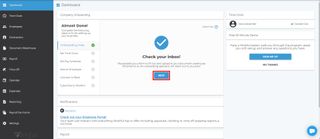
Performance
- Unlimited payroll runs and payroll processing takes just minutes
- Seven inbuilt report templates
- Designed for full integration with QuickBooks
The set up process is as easy and time consuming as any comparable payroll solutions, with the exception of setting up the time clock, which is a feature particular to Workful. Employees do need to be clocked in and out, and it can be done two ways: clocking them in when they log onto the company’s WiFi connection or clocking them in when they are within a customizable number of feet of the office building. Both work well.
Within the Employee’s Details section is another area where Workful is outstanding. Information that is essential to payroll but which can be hard to access (or doesn’t exist) in other payroll solutions is well organized and easily accessed by tab. Any expenses submitted are tight there, and the even more impressive process is the storing of time-off information, which covers vacations, paid time off and sick days. All of this goes into creating the handiest reference for running payroll: just how many approved (and pending) hours have been accrued.
City, state and federal tax information is automated, however, although Workful does calculate your payroll tax obligations and has reminders set up to let you know when these tax filings are due, it falls behind its competitors by not offering the feature of submitting those filings automatically. The admin will still have to manually create and send in checks. After payroll has been run, another limitation rears its head. Workful only has seven report templates available, compared to some payroll solutions which offer over 100. These reports are also only really customizable by date range. However, endless combinations and varieties of report might not be a priority, and the essential information and summaries are all laid out.
Verdict
Given that it is essentially a one-size-fits-all payroll solution, Workful is reassuringly versatile and has a depth of functionality thanks to integrated Payroll, HR and POS features. It will likely suit small to medium companies, though companies with less than five employees still have to pay the subscription rate for five employees. There are some shortcomings, namely the lack of automated tax filing and a small selection of report templates, but there are also some stand-out features, with the time clock a definite plus, and a comprehensive employee information section that is as good as any on the market. Workful is a solid choice if you’re aware of its limitations.
