8x8 Virtual Office forms part of the X Series cloud offering from 8x8 and you can mix and match what you want from either feature-set to create the platform you need for your company. Originally 8x8 was primarily targeted at the SMB but it has recently expanded its offering into the enterprise space which has diluted some of the focus. The functionality is there, as are the features, but the platform itself was jittery and call quality was variable. It was selected as best for international calling in our round up of Best small business phone systems.
Unlimited extensions: Depends on your pricing package
Pricing model: Dependent on package selection with mix and match choices
Number of users: Pay per user
Platform lock-in: None
Deployment options: Cloud
Mobility apps /access: iOS and Android
Customer service: Tutorials, learning guides, customer support centre
8x8 Virtual Office review: Features
Some of the features that stand out with 8x8 are the unlimited calling, the integration with leading applications, and the cool analytics. Of course, which level of feature you get will entirely depend on which platform package you purchase. For example, 8x8 X2 offers you integration with Google's G Suite, Outlook, NetSuite and Salesforce and unlimited calling across 14 countries. Alternatively, 8x8 X5 gets you unlimited calling across 47 countries and supervisor analytics, while the X6 version lands you customer experience analytics and post call survey capabilities that will completely redefine your customer engagements. Depending on the type of business you’re running and what your requirements are, X literally does mark the spot.

8x8 Virtual Office review: Design and Usability
The design of the Account Management portal is relatively intuitive. You aren’t going to instantly get where everything is tucked away, but nothing has been put in a spot where your bafflement will outweigh your need. Here, configuring elements such as call forwarding, automated attendants, voicemail, messaging and calling options is simple enough. You will take a methodical stroll through the dashboard to find and adapt what you need and you won’t be caught up in complexity or feel overwhelmed by choice. The only issue we had was in configuring some of the settings and that may have been as much to user error as to system fault.
The mobile apps are also great. Quick to download and available on both iOS and Android, they come with some snazzy features such as the *88 switch that allows you to jump from your mobile phone to your softphone or desk phone mid call so swiftly that your caller won’t even notice. The mobile apps from 8x8 probably have the richest feature-set out of all the systems reviewed so far with everything from the *88 to three-way calls to virtual office meetings and dodging data roaming.

8x8 Virtual Office review: Call performance
The calls were…ok. The same connectivity was used for all the reviews in the small business phone segment and this connection felt slightly rough around the edges and a little off the pace in comparison to others that we tested, with some faintly worrying performance issues that couldn’t be pinned down. Thanks to the complexities and vagaries of networks, it could be that 8x8 was just hit by the bad luck of a poor connection because subsequent calls were clear and well defined. That said, every time we set up a call or went into the admin console to adjust a setting, the process was smooth and effortless.
Integration with Microsoft Dynamics, Oracle NetSuite, Salesforce and Zendesk is very useful. You can even integrate the solution with Microsoft Outlook which is, let’s face it, a twitchy system at the best of times (cough, gmail, cough). With the Outlook integration, you can schedule and send alert emails really easily and we were so surprised that it worked, we sent several just to make sure.
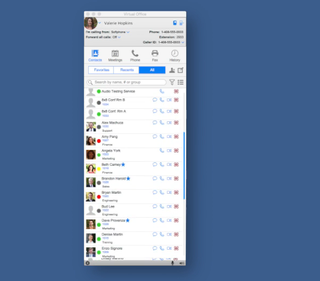
8x8 Virtual Office review: Verdict
8x8 is a mixed bag of great features, interesting capabilities, easily configured systems and richly variable pricing plans. We absolutely love the way the features have been structured across different pricing models, you can tease out the functionalities you want and abandon the others as you see fit. Beyond the standard features that you’d find on most small business phone platforms, you get some really sweet extras that add a little oomph to the offering. Some, like the video and collaboration capabilities, the integration with a variety of third-party platforms and the free unlimited calling across multiple countries, are easily among the best in the market.
In spite of a jitter on calling, the system was reliable and steady while working within the admin console was easy and intuitive. A recommended platform for both the SMB and enterprise thanks to its ubiquity and value-added feature-sets.
What other small business phone systems should you consider?
8x8 Virtual Office makes an excellent choice as a small business phones system but it isn't the only one you should consider. Here's our pick of the phone systems you should look at when choosing which is the best for your business. Click through to read the full review.
3CX is the best choice for a fast-growing SMB; RingCentral is the best phone system for a medium-sized business; Vonage Business Cloud is best for reliability and reputation; Grasshopper Virtual Phone System is the best phone system for startups; Ooma Office is best for the startup and the SMB.
To see all these phone systems compared, check out our best small business phone systems buying guide
