Grasshopper is a neat and tidy option for smaller businesses. As the name suggests it both leaps into your system with remarkable agility and does a lot for something so small. Grasshopper was cited as being best for remote employees in out recent round up of the Best Small Business Phone Systems.
The feature list is impressive and spans everything from using a professional voice actor to record your office greeting to conference calling, business texting and seamless integration across both desktops and mobile devices. The platform allows for any business to scale up its customer care and contact capabilities using only a few mobile devices and some savvy extensions and virtual messages. For some, the fact that employees will have to use their own phones for outbound calls will be a negative, but they look as if the calls are coming from the company and the cost to employees can be managed effectively.
Unlimited extensions: Yes with the Small Business plan
Pricing model: Small business $80 per month
Number of users: Plan dependent
Platform lock-in: None
Deployment options: Mobile devices and desktop
Mobility apps /access: iOS and Android, Windows and Mac
Customer service: Tutorials, learning guides, customer support centre (US only)
Grasshopper virtual phone system review: Features
It’s understandable that you’d never believe setting Grasshopper up for your business will take place in under fifteen minutes while you follow four simple steps. Few promises made by tech companies about their products actually come to fruition as most set-ups involve swearing, customer support and wine. Grasshopper happens to be a happy exception to this rule. You can download the free trial by simply selecting the plan that you fancy and then following the various steps that Grasshopper throws before you. You pick your number – we opted for a vanity number as this seemed like an entertaining option and it took seconds to sort out – or you bring in an old number, and then you start downloading.
The mobile and desktop apps download quickly and the settings are laid out intuitively with plenty of room to explore without feeling overly intimidated. We recommend downloading onto both platforms as the desktop version makes life easier when setting up the system. The configuration settings come with a guided walkthrough from Grasshopper and this is where you will likely spend the most time, especially if you’re a novice to this type of platform. We found it quick and easy but we’d had plenty of practice with Vonage and 3CX . In fact, compared to the latter two, Grasshopper was by far the fastest to set-up and customise.
One of the features that really stands out is the professional voice recording that the company offers as standard. Once you’ve recorded your greeting, you can set it to sit front of office, welcoming callers to the business and adding a really professional edge to the company. This feature is further enhanced by the ability to manage multiple calls at the same time and customise incoming call settings. As a small business owner, being able to screen callers or set up specific calling times can make a big difference.
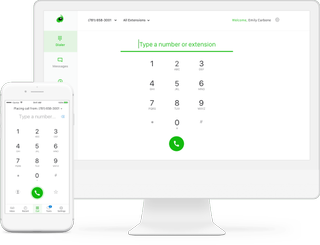
Grasshopper virtual phone system review: Design and Usability
A slick interface, a well-designed website, easy to download and use applications – these qualities all make Grasshopper a very strong candidate for the inbound management of business calls. The important thing to remember here, however, is that Grasshopper does not specialise in outbound calling. That said, the company has evolved its offering over the past year to include WiFi calling on the mobile app and it automatically allows you to opt into using a business number rather than a personal one when you’re making professional calls.
Grasshopper has spent a lot of time making sure that its technology is tailored to meeting the needs of the SME. Entrepreneurs and small business owners are busy and generally fairly tired, they want to invest their money into solutions they can control and that don’t waste their time. Why are we mentioning this? Because Grasshopper’s design and usability is excellent. You can figure out how to do pretty much everything really quickly by yourself and any pressing challenges are dealt with in the Grasshopper blog, on their Resources page or via their call centre.

Grasshopper virtual phone system review: Performance
Grasshopper isn’t trying to compete with some of the more elaborate brands on the market, the ones that deliver really deep functionality to the larger business. Instead, they have made everything about the SME and kept that focus intact across every part of the platform. This means that overall performance is strong and reliable with the option to use VoIP or WiFi calls if cellular signal is patchy or unavailable. The system ensures that the user is either accessible at all times or that there are tools in play to ensure that customers are provided with top level care. Voice messages can be transcribed into an email and sent to your inbox – perfect for meetings if not perfectly transcribed.
The little touches here and there also work well. One of our favourites is the ability to text with your business number. You can either use this to communicate with customers who don’t enjoy calls or to let customers know that you’ve received their message and will get back to them if you’re in a meeting. Set-up of these various features within the apps is also effortless and perhaps the biggest criticism to level at it is how time consuming it can be because you have so many options to choose from.
While we did experience some issues with the customer service, the Resources and blog offer plenty of insights and guides, and the apps have clear walkthroughs included. You should be able to bypass being on hold if you do a spot of searching. Perhaps the one criticism levelled at the website is the lack of a search function so finding specific content can be tedious.
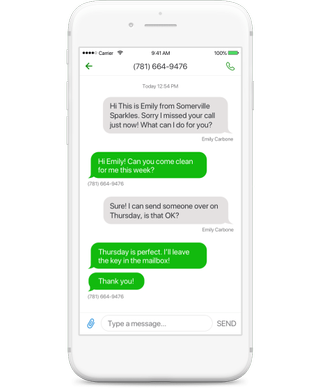
Grasshopper virtual phone system review: Pricing
The pricing plans are well-positioned for the market and users can opt into the fully kitted-out Small Business Plan with all of the bells, whistles and unlimited offerings, or try out the smaller versions before committing. Grasshopper has paid attention to the budget constraints of SMEs so packages can be scaled up or down, and contracts can be cancelled with a month’s notice.
Grasshopper isn’t in the same league as Vonage or 3CX or Mitel and the website isn’t peppered with complex terminology such as FQDN or SIP trunks. That doesn’t mean it won’t deliver, but it does mean that the larger organisation looking for a comprehensive inbound and outbound solution should slowly walk away at this point. The smaller business will relish the high-end performance, the always-on capabilities that add a layer of professional gloss and the almost endless list of features. The system is tailored for business owners that run small, tight teams on an equally tight budget and very little spare time.
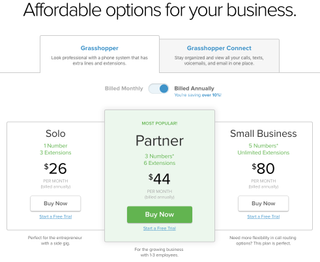
Grasshopper virtual phone system review: should you buy?
If you’re looking for simple, accessible and off-the-shelf solution, this is it. If you want more features and richer integration across outbound calls, you’ll want to look at 3CX, Mitel or Vonage.
Grasshopper has conference calling, voicemail, faxing, texting, welcome messages, call forwarding, and comprehensive call management capabilities that do what they’re supposed to. The apps for the desktop and devices are easy to download and set up, and the platforms supported are the most common – Windows, Mac, iOS, Android – so it’s likely they’ll work with most phones brought into the office by your employees. Don’t expect a butler to forward your call, but do expect the call to do as it’s told and for your SME to look polished and professional in the process.
What other small business phone systems should you consider?
While the Grasshopper virtual phone system is one on the best phone systems on the market right now, it certainly isn't the only choice. The following are the other phone systems you should be considering. Click through to read the full review.
RingCentral is the best phone system for a medium-sized business; Vonage Business Cloud is best for reliability and reputation; 8x8 Virtual Office is best for all types of business size; 3CX is a great option for fast-growing SMBs; Ooma Office is best for the startup and the SMB.
To see all these phone systems compared, check out our best small business phone systems buying guide.
