Top Ten Reviews Verdict
The Acer Aspire Vero has impressive green design and it’s a decent everyday machine, but it fails in some fundamental areas too.
Pros
- +
Environmentally-conscious design
- +
Affordable in its Core i5 specification
- +
Decent everyday power and battery life
- +
Comfortable, responsive keyboard
Cons
- -
Some build quality issues
- -
Underwhelming screen
- -
Core i7 version is a hard sell
Why you can trust Top Ten Reviews
It’s never been so important to take care of our planet, and the Acer Aspire Vero is one of the only laptops on the market with an eco-friendly design – so it could be a worthwhile purchase if you’d like a notebook that reflects your own environmental values.
There are plenty of areas where Acer has gone above and beyond. Thirty percent of the laptop’s chassis uses from recycled material, and 85% of the box is made from recycled paper. The plastic packaging is 100% recycled, and the box even folds into a laptop stand.
Dimensions: 14.2 x 9.4 x 0.7 in
Weight: 3.9 lbs
Display: 15.6 in, 1920 x 1080 IPS
Graphics: Intel Iris Xe
CPU: Intel Core i5-1155G7 or Core i7-1195G7
Ports: 2 x USB 3.2 Gen 1, 1 x USB 2.0, 1 x HDMI, 1 x audio, 1 x Gigabit Ethernet
Memory: 16GB
Storage: 512GB or 1TB
Battery life: 12 hrs
Operating system: Windows 11 Home
A logo highlighting Acer’s use of recycled materials sits alongside the keyboard, and the Vero has embossed logos rather than stickers to avoid using more materials. This machine doesn’t even have paint, because that’s not very eco-friendly – instead, the Vero has an eye-catching design that combines the plastic’s grey color with yellow flecks.
Look beyond the eco-friendly exterior and there’s plenty to like. The Vero has a sub-2kg design and a 15.6in Full HD display, and on the inside it’s available with Intel Core i5 and Core i7 processors.
We’ve taken a deep dive into the Acer Aspire Vero to find out if this green machine is worth a spot in our best laptops buying guide – or if it’s not worth your cash, despite the good intentions.
Acer Aspire Vero: Design
- Environmentally-friendly design
- A decent selection of everyday ports and features
- A comfortable, responsive keyboard and trackpad
There’s no doubt that the Vero’s environmental credentials are welcome, and the Aspire impresses in other design departments.
Its 3,9 lbs weight is a good figure for a 15.6-in laptop, and the 18mm-thick body means this machine is no bruiser. If you want anything slimmer or lighter without compromising on screen size, you’ll have to spend significantly more.
Sign up to receive the latest news, reviews, buying guides and deals direct to your inbox
The Vero’s keyboard is fast, crisp and quiet, and it’s got a numberpad, a wide Space bar and a double-height Return key. It’s easily able to cope with everyday workloads, and we like the reversed R and E buttons that highlight the Vero’s recycled materials. The keyboard feels a bit light when compared to more robust typing units, but only serious typists should look elsewhere. The trackpad is fine, too: large and responsive.

The Acer’s left-hand edge loads up on connectivity. There are two USB 3.2 Gen 1 ports alongside a Type-C port, an HDMI output and Gigabit Ethernet socket. On the right-hand edge the Vero serves up a slower USB 2.0 port. The Vero has a webcam, and a fingerprint reader in the trackpad.
That’s a rock-solid range of features at this price, but in some areas the Vero disappoints. The build quality isn’t great: the laptop’s underside flexes, there’s too much movement in the wrist-rest and the display twists too easily. Acer claims that this machine has been through the same durability tests as its conventional machines, but the Vero doesn’t feel strong.
And while the Vero’s eco credentials are great, Acer isn’t alone here. Some HP laptops already use more recycled material than the Acer, and Apple’s pricier MacBook Pro notebooks have been using 100% recycled aluminum since 2018.

Acer Aspire Vero: Performance
- Capable power from the Core i5 chip, and more creative grunt from the Core i7
- A good thermal performer, albeit with some processor throttling
- Not suitable for gamers, or for really demanding workloads
The Acer reviewed here is the pricier of the two models, with an Intel Core i7-1195G7 processor with four Hyper-Threaded cores and a top speed of 5GHz. The i5-1155G7 in the cheaper model isn’t much different, with the same core count but slower speeds. Both chips use Intel’s entry-level Iris Xe graphics core, and both are low-power CPUs designed for slim laptops.
Both machines remain similar outside of their processors, with the same 16GB of memory, dual-band 802.11ax wireless and Bluetooth 5.0. The Core i5 rig has a 512GB SSD, while the Core i7 model doubles that storage capacity.
The Core i7 chip is a capable performer. It has no trouble running loads of browser tabs simultaneously and tackling word processors and spreadsheets while you’ve got communication and media apps running, and it handles mainstream photo-editing and programming. It has no problem with streaming TV shows and movies and video calls. For the vast majority of people it’s ample power, and the fast SSD keeps the laptop responsive.
The Core i5 part is ideal if you’d like to save cash. It’s not suitable for tougher tasks, like photo-editing or programming, but it handles everything else. And, no matter what CPU you choose, the Vero stayed cool and quiet: even if you really stress the hardware you’ll only hear a puny fan noise.

That’s a good bill of health, but there are downsides here. We noticed that the Core i7 chip didn’t achieve its full speeds during tougher tests. It’s not unusual to find a processor throttling to keep the noise and heat down, but you’ll want to shop around if you need maximum power.
Indeed, if you’re willing to shop around in the Core i7 rig’s price range then you’ll certainly find more pace. Take your budget up to £999 or $999 and you’ll see laptops with full-power Intel and AMD processors that offer more speed, and they’ll be better for tricky workloads. The cheaper Core i5 model doesn’t suffer in this way – at that price, the Core i5-1155G7 is about as good as it gets.
The Core i5 Vero is a solid everyday machine and the Core i7 rig handles tougher creative and programming tasks, but neither is suitable for gaming. The Intel Iris Xe graphics core can play basic esports titles and casual games, but that’s it. If you do want a laptop with a proper graphics core to run proper big-name games, expect to spend nearer to $1,000.
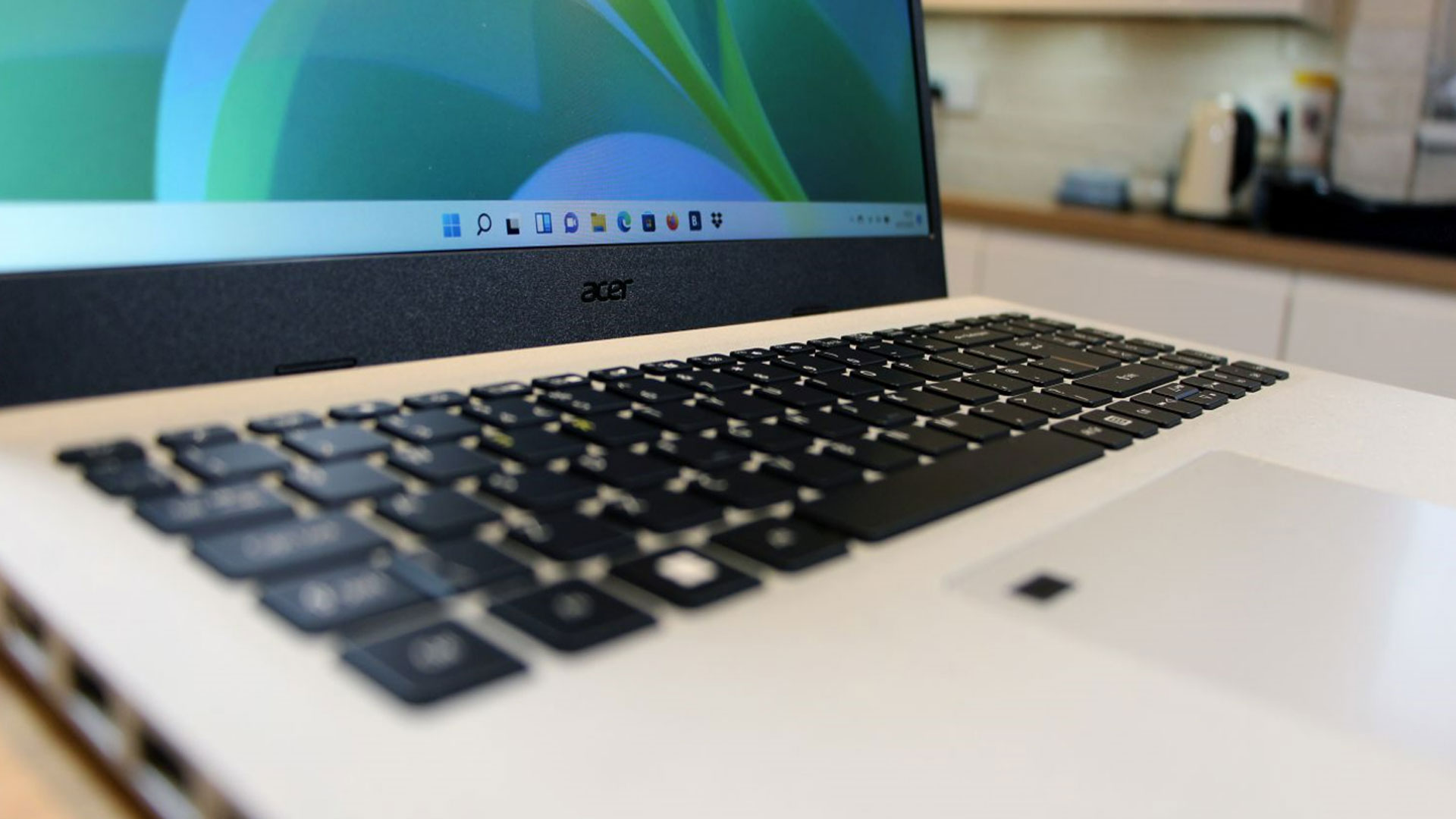
Acer Aspire Vero: Display and audio
- A 15.6-in display with a Full HD resolution and a helpful anti-glare coating
- Mediocre quality levels leave the screen looking washed-out
- The speakers are loud and reasonably punchy, but they’re not perfect
The Acer Aspire Vero has a 15.6-in IPS display with a 1,920 x 1,080 resolution and a matte finish. That’s a good specification for hammering through everyday tasks, and you’ll only find more experimental displays with taller aspect ratios or higher resolutions if you spend more.
Start to use this screen, though, and it becomes obvious that it’s a budget panel. The peak brightness level only hits 270 nits, which is too low for outdoor usage, and the display only produces 58% of the sRGB color gamut with mediocre accuracy levels – so it doesn’t render every shade that mainstream web pages, games and TV shows need.
The panel’s contrast ratio of 1,350:1 is better, but that’s the only real good attribute. It’s not enough to help the panel stand out, and ultimately the display looks pallid and underwhelming. It’s fine for everyday use, but nothing looks vibrant.
The speakers have good volume and they supply a pleasingly crisp mid-range sound, but they lack bass. They fire downwards from the Vero’s base, too, so they’re easily muffled. They’re fine for everyday media duties, but nothing more.
Acer Aspire Vero: Battery life
- All-day longevity in most conventional situations
- Push the hardware and you’ll still see seven hours of use
With a video test running and the display at a moderate brightness level the Acer Aspire Vero lasted for twelve hours. That’s enough to get you through a whole day of use, but expect that figure to drop by a couple of hours if you ramp up the screen brightness.
If you stress the components in tougher tasks, the Vero lasts for around seven hours. In most situations, though, you’ll make it through a full working day with this notebook.
It’s a reasonable result, but it’s not too difficult to find machines with better battery life, especially at the top end of the Acer’s price bracket.
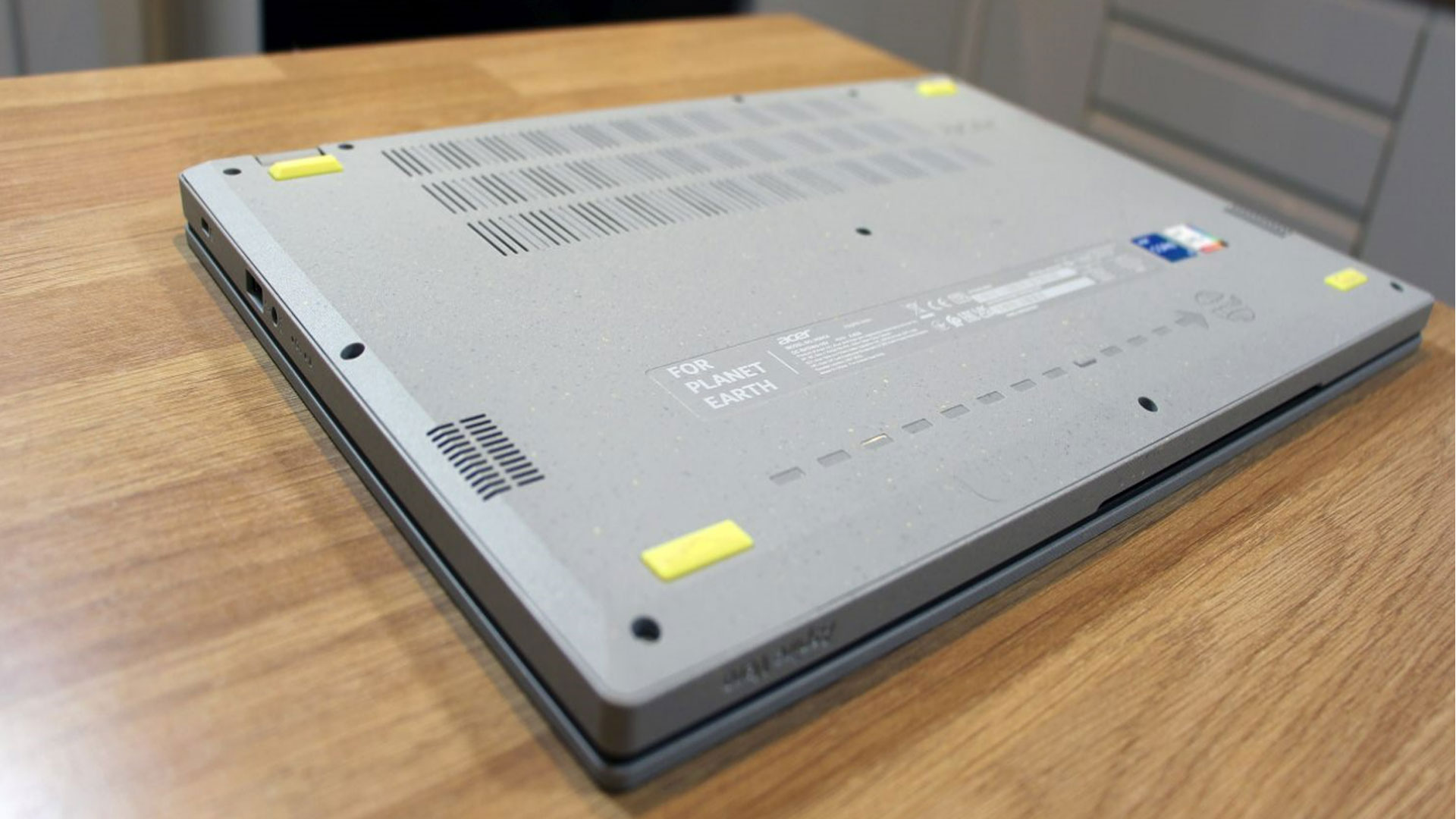
Acer Aspire Vero: Price
To get your hands on the Vero you’ll have to pay either $699 / £649 for the Core i5 model, and the Core i7 rig costs $899 / £849.
The Core i5 model offers better value than the Core i7 notebook – because the Vero’s more affordable specification is very similar to competitors. At that price, you’re almost always looking at low-power Core i5 processors or equivalent AMD chips alongside comparable memory and storage configurations.
Instead of finding big component differences at the lower price, consider the Vero’s ports, sockets and screen quality when up against rival notebooks, and whether those other machines are good for the environment.
You've got some more wiggle room if you’re considering the pricier Core i7-powered Vero. As you approach $1,000 / £1,000, you can opt for more powerful processors, albeit at the expense of other attributes. You’ll also find machines with OLED screens, high-quality convertible chassis designs, or better battery life. The Vero only offers mediocre value in its Core i7 guise, and it faces a wider array of rivals.
Acer adds value and longevity to both machines thanks to a base panel that can easily be removed – it makes component upgrades and replacements easier. The laptop only has single memory and M.2 SSD slots, though, which is disappointing. Don’t expect anything extra from the warranty, as it’s a standard one-year deal.
Acer Aspire Vero: User reviews
User reviews have been positive about the Acer Aspire Vero. Lots of people on Amazon in the UK and US are delighted with the Vero’s environmental credentials, with one saying that “knowing it’s part made from recycled materials makes it even better”.
Beyond the green design, lots of people enjoy the Vero’s easy setup procedures and its performance. It boots quickly and easily copes with emails, web-browsing and media streaming, so it’s a good everyday notebook.
Other owners praised the Vero’s quiet operation, comfortable keyboard and the Core i5 model’s 16GB of memory, as many affordable notebooks only use 8GB.
Not everyone was pleased with their purchase, though. Lots of people found the grey, yellow-flecked design divisive, saying that the looks won’t be to everyone’s taste. Others found the fingerprint reader setup procedures irritating.
Should you buy the Acer Aspire Vero?
The Acer Aspire Vero has impressive environmental credentials, and in more practical areas it has a comfortable keyboard, decent mainstream performance and reasonable battery life and features. If you’d like a well-balanced laptop, the Vero is absolutely fine.
That said, the Vero’s build quality isn’t brilliant, and the display is dull. Those issues are more forgivable at the lower price, but the pricier Core i7 model suffers in comparison with other laptops, and you can find more power and versatility elsewhere at the higher price.
If you’d like an affordable everyday notebook with some extra environmental nous, then the Vero’s Core i5 model is a contender – it’s well-balanced and effective. But the Core i7 model is poorer value, and you should hunt around if you need more speed or display quality.
If this product isn’t for you
The Acer Aspire Vero is a decent everyday machine, but the busy laptop market throws up plenty of good alternatives.
If you’d like a lighter, sturdier laptop with a better screen and more power – and if you’re happy switching operating systems – then consider the Apple MacBook Air M1. The entry-level model costs $999 in the US and £999 in the UK and it exceeds the Vero in several areas.
If you’re on a budget and want to stick with the 15.6in form factor, consider the Dell Inspiron 15. Dell’s mid-range machine is available with a capable Core i5-11320H processor and a low-power chip for $549 in the US, and the Inspiron 15 Plus models add an Nvidia GeForce RTX 3050 graphics core for light gaming at £869 and $1,329.
If you prize display quality, consider the Asus VivoBook K553. It’s got a 1080p OLED display that delivers stunning contrast, and in most other areas its specification matches the Acer Aspire Vero. It’ll cost you $849 in the US and £799 in the UK.
Mike Jennings has been a tech journalist for more than thirteen years, and he covers a wide range of topics, from gaming laptops and graphics cards to consumer software, business machines and high-end desktops. He’s written for PC Pro, TechRadar, Wired, Stuff, TrustedReviews, Custom PC, IT Pro, and many more outlets. He lives in the UK and is interested in gaming, writing and motorsport.


