Concur Expense is part of the SAP Concur family of small business solutions, and ideally will be used alongside the company’s travel and invoicing software to create a complete overview of company spending. But even on its own, Concur Expense is a powerful and full-featured expense management solution, which matches the likes of Rydoo and Expensify for basic and more advanced functionality. Like other expense management solutions, Concur Expense is delivered in the form of a Software as a Service (SaaS) application, which means it lives in the cloud and syncs across mobile and desktop devices. By automating much of the drudgery of claiming and approving expenses, Concur Expense can reduce paper, free up time and cut costs.
Features
- Standard user features are well handled
- Excellent expense analysis and reports
- Multi-currency support
Free trial: 30 days
Software type: SaaS
Mobile: iOS, Android, Windows Phone, Blackberry
Support: Telephone, knowledge base, email, getting started guide
Concur Expense has a slightly different pricing policy to many of its rivals. The Standard edition comes in at around $8 per expense report processed, based on around 250 transactions per month. This can be a little confusing, but means that for most SMEs the software is reasonably competitively priced. There is also a Professional edition for larger enterprises - you’ll need to ask Concur for a quote if you’re interested in this version.
User features
Expense management solutions live or die by how useful they are to the people capturing receipts and submitting expense reports. Concur Expense does a very good job of making the lives of people spending company money easier.
Adding an expense is easy using the software’s associated mobile app. Tap a button at the bottom of the app screen to take a picture of the receipt, which is then translated into text that a computer can recognise by OCR (Optical Character Recognition) technology. Receipt capture in this way is fast and largely accurate, though of course you can correct any mistakes manually afterwards. Predictably, you can also email in receipts.
The useful ExpenseIt feature uses machine learning to automatically categorize all line item expenses on the receipt. Again, users can easily correct any mistakes manually. After capturing a receipt, or a group of connected receipts, Concur Expense will create expense reports automatically using its Expense Assistant feature (Concur loves to give its features names). It will flag up any problems with the report before you submit it for approval, saving time and energy.
Concur Expense offers multi-currency and multi-language support, and will automatically present a receipt in local currency based on current exchange rates. The system handles credit card expenses too, which can be uploaded and matched to receipts and line item expenses.
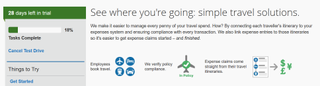
Admin features
The user features detailed above are fairly standard, if well done, but Concur Expense excels in other areas. It supports multiple access levels, with administrators simply emailing users they want to invite to the system, and assigning access and capability levels. Basic users simply submit expense reports, while approvers can sign them off and admins can make changes to the system and its rules.
Concur Expense lets you set detailed expense policies, so you automatically control how much employees can spend on mileage, meals, taxis and more. You can determine travel booking methods and whether (and in what circumstances) first class travel is permissible. You can set categories for which reimbursement will not be offered. Try to buy flowers for your partner on company money and Concur will soon put a stop to it.
We liked the customizable aspects of the Concur Expense experience, such as setting up email notifications for when an expense report is submitted, when its status changes, and when a new company credit card transaction is detected. All in all, Concur Expense is very good at keeping users up to speed with the status of company spending.
That rings especially true when you also take into account the software’s reporting features. On its own, Concur Expense offers a variety of expense reports, including a Top Spenders Report, Top Vendors Report, Expenses by Type Report, and a Transaction Detail Report. Sync the software with Concur Travel and it adds a number of reports related specifically to business travel expenses.
In fact, integrations are a key part of the appeal of Concur Expense. We’ll talk more about them in the Performance section below.

Interface and usability
- Takes time to master - but it’s worth the effort
- Excellent design on both desktop and mobile applications
Concur is aimed less at freelancers and sole proprietors and more at companies with upwards of ten or 20 staff. As such, setup and use are a little more involved than similar experiences with, say, Receipt Bank or Abacus. Having said that, those with even limited experience with small business financial software will have no problem finding their way around Concur’s more advanced features.
Our advice would be to spend a little time setting up your profile at the start and taking the well-designed introductory tour - it is worth the investment of time. After that, the software deftly takes you through the basics of creating an expense claim, creating expenses from card charges, and submitting or approving claims, among other key features.
You have plenty of time to get to know Concur Expense well. At 30 days, the free trial is twice as long as that offered by many rivals.
Concur’s dashboard is clear and useful, featuring lists of required approvals, available expenses and open claims. As a submitter, navigation is accomplished from a panel at the top of the page, with information and activity laid out below. Click on the Expense button, for example, and Concur immediately takes you to the new expense creation tool. We liked the way that hovering over an expense would bring up a box of related information. All Concur’s user features are similarly self-explanatory.
The mobile app is also clean and easy to use, with a pleasing layout. Aesthetically, Concur Expense is up with the best. It presents a neat, professional design, with a simple, effective colour scheme.
Performance
- Links seamlessly with the Concur family of solutions
- Integrates with a long list of third party apps
Concur Expense performs ably as a standalone application. But it really comes into its own as part of a wider ecosystem of small business software. When Concur was acquired by SAP a few years ago, Expense became part of a large extended family.
What does that mean for you? For a start, it means that Concur Invoice works alongside Concur Expense to give a broader overview of expense management. Concur Invoice automates accounts payable, giving a transparent view of small business cash flow.
Concur Travel is another major component of the complete Concur solution. Integrate it with Concur Expense and automatically process all travel-related expenses, while at the same time gaining complete insight into your business travel spending. Concur Travel also lets you book trips, hotels, hire cars and so on from the app.
Further integrations include SAP Ariba and SAP Fieldglass, which cover supplier and workforce management. And in addition to the Concur/SAP in-house family, Concur Expense links to a host of third party accounting and ERP applications like QuickBooks, NetSuite, Microsoft Dynamics, Intacct, and Salesforce, alongside a long list of tax and productivity apps. It is - in summary - one of the best connected expense management solutions for small business you’re likely to find.
Verdict
Concur Expense is full-featured expense management software for small and medium sized businesses, with excellent user and admin tools.
We particularly liked its admin section, and the ease with which we could set up and police expense policies. Concur’s expense reporting was also first rate, and its OCR technology was up there with the best in the field.
But what really sets Concur Expense apart is its integration with a host of Concur and third party applications. Being able to easily sync with travel, invoicing and tax tools (to name just three) adds value beyond Concur’s very capable expense management solution.
If there is a niggle it is perhaps that Concur Expense is simply too sophisticated for the smallest SMEs, who may be looking for a more straightforward receipt handling solution like Receipt Bank. That includes Concur’s pricing structure, which is based on transactions per month rather than users and might be confusing to some inexperienced SMEs.
But larger organisations will find the time it takes to fully exploit the software’s advanced functionality fully rewards the effort. Integrate it with other Concur applications - especially Invoice and Travel - and it gets even better.
