Best WiFi boosters: supercharge your wireless signal
The best WiFi boosters will beat those internet dead zones in your home.

Having one of the best WiFi boosters is essential to maintaining a good internet connection throughout your house. Dead zones or a slow connection can be a nuisance, especially when you have important meetings to attend or large files to upload. If your walls are particularly thick or your WiFi has a lot of space to cover, you might find that you'll benefit from a WiFi booster.
WiFi boosters extend the range of your original signal, so ensuring you have one of the best wireless routers is essential. If your router is old and worn out, upgrading it might solve the problem, saving you the extra cash you would spend on a WiFi booster.
If you have already diagnosed the problem and concluded that your home would benefit from a Wi-Fi booster, you must consider which booster is right for you. Some of the best Wi-Fi boosters extend the signal wirelessly, whereas others send signals over the powerlines inside your home.
The best WiFi extenders will help you have smooth Zoom calls and combat those frustrating loading screens and high pings when playing video games. If you want a reliable, strong internet signal, the best-wired ethernet switches would be a great choice, especially when paired with the best home computers and laptops.
The best WiFi boosters we recommend
Why you can trust Top Ten Reviews
Top Ten Reviews is on a mission to review everything we feature in our buyer's guides. Still, while we work hard to make this a reality—or where this isn't possible—some of our guides still feature rankings based on our team's considerable expertise and research.
While we haven't been able to test any of the units in this guide in person, we've instead honed in on top-rated brands and used our knowledge of the best features to help you make the right decision for your home, all for the best price.
The best WiFi booster overall

1. Netgear Nighthawk X6S EX8000
Specifications
Reasons to buy
Reasons to avoid
The Netgear Nighthawk X6S EX8000 is a tri-band WiFi booster that outperforms almost every single other home-based WiFi booster on the market. It's incredibly fast, has a very long range, looks great and is easy to set up and use. It also future-proofs you for many years, with it being able to withstand speeds that most homes don't have yet.
Due to its impressive features and longevity, it is one of the more expensive WiiFi boosters on the list, but, in our opinion, it's worth every penny. This desktop unit comes with features like Netgear's FastLane3 tech which uses the third of those tri-bands to offer a dedicated channel to move data from the router, ensuring maximum bandwidth before pushing it out further. MU-MIMO and beamforming tech ensure your speed stays high when multiple devices are connected at the same time.
If you have a particularly large area to cover, you can use multiple X6S units to create a mesh-style network that will also work with a LAN cable as an access point if you have this option. The setup is incredibly easy, and speeds can hit as high as 526 Mbps, which is more than enough for the vast majority of uses - you will be able to download large files or stream 4K HDR videos with no problems. If you have a large house, and you're looking to push the boat out and get a WiFi booster that will have you covered for the foreseeable future then this could be the best Wifi booster for you.
The best budget WiFi booster
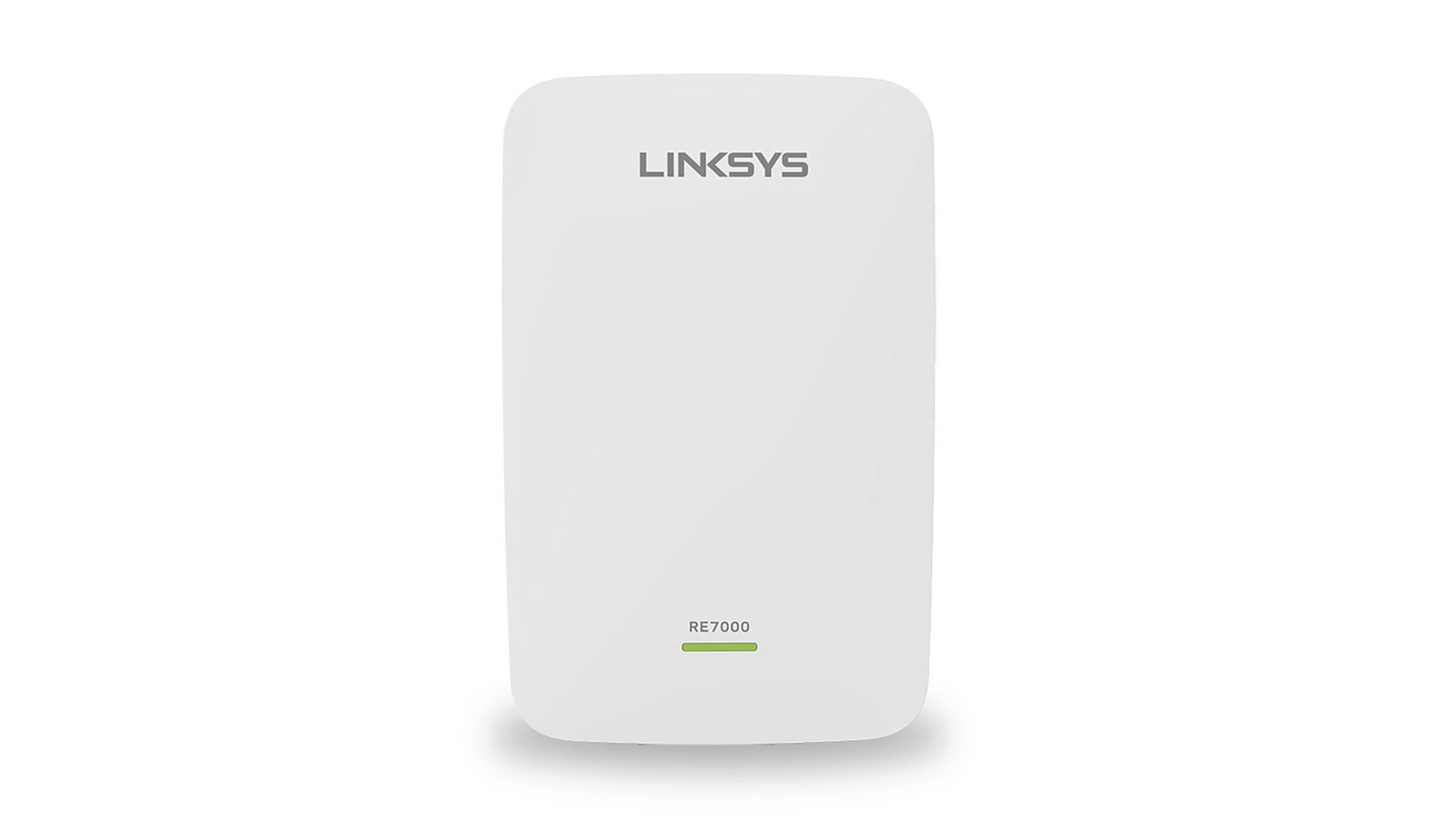
2. Linksys RE7000 Max-Stream
Specifications
Reasons to buy
Reasons to avoid
The Linksys RE7000 Max-Stream WiFi booster is a solid option for people who want an easy setup on a budget. This low-cost booster features a dead spot finder and LED light to help you locate dead zones in your home and find the best spot to set up the unit. The WPS button means it can be connected and running at the push of a button.
The MU-MIMO support across four internal antennas amounts to AC1900 802. 11ac WiFi which offered up to 450 Mbps in our testing - this is more than enough to stream 4K HDR videos or download large files or programs without any interruptions. Any WiFi dead zones will be quickly and effectively eliminated with this unit and will be replaced with a powerful, reliable connection that can host multiple devices at once.
The minimal design and form will look tidy and inoffensive in the majority of homes, and unlike a lot of models, the compact size means you won't lose a wall outlet when plugging this device in. It is a sleek, flat unit with a single light that will barely be noticed when plugged in around your house. The bottom of the unit has a Gigabit LAN Ethernet port for connecting ethernet cables - this will allow the booster to get maximum bandwidth from the router. This unit is very impressive for the price, and its performance and ease of use really make it stand out.
The best compact socket extender

3. TP-Link RE650 AC2600
Specifications
Reasons to buy
Reasons to avoid
The TP-Link RE650 AC2600 WiFi booster is an impressive unit in a compact package. For a socket extender, it is on the larger side, but that is due to the sheer amount of power that the AC2600-rated unit offers. The 802.11ac offers a quad stream with MU-MIMO and beamforming tech that is great for a claimed 14,000 square feet of property space.
This socket unit features a LAN port to act as an access point and comes with a decent app and comes with a two-year warranty and 24/7 customer support. It's also very easy to set up and use, making this perfect for people who haven't used a WiFi extender before, or for people who aren't very tech-savvy. You can expect internet speeds of up to 525Mbps from this extender, which is perfect for almost everything that you will be doing online. Due to its impressive speed and reliability, this unit is on the more expensive side.
As far as WiFi boosters go, this unit looks great. The simple lines and the minimalist white and metal finish looks amazing - it isn't intrusive but it definitely looks better than a plain, empty socket. The LED lights on the front will show you information about the unit and your internet connection at a glance - the LED ring is also a useful way to find the perfect spot between the base router and where you want the signal to go.
The best powerline WiFi booster

4. Trendnet WiFi Everywhere Powerline 1200 AV2
Specifications
Reasons to buy
Reasons to avoid
The Trendnet WiFi Everywhere Powerline 1200 AV2 is the only unit on our list that uses the power lines in your home to transmit data. It stands out from the other units on our list, as it combines the best of powerline tech with the latest tech from WiFi booster manufacturers. This means that you can get a range of up to 1,000 feet, without worrying about losing any speed.
This unit uses a dual-band AC1200 WiFi with MIMO beamforming tech so that it works across multiple devices at once, offering high-bandwidth speeds. This unit supports up to eight extender units at once and even offers three LAN ports for plugging directly into devices for maximum speeds.
The design of this unit is minimal, with a clear white finish that helps it to blend against walls or electrical outlets - this makes it a good choice if you want a WiFi booster that won't stick out like a sore thumb and ruin the aesthetic of various rooms in your home.
All things considered, this unit is also decently priced. If you've got a home with wiring that covers your property as a whole, then this is an excellent way to extend your broadband range without breaking the bank. In our testing, we found that we would get speeds of around 400Mbps with a low of 300Mbps when in the same room as the extender. When in a different room it would drop to around 150Mbps, which is still great for streaming, video calls and gaming.
The best WiFi booster for raw power range

5. Amped Wireless Athena-EX RE2600M
Specifications
Reasons to buy
Reasons to avoid
The Amped Wireless Athena-EX RE2600M WiFi booster is a desktop-style model that features super-speed quad dual-band 5dBi high-gain antennas. These stand out in the design as they look great and are backed by a whopping 16 amplifiers and 800 mW of power.
This results in AC2600 802.11ac WiFi that can extend to a crazy 15,000 square feet. It also uses MU-MIMO technology to ensure multiple devices connected at once will all get high speeds when streaming or downloading content. The BoostBand technology allows for the maximum amount of data to be acquired before it is sent on. The extender uses AC2600-rated WiFi, meaning you will get a 2.4GHz connection up to 800 Mbps, or a 5GHz connection with up to 1733Mbps speed.
As well as MU-MIMO technology, this unit also offers multiple ports so that you can connect ethernet cables directly to your devices.
The design of this WiFi booster can be quite intrusive, as the sleek black color alongside four antennas will definitely make it stick out when placed in a room. For what it's worth, the design itself looks quite nice, but don't expect it to be something that will go unnoticed. The top of the unit has a selection of small LED lights that can give you quick glance information on the status of power, signal strength and USB activity.
The power of this unit is unmatched, making it perfect for offices or large homes with multiple internet users.
The best easy to use WiFi booster

6. D-Link N300 DAP-1325
Specifications
Reasons to buy
Reasons to avoid
The D-Link N300 DAP-1325 WiFi extender is another great budget option that is easy to use and set up. At the push of a button, this extender will be connected and working, and if it doesn't then there is a setup wizard on the app that will guide you through the process.
This extender has a rating of AC1200 but maxes out at 300Mbps. This means that this extender won't be as fast as any of the others on the list, but it is very easy to use and will be more than enough for most internet users.
The design of this unit is very minimal, with a clean white case and two external antennae to help boost the WiFi range. This is a wall plug device, so it will save space when compared to a desktop unit and is also much easier to install than desktop units. The top of the unit features an LED light, which will show you at a glance how good your signal is at any time. The changing colors will help with setup and will give information about your connection. The WPS button is also located on the top of the unit, allowing for a simple one-touch setup without the need for passwords.
As well as looking good, this booster is also incredibly compact and light. Weighing only 3.42oz and standing at 3.9 inches high and 1.9 inches wide, this unit will sit flush and won't slip or get caught on furniture.
How to choose the best WiFi booster
When buying the best WiFi boosters, it is important to consider a few things. Firstly, you don't want a unit that will break the bank. It is important to think of a budget that works for you. Some of the best WiFi boosters are affordable and easy to set up, but won't have as many features as the more expensive options on our list - they're still great for smaller households with multiple internet users.
It is also important to consider how many devices will be connected to your booster. Boosters with MU-MIMO technology can host more devices at once, making them a great choice for larger households or offices with many internet users. Most of the best WiFi boosters can support multiple devices and offer speeds high enough for 4K HDR streaming and large file downloads without things getting slow.
A final important factor to consider is the internet speed. Anything above 300Mbps will be ideal for almost anything that the average internet user will do, whether that is browsing, streaming Netflix or YouTube or even gaming. Speeds below this may struggle if multiple people try to watch videos at once, as they will often have a lower bandwidth than heftier options.
Sign up to receive the latest news, reviews, buying guides and deals direct to your inbox
Luke is a veteran tech journalist with decades of experience covering everything from TVs, power tools, science and health tech to VPNs, space, gaming and cars. You may recognize him from appearances on plenty of news channels or have read his words which have been published in most tech titles over the years. In his spare time (of which he has little as a father of two) Luke likes yoga, surfing, meditation, DIY and consuming all the books, comics and movies he can find.

