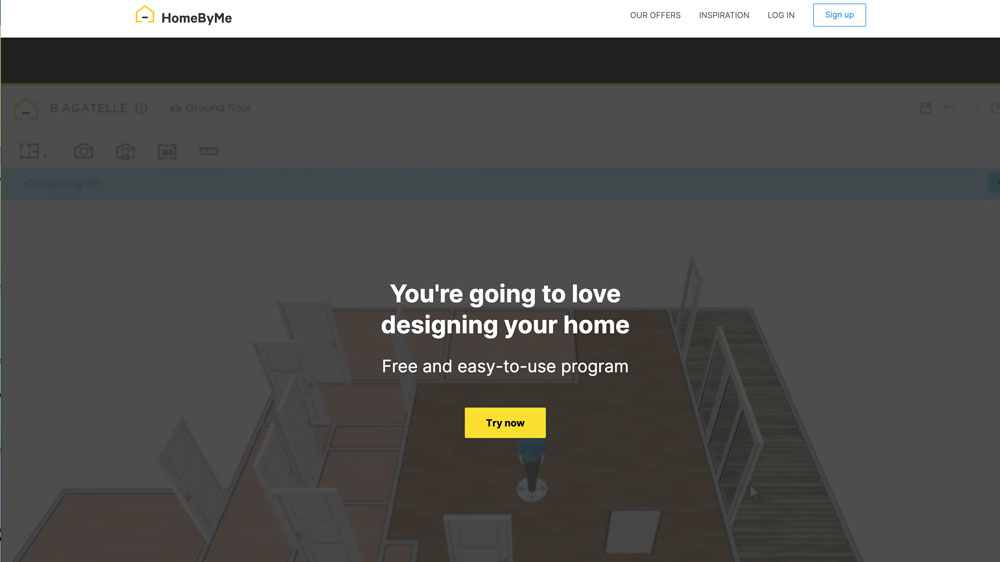Top Ten Reviews Verdict
HomeByMe is a very capable and often very beautiful home design app, but the realistic renderings are limited if you don’t pay for an upgrade. It can be a little slow when things get busy.
Pros
- +
Easy to use with an excellent 3D view
- +
Very good library of branded objects
- +
Realistic images, while limited, are exceptional
Cons
- -
A little jerky to navigate
- -
Free version only gives you three renders
Why you can trust Top Ten Reviews
HomeByMe is a freemium interior design app that enables you to create some very beautiful designs and see them in photorealistic renderings, although those images are very limited in the free version. But even if you don't want to spend money on more images the app has lots of high-quality objects including many branded items to help you create the perfect look for any space.
The user interface is very minimal: almost all of your browser window is dedicated to the current design, with a toolbar at the bottom to switch between 2D, 3D and walkthrough modes. There's a zoom control (you can use the wheel on your mouse instead) and a tiny little toolbar at the top with options for drawing structural elements such as walls and dividers, for adding furniture, for creating screenshots and renders and for measuring distances. It's so good, it's made our list of the best interior design software 2020, and you'll be pleased to hear it runs on almost all home computers, as it's browser-based.
HomeByMe review: Price
HomeByMe is technically free: all you need to do is register or log in with Facebook or Google. However, there are some limits to what you can do with the free version: you're limited to three projects and three realistic renderings of your design(s). If you want more you can buy a one-time upgrade for €14.99, which gives you five projects, 15 realistic renders and three 360-degree images. For heavy users there's a €24.99 month plan that offers unlimited projects and renderings. If you want something totally free, check out Roomstyler 3D Home Planner.
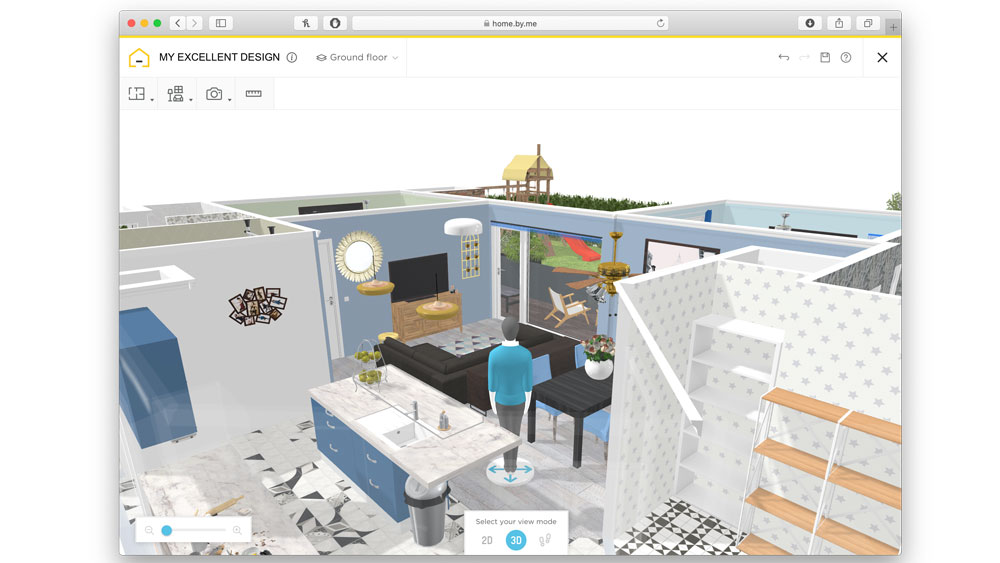
Your projects are stored on the HomeByMe website and can be shared via social media links. There are no export or download options for your projects, but you can download your realistic renders.
HomeByMe review: Design and features
The furniture icon gives you four sections: Build, Furnish, Decorate and Brand Corner. The first option gives you doors, windows, stairs and items such as radiators and cooling; Furnish gives you categories for each room, so for example under Dining Room you'll find tables, breakfast bars, stools, chairs and storage; Decorate is where you'll find paint colors, wallpaper and wainscoting, tiles and flooring as well as accessories such as lamps and plants; and finally Brand Corner offers a selection of branded goods from the likes of Habitat, Smeg, Sharp and many more.
Brand Corner is clearly there to help finance the app, but it's genuinely useful too: the items it contains enable you to add photorealistic objects to your design based on real products, not generic blanks: so if you select Smeg, you'll see a range of gas hobs, induction hobs, ovens, AGA-style cooking stations and cooker hoods. Because these items are actual products rather than generic ones you can't edit their dimensions. You can resize non-branded goods, however.
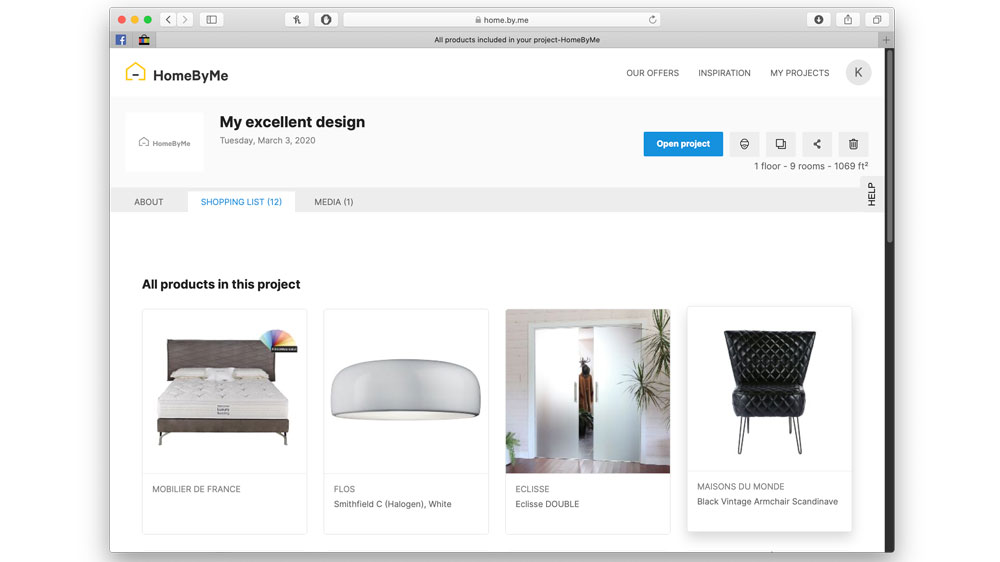
It's all beautifully done so it's a shame to see a few little niggles: while the app itself ran in English everything in Brand Corner appeared to be in French, with French product information and links to primarily French websites. That's understandable as HomeByMe is made by the French company Dassault Systèmes SE, but as the site offers localization for English, German and Spanish users as well as French ones it's clearly an oversight.
Sign up to receive the latest news, reviews, buying guides and deals direct to your inbox
In some cases we encountered dead or useless links, so for example when we wanted to find out more about a Smeg hob and a Sharp oven we landed on a 404 Page Not Found on Smeg.fr and on the homepage of the Sharp company respectively.
It's a shame about the localization because there are some really nice touches here, such as an automatically generated product list that details every stick of furniture in your design and, if it's branded, the price. It'd be better still if that list was available for download and/or export: your shopping list also appears on your project dashboard but again, it's for online viewing only.
HomeByMe review: Results
Once you've designed your room, HomeByMe gives you several options. You can take a screenshot of the on-screen view, adjusting it for the perfect angle; you can create a high quality render; or if you have a full subscription you can create a 360-degree walkthrough. With the renders you can have as many standard resolutions as you want, but the HD ones come out of your allocation: three for free users, five for one-time purchases and unlimited for monthly subscribers.
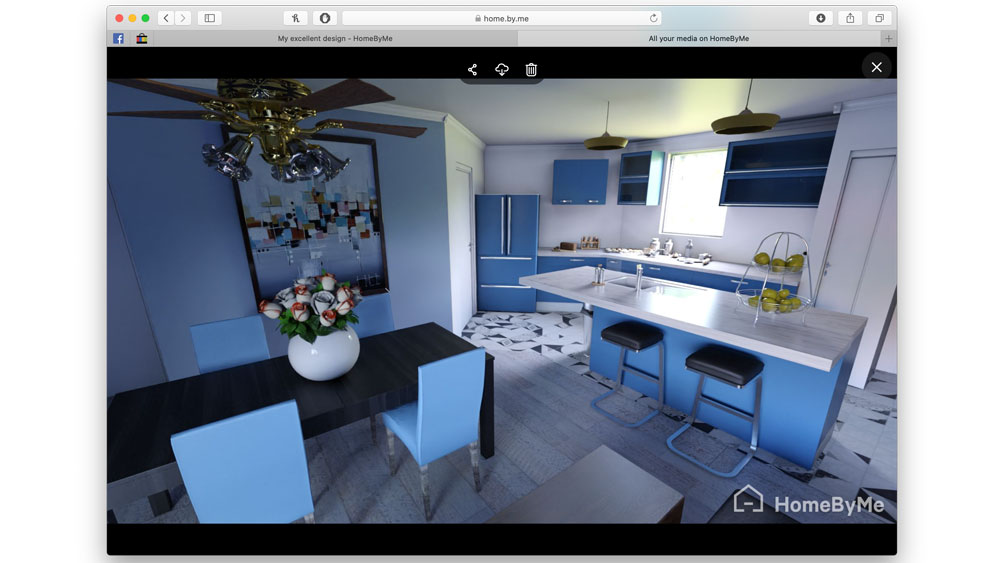
The results are exceptional, although not quite as good as our top pick - Virtual Architect - and worth the two or so minutes you'll have to wait for them to be generated: you can select the background that'll be visible through windows, the position of the sun and the time of day and the results are so realistic you'll think you're looking at a real photo: it shows every detail right down to fruit in bowls and leaves on plants. If you're designing for other people, the photorealistic renderings are going to be an excellent sales tool.
Should you buy HomeByMe?
HomeByMe comes frustratingly close to being a five-star app: those photorealistic images are exceptional, so it's a shame that you can only do a few of them even after buying a one-time upgrade: €24.99 a month for unlimited renders will price the app beyond the average home improver, while the five renders you get from the one-time upgrade won't be enough if like us you want to try a whole bunch of different color combinations. The localization issues are frustrating too: we appreciate that having live links to different stores for different countries is a lot of work and no doubt incredibly expensive to do, but it would be nice to have product details in the same language as the app itself.
Carrie Marshall is a freelance writer and broadcaster based in Glasgow in the UK, and she's been writing about technology for 25 years – not just for us but for our sister sites Techradar, Real Homes, T3 and many more. Carrie is trans and her memoir, Carrie Kills A Man, is available from good bookshops and audiobook services too.