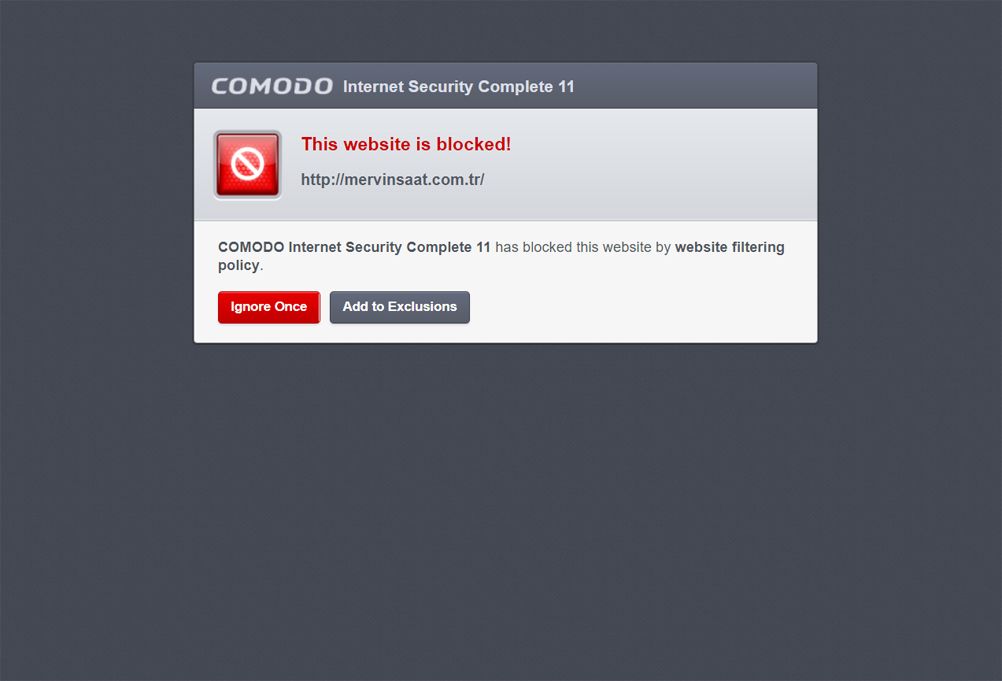Top Ten Reviews Verdict
Comodo offers some decent malware protection and includes a lot of secure online backup space with its premium suite. Our biggest complaints are the length of time it takes to download and set up these programs, and the exclusion of some important protection tools.
Pros
- +
Comodo offers a virus protection guarantee.
Cons
- -
It doesn’t have a password manager.
Why you can trust Top Ten Reviews
Comodo took an exceptionally long time to download and install – nearly 20 minutes. But once set up, it found 95 percent of the malware samples we used during our in-house tests. Most of the threats it missed were malicious websites that are known to harbor malware downloads or phishing schemes. There were a couple of viruses that were able to download completely. Comodo found these during its virus scans and quarantined them before they could attack our computers. Both Comodo Internet Security Pro and Internet Security Complete come with a $500 virus protection guarantee just in case malware does attack your system.
Comodo comes with its own internet browser. We were a little miffed when we denied permission for Comodo to download and install this and the browser was installed and enabled anyway. And it wasn’t easy to remove afterwards, either. We didn’t see any difference in the way this browser works compared to more popular browsers like Google Chrome or Mozilla Firefox.
Searching for added or specific protection? Check out our best antivirus software guide.
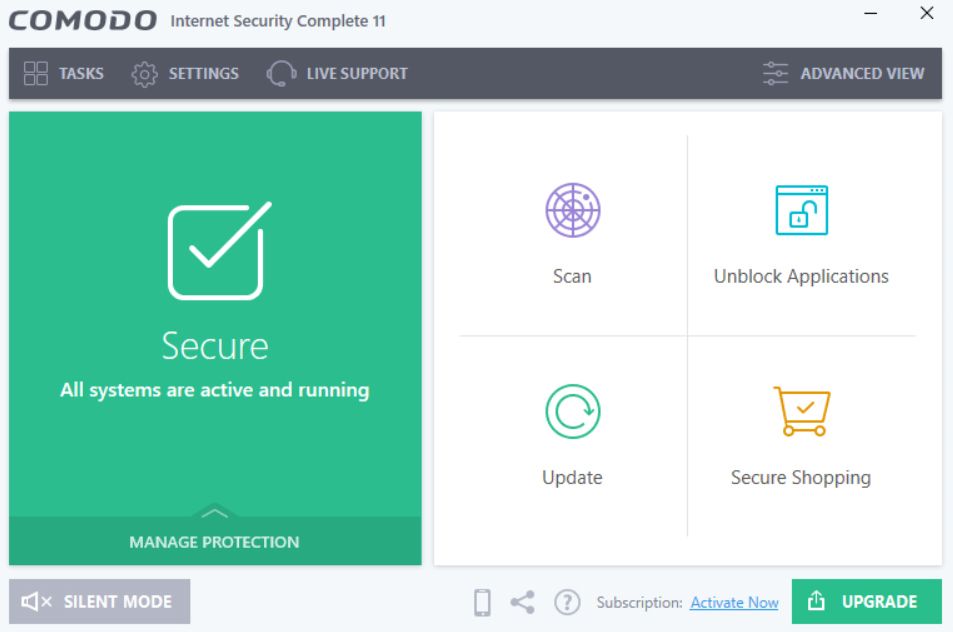
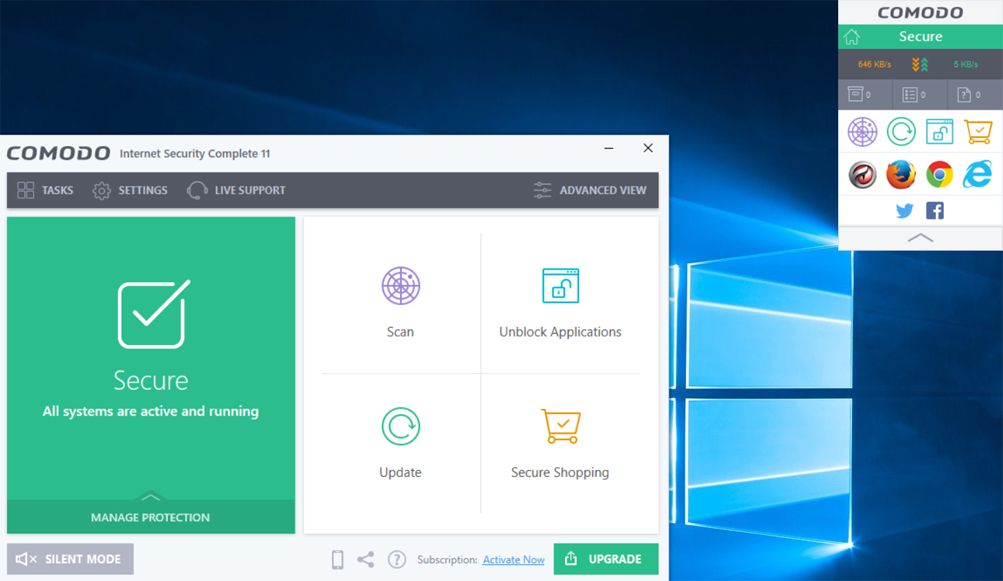

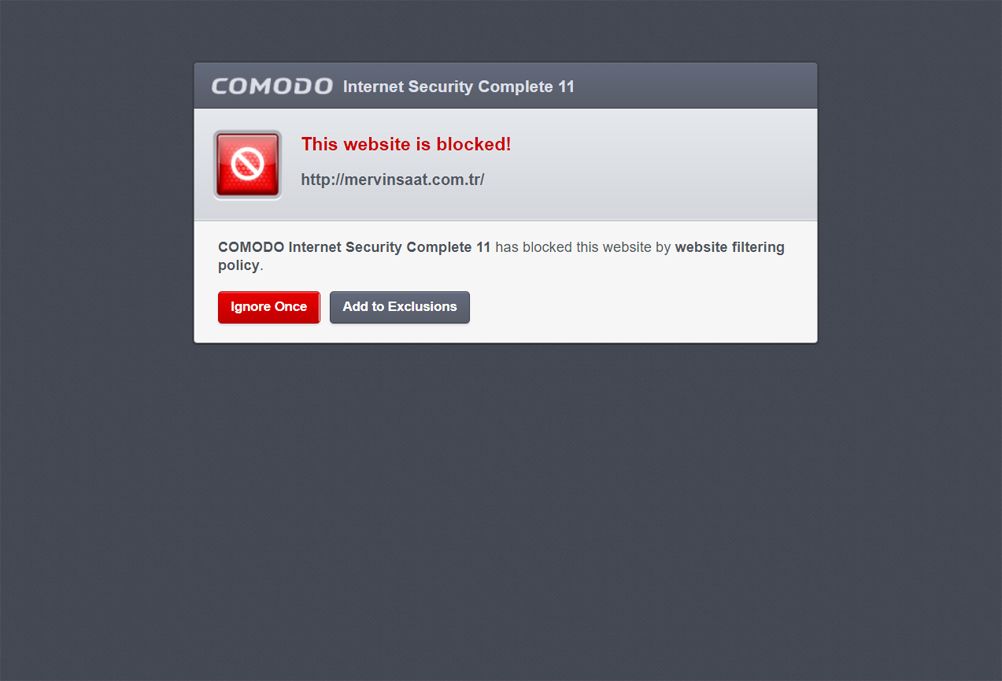
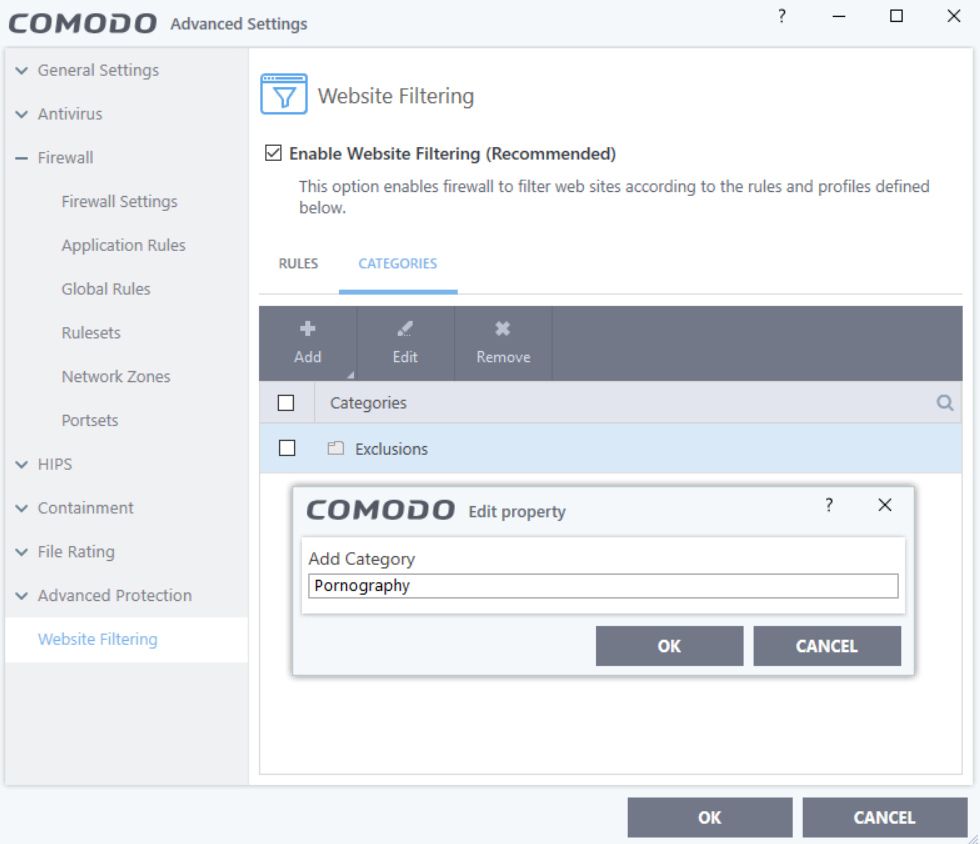
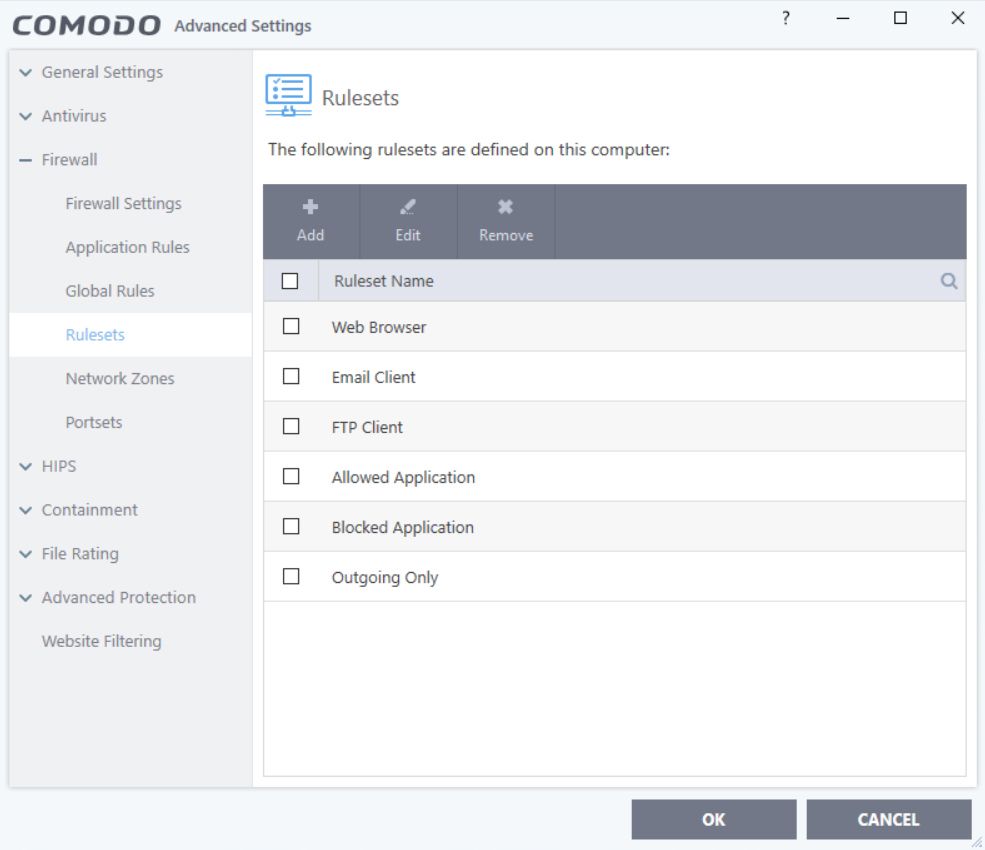
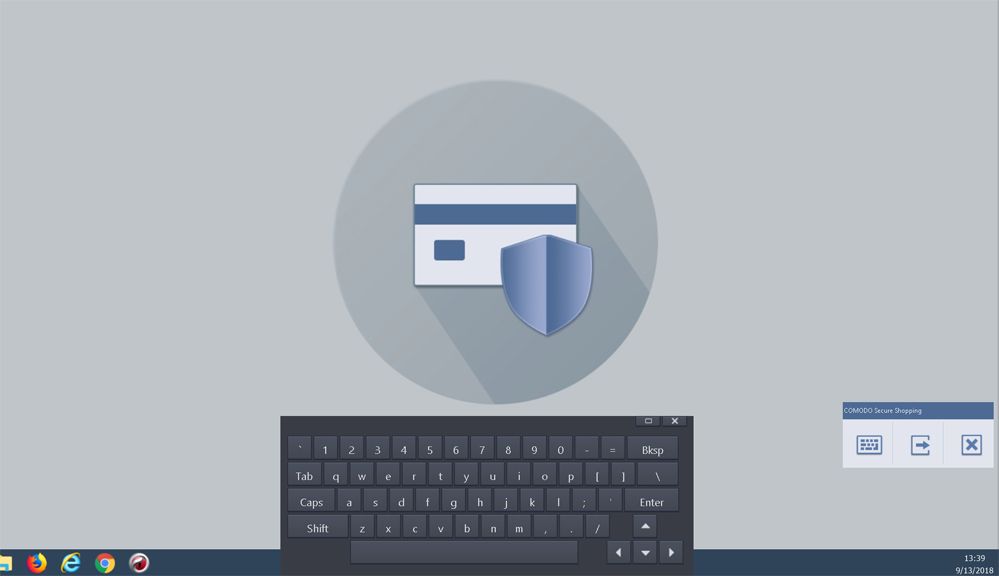
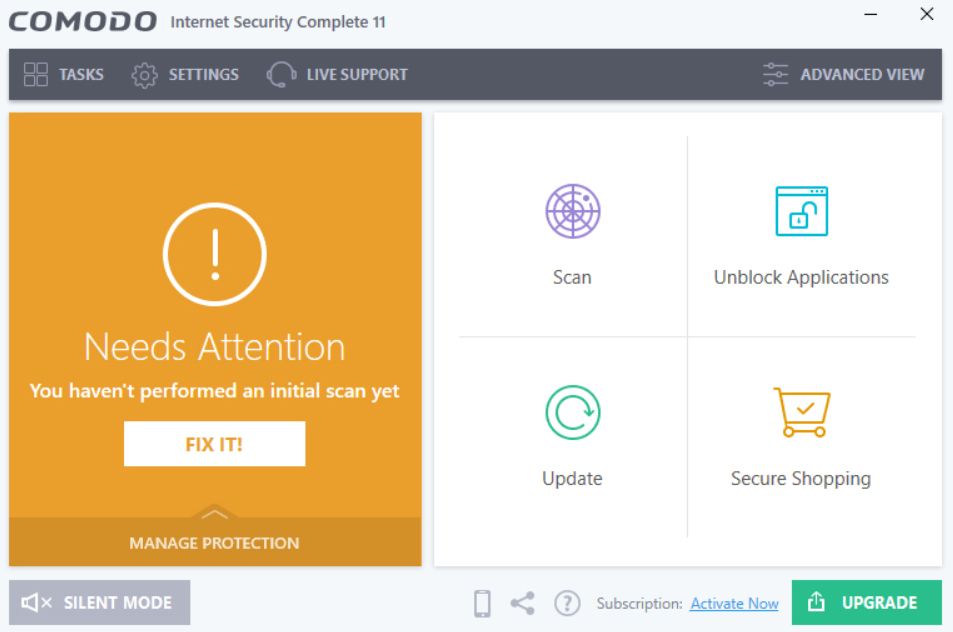
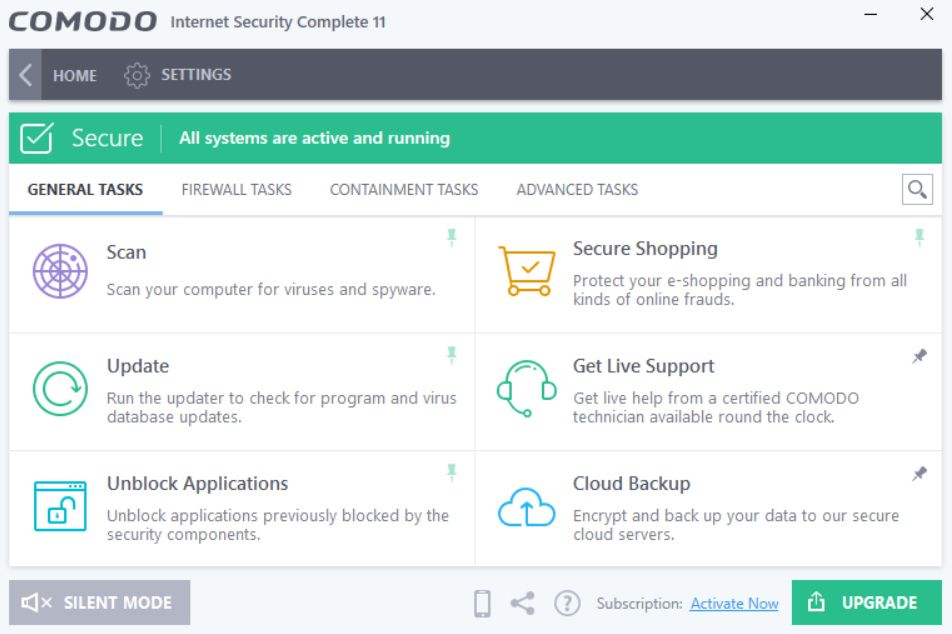
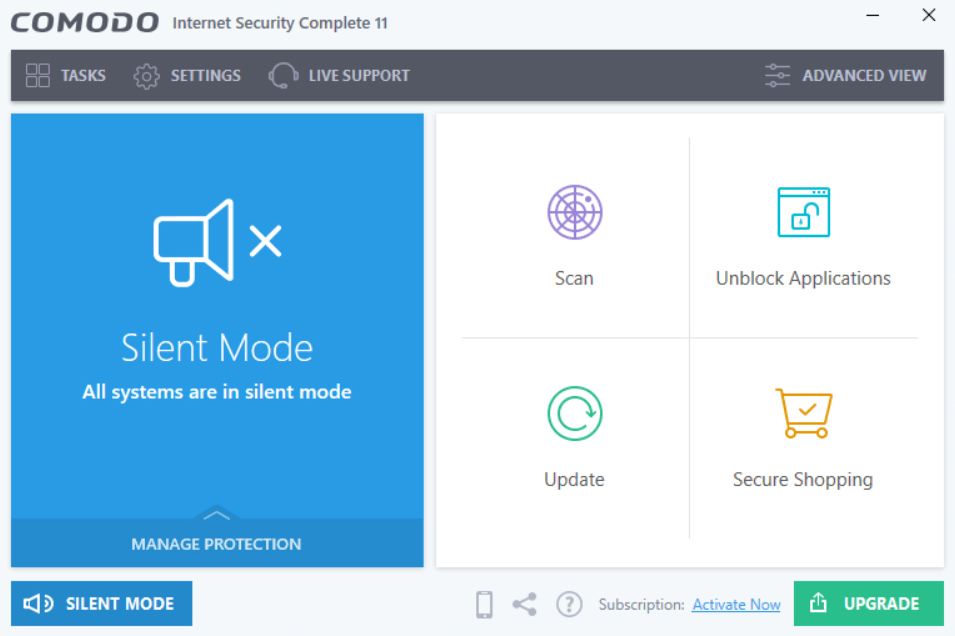
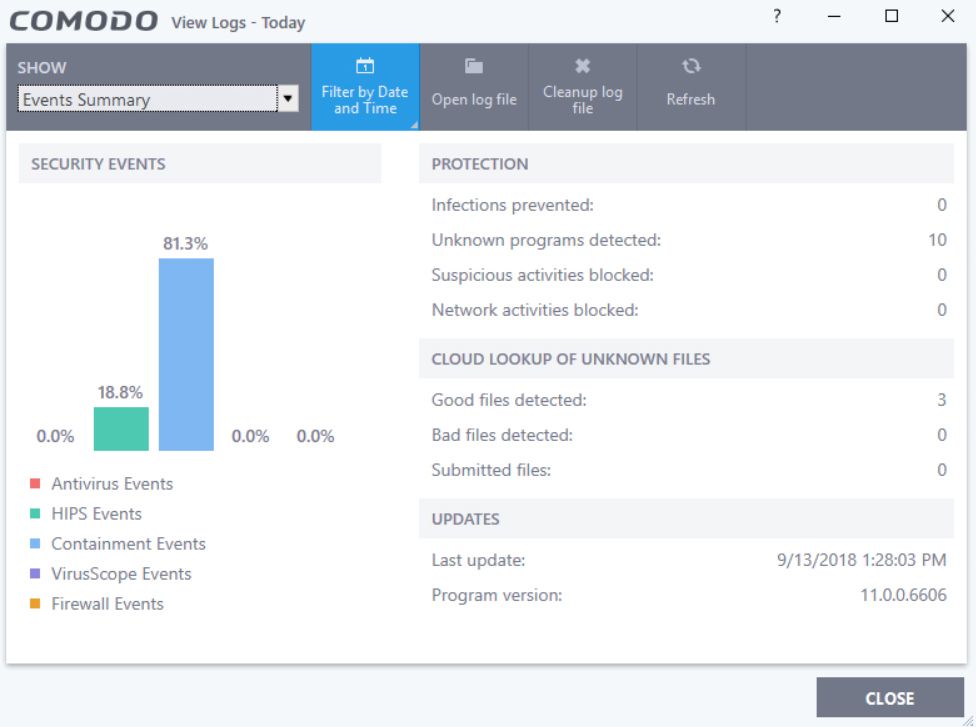
Both of Comodo’s internet security software options come with the same malware protection and privacy tools. This includes a personal firewall that monitors your internet connection for anyone trying to sneak in and spy on you. This is especially important if you tend to use public Wi-Fi that isn’t as secure as your home connection. The firewall also alerts you if someone is trying to piggyback on your home internet, which tends to cause a slow connection. Both Comodo Internet Security Pro and Comodo Internet Security Complete have safe banking features that provide extra security while you bank or shop online so your personal information, credit card information or login credentials aren’t stolen. Comodo also comes with an app blocker that works like basic parental controls and lets you prevent your children from accessing websites you feel are inappropriate.
The biggest difference between these two programs is Complete comes with 50GB of secured online backup storage. This lets you save important files, documents, folders and images just in case your computer crashes or is infected with malware. This is the most online storage space offered by any premium security suite we tested. Most programs that offer online storage cap your space at 20 or 25GB, and a few programs only offer 1 or 2GB.
There are several tools missing from Comodo’s programs. These include a system vulnerability scanner, password managers and webcam protections. More and more security programs include these features as part of their overall protection suites, especially since these tools tackle some of the most common tactics hackers and identity thieves use to invade your privacy. If you are looking for a program that includes these tools, we suggest looking at Bitdefender since most of the features come standard with even its basic antivirus program.
Comodo wasn’t any more difficult to use than most internet security programs. Its dashboard was easy to navigate with the most important tools displayed front and center. Secondary functions, like the firewall settings, weren’t too difficult to find either.
Sign up to receive the latest news, reviews, buying guides and deals direct to your inbox
Both Comodo Internet Security Pro and Internet Security Complete took a long time to download and install. Plus, neither include important security tools like a password manager or system vulnerability scan. But they do offer decent malware protection and a $500 virus protection guarantee in case your computer becomes infected.
Nicole writes for multiple Future Publishing brands covering topics from antivirus to kitchen appliances to SAS. She has over 15 years of research and writing experience, including eight years of testing and reviewing consumer products. Nicole earned bachelor’s degrees in both English and Political Science with a focus on empirical research. In her spare time, Nicole serves as a member of several school councils and volunteers for a local arts board.