There are two Sage Business Cloud products, Accounting Start and Accounting. Ostensibly, these are different price points of the same package, but the difference in features is so pronounced that they really need separate treatment. We are focusing on the more sophisticated Accounting package here, which is a full-featured solution and a rival to QuickBooks Online, Zoho Books and Xero. The more basic Accounting Start is aimed at sole proprietorships and micro businesses, but doesn’t do enough, in our opinion, to justify its $10 a month price when Wave is free and FreshBooks is more accomplished. On the other hand, Sage Business Cloud Accounting, at $25 a month, is pitched to both small and medium-sized businesses and offers a good range of advanced bookkeeping functionality.
Features
- Best in class inventory management
- Unlimited users
- No payroll
Deployment: Cloud, SaaS
Apps: Android, iOS
Training: Documentation, webinars, one-to-one tutorials
Support: Live chat, help center, user community
Taken together this is a good, if not comprehensive, selection of features. Like Zoho Books, Sage lacks a payroll feature. Like Xero, it misses out when it comes to time tracking. But most small businesses will be pleased with the tasks that Sage can automate and streamline.
While $25 a month may seem a little pricey compared to some of the competition, Sage Business Cloud Accounting offers unlimited users. This is something to bear in mind. Some packages cost less initially but charge per user. Work out your user requirements and crunch the numbers. It could be that Sage is actually a cost effective solution for your business.
So what do you get for your money? For a start you get the basics. Invoicing is very well done, with customizable templates and an easy, intuitive design. Sage handles the process from start to finish, letting you see if your invoice has been opened and accepting payment in a number of easy ways. Whatever accounting package you use, and even if you use none, sending an invoice isn’t the tricky bit. Making sure it gets paid in a timely manner is. Sage helps, by keeping you on top of multiple invoices at the same time.
We also liked Sage’s estimates tool, because unusually it differentiates between estimates and quotes. To be clear, quoting means giving your customer or potential customer a firm price, while an estimated price may be subject to change. Sage lets you create both, for customers to accept or decline.
Adding bank accounts and credit cards is relatively straightforward, after which Sage will pull in transactions for you to categorize accordingly. It doesn’t try to automatically categorize expenses, as some packages do, but it will remember what you’ve done in the past and apply it in future. Once you’ve linked your bank account to Sage it is easy to track expenses and keep an eye on which invoices have been paid and which are overdue.
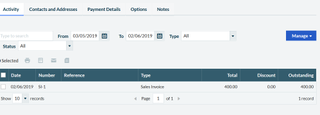
Sage will track your inventory, something which cheaper solutions like Kashoo don’t offer. In fact, this powerful tool is one of the best around. You can track both products and services, add information like location, barcode and weight, and set reorder rates and low stock reminders. This information feeds into costs and profit tracking, creating a highly accurate picture of the current state of your business. It also helps identify areas for improvement - from stock levels to price adjustments.
Contact management is also excellent, allowing you to enter basic information and more advanced data, like credit limits, tax rates and default pricing. You can store details for both customers and suppliers.
Other, more expected, features are handled well. Sage offers around 25 reports, which are customizable. The chart of accounts is comprehensive and the package also offers easy bank reconciliation and multi-currency support. Data can be imported and exported via CSV.
Finally, we liked the Quick Entries options for both sales and purchases. With sales, this allows you to create batch sales transactions, without producing a physical invoice or credit note. This is useful if, for example, you have a separate invoicing system and just want to record the value of existing invoices. In purchases, the feature lets you create batch purchase transactions to quickly enter invoices and credit notes from each supplier against a single ledger account.
Interface and usability
- Clear setup guides
- Attractive layout and design
- Good support
All in all, Sage is very user friendly. If you do get stuck, the help button at top right takes you to a very comprehensive information hub.
The first thing you notice about Sage is that it is beautifully designed. Pages are crisp and clear, with information clearly displayed. The dashboard - known in Sage world as a summary - uses four tabs to tell the story of your business at that point in time. It’s comprehensive and easy to understand, featuring everything from overdue invoices to the state of your quotes and estimates. Click on to the cash flow forecast to see an estimate of money flowing into and out of your business. Navigate to purchases to see a breakdown by ledger account, top five suppliers, and much more.
There’s lots to explore in the summary alone, which taken as a whole offers a complete view of the state of your finances. You might not need every graph and table, but they’re there if you do. The summary pages are also evidence of Sage’s attention to detail, which is replicated throughout the software.
There’s a nice getting started guide for newcomers, and if you prefer to learn by diving straight in and getting to work then you can quickly access startup in future by clicking the ‘first tasks’ button at the top of the page. This invites you to connect your bank, learn about customizing invoices, add products and services, link payment gateways, download the Sage Accounting app, and invite your accountant. When you’re finished you’re ready to go, but you can also click through to an advanced setup wizard for help with more sophisticated features.
Setup is very well done, and even beginners will have got the hang of Sage after they’ve worked through its simple sections. The in-software advice is both concise and useful.
Sage eschews the left hand panel navigation format used by QuickBooks Online and Zoho, and instead the links to its features can be found in the horizontal bar across the top of the page. Getting around is easy, and novices may appreciate the software’s lack of jargon - inventory, for example, is products and services. The whole things looks good too, with pages built from attractive shades of grey interspersed with splashes of color where emphasis is required.
Performance
- Good integrations
- Mobile apps for Android and iOS
- Several support options
Sage performs well, and if you find that’s not the case for you then you can quickly connect with knowledgeable agents via live chat, or scan one of dozens of articles in the help center. There’s also Sage City, a community of users, and a suite of training options. There’s no phone support, which some users may find inconvenient.
There are decent mobile apps, for Android and iOS, so you can be productive on the go. Sage also boasts some nice connections. For instance, it links to Google Drive and, every time you create an invoice, quote, estimate or credit note, a PDF version is saved in your Google Drive account. Similarly, Sage connects directly with Sage Payroll which partially makes up for the lack of a native payroll feature.
Sage has been rapidly increasing its integrations with third party apps, and now boasts over 100. They range from receipt management tool ReceiptBank to credit control app Credit Hound. You get more integrations with Xero or QuickBooks, but Sage seems to be making a conscientious effort to grow its library of connected apps and compete with these market leaders. The numbers have trebled in the last couple of years.
Verdict
Sage Business Cloud Accounting is an accomplished accounting package with much to recommend it to small and medium-sized businesses. Invoicing, expenses, contact management and reporting are as good as you need them to be, and inventory management is outstanding.
We were also impressed with Sage’s ease of use and youthful good looks, and it boasts good customer support (unless you’re an avid phone fan) and a decent library of integrations and add-ons. It is not the cheapest, but nor is it expensive when you consider that it supports unlimited users.
Despite these undoubted positives, we recommend you try before you buy (there’s a free trial). There are one or two gaps in Sage’s feature set that may or may not be important to your business. These include native payroll, project management and time tracking. You might not need these or you may have them covered in other ways. If you do and you don’t, there may be a rival package that better suits your needs.
Nevertheless, Sage is a very solid accounting solution and one that will certainly help your business organize its finances, manage costs, contacts and sales, and prepare for tax season. It’s certainly worth a look.
