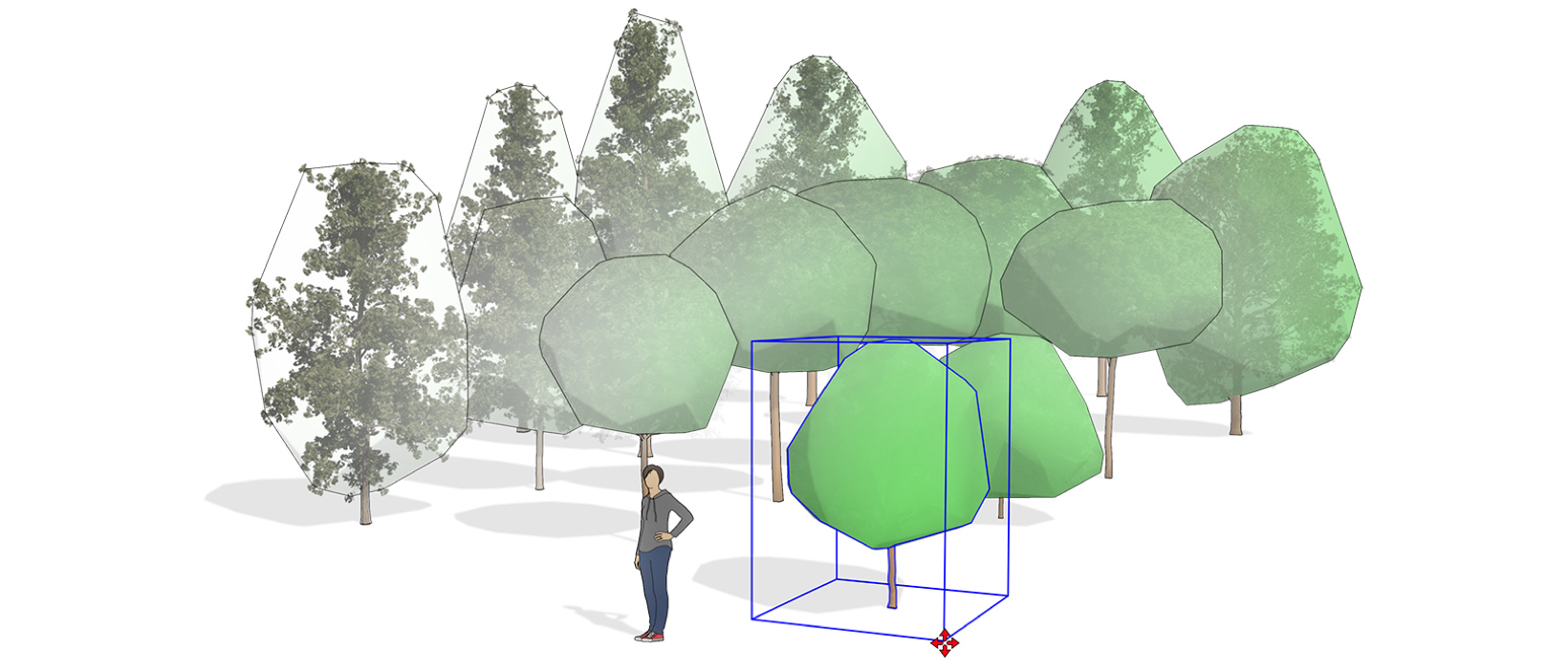Top Ten Reviews Verdict
Easy to use and packed with millions of props from their 3D warehouse, SketchUp will allow your imagination to run wild, though the Pro package will come at a price.
Pros
- +
Free version available
- +
Can model anything from scratch
- +
Millions of free models
- +
Hundreds of video tutorials
- +
Mac compatible
Cons
- -
Cheap versions web-based only
- -
Pro subscriptions expensive
- -
Requires some 3D modelling skills
Why you can trust Top Ten Reviews
SketchUp offers both a free and paid-for version of a 3D modeling tool, which can be used to bring your interior and exterior home ideas to life. Its paid-for service is an industry standard program, which can be used by professional architects and designers, as well as those less experienced.
The possibilities with SketchUp are boundless, with access to thousands of pre-built 3D models, as well as the option to start from scratch. There are also plenty of touches to make the program seem as realistic as possible, including real-time shadows that can mimic the season and time of day and even VR integration (if you choose to pay for it).
SketchUp review: What you need to know
SketchUp is an incredibly popular service, with a free version that can be accessed in seconds on browser, where you can start building your dream home from scratch. For anyone looking to undertake a more minor project, you might not see the need to upgrade from SketchUp Free. As would be expected, SketchUp Pro has many more advanced tools and design presentations fit for professions. However, they don’t come cheap, but might be necessary if you need to be able to show your work for a client for example.
SketchUp review: Price
If you only plan to have a play with the basic version of SketchUp to try modeling your garden ideas (or any other ideas, for that matter), it's totally free as a web-based tool. Subscriptions start at $119 per year for SketchUp Shop, which is still web-based and can only be used for personal projects.
This is around $20 more expensive than dedicated landscape design packages such as Realtime Landscaping Pro or TurboFloorPlan Home & Landscape Pro.
For any kind of professional use, you'll need to upgrade your subscription to SketchUp Pro for $299 per year, or for much more complex design work, SketchUp Studio will set you back a rather eye-watering $1,199 per year, but unless you're a professional architect, you won't need this.
Students and educators get access to SketchUp Studio for just $55 per year, however, so take advantage of that if you can.
Sign up to receive the latest news, reviews, buying guides and deals direct to your inbox
Paid subscriptions unlock expansive libraries of pre-designed plants, hardscape materials, and specialty landscape design features that you can drag and drop into your designs to create a professional-looking result quickly.
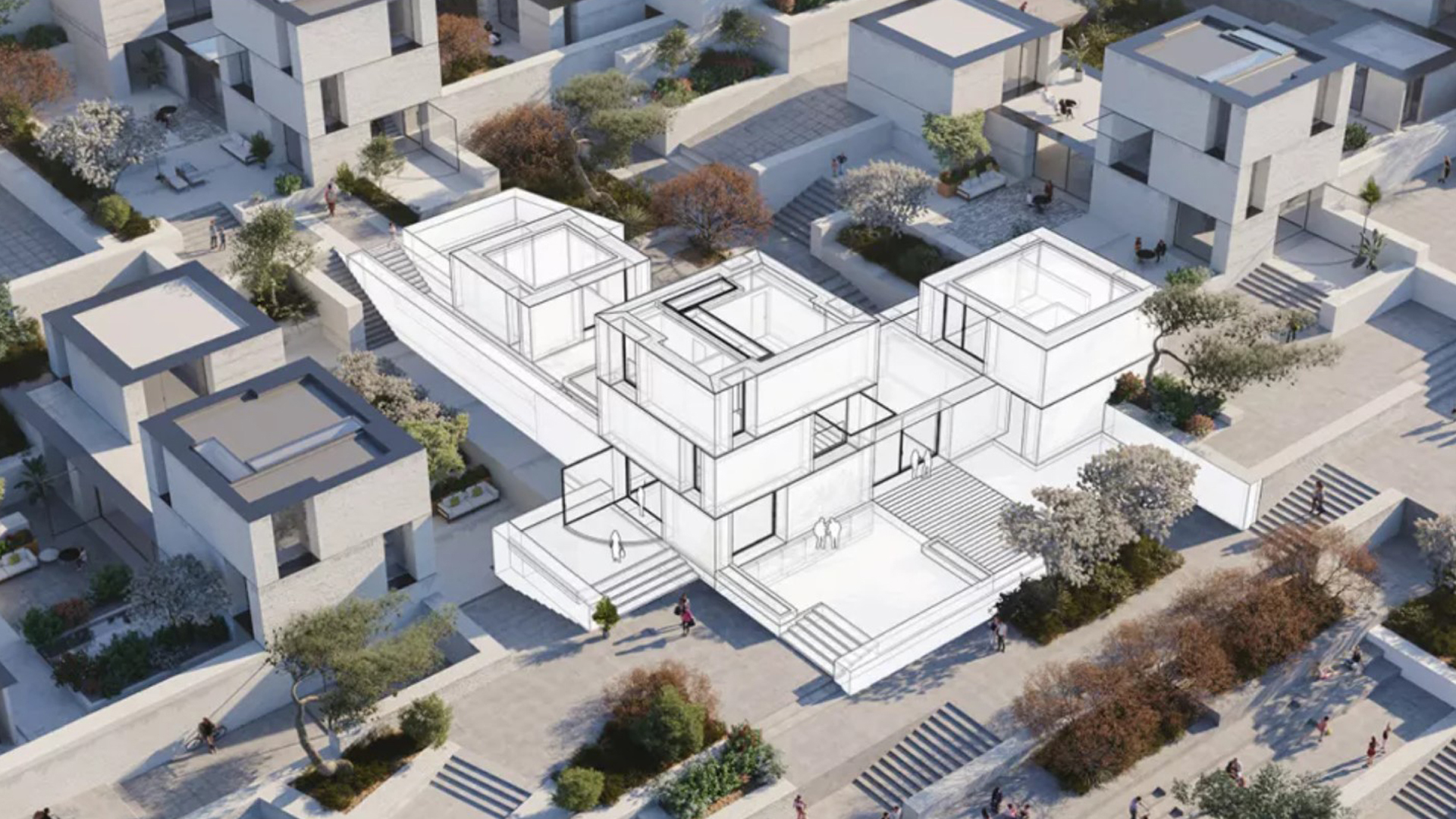
SketchUp review: Design features
The free version of SketchUp offers web-based 3D modelling, with the modelling tools you need to draw, extrude and move basic geometric shapes around to build your landscape. There's 10GB of cloud storage included free – upgrade to SketchUp Shop to make this unlimited.
There's a limited palette of predefined materials to choose from for free, including common textures such as stone, brick and vegetation – again, a paid subscription will expand your options considerably.
Sculpt 3D terrain to match your backyard, either entirely from scratch or by modifying an existing 3D model. For pinpoint accuracy, you can even import the exact terrain data for your garden using SketchUp’s Geo-location tool.
While SketchUp is ideal for those with some experience of 3D modelling – the opportunities for customisation are effectively endless – for beginners, SketchUp’s free online 3D Warehouse contains hundreds of thousands of useful objects, from vegetation to vehicles.
Once you reach the level of SketchUp Pro, functionality becomes more advanced. You can plan accurate scaled 2D drawings alongside your 3D model, and presentation options include fly-overs, walkthroughs and even fully immersive VR experiences, if you have the necessary hardware.
Price: Free; $119 (Shop); $299 (Pro); $1,199 (Studio)
Object library: Unlimited access to 3D Warehouse
Views: Birds-eye, 3D perspective, walkthrough, VR (Pro+)
Customizable: Yes
House exterior model: Yes (Pro+)
House interior model: Yes (Pro+)
Cost estimates: No
Tutorial videos: Yes
Sample designs: Yes
Sketchup review: 3D Warehouse
SketchUp's 3D Warehouse is the world's largest library of 3D models, all available to import into your design. It's constantly evolving, with designers from around the world uploading their own creations into the 3D Warehouse for anyone to access – you can do so too, if you're so inclined.
Advanced search functionality makes it straightforward to locate what you need amongst the millions of 3D models on offer.
Because many of the models are based on real-world products that are available to buy, this helps make your design as accurate and realistic as possible. Browse manufacturer catalogs directly if you have a particular item in mind.
Should you buy SketchUp?
If you're just testing out your ideas and getting to grips with the huge potential of 3D modelling, you're unlikely to need to upgrade beyond SketchUp Free. If you enjoy the tool but reach the limits of the free version, consider upgrading.
The cost of a SketchUp Shop subscription is in a similar ballpark to our best overall landscape design tool, Realtime Landscaping Pro. That has an intuitive interface that may be a better fit for home users, as well as an extensive library of thousands of plants and objects specifically geared to landscape design projects.
But the sheer scale of the 3D Warehouse, as well as the flexibility of the modelling options on offer, could tip the balance towards SketchUp for more advanced users.
Certainly the superior from-scratch 3D modelling functionality of SketchUp Pro or SketchUp Studio puts it in a different class when it comes to professional landscape designers and architects, but the cost reflects that.
Nick is a content strategist and copywriter. A former editor of graphic design title Computer Arts, he now works with design agencies as a consultant, writing copy for brands such as Virgin, Carlsberg, and University College London. He has written a number of articles for Top Ten Reviews about patio heaters, landscaping software, and other garden accessories.