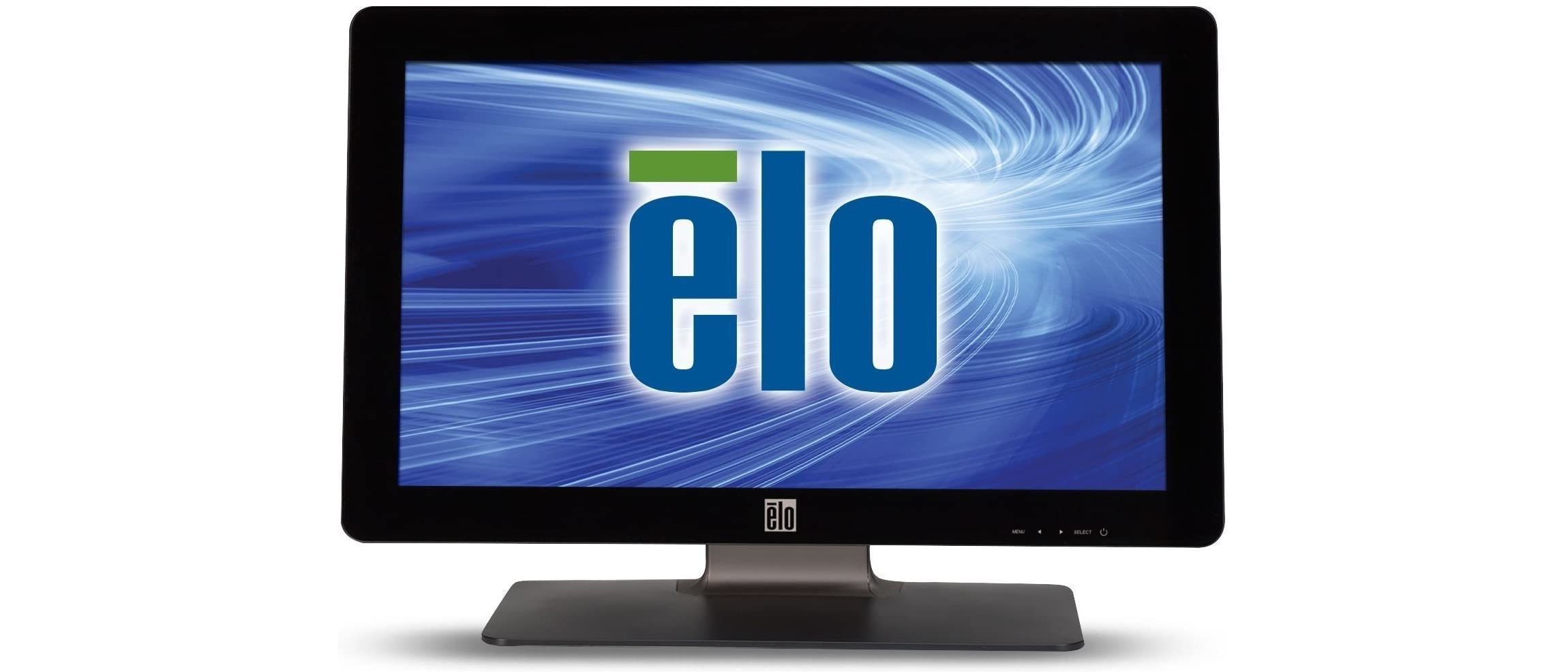Top Ten Reviews Verdict
The Elo 2201L’s modern look, clutter-free design and sturdy base make it one of the best multi-touch displays for point-of-sale transactions.
Pros
- +
Cable organizing system
- +
Sleek design
Cons
- -
Limited tilt range
- -
Upright stand make it an impractical desktop touchscreen
Why you can trust Top Ten Reviews
There's plenty to like about the Elo 2201L with its sleek aesthetic and nifty cable organizing system, but the fixed upright arm mount means that it's difficult to adjust the screen into a comfortable position, especially because of the limited 35 degree tilt range. Sadly this flaw keeps the Elo 2201L out of our best touch screen monitors rankings.
While a forward tilt is a helpful way to combat glare or maximize your viewing angle on a standard monitor, it’s an unhelpful feature for a touch display. Touchscreen monitors need to recline as much as possible so you can avoid gorilla arm syndrome – a problem that occurs when you repeatedly lift your arms to interact with a display – and you also need to be able to easily type and keyboard directly on the display.
Unlike some of the other monitors in our comparison, the Elo 2201L isn’t height adjustable and hovers a few inches above the work surface. Since it doesn’t have a wide bezel that rests on the desktop, it can be hard to find a comfortable working position when you use the monitor for lengthy periods of time.
This monitor features edge-to-edge glass, which we consider to be the best surface for a multi-touch display. There’s also a very thick under-the-glass black stripe that frames the monitor’s screen. The width of this black band distracts from the 21.5-inch screen and feels a bit excessive.
All the ports and hardware are concealed behind sleek and shiny panels located on the back of the display. The Elo 2201L also features a nifty cord organization system that threads the cables through the device’s upright neck. This system cleans up the whole effect of the display but also makes the ports difficult to access.
The Elo 2201L is lacking an HDMI or DisplayPort connection and only has the older DVI and VGA ports to connect your devices. While many of the monitors we reviewed feature more than one USB downstream port, the Elo 2201L only has one upstream USB 2.0 connection. The lack of connections limits the versatility of the display. Accessing the standard VESA mounting system is also a bit of a chore because of the number of panels that need to be removed.
Information about the monitor’s pixel pitch, which indicates how sharp images look on the screen, isn’t made available by the manufacturer. The display has a quick response time of five milliseconds, so it is a good option if you want to watch high-quality videos or play games. This Elo model has a lot of the same specs as other monitors we reviewed: It has a high-definition, 1920 x 1080 resolution and a 60-hertz refresh rate – a measure of the number of frames it cycles through per second. In addition, it has a standard brightness of 250 candelas per meter squared, which helps the display compete with the ambient light in a room.
Sign up to receive the latest news, reviews, buying guides and deals direct to your inbox
This monitor comes with multiple customization options. For example, you can choose the mount and the touch display’s technology. These options are only available because Elo markets its products to businesses and expects large orders.
There aren’t any customer service options available on Elo’s site for the average consumer, but the monitor does come with a standard three-year warranty. We recommend buying a monitor made by a more popular consumer brand with better support options unless you plan on buying in bulk for your business.
Should I buy the Elo 2201L?
While the Elo 2201L is a sturdy monitor with a clean, sleek design, we don’t suggest it as a touchscreen replacement for a traditional workplace or home monitor. It would work well in a high-traffic or multi-user environment such as in a medical office or at a point-of-sale workstation. The best way to interact with this large touchscreen display is in short bursts, which isn’t ideal for a desktop monitor.
Jessica Richards is a former writer for Top Ten Reviews. She graduated with a master’s degree in English from Weber State University, where she now teaches. You'll find her bylines across a number of articles concerning software, especially when it comes to typing software. She has also written about grammar checker software packages too.