We’ve tested out a few online learning platforms, but Udacity is certainly our favourite when it comes to technical teachings – it provides some of the best coding courses online. It has a clear, easy-to-follow lesson structure, and we found that we were able to retain a lot of the information from classes easily.

1. Prices start at $399 per month
2. 70 nanodegree programs available
3. Offers tech-focused courses
Part of what sets Udacity apart is that it covers a relatively narrow range of subjects. Instead of offering a wide variety of courses, like Udemy, it covers purely tech-related topics. There’s still a range of subjects covered within this category (you can take courses on programming, AI, machine learning, data management and digital marketing) but you won’t find any artistic courses.
As such, it will probably appeal to a narrower range of people. Graduates who want to brush up on computer science topics, or people who are committed to changing their career for a coding job, would definitely get a lot from this platform. But anyone who’s looking for something more akin to a casual hobby might find the courses a little intense.
One of the reason we rate Udacity as one of the best online learning platforms is its interactive approach. Instead of being left alone entirely to work through the topics, you’ll be given regular ‘projects’ you need to complete as part of the course. When you submit these projects, they’ll be assessed by experts in your chosen field of study - and you’ll get written feedback from them, too. While this doesn’t quite match up with the level of individualized feedback you’d get from one of the best online tutoring services, it’s a lot better than the majority of other digital learning platforms.
Udacity review: Ease of use
It’s very easy to navigate across this platform, but what’s great is that your lessons will actually start by laying out all the tools that are available to you.
So before you even begin scrolling through videos and quizzes, you’ll be presented with a short session that outlines how to flick through the course content, where you can ask questions, and the best email addresses to contact if you’re looking for career advice. This makes it virtually impossible to get lost on the site.

There’s also a very straightforward course catalogue where you can browse available 'nanodegrees' (this is what Udacity has decided to call its online courses). You can use drop down menus to narrow down your nanodegree search, filtering classes by knowledge levels, estimated completion time or by cost.
You can also browse via the main topics: AI, autonomous systems, business, cloud computing, cybersecurity, data science, and programming and development.
Udacity review: Course quality
This is where Udacity really shines. Unlike some of the more sprawling digital learning platforms, this remote learning website offers a much smaller number of courses. Because of this, it’s able to ensure that they’re all of high quality.
You won’t find any outdated courses that have been left to gather dust, which was an issue we had with Skillshare, and all the references and videos are completely up to date.

What’s more, the courses are very focused. This is useful, as it allows you to brush up on a really specific skill set. For example, if you already have a good grasp of C++, but haven’t gained any experience of applying it to autonomous systems, there are advanced courses on there which will teach you how to write code for aircraft and self-driving cars – although this will require you to have some prerequisite knowledge.
There are a lot of really great introductory courses, too. We tried out the introduction to programming nanodegree and were really impressed with how it managed to introduce topics, then cement learning through a series of quizzes and lab projects.
Udacity review: Teaching format
Like most other online courses, a lot of the content is delivered by video. But what sets Udacity apart is that it doesn’t rely solely on videos, which a lot of other online platforms do.
When we were working through the nanodegree program, we were encouraged to test our learning on a separate coding editor (Atom) and we also got to test out the code on an in-browser workspace. This meant that we could play around with what we’d learned without actually navigating away from the learning hub - this is the only platform we’ve tested that offers this option.
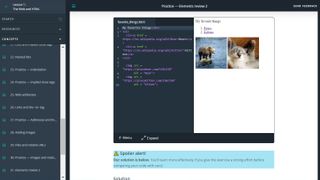
In addition to going through the videos and learning tools, you’ll also be encouraged to complete quizzes at various points throughout the course. These quizzes are cleverly formulated, occasionally prompting you to answer questions about topics you haven’t yet covered. As Udacity points out, this isn’t to trick you. Instead, this active thinking actually helps you to retain information and engage with the topic. These quizzes are usually followed by videos or text that thoroughly explain the answers, so you’re not left puzzled about anything.
Once you’ve finished a section on a particular topic, you’ll be asked to complete either a lab task or a bigger project. When you complete the lab tasks, a computer automatically analyses and grades your work (we had to create a HTML page that included certain elements, like image embeds and hyperlinks.)

The larger ‘projects’ are assessed by real-life experts and qualified reviewers, and you’ll receive written feedback on this. You’ll be given a checklist of things to include in your project, which are called rubrics. These have to have to be featured in your final project if you want to get a passing grade. And if you want to earn that nanodegree certificate, you’ll have to pass all of your projects and complete the full set of classes.
Throughout the course, you’ll be able to fire questions at mentors too. We didn’t find that we needed to do this at any point, as the teaching via the videos was very clear and there are already a number of questions and answers for you to browse on the ‘Knowledge’ forums. However, it’s reassuring to have this option in case you do find yourself confused by any of the topics.
Udacity review: Certificates
Yes, Udacity does offer certificates. But much like with Linkedin Learning, these aren’t accredited by any outside institutions. If you specifically want to get a certificate that is recognised, you might be better off going with something like Shaw Academy or Coursera.
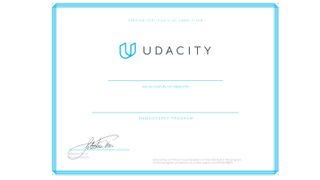
However, if you’re completing this course to buff up your CV, it’s worth noting that the platform offers some free careers advice. Once you’ve enrolled in a nanodegree program, you’ll have automatic access to this. Services include resume advice, a review of your LinkedIn page and tips on how to improve your GitHub profile.
Udacity review: User reviews
Udacity has an interesting approach to collating student reviews. When you're scrolling through the course catalogue, you'll see a star rating out of five, indicating how the average student rated the full set of lessons. However, if you then click onto the course and try to read through the individual reviews, you'll only see 'top picks' which have been curated by the platform.
It's not clear why you can't scroll through the full set of student comments - this visibility is widely available on other platforms, like Udemy and Skillshare. It's the kind of detail that can help enormously when trying to pick between different courses.
Udacity review: Cost
It’s $399 per month, although there are often introductory offers available (at the moment, you can get 75% off your first 30 day period.)
A lot of the courses have ‘time completion’ estimates, which indicate that you’re likely to finish your program outside of this one month window. However, we did find that they tend to overestimate how long it will take you to complete lessons (the HTML set of lessons took us around three hours, and they estimate it will take learners 12 hours.)
Udacity review: Is it worth it?
If you’re serious about building a career in programming, data management or other tech-related areas, then we’d really recommend this platform. It has a brilliant approach to digital learning that, so far, we’ve not seen matched by other learning websites. It’s combination of challenging quizzes, in-browser workspaces to test out learning and clearly presented videos make it easy to learn about new topics. What’s more, the level of feedback and support is unparalleled, with mentors able to answer every question and guaranteed reviews of your final project included as part of the package. We believe it's one of the best online learning platforms currently available.
It is a very expensive product, though, starting with a $399 monthly subscription package. At that price, we'd recommend that you opt for this if you feel confident you can complete the tasks relatively quickly, so you don't have to subscribe for several months' worth of teaching.
And as a final reminder, you'll only find tech-related content on here. If you're looking for things like the best learn Spanish online courses, or the best online Piano lessons, you should look elsewhere.


