Top Ten Reviews Verdict
An excellent app, powerful recording modes, excellent video quality, and flexible indoor or outdoor wireless installation cements the Arlo Pro 3’s place is a great buying choice.
Pros
- +
2K sensor shoots high-quality video
- +
Completely wireless system
- +
Smart alerts and cloud activity zones
Cons
- -
Wouldn’t connect until we used the web client
- -
Positioning cameras is vital to save battery life
- -
Enabling 2K streaming disables a feature
Why you can trust Top Ten Reviews
The makers of the Arlo Pro 3 produced the highest-resolution security camera that we’ve reviewed: the Arlo Ultra. Well, the company is back with something arguably better in the Arlo Pro 3. With its 2K resolution and the same range of features as its big brother, the Pro 3 is a more affordable product that will appeal to more people.
To see how it fared against other, read our full guide to the best outdoor security cameras.
You get three months of free cloud storage in the box, although you can use local storage if you don’t fancy any monthly bills after this period. There are a few oddities in the way that the camera works but they’re easily forgivable and the Pro 3 is a flexible and power indoor/outdoor wireless camera system.
Strangely, although you can buy individual cameras to expand a system ($179.99 each), you can only buy the system as a two-camera kit ($449.99) or three-camera kit ($649). While multiple cameras are the highlight of the Arlo system, it does mean that the starting price is higher than it needs to be.
Arlo Pro 3: Features
- Local and cloud storage recording options
- Powerful modes let you choose when your cameras record
- Smart notifications alert you to people, animals and vehicles
Resolution: 2K recording
Camera lens: 160-degree
Night vision: Yes
Recording options: Cloud via subscription, USB storage
Two-way talk: Yes
Wi-Fi: 802.11ac
As with all other Arlo cameras, the Pro 3 is configured and set up through the app. This has recently been rebranded from Netgear to Arlo, although the features and interface remain identical.
Before you can add a camera, you first need to plug in the base station, which connects via Ethernet to your home router. All Arlo cameras then connect wirelessly to this base station. The Pro 3 base station is almost identical to the Ultra base station, only here there’s a USB port for local recordings as opposed to a microSD card slot.

You can connect all other Arlo cameras to this base station, including the Ultra or the older Arlo Pro 2. It’s a handy trick, as you can reuse other cameras if you’ve got them. However, you can also run multiple base stations if you prefer, which helps if you need more range and coverage.
Sign up to receive the latest news, reviews, buying guides and deals direct to your inbox
We ran into a problem when first setting up our camera. Although we had the base station connected, the app couldn’t read the current security mode and wouldn’t let us add a camera. To get around this, we had to log into the My Arlo web app and use a browser to add our first camera. That fixed the issue and we could add subsequent cameras using the mobile app.
With cameras connected and placed where you want them, you can start to configure them. There’s no free cloud storage with this model, but you do get a three-month subscription to Arlo Smart Premier. This gives you 30 days of video history for up to 10 cameras, plus e911 calls that connect you to emergency services near your home (not where you’re currently located) so that you can call in any threats you spot on your feed.
If you want to continue with this, it costs $2.99 a month per camera or $9.99 a month for up to five cameras and gets you 30-day video history. At the top of the subscription pile is Arlo Smart Elite, which costs $4.99 a month per camera or $14.99 a month for up to five cameras. Elite still gets you 30-days of video history, although the recording resolution is upped to 4K.
Impressively, Arlo Smart lets you record at the camera’s full 2K 2560 x 1440 resolution, whereas the Arlo Ultra is forced down to 1080p unless you pay to upgrade to Arlo Elite. Out-of-the-box, the Arlo Pro 3 records at its maximum resolution while the Ultra doesn’t.
You can cancel your cloud subscription entirely and record footage to a USB drive plugged into the base station, although doing this means that you have to plug the storage into a computer to view what’s gone on. And, you miss out on Cloud Activity Zones.
To cut down on notifications, Cloud Activity Zones let you select the part of a picture that you want to monitor for movement. The Pro 3 is limited to cuboid activity zones, whereas the Ultra lets you use six points that you can drag to create practically any shape.
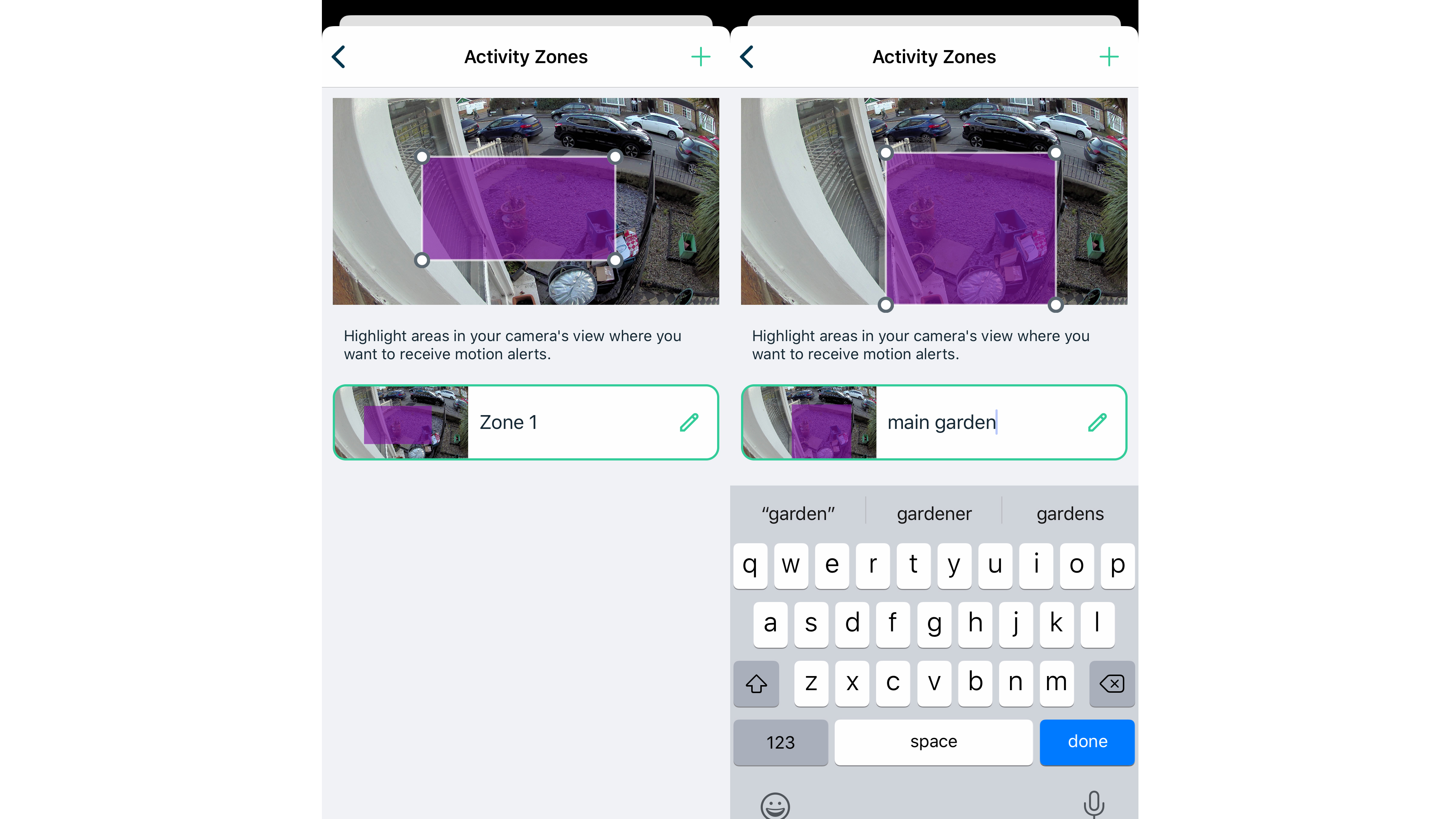
Activity Zones work brilliantly, and you can use them in combination with Smart Notifications to only be informed when the camera spots your choice of people, animals, vehicles or other motion. It’s a shame that you can’t set the notification type by activity zone, as you can do with Nest’s cameras.
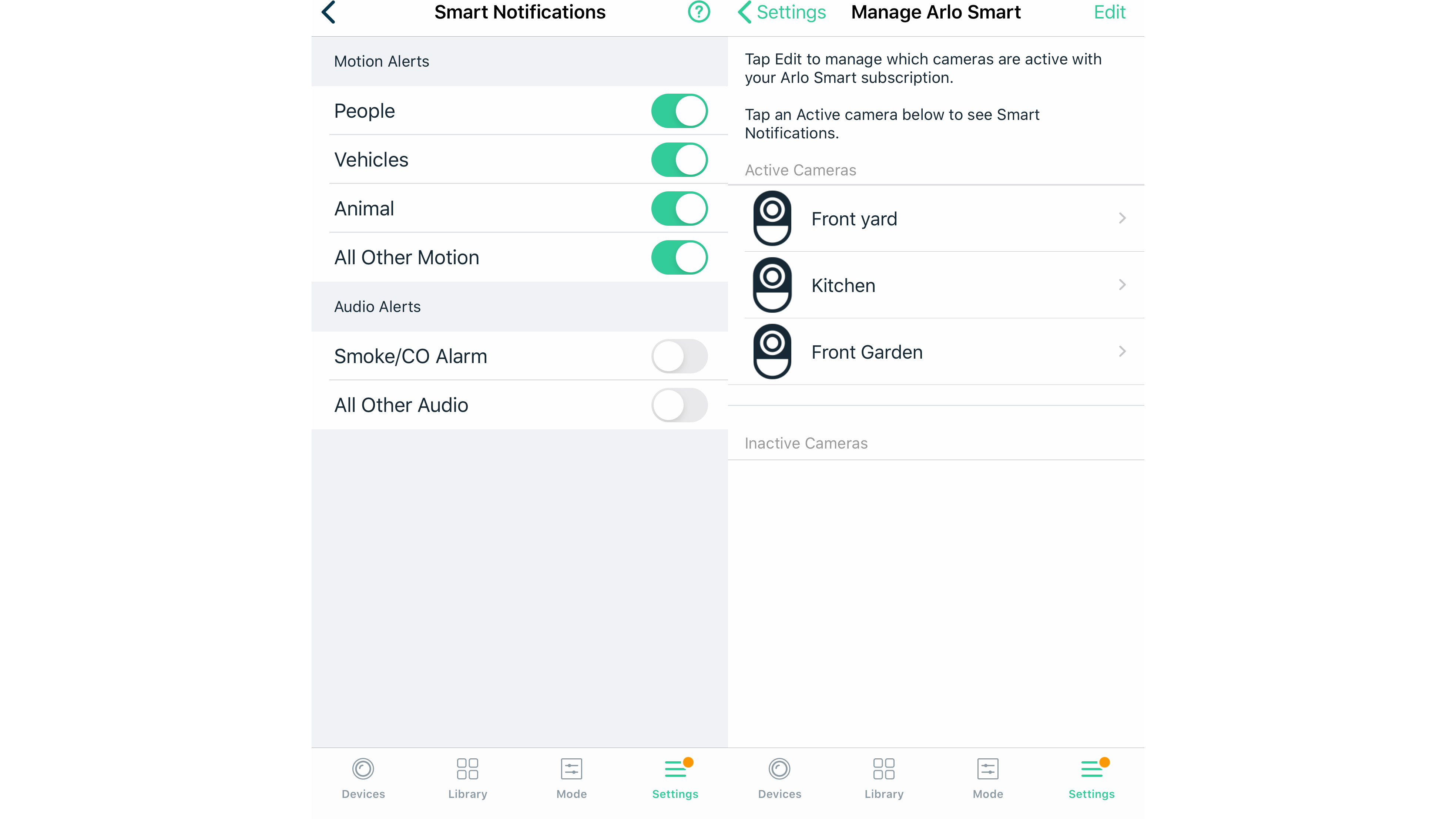
As good as Cloud Activity Zones are, you should still be careful where you place your cameras. On battery power, they use a PIR motion sensor to detect movement, which saves power. When motion is detected, the Pro 3 cameras wake up and start streaming video, at which point the Cloud service discounts any footage where motion is outside of the zone. What this means in practice is that if you point your cameras at busy areas, such as a street outside of your home, you may not get many video clips but your camera’s battery may drain faster.
Powering the camera permanently can solve this issue (the magnetic connector is weatherproof), although it makes installation far trickier, as you have to run a cable to your camera.

All footage is saved to the Arlo app, in which you can find the footage you want by filtering by camera, motion type (people, animals and vehicles), and date. This makes it really easy to find a specific clip, particularly as you get large thumbnails. Clips can be downloaded to your smartphone, letting you preserve evidence.
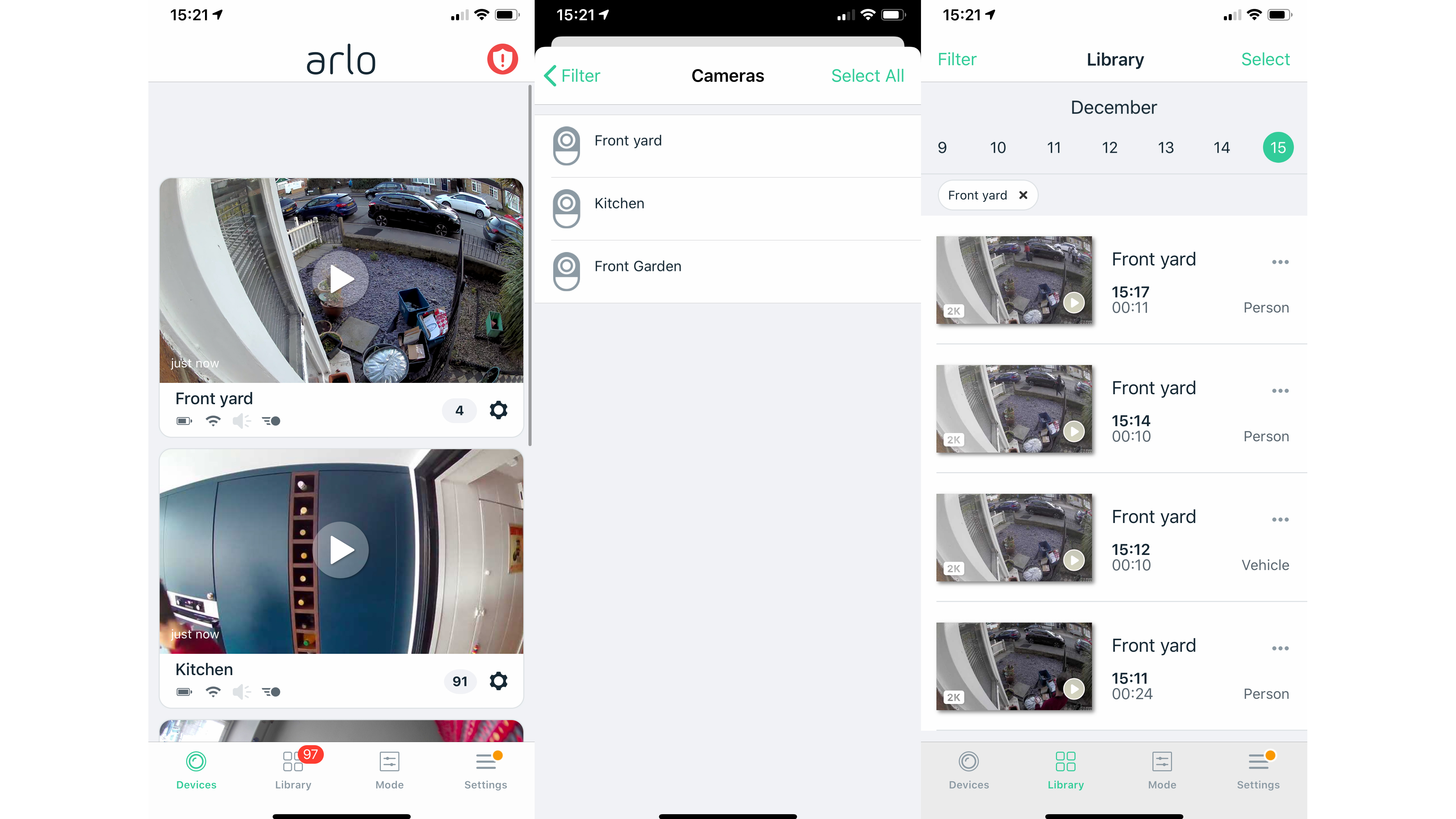
By default, the camera is set to record at the highest quality. The app settings let you change the video quality setting, dropping it down to save on battery life. Our advice is don’t do this, as lowering quality reduces resolution, meaning that you won’t use the Pro 3 to its maximum ability.
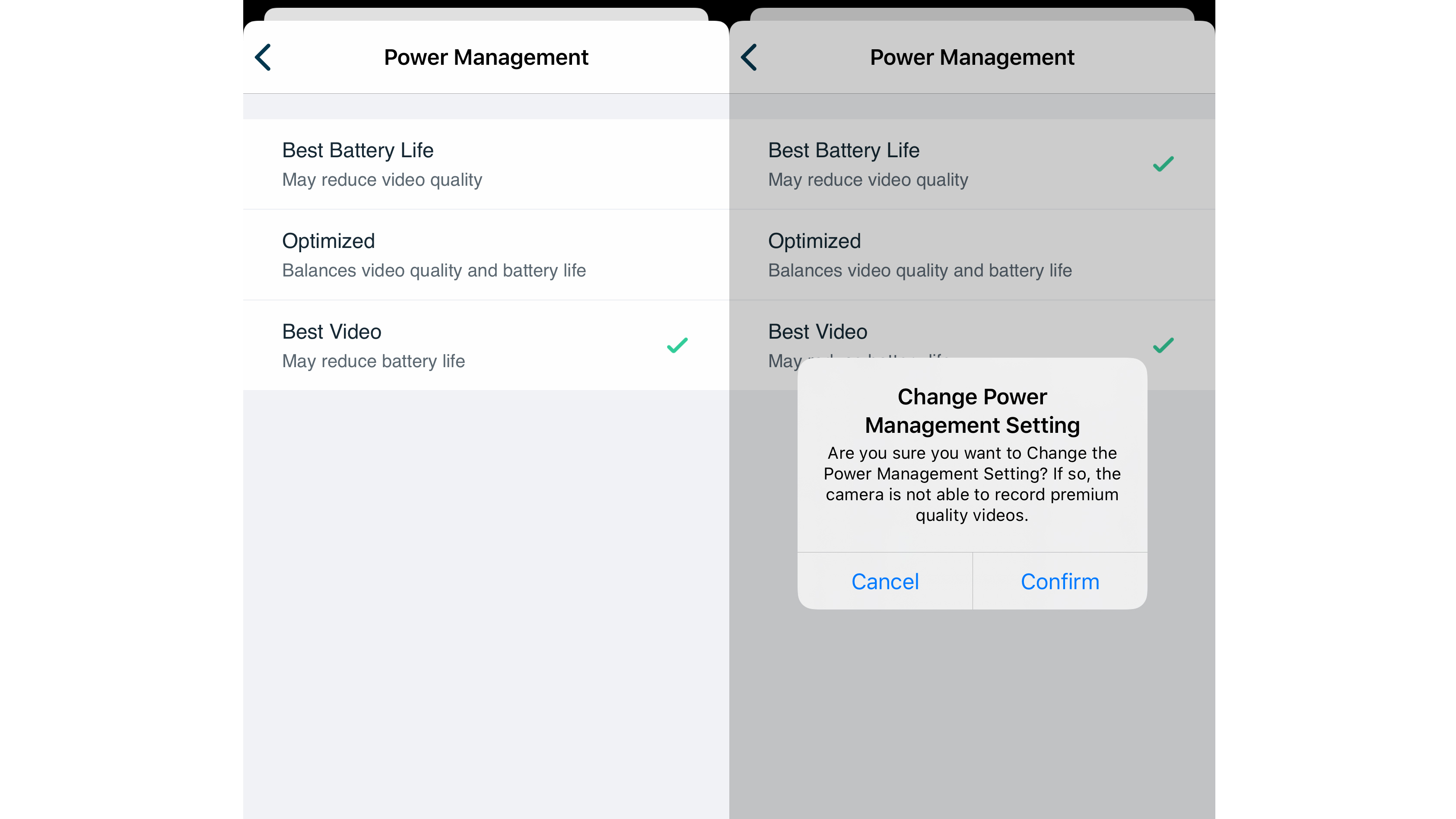
From the app, you can view the live stream from the camera. This lets you see what’s going on but gives you two additional options. First, you can enable two-way chat, so you can speak to anyone that you can see on the feed. It works well and audio from the camera is clear, while the Pro 3’s microphone pics up responses well. Secondly, you can set off an alarm on the camera. It’s enough to get attention, but it’s far from frightening and doesn’t beat a real alarm system.
Audio is recorded by default, but you can also have your cameras start recording when they pick up loud sounds. How useful this is, depends on where your camera is located: outside, we found that our camera recorded a little too often.
As with the other Arlo cameras that we’ve reviewed, you control when the Arlo Pro 3 can and can’t record using modes. At its most simple, there are modes for Armed (recording) and Disarmed (turned off). However, you can also set custom modes, which let you select which cameras are on and off. For example, you may want a daytime mode, where your internal cameras are turned off and your internal ones are turned on.
There’s a schedule that lets you select when you want each mode to be active. Even smarter, you can use geolocation to control your cameras automatically, turning on when you go out. When you return home, the geolocation setting lets you default back to your schedule. This is immensely powerful and no other camera system provides this level of flexibility.
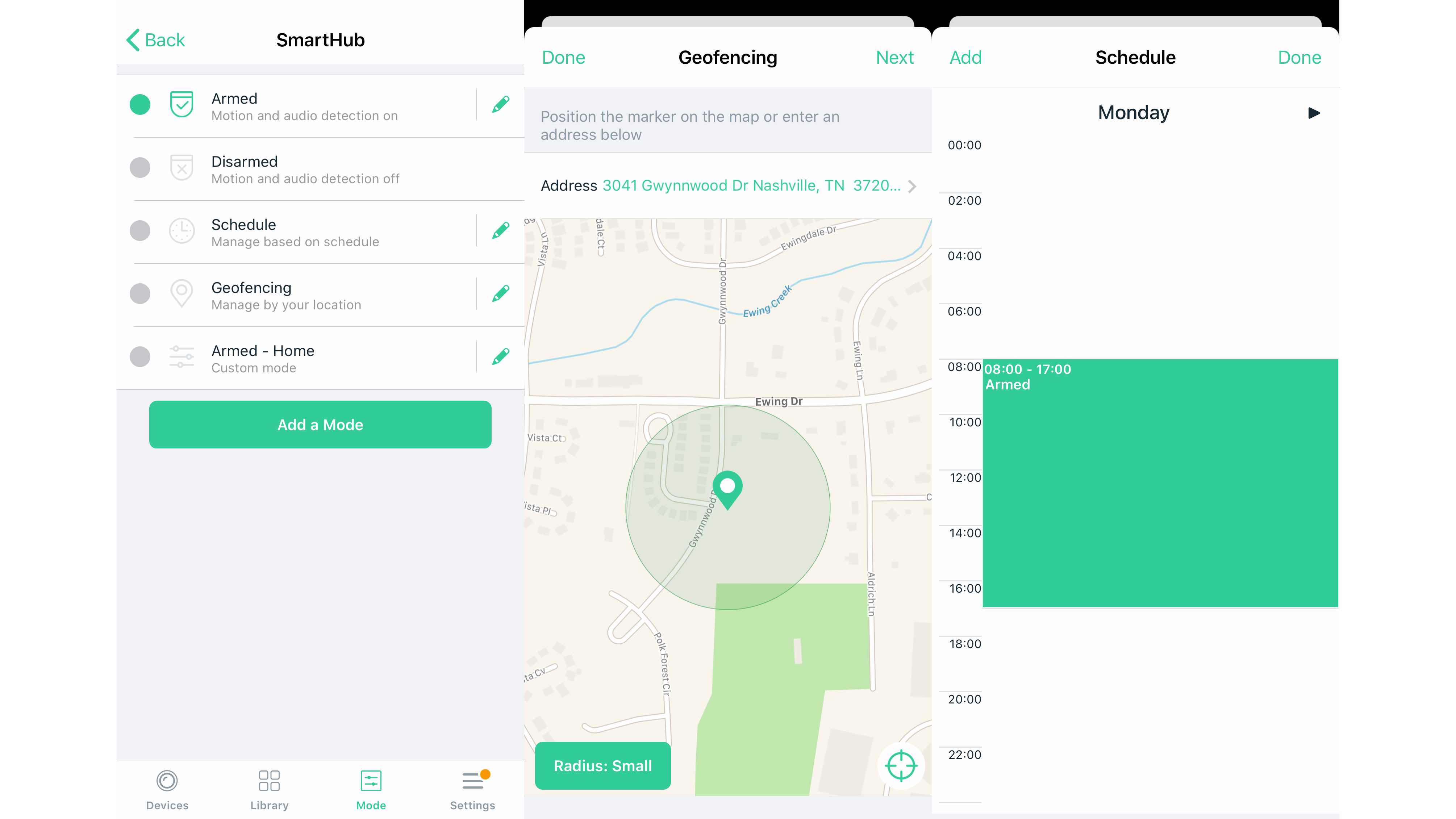
An IFTTT channel lets you trigger rules when an Arlo camera detects movement, and you can use IFTTT to Arm or Disarm your cameras, although you can’t turn on custom modes, which is a little frustrating.
Finally, there are Skills for Amazon Alexa and the Google Assistant, which let you stream footage from your camera to a smart display, such as an Echo Show or Google Nest Hub.
Arlo Pro 3: Design and build
- Two-camera kit has magnetic and screw-in mounts
- Weatherproof body lets you install inside or out
- Base station needs placing carefully for full signal strength
If you put the Arlo Pro 3 next to the Arlo Ultra, it’s practically impossible to tell the difference between them. That’s no bad thing, as the smooth plastic bodies and curved design of the Arlo range is one of the best things about them: they’re smart enough to be seen but don’t ruin the look of your home.

To get the cameras working you have to insert the provided battery. Pressing the button underneath ejects the outer shell a little way, and then you have to pull the rest of the camera away. This is a useful mechanism, as you can eject the battery on a wall-mounted Pro 3 without sending the camera spiralling to its doom.
Of course, you’ll only need to remove the batteries if you decide to use an external charger (an optional extra). It can be a good idea to go this route, as you can have spare batteries topped up, meaning that you get less downtime in your security.

If you want to charge the batteries inside the camera, you’ll need to bring the camera in, attach the magnetic USB cable to the socket underneath and charge the camera there.
Batteries are rated to last up to six months, although how often your camera is triggered will affect that. Expect, on average, to get a few month’s use out of a camera before you have to bring it in for charging.
All Arlo Pro 3 cameras are weatherproof, so you can mount them inside or out. With the two-pack kit that we had on review, you get a magnetic mount, which can be attached to a wall with a single screw, and a screw-in mount that requires three screws.
The magnetic mount makes it easier to attach a camera and position it, but a Pro 3 is also easy to knock off or even for someone to steal it. With the screw mount, you get a bit more security, as the camera has to be unscrewed to be removed.

When positioning your cameras you can use the built-in signal strength tool to make sure that they’ll be in range of the base station. Testing in a Victorian terraced house, with the base station placed in the middle, we found that we got good reception inside and outside on the external walls.
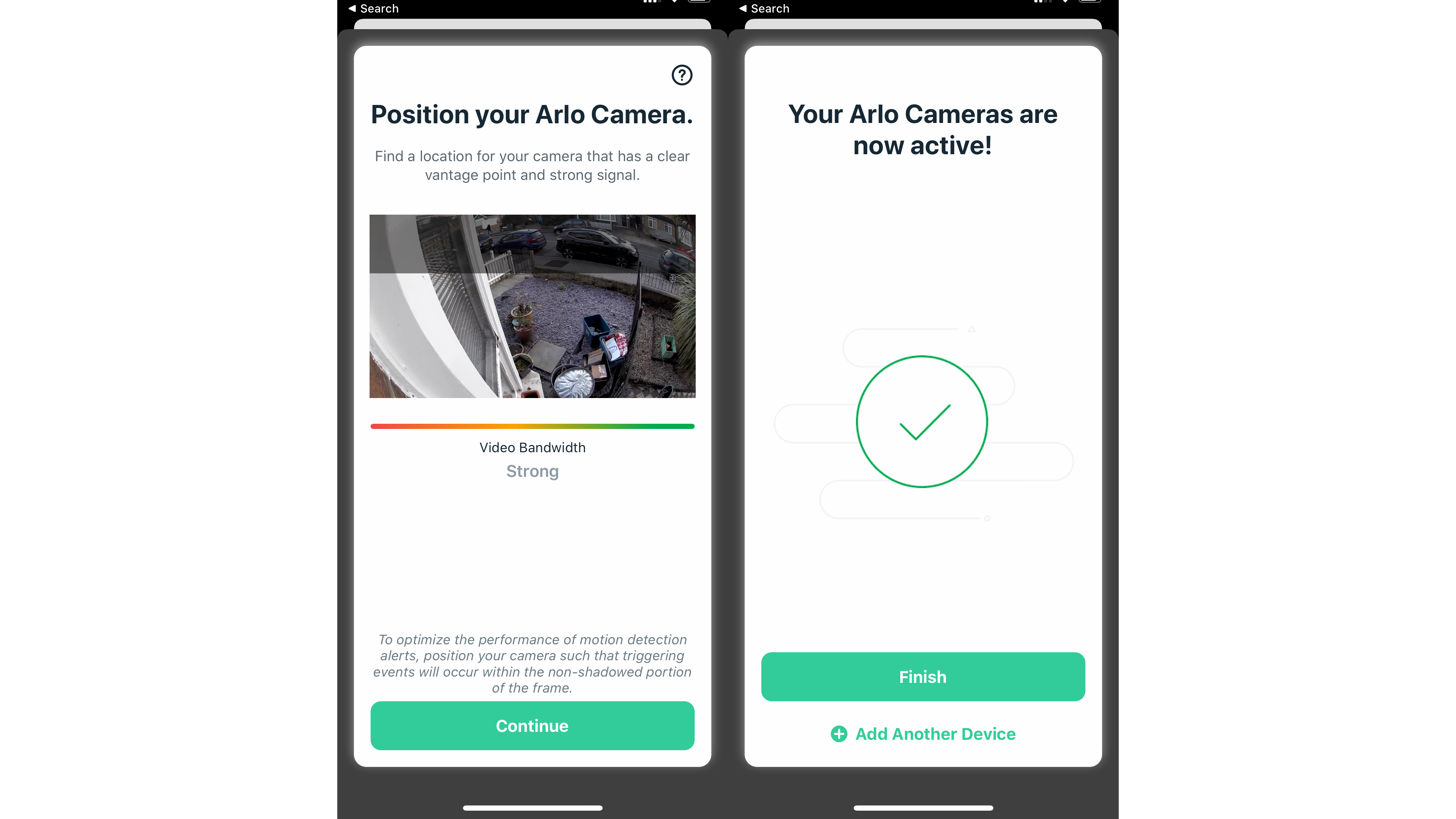
Arlo Pro 3: Performance
- High quality video at night and during the day
- Smart notifications cut down on alerts
- Spotlight lets you shoot night video in color
The Arlo Ultra shot the best footage that we’ve ever seen from a security camera when we set it up to record in 4K. The Arlo Pro 3 isn’t far behind and it can shoot at its best quality out-of-the-box without having to upgrade the cloud storage. You can also stream 2K footage locally over your home network to a smartphone, although doing this turns off the track and zoom feature, which zooms into motion and follows it automatically. We had a similar problem with the Ultra, which also disables track and zoom to allow for 4K streaming.
There’s a 160-degree lens on this model, which doesn’t quite pull in as much detail as the Arlo Ultra’s 180-degree lens, but there’s little in it. Realistically, you can capture an entire room with a single camera.
Video quality is excellent. As well as the high-resolution sensor, the camera has HDR support, which brings out all of the detail in the image. During the day, the video footage is incredibly sharp to the point where you can easily spot individuals and make out defining features.

Things get tricky at night, but the Arlo Pro 3 has the same spotlight as the Arlo Ultra, allowing it to light up the night when it picks up movement. Using a combination of this light, IR LEDs and recording, and the color sensor, the Arlo Pro 3 can record in color at night. When it works to its best, you get far more detail than you would using IR alone. The footage is still softer than during the day but you can see what's going on more clearly.

With Cloud Activity Zones configured, we found that we didn’t get too many notifications, even though the camera was placed outside, towards a busy street. We did have to adjust it a little to make sure that we got the best battery life and to make sure the camera didn't wake up every time people walked past.
Arlo Pro 3: Verdict
The Arlo Ultra is still technically the best security camera that we’ve tested, shooting the highest quality video. However, this quality comes at a price, both in terms of a new purchase, and monthly fees if you want 4K recording. As a result, the Arlo Pro 3 is the better choice for most people: it’s cheaper, its video quality is nearly as good, and you get pretty much all of the other features the Ultra has, including the spotlight and full color night video.
On top of that, the Arlo Pro 3 retains the flexibility of installation and flexible recording options that are the standout of the Arlo system. You can even expand the system to include older cameras, additional Pro 3 models, and even the Ultra, with add-on cameras working out as the best value as you don’t have to buy the base station.
If you need only a single camera and can wire one in, then the Nest Cam Outdoor or Nest Cam IQ Outdoor work out cheaper, record permanently, and have more flexible notification options. That all said, the Pro 3 excels when you want multiple cameras indoor and outside working together and you don’t have the time or ability to add wired cameras.
David has been working in technology journalism since 1998 and has been editor of Computer Shopper and Expert Reviews in the past, before he started writing for the Top Ten Reviews brand. He is also an expert on home appliances, kitchen gadgets, home security and smart home products, which he reviews for Top Ten Reviews.

