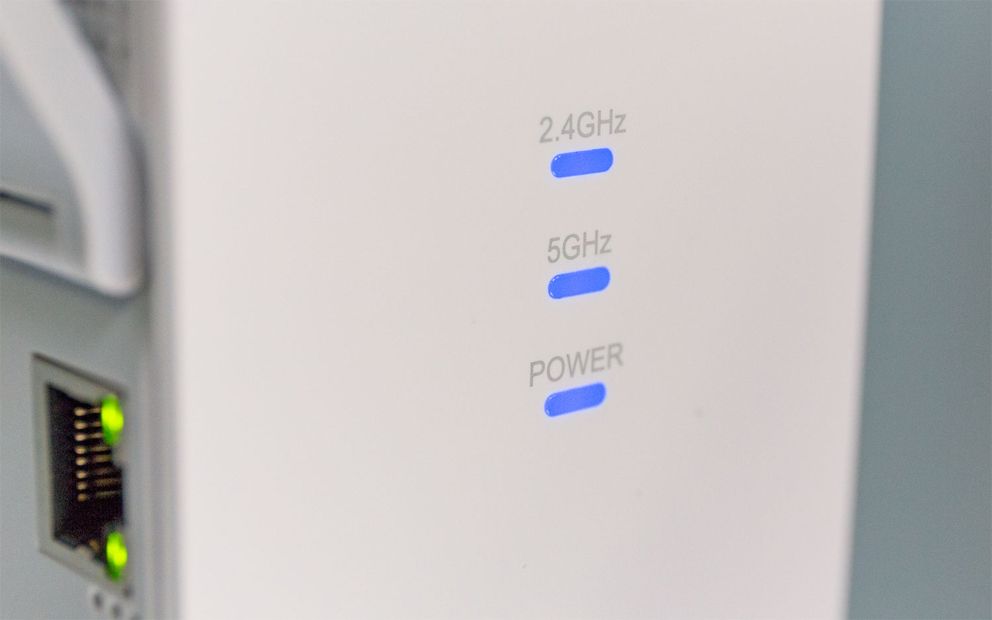Three products from TP-Link rank as our top three Wi-Fi Extenders due to spectacular performances in testing. Of the three, the RE650 is the latest and has the fastest theoretical speeds. For most home networks, however, it’s overkill. During testing, our network speeds ranged from 150 Mbps through 530 Mbps, and the RE650 extended the entire range extremely well. But so did the RE305 and RE450, because they all can handle over 1,000 Mbps. The extra theoretical throughput didn’t improve the RE650’s performance because it can only work with the already-available Wi-Fi. So unless you have an internet subscription that advertises max speeds at over 2,000 Mbps, we recommend saving a little money and going with one of TP-Link’s less expensive models.
In our tests, the TP-Link RE650 performed admirably with one notable exception. In our two-story test that placed the router 30 feet away from the extender with our test laptop directly above on the next floor, the RE650 did not do well. With network speeds tested by Ixia’s IX Chariot, we calculated that the extender only caught and rebroadcast 46% of the available signal across five trials. In every other test configuration, the RE650 performed at 96% to 112%.
Theoretically, the RE650 is equipped to handle speeds up to 800 Mbps on the 2.4 GHz band and 1,733 Mbps on the 5GHz band. These speeds are bolstered by the RE650’s 4x4 MU-MIMO (multi-user, multiple-input, multiple output) technology, which allows the extender to communicate with multiple devices simultaneously to prevent network congestion. Even if the end-point device (your computer, smartphone or streaming device) don’t support MU-MIMO, having the technology in your router and extender generally benefits network speeds.
Like the other TP-Link products we tested, the RE650 is extremely user-friendly. Setup doesn’t take too long, and this Wi-Fi extender comes with helpful instructions for both WPS and manual setup. The large button on the front serves as a WPS button, and the ring of light around it is color coded to show the quality of signal to and from the router to help with device placement. It also has a power indicator and LEDs for both bands on the front for easily diagnosing network issues. On one site, it has a Gigabit Ethernet port for wired connections, either in extender mode to connect to an end-user device or in access point mode to connect directly to your router.
Its four flip-up antennas flanking either side make the RE650 look insect-like. It’s bulky for a wall plug but has a grounded plug that helps secure it in the outlet. Even so, it’s top-heavy and could fall out of place if bumped, so it’s a good idea to place it in a less-trafficked area if possible. TP-Link’s Tether app helps you find the best place to put your extender so it gets both good signal from your router and boosts your network into the hard-to-reach dead zones.