Top Ten Reviews Verdict
Smart Driver Updater’s automatic scan and update features give you the information and control you need to keep your computer’s drivers running optimally.
Pros
- +
Its interface is extremely intuitive and easy to use.
Cons
- -
The software doesn’t have any helpful tutorials.
Why you can trust Top Ten Reviews
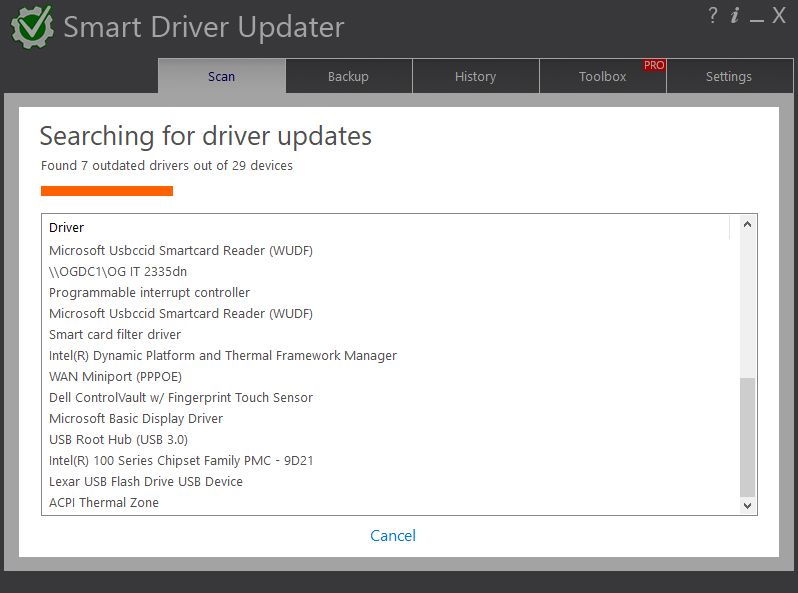
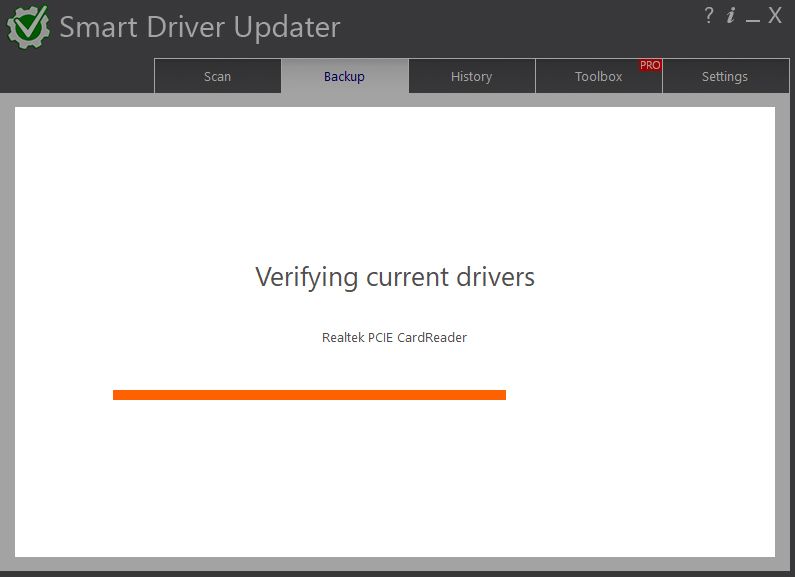
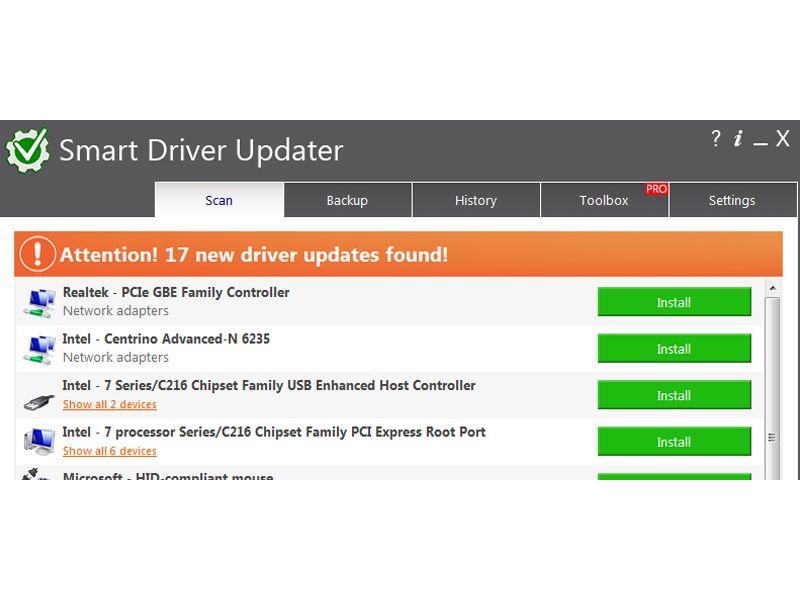
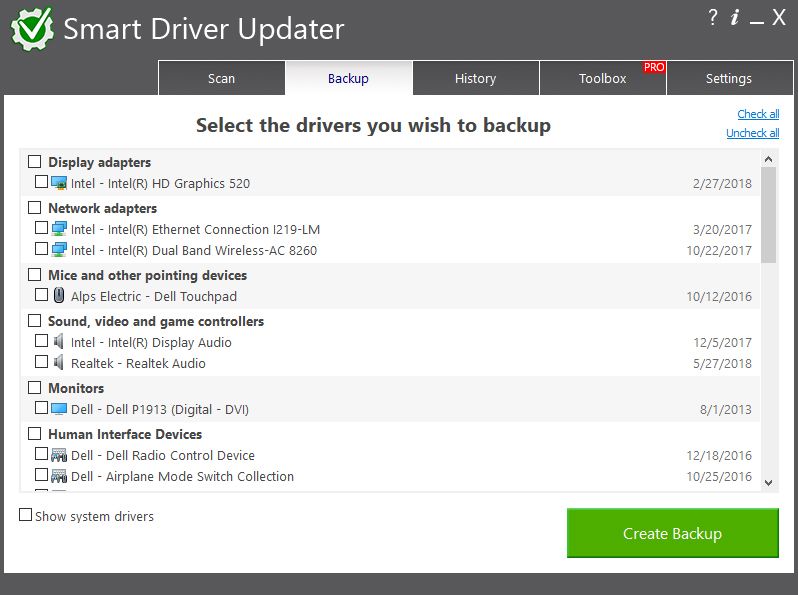
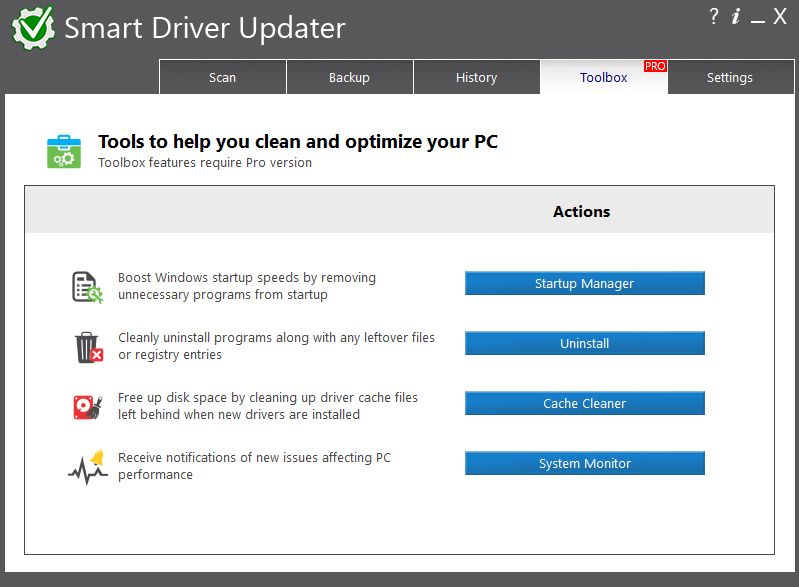
Most of us depend on our computers and hardware accessories to perform a wide variety of tasks for us every day. By using software like Smart Driver Updater, you can keep drivers updated and running in top shape all the time, so they can keep up with you at the click of a button. This driver update software makes it easy to schedule scans, delete old drivers and view source information.
Smart Driver Updater was the second-best performing product in our tests, which isn’t saying a lot. We installed 149 outdated drivers on our test computer, and it found just 81 of them. By comparison, the best program, Driver Booster, detected 91 outdated drivers. On the other end, the worst-performing program, Advanced Driver Updater, found only 48. Even though it had only a 54-percent success rate, Smart Driver Updater is still one of the best options, giving you a good idea of the status and health of your computer’s drivers.
After the scan, the app lists the drivers that need updates. It also shows you the current versions and source details for each driver to keep you in the loop about which drivers are installed on your computer and where new updates are sourced from.
The software is compatible with all recent versions of Windows, from XP forward; however, it is not yet available for Mac OS X or Linux users. The scanning portion of the software is free to download from the developer’s website, but as is the case with any other program of this type, you have to pay to access the rest of the features.
As we expect from a high-ranking driver updater program, Smart Driver Updater has all the features needed to scan and update your system’s drivers. It has a beautiful, modern, intuitive layout, with every option clearly labeled, which makes it extremely easy to use. From the homepage you can initiate a scan or navigate to the Backup page to delete or perform a backup of your system’s drivers. You can also go to the history page to see your scan and update history or view the Settings page to customize the program to your needs.
After running a scan, you can review any drivers the software suggests you update and opt to download and install updates for some or all of them. During this process, you can view the status of any given update, whether it’s queued, preparing, downloaded or installed, which gives you an idea of how long the updates may take. You can also stop the scan at any time.
The program only uses original equipment manufacturer (OEM) update sources from its database of over 1.2 million drivers, so you don’t have to worry about installing faulty or mismatched driver updates. The software simply does exactly what it advertises, and it didn’t download any bloatware or malware on our test computer.
Sign up to receive the latest news, reviews, buying guides and deals direct to your inbox
Smart Driver Updater’s backup process is one of the most detailed we found in our testing, which is good. Rather than just click a large button to initiate a general backup, the software lets you review all drivers on your system and choose specific ones to perform backups on. You can also delete old drivers for peripherals you know you’ll never use again, say for an old camera or printer. A backup is handy to have in case of a faulty driver download or a major issue that crashes your computer or just in case you lose some important data.
The Settings page is fairly extensive and lets you tweak a variety of settings for things like simultaneous driver downloads, proxy settings and scan scheduling. You can tell it how often to scan or when to perform a future scan, down to the minute.
This driver software is impressive and capable, and the only real downside is that there are no tutorials about the product from the developers. This isn’t the most common kind of software, and despite Smart Driver Updater’s intuitive layout, some users may need help. However, there is a minute FAQs section on the company’s website. You can also contact its customer service representatives for technical support via email. The program is backed by a 30-day purchase guarantee from the manufacturer.
Whether you’re new to computer maintenance or are a seasoned pro looking to automate your upkeep process, Smart Driver Updater can help you detect out-of-date drivers and update them quickly. Of the programs we tested, it detected the second-highest quantity of drivers on our PC, and its OEM-only driver updates reduce worry about downloading mismatched updates or malware. This easy-to-use software lets you customize a few features, set up automatic scans and perform backups to restore your drivers, making it a great choice for computer users of any experience level.
Need a better alternative?
Best Driver Update Software of 2019
Top Ten Reviews has reviewed the Best Driver Update Software of 2019 so that we're able to offer you the authoritative buying advice you expect.
Suzanne loves reviewing, playing with and owning all-things tech, especially if it pertains to hardware or video games. When she's not hard at work, you can find her hard at play, travelling, taking photos, gaming, reading, and listening to punk & ska. She currently works as an Associate Editor at Review Geek.



