Keep your coffee fresh — here's how to descale a Nespresso machine in 9 steps
A quick but important process for the freshest coffee
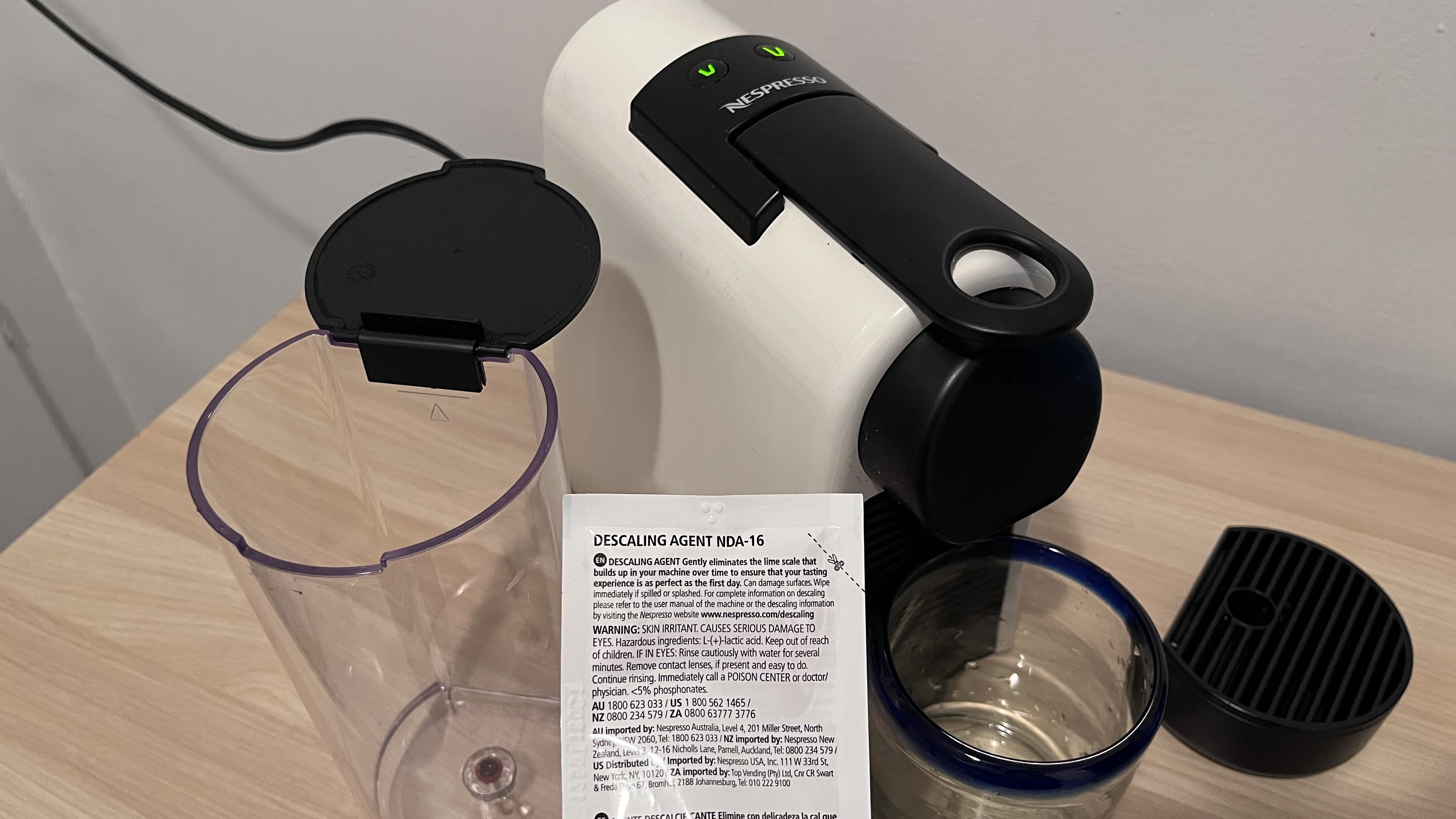
Sign up to receive the latest news, reviews, buying guides and deals direct to your inbox
You are now subscribed
Your newsletter sign-up was successful
Learning how to descale your best Nespresso machine is vital to making sure your coffee maker is deep cleaned, keeping your coffee as fresh as possible. Dirt and grime can build up on the inside of your machine, so it's important to do this regularly.
Nespresso pod brewers are some of the best espresso makers out there, so it makes sense to keep yours in top shape. Luckily, the descaling process is about as easy as knowing how to clean a Nespresso machine.
Read on for our step-by-step guide on how to descale your Nespresso machine.
How to descale a Nespresso machine: Quick steps
- Turn the machine on
- Eject the used capsule
- Empty and clean the support and capsule container
- Fill the water tank with the descaling solution
- Push the button
- Place a large container under the cup machine
- Start the descaling process
- Clean the tank again and rinse
- Exit descaling mode and leave to dry
How to descale a Nespresso machine: Step-by-step guide
1. Turn the machine on

Make sure your machine is switched on at the plug, and turn it on by pressing either of the cup buttons.
2. Eject the used capsule

Next, carefully lift the lid of the machine and eject the capsule into the container. Close it again and turn the machine off.
3. Empty and clean the support and capsule container

Pour the used capsules into your chosen recycling container, and wash out the pot with warm water and washing-up soap. While you're here, clean the cup support with the same method.
4. Fill the water tank with the descaling solution
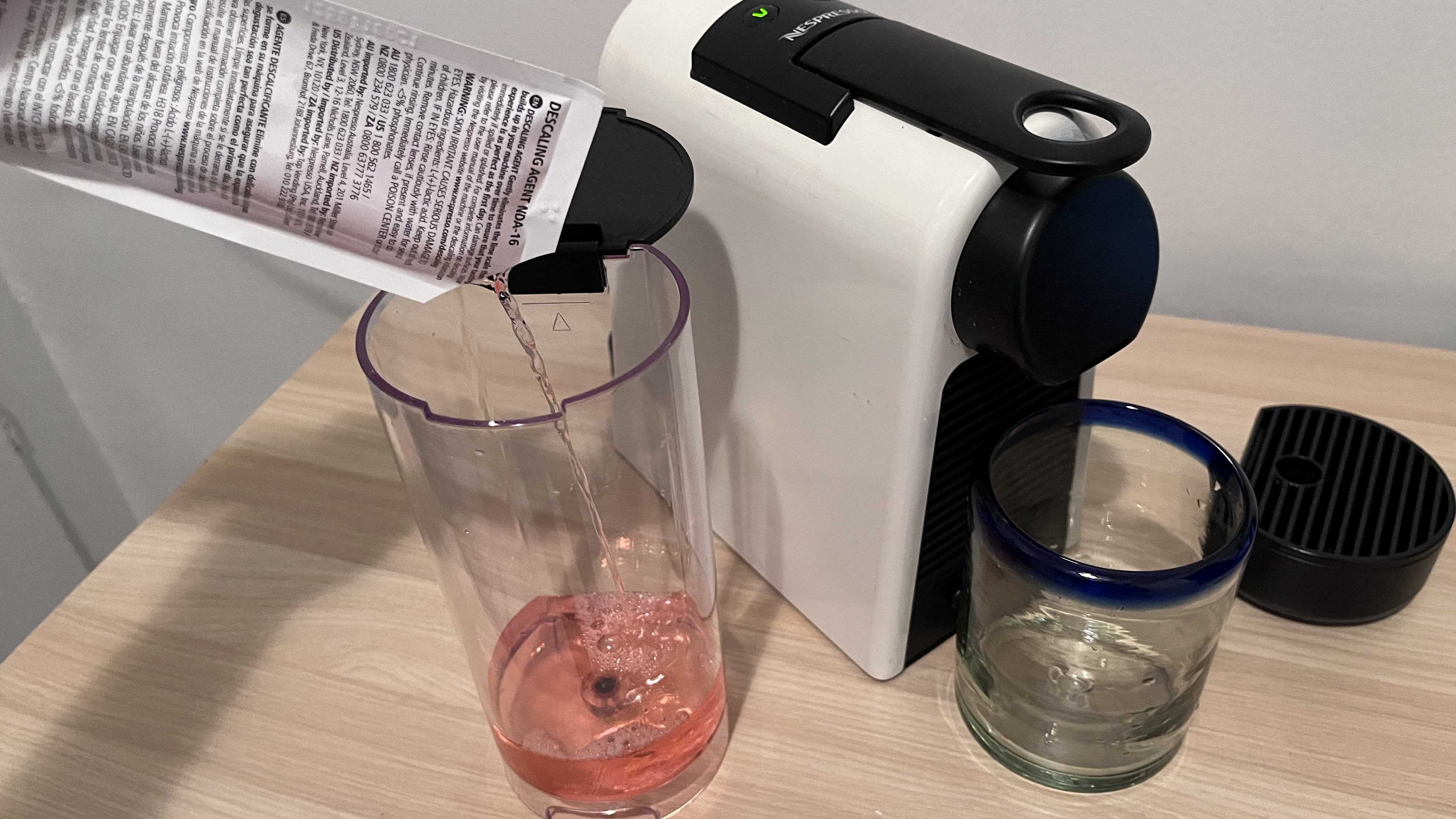
Pour one unit of the Nespresso descaling solution into the water tank and add the right amount of water as per the descaler's instructions.
5. Push the button

There are multiple ways to start the descaling process, depending on your machine.
For Vertuo machines, push the button and lever down simultaneously for three seconds. When it turns orange, this means it has entered the special functions feature. Press the lever down once to enter descaling mode. When it has turned to 'descaling,' the orange light will flash once every two seconds.
For Original machines, push the two cup buttons on top for 5 seconds until they flash together in short intervals.
6. Place a large container under the cup machine
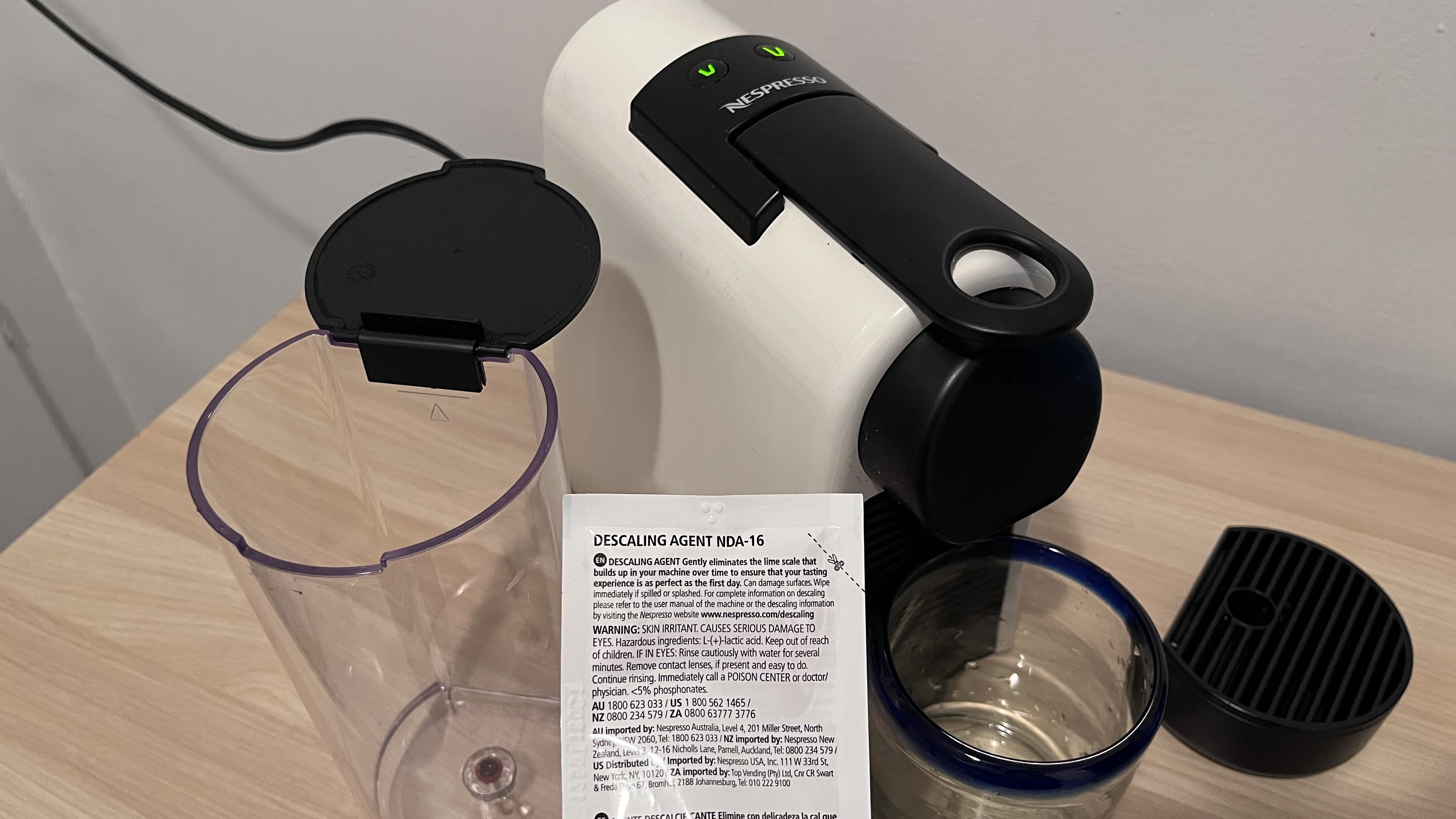
Just like in the cleaning process, you want a large recipient under the water flow to catch as much liquid as possible. A large glass that you can pour away and refill is ideal.
7. Start the descaling process

To begin the proper descaling mode, push the button again. This will run the function, and it will stop automatically once it is complete.
8. Clean the tank again and rinse
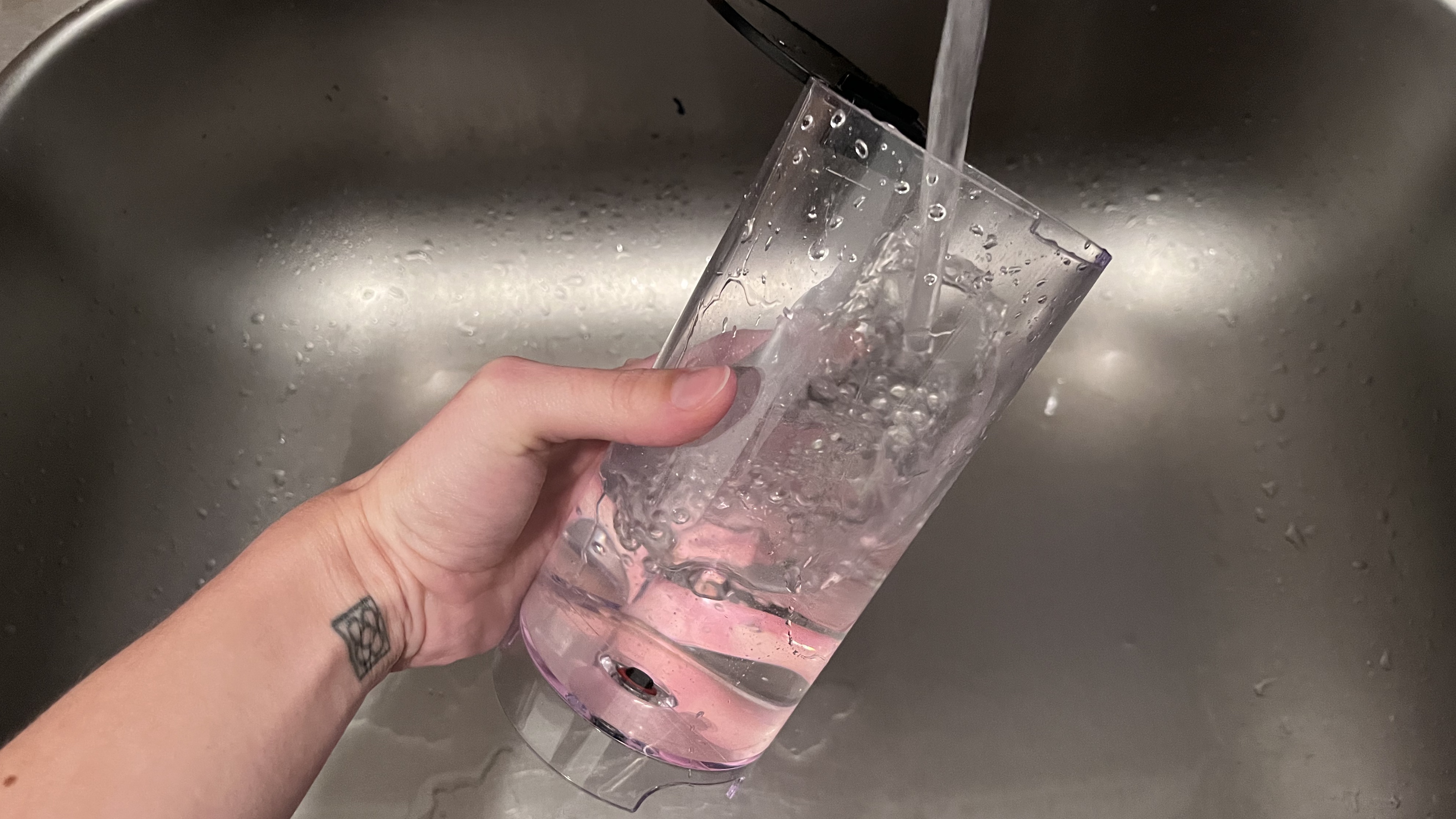
Clean the water tank once again to remove any remaining descaling solution, refill it with drinking water, and place it back on the stand. Then, press the button to start the rinse cycle.
9. Exit descaling mode and leave to dry

Clean the water tank once again to remove any remaining descaling solution, refill it with drinking water, and place it back on the stand. Then, press the button to start the rinse cycle.
Sign up to receive the latest news, reviews, buying guides and deals direct to your inbox

Holly, the former Features Editor of Top Ten Reviews, brings a wealth of experience in creating practical home content. With a background in freelance writing and product copy, she is dedicated to producing thorough features that help readers make the most of their homes and gardens.
