Top Ten Reviews Verdict
Apple’s smallest tablet, the iPad Mini, finally gets a facelift while also offering improved performance that makes it mightier than its size suggests.
Pros
- +
Great performance
- +
Ideal size for small bags or even some pockets
- +
Apple Pencil functionality
Cons
- -
Quite pricey
- -
Not a big battery means some loss of longevity
Why you can trust Top Ten Reviews
Apple’s iPad line continues to chase more power and encroach on laptops, but the 2021 iPad Mini does none of that. Instead, it offers one of the best tablets on the market right now, with plenty of power and utility that actually make it arguably more useful than its bigger brothers.
Display size: 8.3-inches
Display: Liquid Retina display
Capacity: 64GB or 256GB
Chip: A15 Bionic chip (64-bit)
Camera: 12MP rear, 12MP front
Video recording: 4K/1080p/720p video recording
Speakers: Stereo
SIM card: Nano-SIM/eSIM for up to 5G connectivity
Weight: 0.65 lbs (0.66 with cellular)
With Apple Pencil functionality, the iPad Mini becomes a nifty notepad, while also offering a great canvas for watching your favorite video content or acting as a more professional device. Sure, it’s not as powerful as something like the latest M1 iPad Pro, but it doesn’t need to be – in many ways this is the purest distillation of what an iPad can be, somewhere between a phone and a laptop and with no need to be any more than that.
There are some caveats, though, notably in its pricing with the iPad mini starting at $150 more than the base iPad, as well as having a smaller battery thanks to a smaller chassis. And yet, if you’re looking to organize your life, scribble notes, or just read an ebook, it’s hard to look past the 2021 iPad Mini.
iPad Mini: Design
- Same design language as the iPad Pro line
- TouchID used instead of FaceID
- New color options
The iPad Mini has long been neglected in Apple’s product line, but this 2021 refresh feels like it finally emerging from the same cocoon it’s pro-focused brother did in 2018.
The new iPad Mini has a flat-edged design, while the display now cribs from the iPad Pro and iPhone with a “Liquid Retina display”. It’s still LCD, but it does offer impressive color accuracy as well as subtly curved corners. That helps keeps the bezels minimal, too, meaning the footprint of the device never feels unwieldy.
On the bottom of the device you’ll find a USB-C charging port, while the volume rocker has been relocated to the top of the iPad Mini so that you can magnetically attach an Apple Pencil to the side.
Sadly, though, there’s no FaceID here. Instead, the iPad Mini has a TouchID fingerprint sensor hidden in the power button. It’s secure and fast, but now that we’re used to using a quick glance to unlock our phone it feels a little old-fashioned doing it with a button press.
Sign up to receive the latest news, reviews, buying guides and deals direct to your inbox
Finally, Apple has rejigged its color options. There’s still Space Grey, but its now joined by Pink, Purple, and Starlight – the latter of which is the color of our review unit. There’s no Silver to be found.

iPad Mini: Performance
- iPadOS 15 remains hit or miss for workflows
- A15 Bionic showed no sign of slowdown during testing
- 5G connectivity
While the iPad Pro line has now borrowed the Mac’s M1 chip, the iPad Mini’s A15 Bionic chip is the furthest thing from a slouch.
Flicking through apps, home screens, and running multiple widgets on the home screen, we noticed no slowdown during testing. Put simply, it’s the same chip that’s found in Apple’s latest iPhone 13 and Pro devices, so there’s plenty of headroom here.
Sure, editing multiple streams of video or working your way through dozens of photo edits may see that shrink somewhat, but if that’s the case then we’d always advise a laptop instead.
The iPad Mini 2021 is also great for gaming. It offers a 4-core GPU, making it a solid choice for Apple Arcade titles or a quick game of Wild Rift.

As with its bigger brothers, the iPad Mini also offers a cellular option, and this time it goes all the way to 5G. If you do opt for the cellular option, you may even find yourself using it instead of your iPhone for responding to email, or flicking through your social media feeds.
iPadOS has come a long way, but it remains a halfway house between iOS and macOS that’s much closer to the former than the latter. On a tablet this size, you can reasonably expect to do less in the way of multitasking (but the option is there), but having instantly readable widgets on your home screen is a great way to use the limited space to get a headstart on your day.
iPad Mini: Battery life

It’s portable and powerful, but sadly the iPad Mini falls down in battery life. While its 9 hour of battery isn’t to be sniffed at (you could feasibly use it for an entire working day if you’re on a Wi-Fi connection and pottering around in less-demanding apps), it just about matches the base iPad which costs $150 less.
You’re also likely to get less out of a single charge if you’re using the Apple Pencil, both through using the pencil and charging it via the tablet itself.
It’s worth noting that if you’re looking to mirror your iPad to a display, there are two teething issues to consider. For one, you’ll need a dock or adapter if you want to use the USB-C port for more than just hooking up to a display, and you’ll also need to be aware that iPadOS 15 still hasn’t fixed the aspect ratio – so expect black bars on either side of the screen.
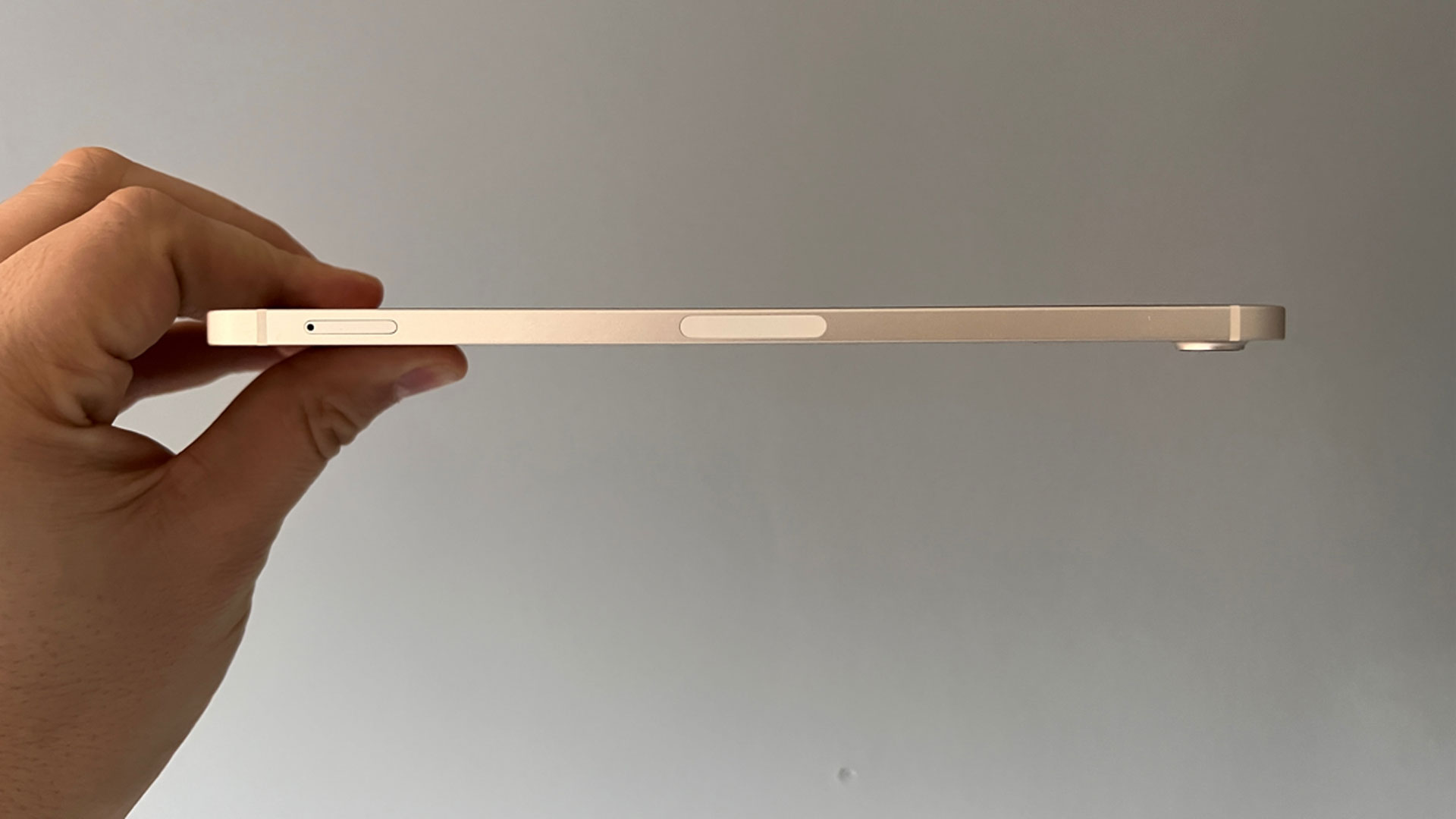
iPad Mini: Price
The iPad Mini starts at $499, meaning it’s $150 more than the base iPad model which comes with a larger screen. For that, you get impressive performance, but you’re still likely to want to go for the $649 version that packs 256GB of storage as opposed to the base 64GB.
You’ll also need to pay more for Cellular if you’re interested in 4G or 5G connectivity, and the Apple Pencil is sold separately, too – so budding artists or anyone looking to scribble notes will need for fork out another $129 for the second generation pencil.

iPad Mini: User reviews
As you can imagine, many of the user reviews for the iPad Mini centre on its inherent portability. Users seem to love the way it packs plenty of power into a small design that can be taken anywhere.
Some, however, would recommend opting for more storage. As we mentioned above, the iPad Mini comes with 64GB as standard, but you can configure it for 256GB. If you’re looking to store plenty of music, movies, or even just your iCloud photo library, it may be worth plumping for the extra space.
Still, one Amazon customer said “it’s my favorite iPad I’ve used”.
Should you buy the iPad Mini?
The iPad Mini 2021 is the first iPad Apple has released in a while that knows it’s an iPad – it’s not trying to ax your laptop. In many ways, that makes it easier to recommend because it’s a tablet – no more, and no less.
If you want more portability and more power than the base iPad can provide, it’s hard to look at another small tablet the same way. The iPad Mini 2021 feels like a great device for work and play, as long as you’re not doing anything too strenuous that needs a bigger display.
If this product isn't for you
If you’re looking for even more power, with a larger display to match and the option to hook up a keyboard, the iPad Pro is a great device – but it still feels hamstrung somewhat by iPadOS 15.
The iPad Air is also a solid option, but with that product expected to receive a 2022 upgrade or spec bump, it’s hard to recommend picking one up right now. Both of these tablets give digital artists a larger canvas, though.

Lloyd Coombes is Top Ten Reviews' Computing Customer Advisor, and a freelance writer with a specialism in tech, gaming, and fitness. Since starting out as a blogger, he’s written for sites like IGN, TechRadar, and more.
An expert on all things Apple ever since he got a second-hand iMac, Lloyd can regularly be found testing software on iPhone, iPad, Apple Watch and Mac — when he’s not testing the platforms themselves, that is. He’s also Dexerto.com’s Games Editor, and a podcaster.
When he’s not writing, you can probably find him running after his son, playing Destiny 2, or at the gym.

