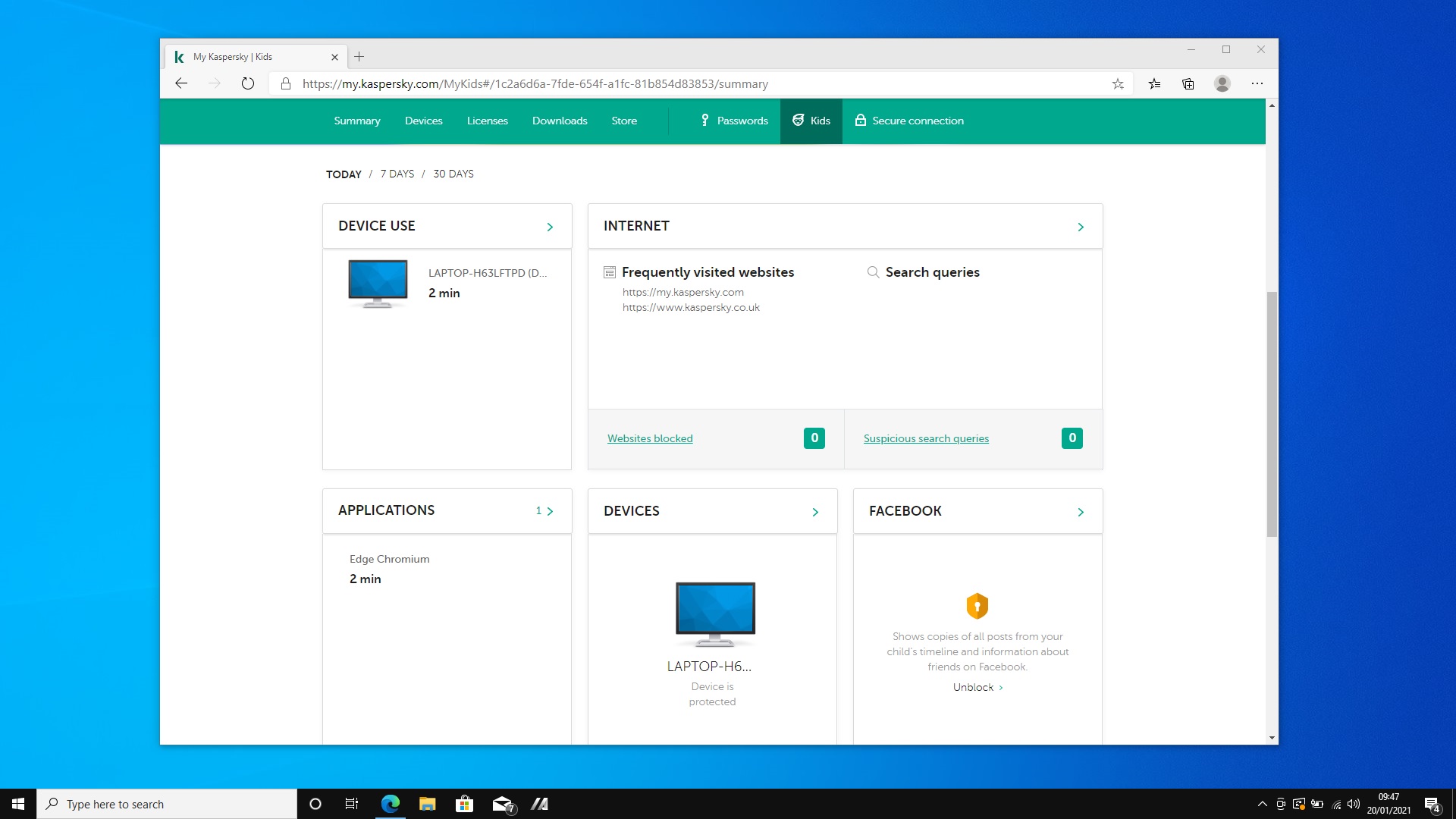Top Ten Reviews Verdict
Kaspersky’s affordable Safe Kids has impressive location options and solid time-management and filtering tools, but it’s limited elsewhere – especially with social networking.
Pros
- +
Great location tools
- +
Decent content filtering
- +
Versatile time-management
Cons
- -
Limited social networking options
- -
Weaker on iOS
- -
Only works in certain browsers
Why you can trust Top Ten Reviews
You've likely already heard of Kaspersky Safe Kids. Kaspersky is one of the biggest names in the world of antivirus and security, and its cell phone parental control app is one of the most affordable products on the market: it costs just $15 for an annual subscription.
Paying that $15 grants you one license for the software, but that individual license can be used for up to 100 child profiles and across 500 different devices, so realistically it’s going to cover all of your parental control needs.
Safe Kids is also included if you purchase Kaspersky’s Total Security package, which is one of the best antivirus packages you can get. It does cost $49 for an annual licence, but it includes antivirus, VPN, ad-blocking, anti-phishing modules and loads more options, so that could be a better bet if you need a more comprehensive and holistic protection option.
Kaspersky Safe Kids: Features
As with most parental control tools, Kaspersky Safe Kids revolves around filtering. 17 different categories of material can be filtered from web browsers – including adult content, violence, gaming, religion material, gambling, profanity, and all the other usual topics – and Kaspersky’s app can also filter out news websites, anonymous browsing tools and e-commerce websites if you’d like to prevent your children from accessing those, too. Categories can be allowed or entirely forbidden, or parents can choose to get a warning if their child tries to access relevant pages – a welcome middle-ground option – and age-based filtering is also available if you’ve got older children who can be allowed access to certain categories. Filtering can be paused, and there’s a Safe Search tool to allow children to search without coming across inappropriate material.
Safe Kids can also monitor and block applications – you can prevent your children accessing apps that fall foul of sixteen different categories alongside apps that can’t be categorized, and those categories include social media and file-sharing tools. You can also choose to allow, block or limit usage of every app on your children’s devices, and parents can put time limits on individual apps. You’ll also get a notification if your children install a new app on their device.
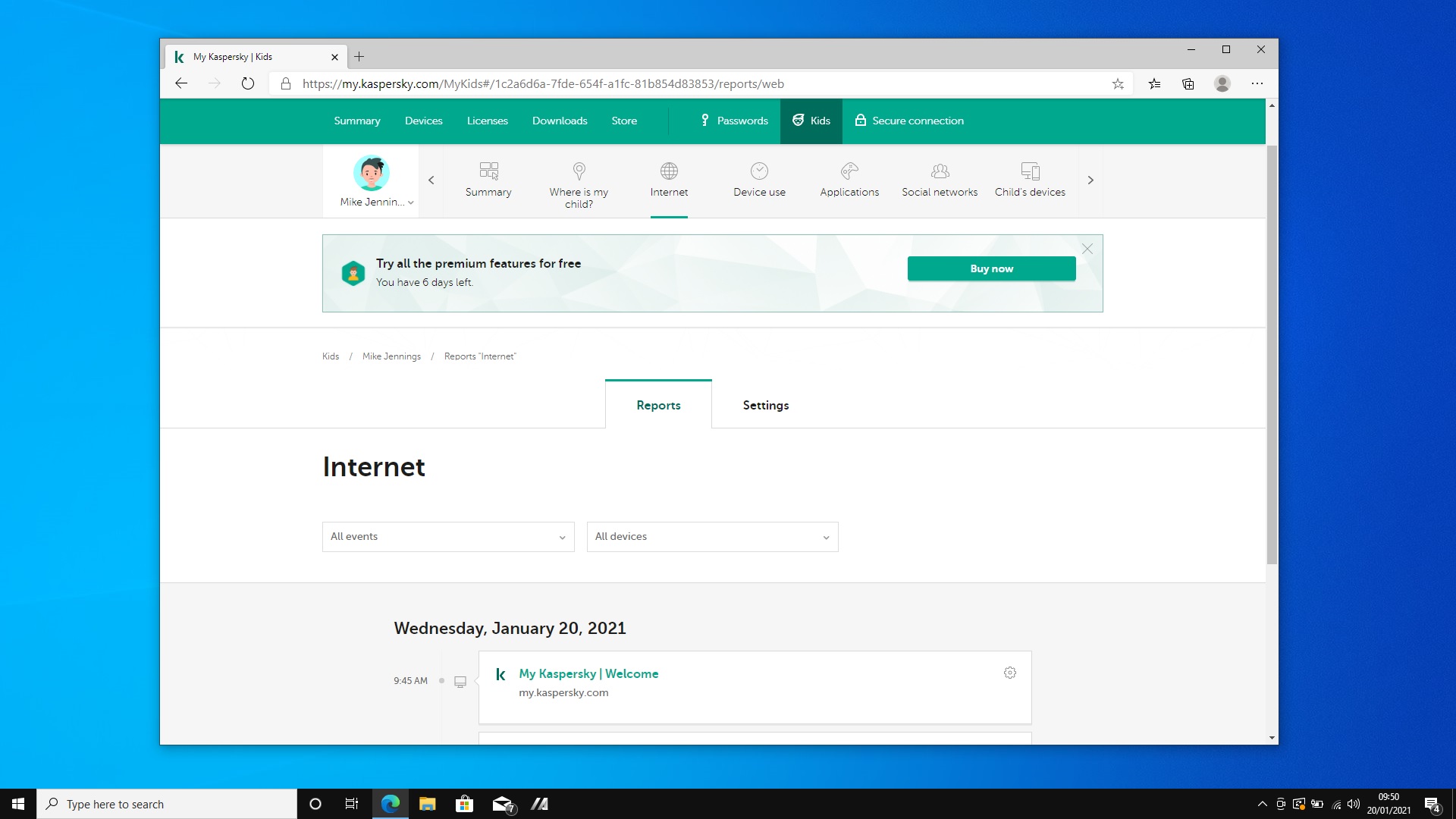
Kaspersky Safe Kids: Parent options
There are good time control options elsewhere in Kaspersky Safe Kids: parents can give their children time limits and schedules, and they can be customized on a day-by-day basis – so your kids can have more generous time allowances at the weekend, for instance.
Kaspersky Safe Kids has location monitoring. It’s a neat portion of the app that allows parents to see exactly where their kids are at any given time. This app also has geo-fencing, which means that you can set a specific area where your kids should be – and get alerts if they leave. These safe zones can be paired up with time windows, so you’ll get an alert if your children leave school during the day, for instance. There’s also an alert if your children’s phones are going to run out of battery, which is smart – because those location services won’t work if their phone is out of juice. The only issue here is that those safe zones could be a little smaller, so parents could have finer control over the geo-fencing they create for their children.
Sign up to receive the latest news, reviews, buying guides and deals direct to your inbox
Kaspersky Safe Kids works on Windows devices, macOS machines, Android phones and iOS hardware and, as usual, it functions by installing an app on your children’s devices and a monitoring app on the parents’ hardware. That parent app can be used to see what’s going on, and a browser-based dashboard is also available. Beyond all these features, basic text message and phone call monitoring are also included on Android, but not on iOS.
This software has great location options, versatile time allowance settings and good filtering settings, but there are other areas where this more affordable product doesn’t stack up. Social networking, for instance: Safe Kids can monitor your kids’ behaviour on Facebook, and it can monitor and block their YouTube search history, but that’s it when it comes to social networking – Kaspersky Safe Kids can’t tackle popular networks like Instagram, TikTok and Snapchat.
Rival apps do go further in other key areas, too. Plenty of other tools have more filtering categories than Kaspersky – including popular option Qustodio. Kaspersky Safe Kids also doesn’t work on Chromebooks. And, as usual with parental control software, you’re better off monitoring Android devices rather than iOS hardware: on Apple’s platform you can’t monitor app usage or block device access, and browser-based filtering only works on iOS if you use Kaspersky’s own browser. This product is far more versatile on other platforms.
Kaspersky Safe Kids: App and free trial
While Kaspersky Safe Kids does work on virtually all the big web browsers, it’s also worth mentioning that it doesn’t work on every single browser out there. If you and your children use Edge, Chrome, Firefox, Safari, and other big names, you’ll be fine, but Safe Kids doesn’t cover every eventuality.
There’s a free version of Kaspersky Safe Kids available, too, although we wouldn’t recommend it – the free version omits screen time scheduling, GPS tracking abilities, real-time alerts, and YouTube monitoring and the proper version remains very affordable.
The low price does mean that Safe Kids isn’t particularly impressive in certain areas: it’s not great for social networking, other tools have more content categories and Kaspersky isn’t powerful on iOS.
Should you try Kaspersky Safe Kids?
Those limitations are always worth remembering, but Safe Kids fights back with great location options, impressive time-management tools, and solid core functionality when it comes to browser and app filtering. If you want decent parental control without spending loads of cash, then it’s a solid option – but be aware of its lack of social networking ability.
Mike Jennings has been a tech journalist for more than thirteen years, and he covers a wide range of topics, from gaming laptops and graphics cards to consumer software, business machines and high-end desktops. He’s written for PC Pro, TechRadar, Wired, Stuff, TrustedReviews, Custom PC, IT Pro, and many more outlets. He lives in the UK and is interested in gaming, writing and motorsport.