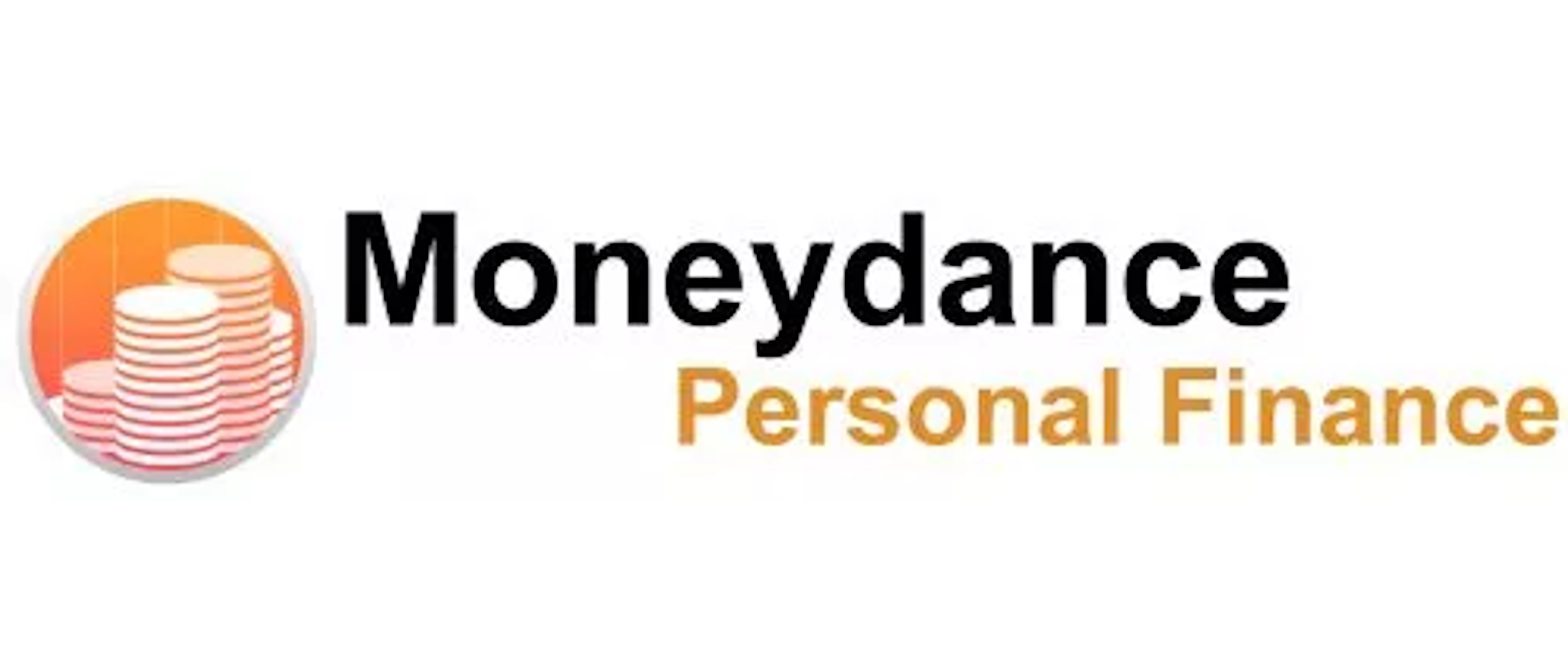Top Ten Reviews Verdict
Moneydance is the easy-to-use personal finance program that offers budgeting features, investment tracking and reporting options that tend to be above the norm. The ability to sync peer-to-peer lending accounts will certainly appeal to some, as will the option to create your own reports.
Pros
- +
Can track peer-to-peer loans and investments
- +
Wide range of reporting options
Cons
- -
Absence of budgeting goals and alerts
- -
No retirement-planning options
Why you can trust Top Ten Reviews
If you're looking for a straightforward and intuitive user interface, and the option to manage your investments, Moneydance is among the best personal finance software that there is. An easy to use yet powerful budgeting program, Moneydance can be synced to your financial institutions or added manually. The mobile apps allow you to keep track of your budget when you're away from your desktop, while there's the option to create multiple accounts with multiple budgets if you have more than one group of finances to manage. Each functions independently, or you can include everything within a single budget.
Moneydance review: Getting started
With Moneydance, you have the option of syncing all the typical account types - checking, credit cards, loans, and so on - to its software. Syncing to your bank allows you to reconcile your account against your budgeting records, including tracking missing checks, while the option to sync peer-to-peer lending accounts is also available, and not something that all services will offer. Importantly, you can also connect to investment and asset accounts to track your portfolio and other investments, allowing for a complete overview of all your finances in one place.
Mobile apps provide access to your Moneydance account when you're on the go, allowing you to manually add transactions, check balances or adjust your budget as needed. The only slight inconvenience is that you'll need a Dropbox account to sync your desktop program to your mobile device.
Moneydance review: Creating a budget
Creating, editing and managing your budget is straightforward. After clicking on the Budget tab, spending categories populate, including those categories that already have balances so you can see what you've already spent for that category. You can also filter out the displayed categories to remove any superfluous line items, choosing from only budgeted or active items.

To adjust the budget limit, just enter the amount. Once the budget is set, the program color-codes the spending trend. If the balance is zero or isn't close to nearing the limit, the category appears green; yellow means you're approaching your limit or have just reached it, while red means you've exceeded the budgeted amount. However, unlike Quicken or Buxfer, Moneydance doesn't provide the email or text alerts that warn if you're about to go over budget.
If your bills and spending habits are similar each month, you can copy the budget you create from one month to the next, saving you time. And you can individually edit and adjust any category budget you copy over as needed. If you wish to have the unspent amount from the previous month roll over to the next, you can choose that option as well.
Moneydance review: Reporting
Moneydance offers some of the best reporting options of all the services we reviewed. There are choices for simple data reports, including a budget report, cash flow and income versus expenses. Other reports have charts and graphs for a quick visual of the data, such as the account balances, net worth and an income versus expense report. You can adjust the date range, selecting from a number of predetermined options, including year or month-to-date and quarters. You can also choose custom dates for any period of time.
Sign up to receive the latest news, reviews, buying guides and deals direct to your inbox
If you wish to save any report you run, you can print a hard copy or save a digital version. Graphs can be saved as a PNG, and data reports can be saved as an HTML or CSV, which can then be used in other programs, such as Excel. That said, the exporting options are fewer than are available at most other services, and you cannot export reports to a tax program. Should Moneydance not offer a report that you need, experienced programmers can use its scripting support service to help hand write a script in Python that will allow you to analyze your own data and create a custom report based on your needs.
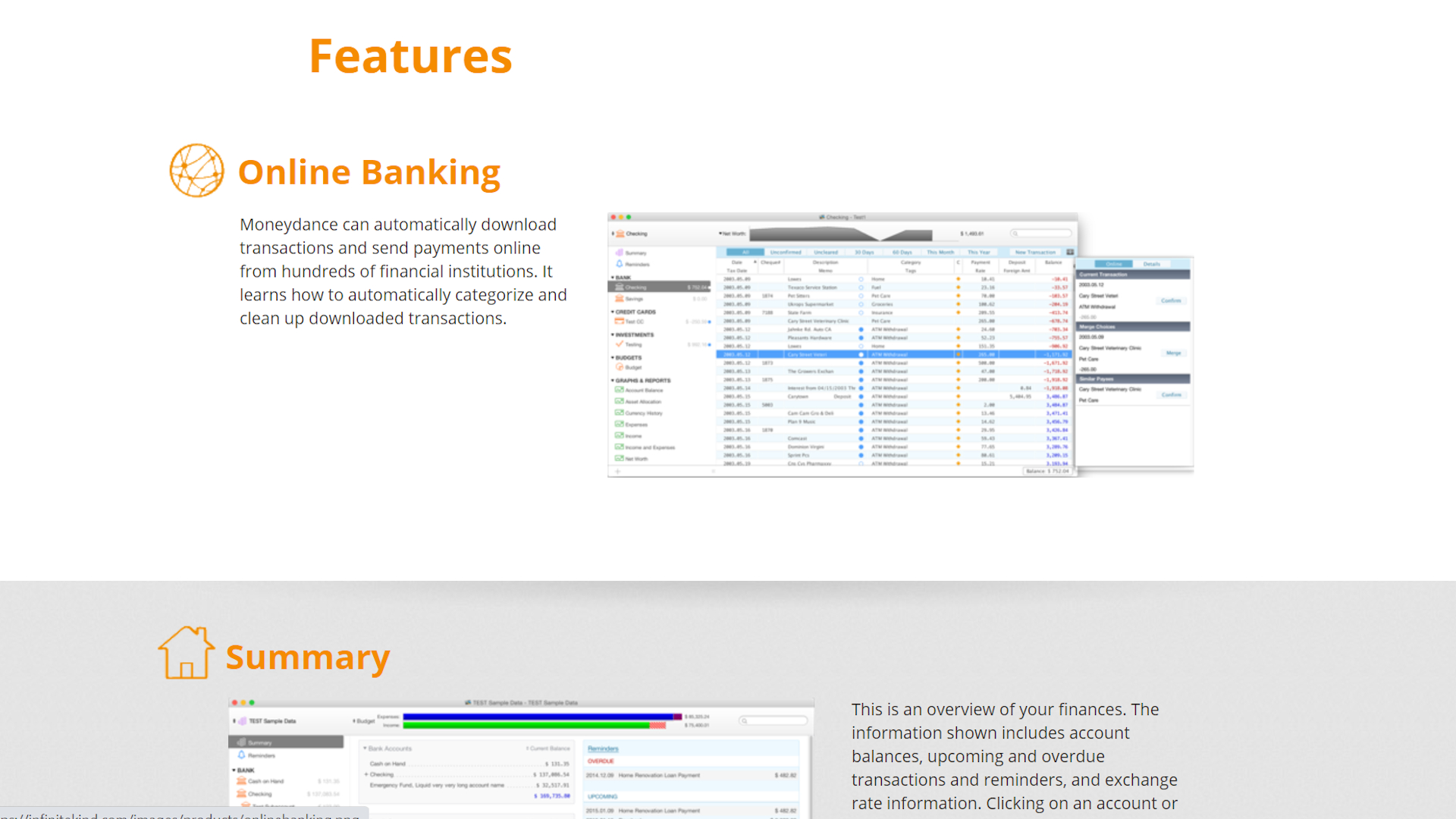
Moneydance review: Investment tracking
As already mentioned, Moneydance allows the tracking of investments and monitoring of portfolios once you've synced to your brokerage account, and transferred the necessary balances and trades.
The portfolio overview displays the value of your portfolio, the percent change and cost basis, while the register tracks your trades, including the security, date, stock price, fees and balance. The security details also allow you to keep track of stocks. Moneydance offers specialized investment report options, so you'll always know how your investments are performing and will be able to keep tabs on your transactions.
Should you use Moneydance?
Moneydance delivers top-of-the-line software, offering most of the more advanced money management features that anyone is likely to want. By connecting to checking, credit card, investment and loan accounts, Moneydance allows you to stay on top of all your balances and transactions as they occur, and even when you're out and about, with its mobile app. Creating and managing your budget is a breeze, and the reporting options are excellent too, particularly if you're skilled enough to program your own tailored reports.
Lori is a Domain Editor at Business.com, and has written for Top Ten Reviews on a variety of topics in the finance area. She currently resides in Utah, and has a Bachelors degree from Brigham Young University. While working for TTR she reviewed a number of financial apps and business to business systems, thanks to her knowledge of both money and tech.