Xara Photo & Graphic Designer is a solid way to not only edit your images, but also to add graphics to them and insert them into any of the pre-made templates on offer. It's far from the most powerful editor we've reviewed, and because it's comparable in terms of price, we'd recommend something like Corel PaintShop Pro 2021 instead of Xara. This software is fine, but it's less intuitive than other softwares, there's no built-in organizer, and it lacks batch processing for larger numbers of projects. So, it's for these reasons Xara Photo doesn't make our list of the best photo editing software for 2020.
Xara Photo & Graphic Designer review: Features
Xara has a lot of different tools to edit photos, and because of these added capabilities, we found the software was more complicated to use than other programs on our lineup, like Photoshop CC. However, Xara mitigates the learning curve by including tutorials and videos that give you an overview of where all the tools are located in the interface and how you use them.
Xara's software has all the standard editing tools: crop, rotate, resize, red eye removal and more. With selection tools, shape tools, and painting and drawing tools, you can add basic design elements to photos. The photo editor also has color-management tools, so you can adjust the color saturation, brightness and contrast of photos. A cross-process photo effect tool makes it possible to achieve many different looks from the same photo by manipulating contrast and saturation. Blend modes include dodge, which brightens, and burn, which darkens.
Xara allows you to add effects to text, so you can manipulate fonts to make them more dynamic. You also have access to more than 1,500 additional symbols through Google. The content library offers a lot of options as well. There is a SmartShapes collection with charts, speech bubbles and more.
This software also gives you access to over 500,000 royalty-free photos that are searchable by keyword. The collection of photo grids offers a unique way to display those images or your own in an arrangement that is modern looking, even if the photos are different shapes and sizes.
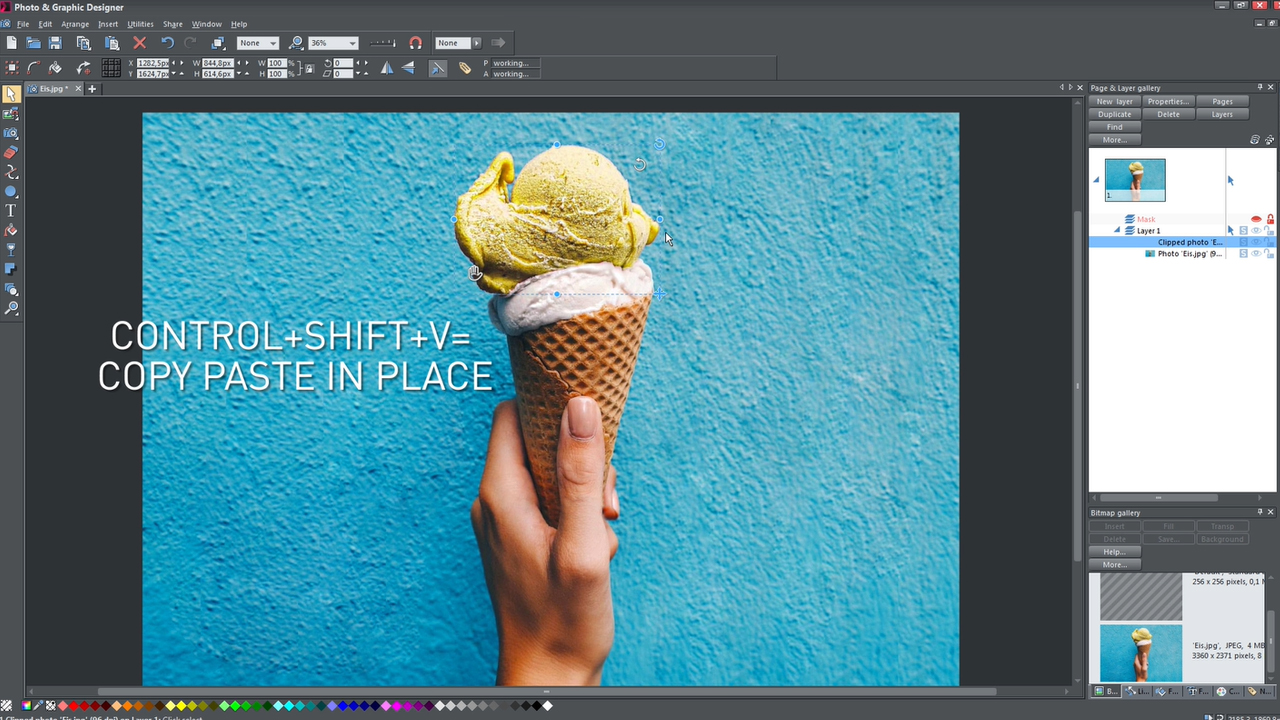
The program has the ability to remove backgrounds or subjects in the backgrounds of your photos. While you can completely alter your images, it takes practice to achieve ideal results. You can also use the cloning tool and layer masks to minimize or mask imperfections in your photos.
The picture editor has 140 different ready-made filters you can apply to images that change the colors and textures. Filters like Black & White, Cold, Intense and Summer alter the "feel" of your photos in noticeable ways. It also has over 60 creative Live Effect plug-ins, which help you add editable effects to your projects. In addition, Xara features automatic editing options that adjust an image's color, focus or level.
While it offers several tools, both basic and advanced, the program lacks some features. Without batch processing, you cannot apply the same edit to multiple photos without opening each image. The program cannot create HDR images, and there isn't a lens distortion corrector. While none of these tools are vital to photo editing, they would improve the software's usability, and are present in other editors like Lightroom CC.
Xara Photo & Graphic Designer review: Compatibility
Xara Photo & Graphic Designer does not come with a built-in organizing system to help you keep track of photos. It doesn't come with any photo organizing system, so you'll have to use another program if you're wanting this feature.
Xara supports 58 different file formats, so you can import and export most file types. The photo editor supports the most popular image formats, including JPG, TIFF, PNG, GIF, PSD, PDF and animated GIFs. It also has tools to optimize photos for the web.
This program also provides printing project resources and templates. It has illustration and graphic design tools, which gives you more freedom to create projects like printable photo cards. When you want to share your edited photos, the software allows you to post to social media sites directly from the program.

Xara Photo & Graphic Designer review: Price and support options
Magix sells this software for $59.99. We didn't find it selling on Amazon when we looked. This is a decent price for this kind of software as it is cheaper than many of its competitors, but we don't feel it offers the same value as many others. There's a 30-day free trial, if you want to try it out.
Xara offers customer help and support both within the program and on the Xara webpage. Within the software, you can access the user guide and view tutorials. Online, you can find answers to your questions on the FAQs page. Xara also has a user forum and lists an email address for technical support.
Should you buy Xara Photo & Graphic Designer?
Xara Photo & Graphic Designer is a solid, if unspectacular, photo editing app. It's tricky to use, and lacks a handful of features you'll find in similarly priced offerings. It's far from expensive, but pay a little more, and you get a better overall range of features. If you're looking to blend the editing options and design tools of something like Photoshop, and you don't care about organizing photos, Xara will at least save you some money.

