Square POS is one of the best known point-of-sale software providers and sets you up to accept payments anywhere.
A business can use the software on a POS device, online or via the Square app on a mobile phone or iPad. After registering and indicating the field of business the dashboard setup takes place with the help of the Square guide.
The guide starts by allowing the choice of a payment method, the verification of the business and the linking of the business bank account. There is full transparency with the pricing per transaction, per device and/or per service that is chosen. Then all you need to do is download the app on to mobile devices, which is as simple as it sounds.
Account set up takes a while longer than expected. There are quite a few options and additions which can seem daunting, but give you the freedom to tailor it to your needs.
Square POS review: Features
- Supports employee management and payroll
- Integrates with third-party software for bookkeeping, taxes and eCommerce
- Allows management of different locations from the app
Support – Troubleshooting options, return policy and warranty available
Online / Offline access – Offline mode enables normal operating until connectivity resolved
Stock / Inventory management – Integrated with dashboard and app
Data / Reporting – Analytics available on demand and in real-time
Customer engagement – Retail customer feedback can be provided when following prompts on digital slip
eCommerce features – eCommerce is an extra option
Staff management and control – Several employee management and restrictions options
Operating systems – Android, iOS and web
Hardware – Android, iOS and web
Free trial – Yes
Payment options – Customizable payment plans dependent on the chosen POS method, software, hardware or package
Fixed POS options are only a single part of the Square POS offering which may be overwhelming as there are marketing, payroll and other options available. The pricing is detailed and there are hardware and software packages on offer.
This does allow for full customization to individual business needs, which is a good thing. Products can be named and accompanied by images on the app, making the sales process or the training of new staff members easier.
The app also offers a ‘tip window’ for any gratuity, should the business practices be open to this, and customers are able to sign for purchases on the mobile device. The app provides a report of each sale made by each employee.
In order to effectively and securely manage the data, certain elements of the app can also be restricted to certain users. This ensures accurate reflection of timecards, sales analytics as well as the retention of all feedback. Customers are able to send commentary regarding transactions processed by a specific employee as digital receipts offer customers the opportunity to provide feedback.
Managers and business owners have access to the app and also the analytics from anywhere in the world. This allows the management of different locations, easy reporting, and the ability to keep an eye on the inventory even when off-site.
Integrating third-party software also makes bookkeeping, tax and e-commerce part of the Square experience without having to radically change software that is currently in use.
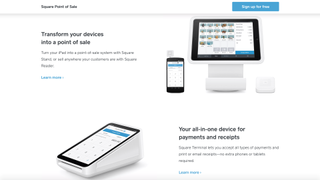
Square POS review: Design and usability
- Bold and colorful user interface
- Key aspects are easily access via the dashboard
- Easy POS app that is suitable for any first-time user
The Square dashboard is set up to be simple and engaging relative to the amount of data present from business activities. The dashboard access starts with allocating permissions and adding employees. Businesses then create a customer database as well as list items within their inventory.
This is specific to the sale of goods but oddly also reflects in the service business set-up options. This links well with the misplaced inventory option also available to service-oriented businesses. The dashboard is split between the home page, offering an overview, the reports tab and the transactions tab.
Square gives users the power to identify which business areas are lacking and which are the high performers through the easily interpretable and detailed analytics provided.
Checkout using the app is as simple as entering the amount, choosing the payment method and then offering the customer the opportunity to receive a digital receipt. The receipt also allows customers to provide feedback on the service, product or experience by following the prompts on the receipt.
All transactions, deposits as well as support options are available on the mobile app. Inventory items can also be tracked and managed on the app as well as via the dashboard. The Dashboard is comprehensive collection of metrics reflecting performance, sales and much more.
Curating a service offering could be difficult if billing is per hour, but the POS will negate the potentially long and integrated process of being registered as a supplier by big clients when doing work on a project basis.
Square POS review: Performance
- Saves a lot of time on keeping track of inventory and POS usage
- Makes reporting easy
- Safe to use with next-day deposits
Square prides itself on being an easy-to-use platform that can be accessed on numerous devices. Safety is a big concern as password protection, access restriction and fraud prevention play a part in their service. Tracking fraud trends and shielding the business from fraudulent cards, Square also keeps customer data safe.
Besides being designed for primarily retail driven transactions, the calendar integrates appointments onto the mobile POS driven by Square. Invoicing happens from the POS and goes straight into customer mailboxes. Payment into the business bank account is made within one to two business days. Square deals with any and all disputes and refunds.
Keeping an eye on the business is crucial and Square integrates the POS with the inventory, identifying which are the best-selling items, which need to be restocked as well as which items need more aggressive sales tactics.
Square POS review: should you buy?
Easily accessible, portable and offering quick transactions make Square a nifty choice. Square users will never be left without the numbers when looking for a business partner or when showing off to potential investors as the dashboard makes it so easy to view and use key metrics.
Signing up to Square is free and there are payment options for hardware should businesses need it. There is a lot of room for it to develop service-provider suits uniquely dedicated to hourly billing, but as a product oriented mobile POS, Square is worth the investment.
What other POS systems are there?
While Square POS is one of the best POS systems around, it may not be the best for your business. Here are a few more you might consider. We've indicated what each system is best for; click through to read the full review:
Shopify is our pick of POS systems for eCommerce ; Lightspeed is the best all-round POS solution; Intuit QuickBooks POS is the best for retail; ShopKeep POS is the best for interoperability; TouchBistro is the best POS system for restaurants; Toast is the best for bars and coffee shops; and Vend is the best for retail outlets of all sizes.
To see all these point of sale systems tested head-to-head, check out our Best POS Systems buying guide.

