If you were to Google ‘Toast POS review’ you’d be inundated with positive, glowing reviews of this sassy point of sale platform. The cons are hard to squeeze out of the slick, well-designed code that carries an excellent feature set that’s relevant and customizable.
To see Toast POS tested against the best POS systems check out our Best POS Systems buying guide.
The Toast POS solution is very much suited to the demands of enterprise-level restaurants that need fast and efficient delivery. This is somewhat reflected in the pricing that starts at around $79 per terminal.
That said, Toast offers a fully integrated POS ecosystem that includes a terminal, credit card reader, cash drawer, receipt printer, cables and ports, handheld POS devices, kiosks and guest-facing displays. What you choose will largely be influenced by the size and type of your business, but expect a cash investment to get started. That said, Toast has plenty to recommend it as compared with its main competitors – TouchBistro and Lightspeed.
The site isn’t easy to navigate when you first set out to find out more about Toast so expect your journey to be confusing and your endless hunting for information to be a tad tedious. However, as you bravely click on endless links you should end up at Toast University where you’ll get the answers you need such as how you don’t need to use the Toast hardware to get Toast going.
Toast POS review: Features
- Smart tableside management and ordering controls
- Payment systems with high-end security
- Lots of add-ons that quickly add onto the set monthly fee
Online/ Offline Access – Cloud-based offline mode that allows for delivery orders and process credit cards
Stock / Inventory Management – Add-on feature
Data / Reporting – customizable reporting structures to suit specific use cases
Customer Engagement – Customer loyalty and gift card management as an add-on feature
eCommerce features – Marketing metrics, integrated CRM
Staff Management and Control – Editable job roles and some staff management features as an add-on feature
Operating Systems – Android
Hardware – Android devices plus Toast hardware on offer
Free Trial – Book in your demon online
Payment Options – Monthly billing based on specific requirements across software and hardware
Support – 24/7 – US only
You’re going to find that working with Toast will be a bit of a learning curve at first. The features are so varied that you will need to set aside a realistic amount of time to customize them. You can use the system to manage cheque payments, add automatic tips, enable tab splits, and tableside ordering.
One thing that stands out about Toast is how many features can be automated. It takes a lot of pressure off the servers and managers when things like table orders are automatically sent through to the relevant areas in the restaurant.
Toast’s POS offerings are also tailored to specific restaurant types that include anything from fine dining or fast casual to bars, nightclubs, bakeries and enterprises. The feature sets are adaptable to suit specific industry requirements to help owners manage margins more effectively.
The data and analytics feature stands out here as it’s applicable across each type of industry and allows fairly extensive customization that doesn’t take up too much time or brainpower.
It is also worth mentioning that the platform has a superb customer loyalty program with the ability to issue gift cards and develop deeper customer engagement – particularly of relevance in those food services spaces that want to build a return clientele.
The platform also allows for tableside or mobile queue payments that helps to reduce bottlenecks and you can save customer details to make their experiences easier each time they return.
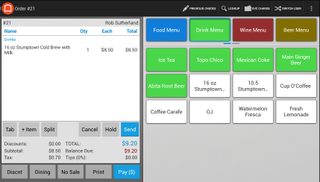
Toast POS review: Design and usability
- Quick and easy access to vital information across multiple devices
- Tap and go functionality that allows for easy management and control
- Highly customizable interface
Perhaps the one thing that does leave a slightly bad taste in the mouth with Toast is the fact that the list of features it touts in its videos and website are not all included in the initial price.
There are a lot of add-ons that will soon pull the pricing upward and smaller restaurants may have be forced to choose which ones they can afford. However, as an overall experience, Toast is one of the best.
Starting out with the system takes only a few minutes of tap and read before you have a fairly clear understanding of where the various features lie. The learning curve is fairly steep but there are numerous tutorials available on the Toast website designed to help you figure things out.
In fact, the Toast Central Knowledge Base and Toast University both come with well-written and clearly explained guides that will help you to become a pro in fairly short order.
Toast is well designed and the interface easy to navigate with few hiccups. Just expect to be on a relatively long learning curve if this is your first time inside a POS system.
Toast POS review: Performance
- Designed to fit the use cases of specific restaurant types
- Ease of use and feature sets are among the best in the business
- It’s hard to hate when there is so much going on
Toast works really well in action. The interface is responsive and quick to command, although we did have a few sessions where fat fingers started us off into areas we didn’t want to go, especially on the smaller Android devices.
The shift from one part of the system to another is almost flawless with loading delays that could relate to the hardware used to review rather than to the platform itself.
The quality of the layout and design is superb – there’s clear labeling, tap and go buttons that work really well on larger screens, access to real-time data and reporting regardless of location.
We really liked the customer loyalty system as this really does integrate across payment methods, customer types and loyalty rewards. It gives you the ability to pull your service up that little bit higher and to go that extra mile with customer experiences without the extensive time investment.
Toast POS review: should you buy?
Toast is very slick. It’s hard to hate it when every tap takes you into a new area where you can save time or save money or improve processes. The online ordering system, the customer loyalty program and the real-time data insights are invaluable. These can be used by anyone who has access to the system and an Android device, not just by those who understand technology and know how to code.
Yes, there is a learning curve, but it isn’t overwhelming and your complete control of processes and stock and customer care are worth it. The downsides do lie in the fact that many of the features have to be bought as additional add-ons and in the lack of access to any other platform than Android, but as many POS systems seem to favour Apple, this is hardly a dealbreaker.
Get Toast if you are looking for a high-end POS for the food services industry that can grow with your business and impress the socks off your customers.
What other POS systems should you consider?
Clearly Toast POS is one of the best POS systems but it might not be the best for your business. Here's a few other to consider. We've indicated what each system is best for. Make sure you click through to read the full review:
We think Square is the best POS system for startups; Lightspeed is the best all-round POS solution; Intuit QuickBooks POS is the best for retail; ShopKeep POS is the best for interoperability; TouchBistro is the best POS system for restaurants; for eCommerce Shopify is best; and Vend is great for retail outlets of all sizes.
To see all these point of sale systems tested head-to-head, check out our Best POS Systems buying guide.

